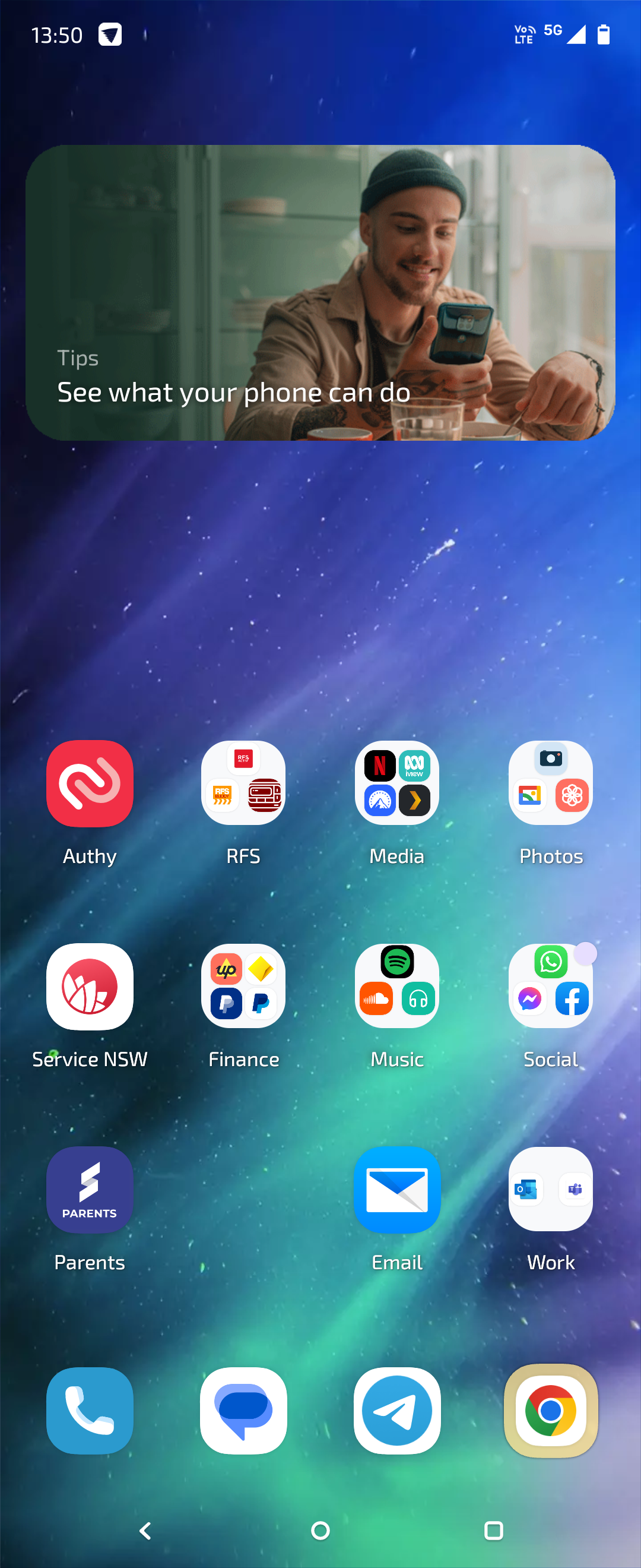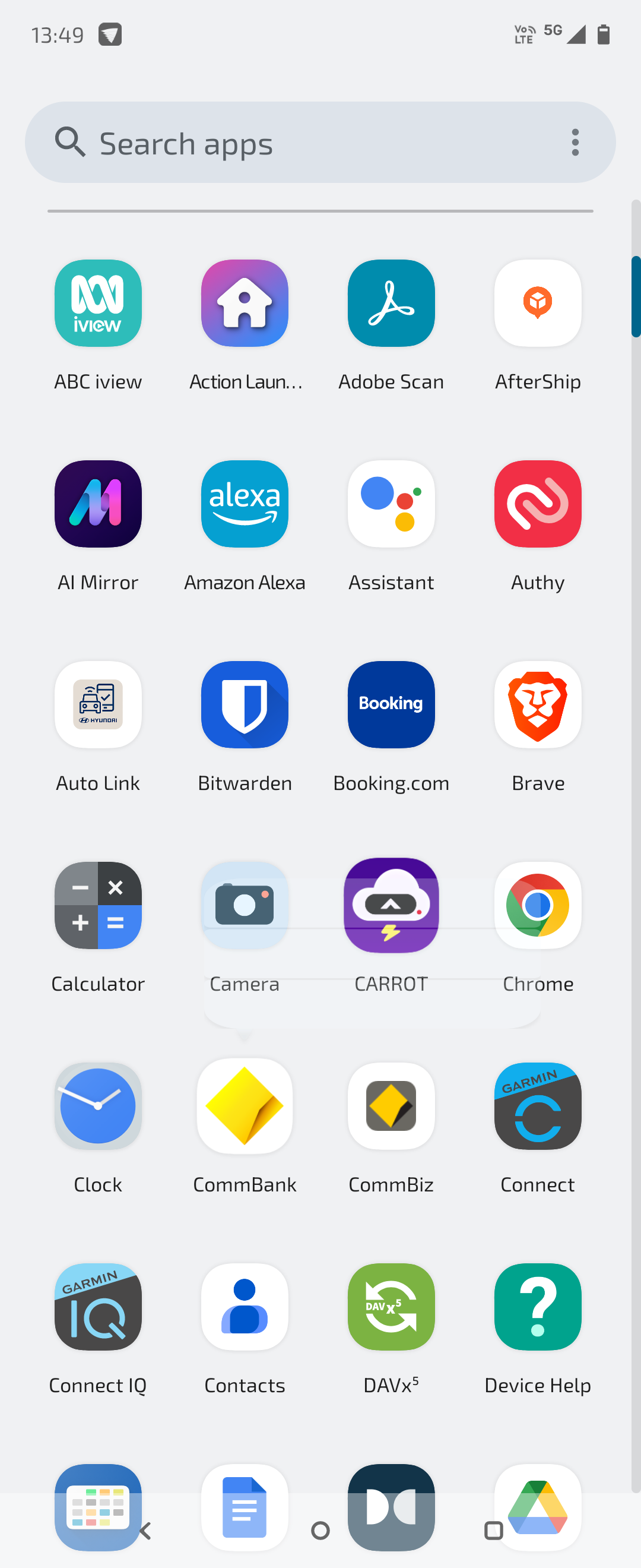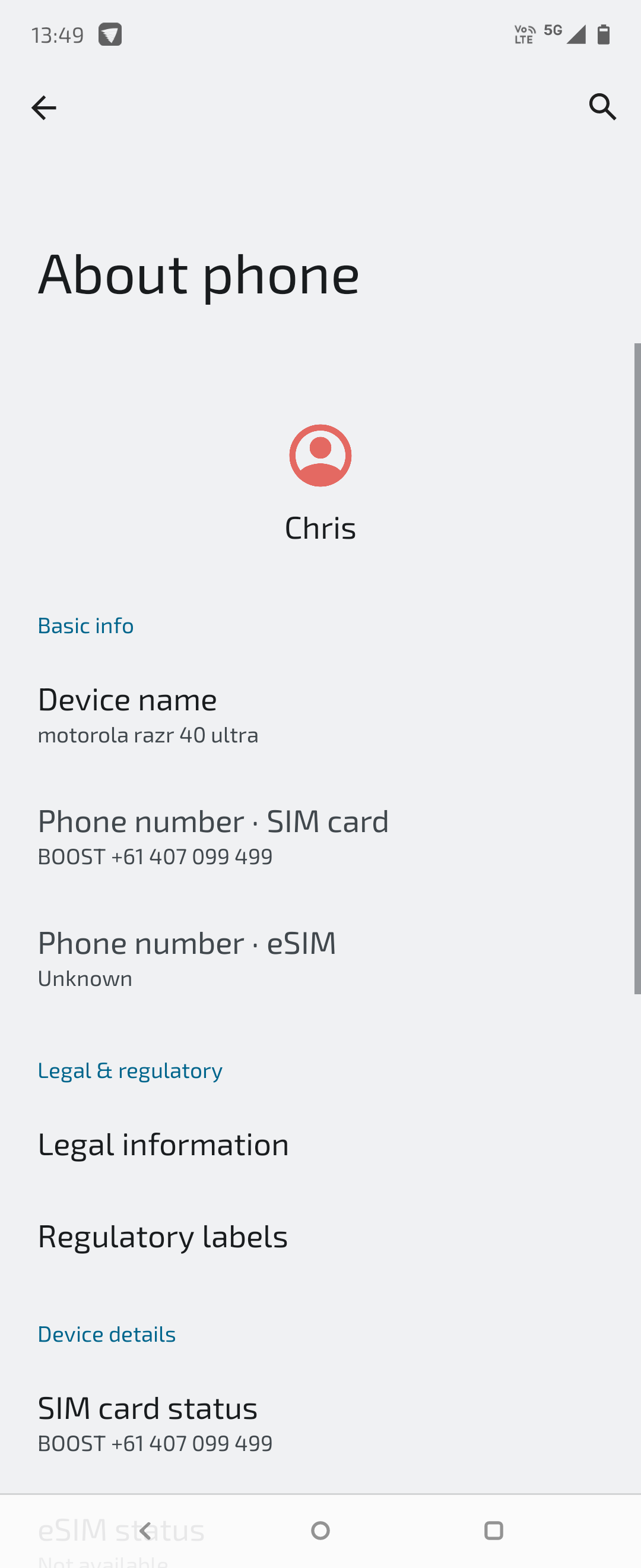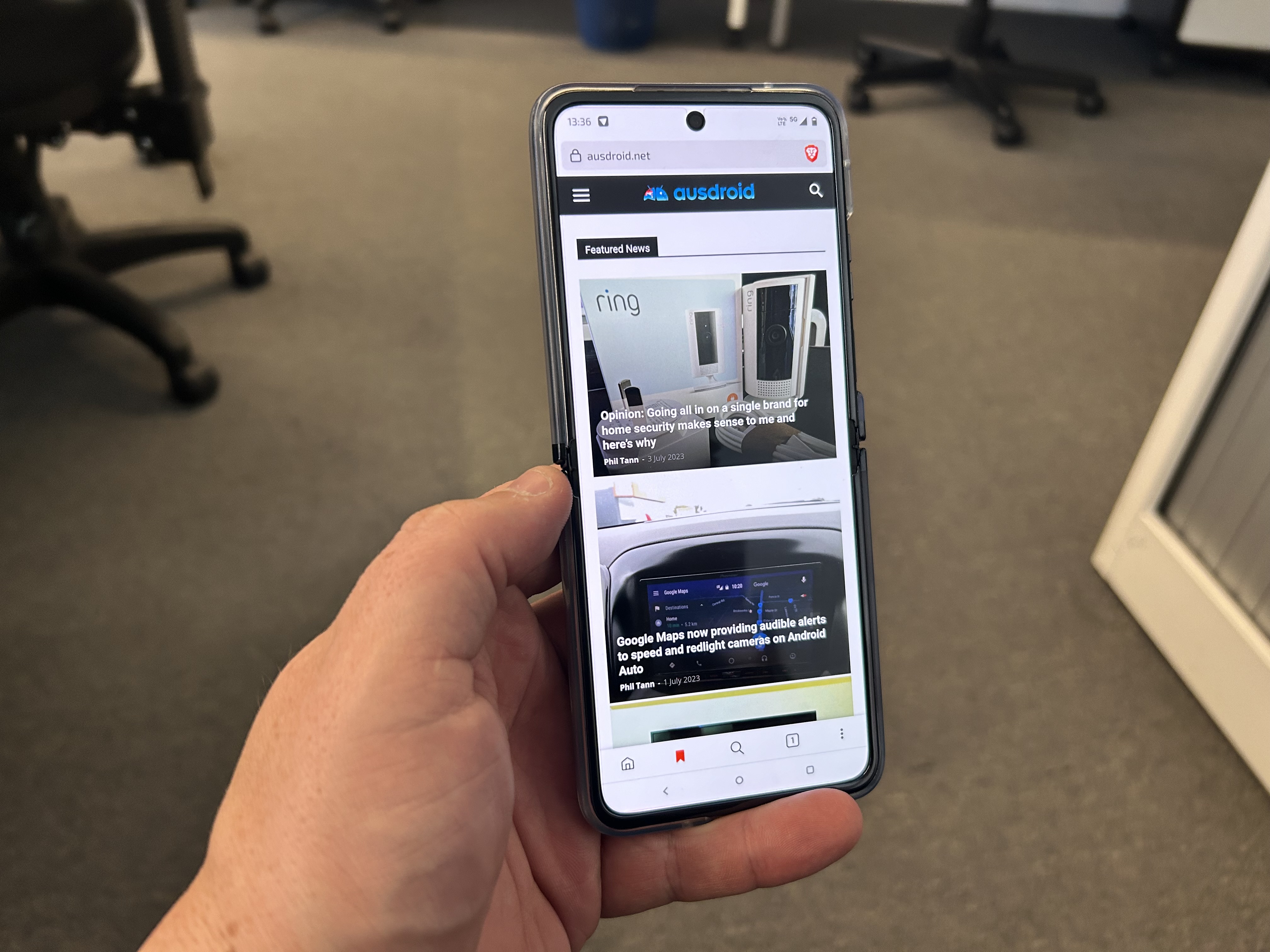For the last few weeks, I’ve been playing with the moto razr 40 ultra (yes, its stylised in lower case) which is now on sale at retailers in Australia, and I must tell you, it’s been a pretty rewarding experience. Having settled into Apple land quite comfortably over the last couple of years, trying out the razr 40 has been a double exercise in moving back to Android, and also using a phone with a completely different physical dynamic.
You see, the razr 40 ultra, as the name might imply, is not only an Android but it’s also a foldable. It features two displays, an external 3.6-inch display which can be used for all manner of things, and a huge 6.9-inch pOLED internal display that displays so much content you mightn’t know what to do with it.
The model reviewed is the moto razr 40 ultra in Infinite Black, and it also comes in Glacier Blue and Viva Magenta.
What is the razr 40 ultra?
The razr 40 ultra is a modern, powerful Android phone featuring a foldable display, high quality cameras and a design which can be used both folded and open. It’s ultra pocketable, and for some uses you don’t even need to open it up, meaning you’re using a device that fits entirely within the palm of your hand.
In the box, you get the phone itself, a USB-C cable, a charging brick – which is handy as you may not have one capable of turbo charging – a handful of paper and also a clear shell protective case for the phone.
The razr 40 range comes with a factory-applied screen protector which you can’t actually remove, and to do so would actually damage the screen and the phone. There are plenty of warnings on the phone and in the box about not removing this, so pay attention!
In terms of features, there’s the external 3.6-inch display which can show you the time, notifications and – this I find quite cool – you can also open apps and interact with them here too. Receive a message you’d like to reply to? You can – tap on the notification and write back all without opening the phone. Want to pay for something using Google Pay? No need to open the phone – use your fingerprint and just hold the phone up to the pay terminal. Easy.
Inside there’s a huge 6.9-inch display which is – if anything – slightly too tall for my liking, but it works extremely well. The foldable display feels durable and likely to last. Certainly during my time with it, there’s been no signs whatsoever of any weakness or flaw.
The screen has a variable refresh rate of up to 165Hz, but to save battery power, when you don’t need that level of performance, it drops as low as 1 Hz to keep things manageable. It all happens dynamically without user interaction.
All this fits in a nice thin shell – at just 15.1mm when closed, the razr 40 ultra is tiny, and it’s razor thin at 6.9mm when open. One thing to bear in mind, though, is that being quite thin you might be very glad of the included protective case, as the razr 40 ultra can be a little tricky to keep a good grip on.
Foldable displays?
Well, they’re all the rage now, and not exactly new. However, the earliest foldable displays really weren’t as incredible as they promised. From noticeable bumps behind the display, creaky hinges and more, they didn’t really deliver .. but in 2023, they kinda do.
We’ve seen a few good foldables now, from Samsung, Oppo and others, and Motorola have really nailed it with the razr 40 ultra. It uses the same pOLED displays as others, but the “teardrop” hinge delivers a great display while minimising the crease, so much so that in ordinary use you really won’t see or notice it.
Better still, you can use the razr 40 in a variety of positions, fully closed, fully open, or folded at 90 degrees which makes for a very intuitive camera platform. It won’t hold itself in every angle, however – beyond a critical point the razr 40 ultra will snap shut or flip open – but the reality is you really don’t need it to do so.
In my use, really the only app which benefits from the foldable display UI is the camera, allowing you to sit it on a table and take a photo of yourself, or indeed of others. When used folded at a 90 degree angle, the UI splits and the photo preview shows up top, and the camera controls down the bottom.
It’s rather handy for taking photos of your kids too, with a nifty feature using the external display to animate some cartoon characters to elicit a smile. Kids love it and try to pull all kinds of silly faces to mimic what the cartoons are doing, and it makes for some great shots!
How’s it go?
The short answer is really rather well. Others have spent an inordinate amount of time talking about how cool it is to run apps on the external display… and yes you can, and it’s very good. In fact, just about any app you can run on an Android phone you can run on the external display if you wish … but obviously the various apps’ user interface design will determine whether that’s actually worthwhile or not.
The phone is fast, quick and responsive and enjoyable to use. The battery life is ample, and it charges so quickly off just about any USB-C charger that keeping it topped off is hassle free and you’ll never need to worry about running low.
If you are away from chargers all day, though, you might notice a fair drop by the end of the day. Something to bear in mind, but if you can drop the phone on a charger for 10-15 minutes while at work, driving, or whatnot then you’ll have no issues whatsoever.
So far as experience goes, Motorola are renowned for delivering a very stock Android experience, but that doesn’t mean they’ve not added a few extra features here and there. Many are not unlike other extras offered by other OEMs (such as gesture navigation customisation, some security features like hidden folders, etc), but the most handy are some that Motorola has included for years now – being able to launch key features just with certain movements.
Need to launch the camera quickly to snap a photo? Twist your wrist twice quickly and the camera will launch ready to go. Need a flashlight cos you’re fumbling around in the dark? A quick “chop chop” gesture and it’s on.
You can take screenshots quickly with a three-finger tap on the display; not something that users will do all day every day, but when you need to, it’s much more convenient than the traditional power and volume down button combination.
We could talk about specifications – like the Qualcomm Snapdragon 8+ Gen 1 processor, the 8 or 12GB of RAM and the 256GB or 512GB of storage but really, this is a premium phone, and the specifications inside don’t really matter. The experience is slick, there’s ample memory and more storage than you’ll likely be able to use, so tick in that box and move on.
What else do you need to know?
How’s the camera?
For most of us these days, our smartphone is the best and only camera we use, so if you’re someone who needs or wants to take photos, they need to be good quality. With the razr 40 ultra, and indeed any other razor thin phone (pardon the pun), there’s only so much camera that can feasibly be included because there’s just not much space to put it.
The past razr cameras have not been great, and while the razr 40 ultra camera is a definite improvement, don’t be under any illusions. This is not a class leading camera. Yes, there’s a dual camera setup which features a 12MP resolution and f/1.4 aperture with optical image stabilisation. It’s good.. but it’s not great. There’s a 13MP f/2.2 wide angle and macro camera next to it, and it does a decent job to be sure.
Take a look at some of the sample photos below and make up your own mind:
For me, though, while the photos are really good, they’re perhaps not what you’d expect from a $1500 phone. This is especially so when compared with Samsungs and iPhones which can be found cheaper and with significantly better camera quality.
However, you’re paying $1500 for a high-range, premium foldable phone not just the cameras, so its a trade-off for sure. The selfie camera is definitely nothing remarkable, though serviceable.. but with the option to use the main camera and the external display to line up your selfie, why you’d use the internal camera is anyone’s guess.
That said, while I have some reservations, the photos you will be able to take of your kids, pets, gardens, fun nights out and more will be perfectly acceptable with this phone and you’ll not be left wanting. Just don’t compare it to a phone with stupidly high megapixels and great optics – your foldable just can’t fit that in just yet.
Should you buy a moto razr 40 ultra?
Look, when I first set it up I wasn’t entirely sure. The foldable form factor is a bit new to me and I found it took some getting used to. However, three weeks into the review period, I’m convinced that this is where mobiles are probably headed now. We’re getting away from big black monoliths that more than fill an ample pocket, and something a bit smaller and easier to put away is welcome.
Like many others, I can’t quite overstate how much I like this phone. The display is huge and usable. The experience is just smooth. The external display is super useful, and really makes the experience – if it was a flip phone without this, I’d not be remotely interested.
What Motorola has done is delivered a truly integrated experience that flows across the two displays, making the most of a very unique form factor and providing useful experiences for the user. The software is minimal and powerful, clean and uncluttered, and fast to use. The only concession I’ve made to customisation is replacing Motorola’s default launcher with a 3rd party option but that’s more out of my preferences rather than necessity.
The camera quality not being class leading is notable, but for me it’s not the end of the world. I’m only ever taking happy snaps of me / the kids / gigs etc, and nothing that’s going to set the world on fire. I don’t need a class leading camera.
Would I buy one? Yes, I would and probably will do. I like having a huge phone that doesn’t take up much room, and the ability to use the phone when folded and still retain almost all the usability is just outstanding.
The razr 40 ultra from Motorola retails for $1,499, is available in Infinite Black, Viva Magenta and Glacier Blue.
You can find it in store at JB Hi-Fi, Harvey Norman, and Telstra, and you can also buy online from Officeworks, Big W, The Good Guys, and of course motorola.com.au.