Over the last few years, we’ve seen plenty of laptops through the Ausdroid test bench. While some of them have been genuinely fantastic hardware offerings, a laptop is a laptop for many users. The Lenovo Yoga Book 9i is an exciting proposition for several reasons and, I think, a bit of a game changer.
Let’s address the elephant in the room to start with; the Lenovo Yoga Book 9i is not a cheap laptop. Frankly, it’s not even moderately priced, it’s right up there with some of the most expensive options on the market at a whopping $4,749.00.
I’m not going to even try to justify why an average user would even consider this, but I’m going to look at this from a technology, productivity and content creation perspective.
So, what is it?
Well, it’s pretty obvious it’s a laptop from the introduction and header image, right?
What isn’t immediately obvious is the functionality you get from the thing with its somewhat unique party trick; dual screens and a movable Bluetooth keyboard. A small part of the flexibility of the setup was covered in my first impressions post a couple of weeks ago, and now I’ve had some more time with it; I’m even more impressed.
In the box, you get everything you’d expect: The laptop, charger, keyboard, laptop stand (that doubles as a keyboard cover) and the charger.
For the spec-hungry among you, the Yoga Book 9i is a dual 13-inch screen laptop. It has no permanently attached keyboard, although you do get a Bluetooth Keyboard in the box, which is — for a wireless option — a really nice keyboard for typing on over extended periods of time.
The screens are both 2.8K (2880 x 1800) resolution OLED screens. They’re impressively narrow bezels — this does worry me if you happen to drop the device — and run at 60Hz refresh, enough for productivity, but slightly higher would be nicer on the eyes.
The integrated graphics are a bit underpowered at times, but if you’re not gaming or mining Bitcoin on the thing; it’s more than sufficient for general productivity needs. When you put all of this together with the 13th Gen Core i7-1355U processor, a 1TB M.2 SSD for storage and 16GB of DDR5 memory, the performance is excellent from the get-go and very consistent through the 80Wh battery life, which — mileage varies depending on use — regularly saw me through a full day of use.
Finally, there’s a great set of connectivity specs onboard, too, including Wi-Fi 6e, Bluetooth 5.1 and 3 x Thunderbolt 4 ports for external device connection, charging and data transfer.
Dual Screen and an excellent hinge make this remarkably versatile
When I published the first impressions post, some queries in the comments and on social media showed that people were interested in the physical options for layout. Well, here they are:
I’m sure there are a few very creative people out there who will figure out other ways to utilise this, but this is what I’ve seen on the Lenovo site and used during my testing time which came to an end far too quickly. It was fascinating to find that after adjusting to the versatility of the different configurations I was reaching to the Yoga Book instead of my tablet or firing up my PC for the extra screen space.
Daily use: It took some adjusting, but it was worth the effort
Like most people, I’ve had at least two screens available to me almost everywhere for a few years now. So, while they’re functional, a lot of the time, using a laptop is to maintain a level of productivity on the move until you arrive somewhere with a full multi-screen setup; whether that’s a dock for your laptop or a PC.
The Lenovo Yoga Book 9i breaks the trend, giving you the portability of a laptop with the productivity of a multi-screen setup and the versatility of using it in multiple configurations.
One of the connectivity decisions that really stood out to me, showing this is a machine capable of being stand alone is the Thunderbolt port configuration. Ports on either side give you charging, and connectivity options without needing to unplug something, or plug into a dock.
I certainly noticed the increased weight in my bag on a regular basis, but it wasn’t something I found to be overwhelming; just noticeable.
What could be better?
You’ve probably gathered by the tone of the review so far that I’ve been really impressed with the Yoga Book 9i and a lot has been done right, but there are still a few things that could be improved.
The sound is a bit odd…
Depending on what you’re doing/listening to and the volume, you could have really nice sound or you can have a vaguely tinny experience that distorts. In my testing time the distortion is generally when there are sudden noises like notifications and the volume is up reasonably high. Watching video playback — for a laptop — the sound was surprisingly well-balanced, and actually pretty reasonable in terms of the experience it offered. If you’re listening to music for a longer period of time, I’d recommend headphones; but that’s a recommendation I make for any laptop because the sound is just better.
The provided keyboard feels pretty decent and it’s really comfortable to type on. The issue I had with the keyboard is that the slider switch on the side is very easy to knock when you’re putting it in a bag. This nearly caught me out more than once, leaving me needing to charge the keyboard while on the move.
The battery is good, but if you’re using both screens in a bright environment or if you’re putting any high load through the CPU, you’ll need to carry a charger with you. The second screen does make a fairly significant impact on the battery life of the device.
With all the connectivity, it seems a bit of an oversight, perhaps even a missed opportunity to not have a memory card port for content creators to slot their camera storage into and edit on the go. But that’s being a bit picky given there are multiple Thunderbolt ports that you could plug a high-speed reader into easily enough.
How does it go for daily use?
Moving past my quibbles about the device and what could have been even better, it’s time to look at the Yoga Book 9i for a daily-use device. While I had it on the test bench, it really did get daily use — as noted earlier — where my normal laptop may be overlooked in favour of a tablet.
The versatility and speed of the device were just so inviting whether it was for a quick task or a more prolonged use case. I was playing with a few different use cases, including a bit of basic video editing, some code options and, of course, daily productivity and writing for Ausdroid. I just found the extra screen space, with a minimal further need for desk space remarkably useful. Whether I was using web and email or even chat applications on one screen while actively working on the other, my productivity certainly improved.
The screens are really easy on the eyes, with great resolution and exceptionally responsive to touch. For quick and simple tasks, so much so I regularly just used the touch screen instead of getting a mouse out of my bag.
Should you buy one?
The obvious answer to this is, do you have the budget?
$4,749.00 is a huge price to pay for a laptop and you could easily get a couple of very good laptops with change at that price, so if you’re shopping on a budget, this isn’t the laptop for you. Where I see this will really hit the mark is with travelling workers who want to maintain productivity and content creators who need, and value screen real estate but don’t need discrete graphics for their work.
The hardware is really good-looking, as well as being highly functional and a delight to use. In reality, there are a few gripes and depending on your use case, some will have an impact on you, whereas others will not.
It’s impressive hardware and a game changing form factor; if you truly need the screen space on the go, this really is an absolute beast of a machine. I’d happily tell anyone that fits the market for this to go and grab one, because I just don’t see any way they’ll be disappointed.


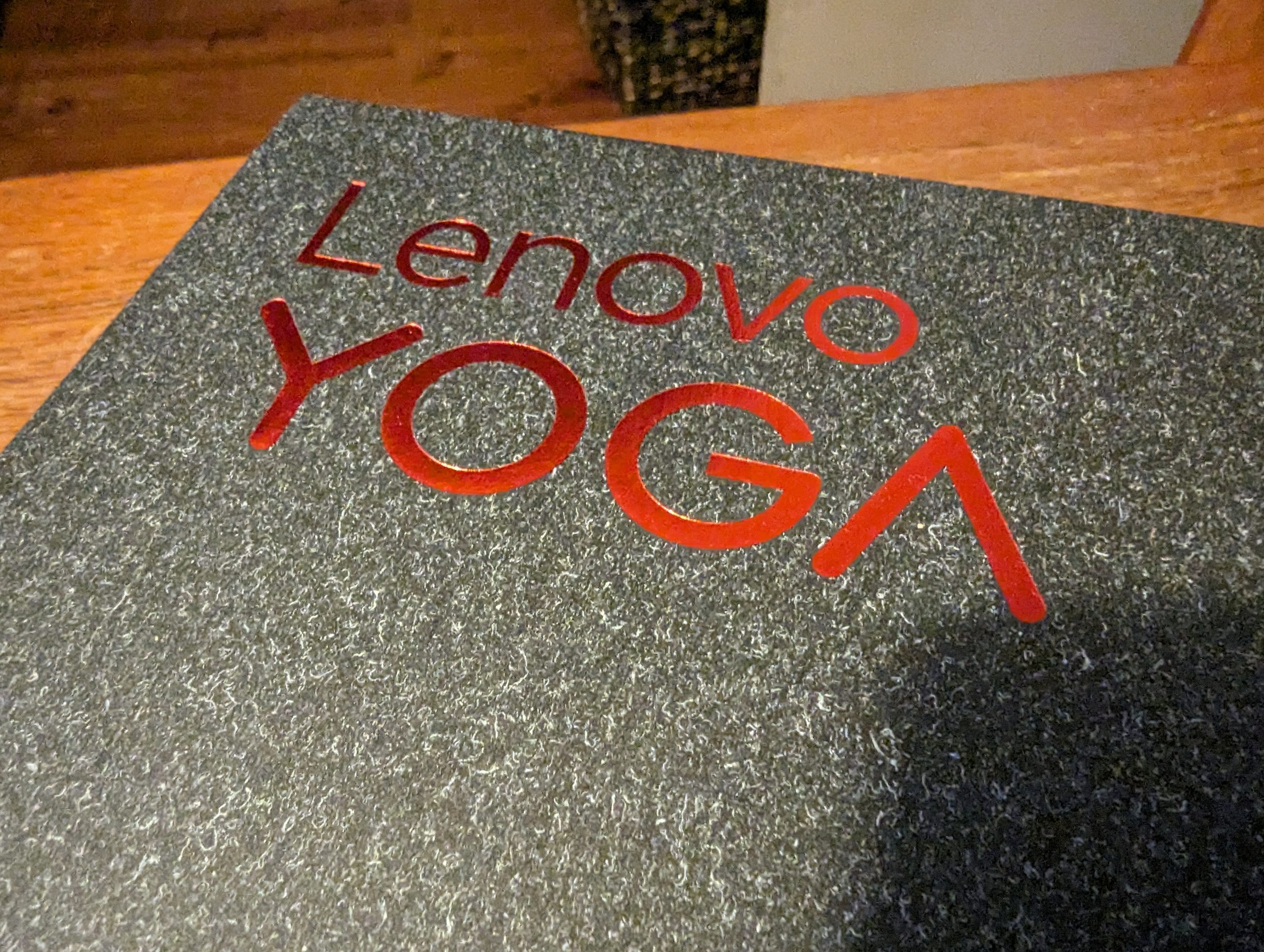










Thanks for a great review Phil – I’ve been looking forward to this follow-up from your first impressions! Great that the form factor held up and sounds like it actually became more useable over time, rather than getting annoying