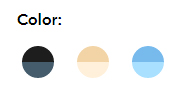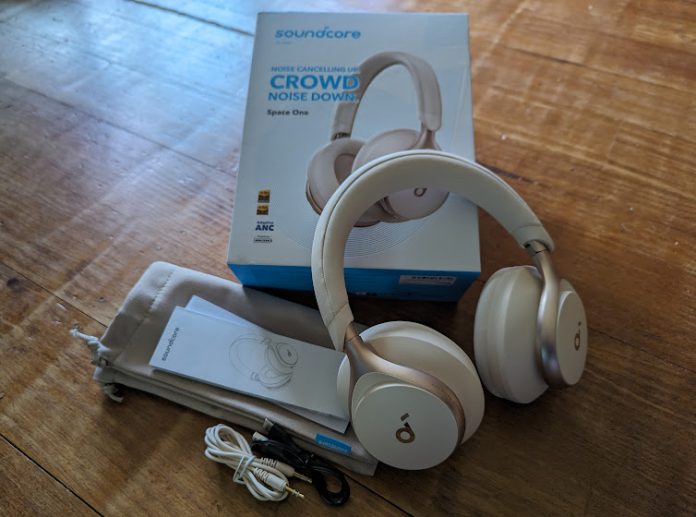Anker was founded in 2011 and rapidly expanded from manufacturing batteries to charging and power storage devices, and in 2014 the first Anker Soundcore speaker was launched.
Their innovation continued with the creation of earbuds and over ear headphones and in 2021 Anker released their first audio eye wear product.
Now in 2023 Anker have released the Soundcore Space One over ear headphones.
The Space One headphones come with a soft carry bag, a charging USB-A to USB-C cable and an audio cable.
Design fit and comfort
The Space One headphones are quite comfortable to wear, lightweight and soft. Their multidirectional hinges have a lot to do with this – the large hinges rotate on the horizontal plane as well as folding up into the band for easy storage, and the ear cups themselves move vertically within their housing. These two factors combine to allow the headphones to perfectly align to your head.
The ear cups have a slight tilt backwards, as most people’s ears do slant back a little, but I found that when the ear cups were positioned correctly on my ears, the headband sat just a little too far back on my head – meaning anything which caused sustained movement in my jaw (like talking or eating) could, on occasion, cause the band to slip backwards off my head.

Overall however, I found the headphones to be very comfortable to wear, even for long periods of time.
Setup & usage
You can, if you wish, connect to the Space One headphones just via a Bluetooth connection, however there is (of course) an app which comes with them. Connecting to the headphones will cause a prompt to come up inviting you to download the app if you haven’t already, and joy of joys, you do not have to create a user account to use the app! You can if you want to of course, but it’s nice to have the option to skip.
Once installed, the app very quickly finds and connects to the headphones, and then proceeds to give you advice on how to wear and adjust the headphones, including this gem;
“Wearing Guide: Check the L/R icons on the headphones before wearing”
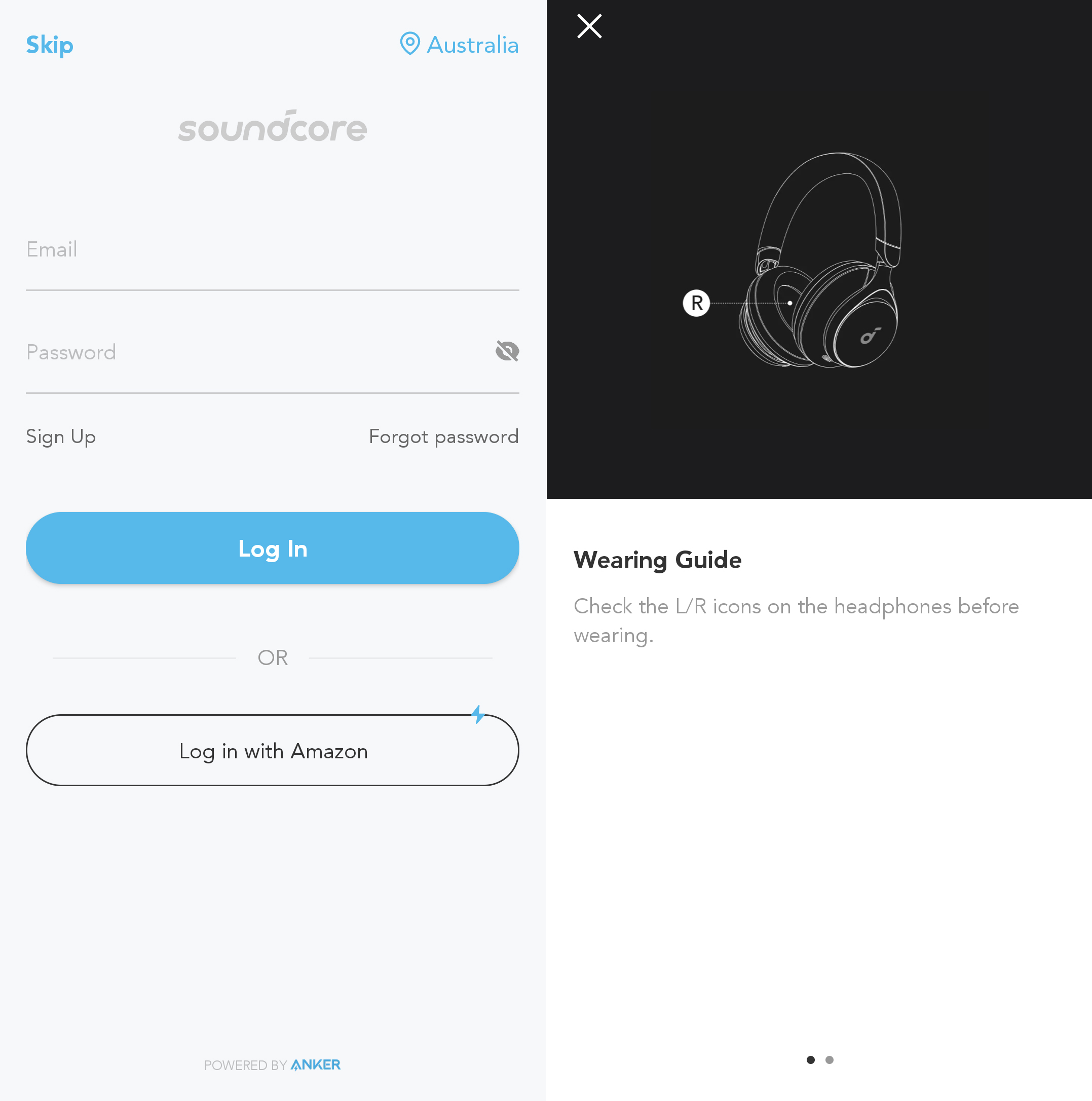
The app did require a firmware update initially but that only took 10 minutes to download and install.
The Space One’s have only 4 buttons but Soundcore have them doing a lot of work.
They have a power on/off and noise cancelling (N/C) button on the left, and play pause and volume control on the right. With the exception of the power button, which handles power on and off exclusively, the other 3 buttons have multiple functions.

The play pause button has a myriad of functions; a single press will pick up or end a phone call, and a 2 second press will reject an incoming call. If there is no phone call incoming a single press will play or pause playback, and a 2 second press will activate the voice assistant. If you are on a call a 2 second press will mute or unmute the microphone.
The volume up and down button controls the volume obviously, but a 2 second press on volume up will skip forward a track, conversely a 2 second press on volume down will skip back a track.
There are 3 modes – “normal” “noise cancelling” and “transparency” however there are no audio prompts when changing between modes via the app. If you use the N/C button on the headphones then there are audio prompts telling you which mode you are in.
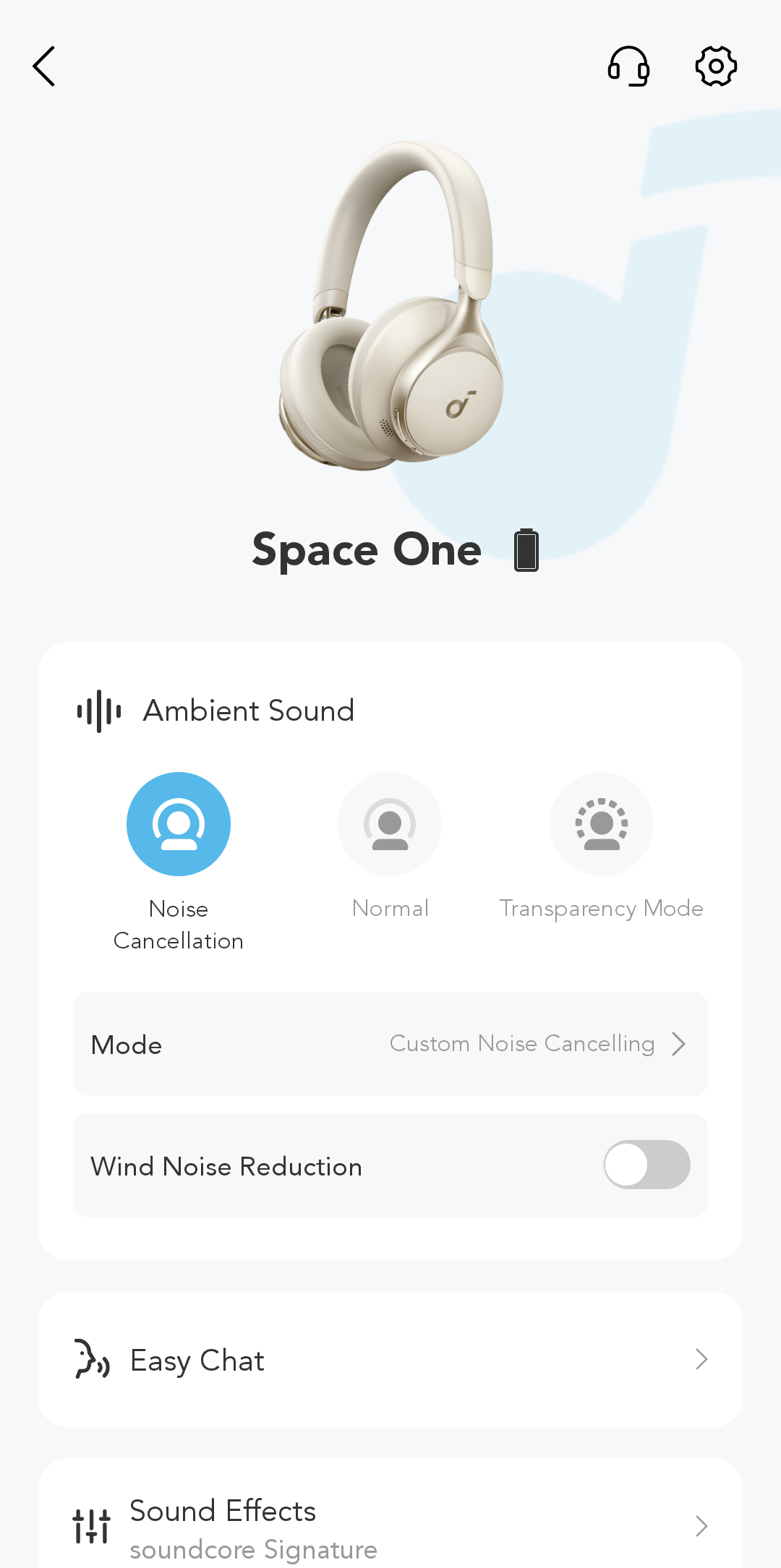
A single press of the N/C button will cycle through the modes – N/C, normal, and transparency, though if you wish to include the normal mode in the cycle you will need to add it via the app.
A double press of the N/C button by default does nothing, however you can set it to toggle the “bassUp” function on or off again by using the app.
It was very difficult to get the timing of the double press on the N/C button correct – when I was trying to toggle the bassUp on or off, at least half the time I ended up changing modes instead.
Unless you are looking at the app it’s very hard to tell whether your bassUp is on or off. There’s no verbal indication as there is with the mode change, only a noise to indicate it has changed, not what it’s changed to, and it’s the same noise regardless of whether you are turning it on or off. I found that the difference that this function makes to the audio wasn’t significant enough for me to be able to tell just by listening whether it was on or off, especially if the audio which was playing wasn’t particularly bass heavy.
Sound Quality
People tend to notice when sound quality is poor, but once it meets a certain level of quality we stop noticing, we simply experience. We are able to focus on the content we are listening to, not the sound quality that is being produced. There is a level above this of course, where the sound quality is so high that it’s impossible to miss, but to attain this level requires a significant financial investment. The Space One’s only retail for $150, so the fact they allow the user to simply experience the sound is impressive.
Overall the sound produced is well balanced and crisp, the bass can, depending on what you are listening to, get less distinct, and not quite have the power to produce a good ‘thump’. The ‘bassUp’ function did help a little with this, the bass was a little crisper, but it felt to me as though the mid-range tuning had been remapped to make the bass more prominent rather than the bass itself being given more power.
Sound Features
I haven’t had noise cancelling headphones before, so I was surprised by how much I could still hear with the N/C setting turned on. I rather naively thought that I wouldn’t be able to hear anything at all, but even though I could still hear external noises, the headphones did dull the sounds coming from the outside world, pushing them to the background.
The transparent mode felt a little odd simply because instead of hearing outside noise slightly muffled by the physical headphones, the external sounds were being recorded and played back via the headphones themselves. You can adjust the settings in this mode – there are 5 levels from low transparency to high transparency to choose from.
The Soundcore Space One headphones allow a dual Bluetooth connection, but if you are connected to two devices simultaneously, the audio playback is on a first come first played basis. If one of the connected devices is a phone, the headphones will automatically switch to the phone’s audio input if it rings, however, if you were listening to audio on another device prior to the call – the stream you were listening to isn’t paused or stopped – you simply switch to the phone’s audio stream.
Something I hadn’t seen before in a set of headphones was the hearing test within the app. It is part of Soundcore’s HearID system, which is designed to create a sound profile specific to you. The hearing test instructed me to find a quiet place and had a reading on the screen showing the noise level around me. Then it proceeded to play low and high pitched sounds at varying volumes and I had to indicate whether or not I had heard them.
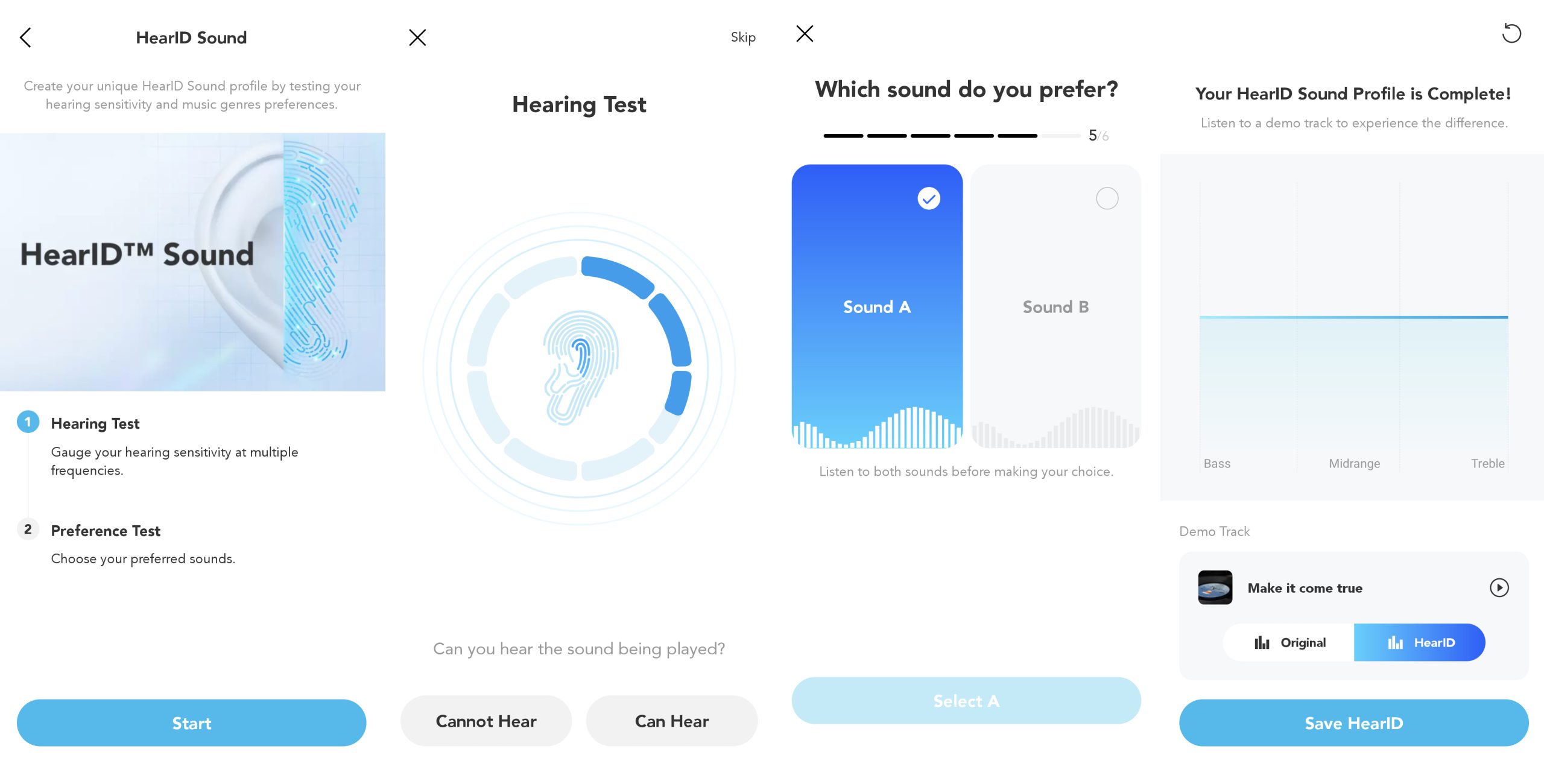
There was also a preference test to establish my desired sound levels. The test played the same sample music for 6 different setting options – giving an A and B option each time. You then had to select if A or B sounded better to you – in all 6 cases I ended up pressing the button “no difference” and ended up with a perfectly straight horizontal line for my sound profile.
The Soundcore Space One headphones have a few interesting features –
Easy chat – a press of your flat hand to the left headphone activates this mode – while the hand is pressed there the volume of the playback drops so you can hear someone talking to you. Remove your hand and it goes back to normal.
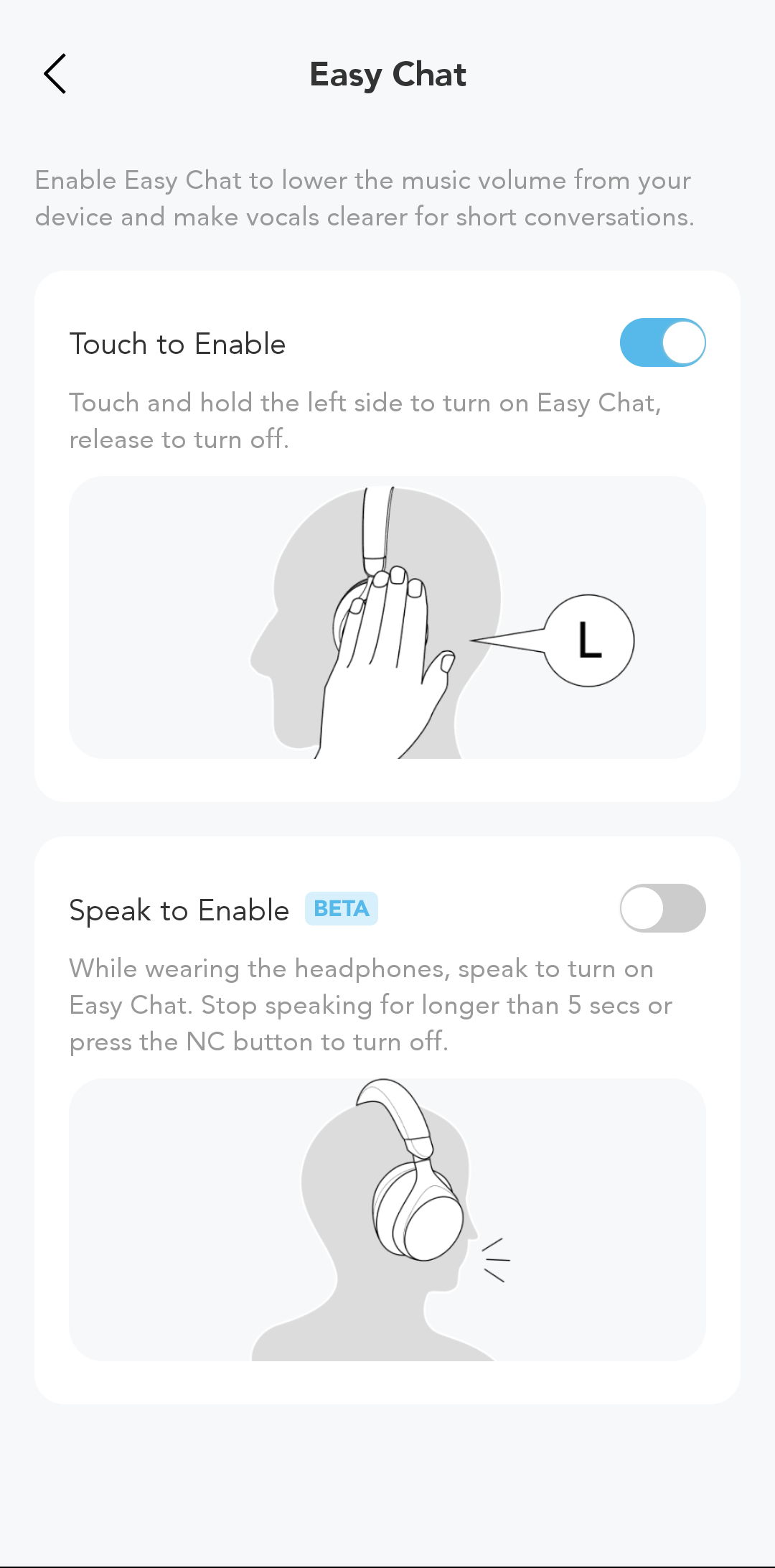
There is an option to have this feature deploy when you speak instead of when you press your hand to the headphone, so essentially a hands free version, then you need to stop talking for 5 seconds or press the N/C button for it to go back to normal.
This is clearly labelled a beta function in the app and Soundcore are asking users for feedback via email. The function does have a few drawbacks at present – singing along with your music for example will trigger the volume drop, and the background noise while it does this is very odd – like hearing yourself by listening to the sound from a microphone via the headphones rather than directly.
There is also a wearing detection option, which will auto pause your playback when the headphones are removed.

One other option I thought was clever, is the safe volume indicator. You can view your current headphone volume in real time, at 10 second intervals or 1 minute intervals. The app has easy to understand emojis to indicate if the level is safe or not as well as actual decibel readings. You also have the option to manually set a hard limit for the volume not to exceed.
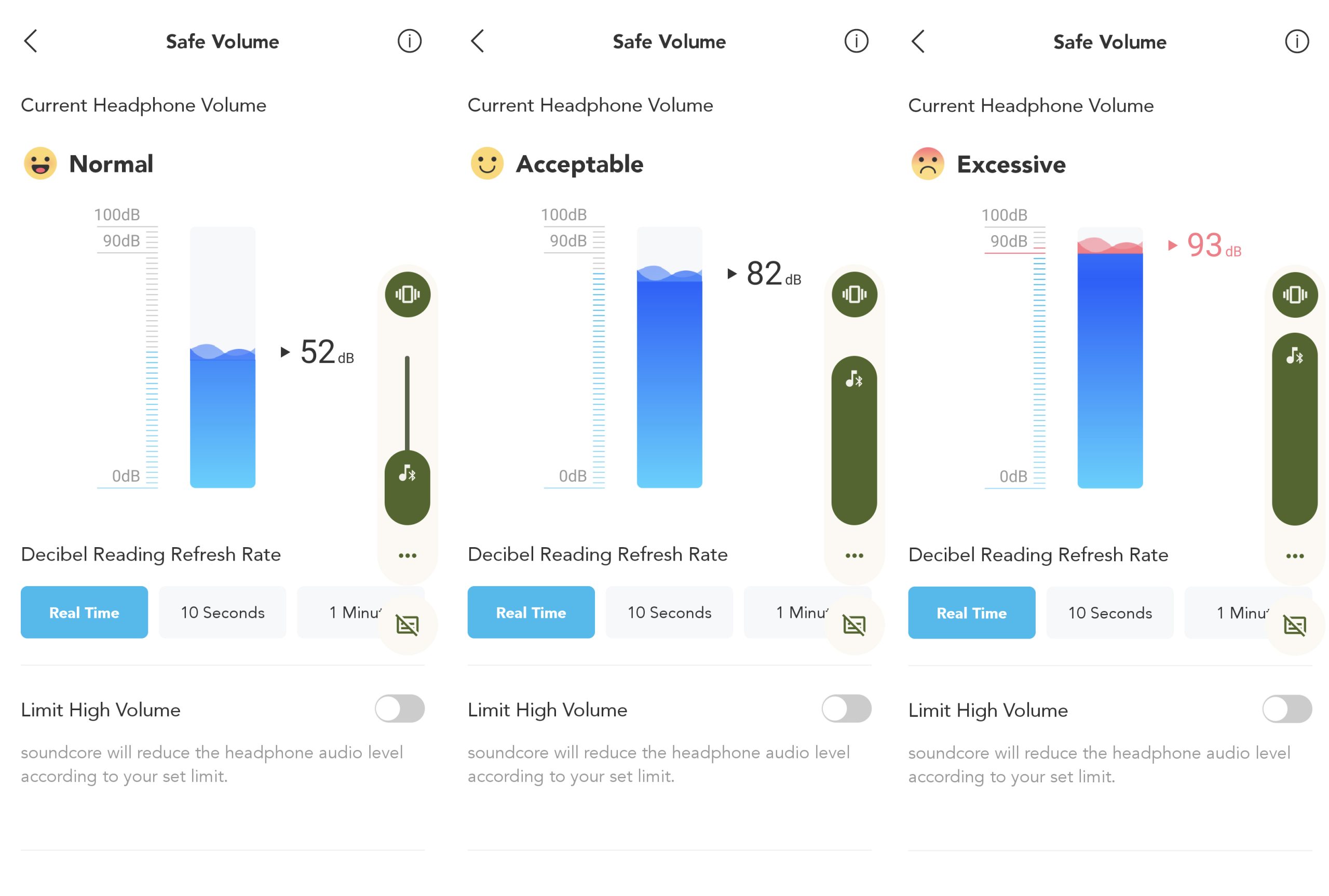
I only had a few gripes with the Space One headphones, and none of them involved the sound quality.
There’s no visual indication to show that the headphones are on. The indicator light for ‘on’ and ‘off’ only flashes 3 times when the power button is pressed – by the time you hear anything in the speakers it has gone dark, so there’s no quick indicator to show if the headphones are on or off, other than leaving them on to hear the ‘start up’ or ‘shut down’ sound. If you take the headphones off before powering them down and you miss seeing the 3 flashes, there is no way to tell if they have actually turned off other than checking the app on your phone or starting some audio playing. I thought I had turned them off at one point and came to use them later only to find they were completely flat. The headphones do have an auto off function (which defaults to 60 mins) but they were low on battery at the time.
The app does show a battery indicator, but it is only a picture – no actual percentage is given. If you’re quick, just after the headphones connect to your phone or tablet you can see a charge percentage on the screen, but the notification does not remain for longer than a minute. After this there’s no constant notification in the system tray or in the app – you have to go into your Bluetooth settings and select the device in order to see a percentage.
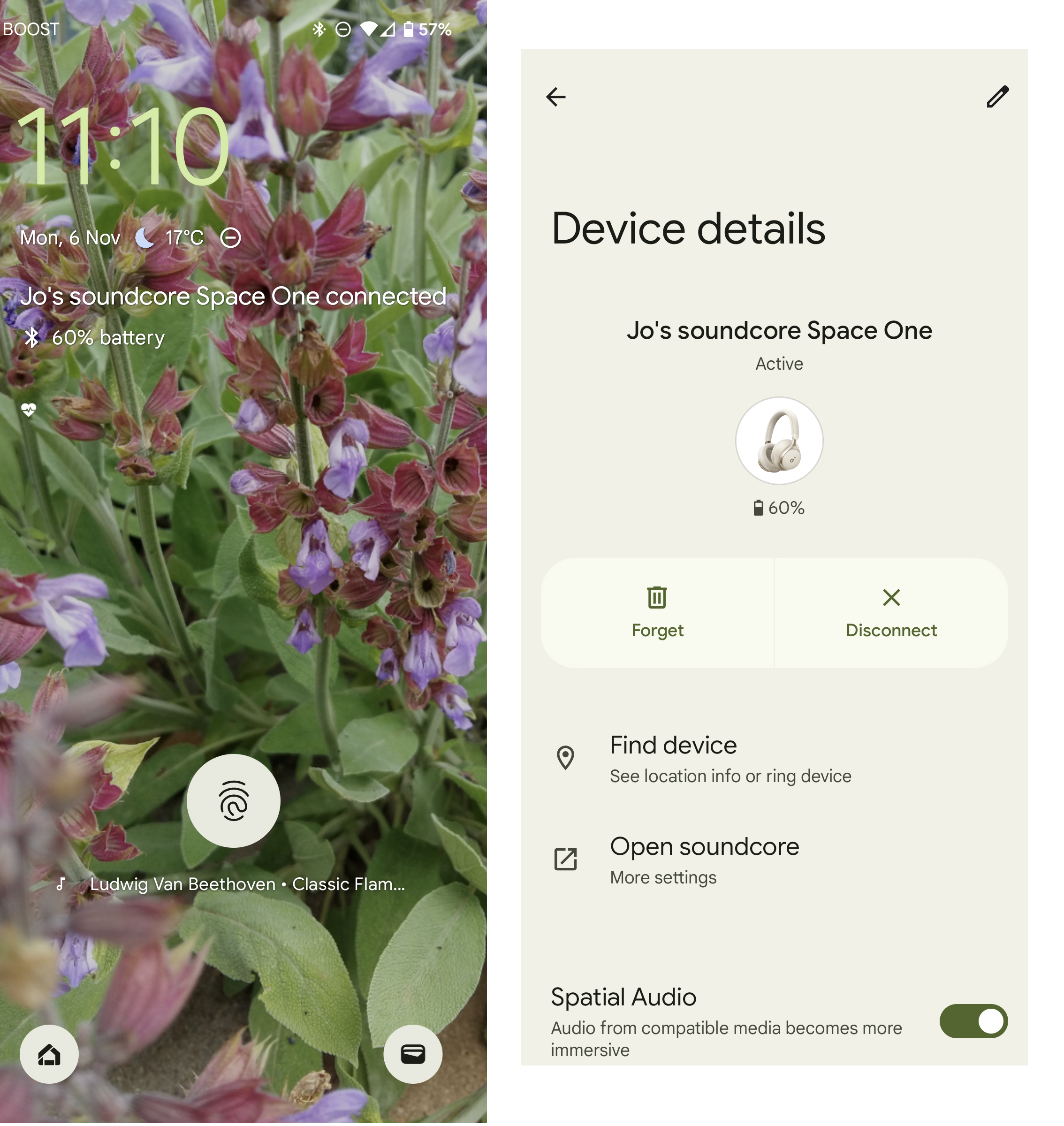
On the headphones themselves there is only a message on power up which says “battery very high”, “battery high”, “battery medium” etc.
A red light will flash when the headphones reach 10% charge remaining, and this light will remain solidly on while charging, and turn off once the headphones are charged.
I can only imagine that the lack of a constant indicator light was done as a power saving measure, but as Soundcore states that from fully charged you should get between 40 and 55 hours of listening time (depending on the settings) I find it hard to believe that constantly running a tiny LED would significantly impact the battery life of the headphones.
Tech specs
Space One headphones also come equipped with LDAC – a codec from Sony which allows for a transfer rate of 990kbps over Bluetooth. Sony hasn’t specified exactly what LDAC stands for, but the internet’s best guess currently, is Lossless Digital Audio Codec. The transfer rate provided by LDAC is approximately 3 times faster than the alternative SBC codec, however both the device and the headphones have to have LDAC for it to work, and it is only available on Android devices with the version 8 “oreo” O/S onwards.
To use LDAC you do have to turn the function on within the app, it’s buried in the settings menu and isn’t immediately obvious, and you will probably need a firmware update before you can use it. If you do engage the LDAC mode then be aware that the multi pair mode will be automatically switched off.
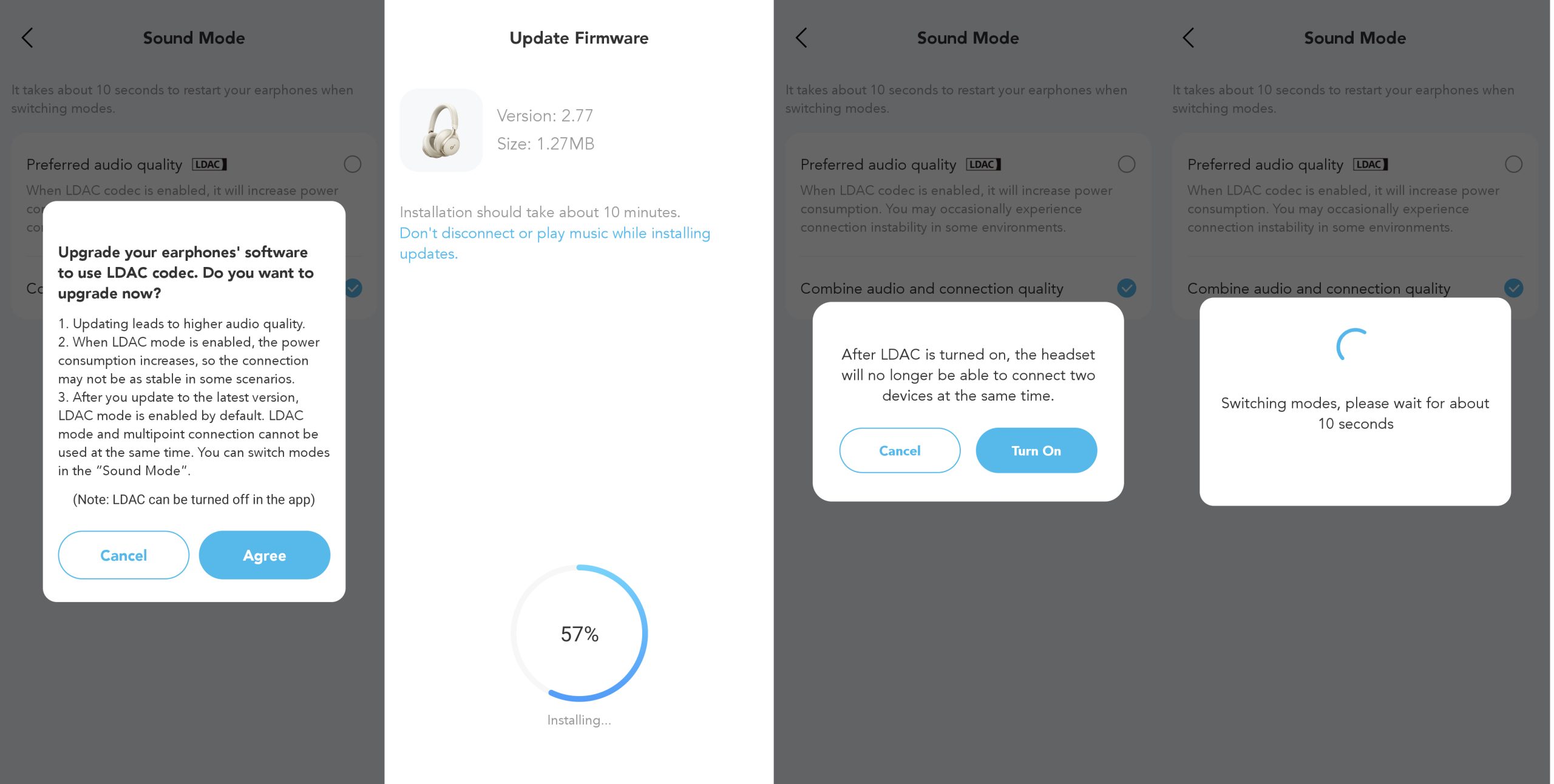
A point to note is that the LDAC is restricted by Bluetooth bandwidth and the bitrate of the music you are listening to – if you are listening to low bitrate music you aren’t going to notice much of a difference in sound quality.
The headphones connect via Bluetooth 5.3 but also have AUX capability.
The Space One headphones take 2 hours to charge from flat to full, and a 5 min charge will give you 4 hours of listening time. Soundcore states that you should see approximately 40 hours of playback time with N/C on and up to 55 hours with the N/C off.
For calls the headphones have 3 microphones complete with an AI algorithm to blend the sound together seamlessly, and the Space One’s crisp, high resolution sound is courtesy of the headphone’s 40mm dynamic drivers.
The Space One headphones are also TCO Certified, which is the world-leading sustainability certification for IT products. The TCO certification process uses a comprehensive system of up-to-date criteria and independent verification.
Soundcore Space One headphones come in 3 colours – Sky Blue, Latte Cream, and Black
and are available directly from the Soundcore website or from Amazon.