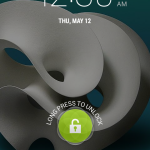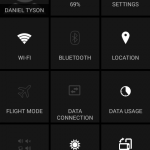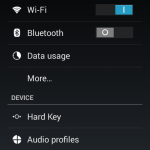You might not have heard of ZTE, and even now, you mightn’t know who they are, but they’re a brand behind a number of devices you’ve probably used at some point. ZTE have made phones for Telstra, and USB Internet sticks for others, but more recently, they’ve been carving out a name for themselves. ZTE have the mid-range and the super-mid’s in their sights, but that’s not where we’re looking today.
ZTE’s Chat 3G has a recommended retail price of just $70, and it can often be found on special for less. It’s a bargain price smartphone, and our expectations must be appropriately realistic. Is this a good choice for the budget smartphone user?
What’s inside?
The ZTE Chat 3G is an irregularity in our 4G world. Just about everything is 3G these days, but if you’re at the budget end of the market, there’s a good chance buyers won’t be connecting this phone to a high-data plan, so 4G becomes largely unnecessary.
Before looking inside, the outside of the Chat 3G is kind of cool; it has a beautiful plastic body which gives a warm feel when holding it and it’s moulded so that there’s no sharp corners to dig in where it’s not wanted. The plastic shell includes a removeable back that has some holes for the speaker grill in the lower left and the camera in the top centre.
Nothing out of the ordinary, except the charging port; it’s on the side of the phone for some reason. We can’t really think of a good reason for this, but at the end of the day, it doesn’t really matter. Everything else is largely in the usual spot, though the typical Android ‘three buttons’ look a little different here; there’s two dots and a circle, and by default, the left dot is for back, and the second dot is a menu key (whereas on most other phones, it would be a multi-tasking key). The central circle operates as the home button.
This mightn’t be especially intuitive coming from another Android phone, but if it’s a first smartphone, it should be fine. The Quick Start guide is worthwhile reading for new or existing users
Inside the Chat 3G are solid, budget components; a dual-core MediaTek processor does the work, with just 512MB of RAM to get the job done. It’s not much, but it’s enough for entry-level smartphone use. At this price point, performance is good but not great, and sometimes the Chat 3G can leave the user waiting a bit for it to catch up — things like connecting to WiFi and switching between apps can be a little jarring.
Being a budget handset, there’s just 4GB of on-board storage, which leaves only about 1.5GB of storage to install apps etc. once you load up the phone for the first time. The saving grace is obviously the microSD card slot which lets you expand that memory and save photos to it.
ZTE Chat 3G Specs:
- 4.5″ TFT Capacitive touch panel
- Dual core 1.3GHz MT6572 CPU
- 512MB RAM
- 4GB ROM
- 5MP rear camera plus 2MP front-facing camera
- Bluetooth 3 with stereo headset support and FM Radio
- A-GPS, Wi-Fi 802.11 b/g/n
- Standard SIM card (2FF) locked to Optus
- 3G UMTS: 900, 2100 MHz with 21Mbps data (HSPA)
- Android 4.4
- 1850mAh battery (user replaceable)
- 132x66x9.1mm @ 120g
How’s it go?
The Chat 3G’s display is a bit of a let down. It’s small — only 4.5” — and the resolution isn’t super high. It works; serviceable is the word I’d use. The display is a little washed out, and bright sunlight can make it almost impossible to see. Inside, or out of bright light, and it’s okay.
The camera is okay, but not great. It’s a 5MP camera, and it can take some decent photos for social media, or even printing at a small size, but the quality simply isn’t there for more advanced uses. A surprise inclusion is an HDR (high dynamic range) option, but because there’s no Optical Image Stabilisation (OIS) you really have to keep the phone still to get a good shot.
The 2MP front-facing camera isn’t going to blow you away with its high-end shots, but it’s enough to use for a quick hair check before a meeting or a video chat – it’s enough.
Software wise, the Chat 3G has a pretty decent range of options. The camera app, for example, is pretty familiar and we’ve seen it on a number of other phones, from ZTE and others. Options are relatively advanced (perhaps moreso than the camera itself), with the inclusion of Smile Shot, Face Detection, Burst mode (Continuous Shot) and ISO (100-400) setting. There’s also the basics of photo settings like White Balance and Brightness, Saturation and Contrast, and some scene modes as well.

In terms of sound, yes the Chat 3G makes that. The speakerphone works, but it’s a bit tinny, and the audio from headphones is fine if you’ve got decent headphones. There are audio profiles too, which allow users to change ringtone volume, dialpad and touch tones, for example.
The Chat 3G has 3G capability with most of Australia’s 3G networks, but it is sold, at least, as an Optus pre-paid handset. The phone is network locked, but you can unlock it through Optus or other means if needed.
WiFi and Bluetooth inclusions are fairly standard, though higher speed WiFi and more advanced Bluetooth (such as LE) are not included. GPS works well enough, perhaps not precise enough for playing Ingress, but for navigating in the car, it works well.
Something that some users really want these days is an FM Radio, and yes, the Chat 3G still has this feature; great for listening to music or news on the go without using your data.
The battery life on the Chat 3G is about average, with my (rather unusual) usage pattern getting about 4 hours of use. The average consumer could probably get through the day with basic smartphone usage; sending messages, a bit of music, reading an email or two, for example. With a relatively small battery, there’s only so much you can squeeze out.
How’s the software?
A little dated, basically. The Chat 3G runs Android 4.4, which is around two years old, and while it’s perfectly serviceable, it might be a bit of an adjustment if users are more familiar with more recent versions of Android.
However, putting that to one side, the Chat 3G works like a normal Android phone; ZTE haven’t made major changes to the user interface, though there is a minor skin over the top of some areas including the lock screen, app drawer and settings menus. They’re still very easy to navigate, though.
It’s doubtful the Chat 3G will see an update to a newer version of Android, but let’s be realistic here; for the price, we really shouldn’t expect it, and with the specs, the Chat 3G probably wouldn’t handle Android 5.0 or 6.0 anyway. It just doesn’t need it.
ZTE haven’t gone too overboard with pre-installed apps, and with the limited internal space, that’s a good thing. There’s some useful tools like a File Manager, FM Radio app and a Voice Recorder, which are all a must in my opinion, but then there’s also some less necessary stuff like a ToDo list app, as well as ZTE’s own Calendar, Contacts, Gallery, Email, Messaging and Music app, which really are unnecessary.
Would I buy a Chat 3G?
Look, the ZTE Chat 3G is a budget smartphone; it’s not going to compete against a top-shelf smartphone, and nor should it. It’s a basic phone designed for more basic needs, and at that, it performs well.
It has a comfortable design and it’s easy to use. Of course, the screen and camera could be better, but then it’d cost more than $70 too. For the price, and for a first-time smartphone user, or even for the kids, this is a good place to start.
At that price, or even at half that price (with some weekly specials at Coles), there’s not an awful lot of investment required, meaning you can grab one of these phones easily, and give it to your ten-year old without worrying about it being lost or damaged. It’s a phone first and foremost, and it has the capacity to be a bit more here and there.
If you’re looking for a quick and simple phone, at a virtually unbeatable price, then the Chat 3G is great. If you’ve got a little more to spend, well there’s obviously a lot of choices out there, and you might choose something a little more powerful.