Last year I was fortunate enough to get to review the Moto X Style and it was with a very heavy heart that I had to hand it back when I was done. You see I loved it. I loved the design of the phone (a black rectangle with curved corners — revolutionary), I loved how it sat in the hand but most of all I loved Motorola’s (now Lenovo’s) approach to Android software. In my opinion they do it perfectly, even better than Google. So when the opportunity to review the Moto Z came up I was jumping up and down with both hands in the air. Coming from such a high expectation could it live up to the hype that I had placed on it?
Moto Z Phone design/Build quality
The Moto Z doesn’t break far from the mould they created last year with the Moto X Style. This year Motorola have included a fingerprint scanner on the front so gone are the dual front-facing stereo speakers, replaced by a single speaker in the earpiece and the fingerprint scanner at the bottom of the front. The fingerprint scanner is a small black box that does not look big enough to be an effective scanner, but it was. Just above the scanner Moto have decided to write Moto which I am not a fan of. I prefer the clean face that the Moto X Style has. There is also Moto symbols and name in two places on the back (assuming a style shell is used).
The phone has all its buttons, power and two volume buttons on the right hand side of the phone, with the power button being textured to aid in finding it correctly. The buttons are placed a bit close together for my liking meaning that I often hit the wrong button. The top of the device houses a noise cancelling mic and the sim tray which has dual sim or sim and microSD capabilities.
The left side of the phone is bereft of any buttons or slots. The bottom of the device has a USB Type-C connector and that’s it. Guess what is missing? A headphone jack, and even though I only had the phone for a week it did actually affect me negatively a couple of times. There was times I needed to charge the phone but was also listening to music at the time. I was unable to do both at once because of this shared USB type-C connector and no dedicated headphone jack. A big negative but may not affect some users depending on how they consume their media. How often do you use your headphone jack?
Motorola tout this phone as the world’s thinnest premium smartphone. It is so thin that without a Style Shell on it almost feels too thin. It feels solid and well built as though it was made from premium materials — a feel that I am sure Motorola were going for. As for the thinness, I’d much prefer it to be another 1mm thick and a headphone jack included instead of being so thin. It also looks relatively ugly and unfinished without a Style Shell on showing the exposed pogo pins and strip, so I’m not sure why anyone would ever do that. Add the Style Shell and it is no longer the thinnest phone. The Style Shell completes not just the design of the device but also the feel of it, rounding off the back nicely so that it fit comfortably into the hand.
The phone itself comes in black/lunar grey and white/fine gold (this last colour only available at Moto online) and this can be customised further with various Style Shells available to place on the back of the phone. The Style Shell is a very thin covering for the back of the phone that adds about 1-2mm to the overall thickness but adds a lot more value in how it feels and looks. Motorola have advised us that each sales pack includes a Style Shell in the box with the black version of the Moto Z coming with the Charcoal Ash Style Shell and the white Moto Z coming with the Silver Oak Style Shell.
Without any Moto Mods attached the phone is a great size to hold in the hand (after using a Nexus 6P for a year it was easy for me) with its dimensions being 75.3 x 155.3 x 5.19 mm and weighing only 136 grams.
Moto Z Hardware and Performance
Motorola, as they did last year, have not included the best possible specs in their flagship. Instead they have focussed on improving the whole experience through software and hardware optimisation — and it shows. Powering the phone is a Qualcomm MSM8996 Snapdragon 820 partnered with an Adreno 530 GPU and 4GB of RAM. There is 64GB of internal storage which can be expanded with a microSD card should you have no need for the dual sim capabilities. As mentioned the sim tray can house either two nano sim cards or a single nano sim and a microSD card (with support for up to 2TB cards).
I concede that I’m a Nexus man and love the snappy experience that a stock Android device delivers. To me everything else pales in comparison. My Nexus 6P still flies running on Android 7.0. Then there is the Pixel XL. The Pixel XL is in a whole other universe when it comes to snappiness. The Moto Z, with it’s stock Android experience sits somewhere in between there two devices but not too far behind the Pixel XL in everyday use. As such, it is an extremely fast phone. I did not have a single slowdown and found the entire OS to be blazingly fast.
The fingerprint scanner was faster than that on the N6P and the ability to also lock the phone and turn display off by using the fingerprint scanner was an extremely welcome addition (I have since added that function to my Pixel XL fingerprint scanner). The fingerprint scanner I was sceptical of at first — How could it be even a bit accurate being so small? Well, it was, as good as the N6P fingerprint scanner. It only failed when I rushed the fingerprint scan and was moving my finger and even then it only happened rarely. It may not be the prettiest fingerprint scanner (I don’t like the outlined button like that) but it was most definitely extremely functional.
The loudspeaker was located in the earpiece and was most definitely a big step back from the stereo front-facing speakers of the 2015 Moto X Style. It was what you would expect a phone speaker to be like in 2010, not 2016. In saying that you can buy a Moto Mod that blows away every single phone speaker I have ever heard. If speaker loudness is important to you either consider a decent phone or shell out for the JBL Moto Mod (see more on this below).
Let’s now address the elephant in the room that I briefly mentioned before — the lack of a 3.5mm headphone jack. Just as Apple have done with their 2016 phones, Motorola have decided to forego the headphone jack and instead make use of the USB Type-C connector. While they have included an adapter for your headphones in the box it also means that it is not possible to charge the phone while using wired headphones. I am strongly against this move by Motorola to remove the headphone jack. I often listen to music on my phone using headphones and the lack of one limits my ability to do so (eg. if the battery is low).
Moto-branded wired headphones are included in the box but if you like your music I’d recommend steering clear of them, but let’s face it, if you like your music to sound good you will most likely have decent headphones to use anyway. The wired headphones included sounded like junk but plugging my Bose SoundTrue into the adapter made a world of difference and the sound was really good.
Moto Z Connectivity
I rarely include a connectivity section in reviews that I perform for the simple reason that the phones we review generally fully support Australian networks and Bluetooth and WiFi etc support is pretty much universal. The Moto Z is no exception. It supports all networks, has Bluetooth version 4.1 LE, WiFi 802.11 a/b/g/n/ac 2.4 GHz + 5 GHz with MIMO, has NFC, A-GPS and really lacks very little. There is a USB Type-C port for headphones, charging, and data transfer. It is afterall a flagship device and I would be very disappointed if it lacked any of these.
Moto Z Display
The display is a brilliant 5.5 inch AMOLED 1440P Quad HD (2560 x 1440 pixels : 535 ppi) covered with Corning® Gorilla® Glass 4. While it does not go as bright as the display on the Pixel XL it is bright enough. Some say they cannot tell the difference between a 1080P display and a 2K display — I think I can. I prefer the way the text looks, and how sharp everything seems on a 2K display. The colours are quite good although they do not seem to be as vibrant as the colours on the Pixel XL. The touch sensitivity did not miss a beat with perfect replication of all touches. The display is great to use, even for long periods of reading with the 2K display making reading really easy.
Motorola have included Moto Display which work just like Ambient Display where notifications show up quickly while the display is off as a white notification on the black background. There are also a couple of sensors down the bottom of the phone which allow you to turn this Moto Display on to show the notification and time just by reaching your hand in the vicinity of the phone. It makes me feel like I had Jedi powers to be able to turn the display on like that just by putting my hand close to it (these are not the droids you are looking for).
Moto Z Camera
The rear camera on the Moto Z is just a camera. Sure it’s 13 MP with f/1.8, laser autofocus, OIS and dual-LED (dual tone) flash but it was only passable. It’s not up the standard we have seen in some of the 2016 flagships, most notably the Samsung Galaxy S7 and the Google Pixel but it is far from being a slouch. As you can see in the photos below the images it took were good quality but not up to the higher quality of the Pixels. It is better than the camera on the Nexus 6P but not by much. I absolutely loved the “twist phone to open camera app” gesture. This works without even unlocking the phone — just lift the phone (which due to Moto Display turns display on) and twist phone and camera opens. This came in very handy when wandering about with the kids and when I wanted to take a photo quickly, especially at Halloween. The app opened really quickly without much delay at all. This is what you want in a camera on a phone in my opinion — the ability to catch those random candid snaps.
The front facing camera is a 5 MP shooter with f/2.2, 1.4 µm pixel size, and an LED flash but for some reason the images tend to look grainier than those obtained on my Nexus 6P. The LED flash is great for those drunk selfies at night if that is your past time and certainly would come in handy for those who like to take a good selfie — included is the now-popular and common selfie mode that can be used in an auto mode or adjusted manually yourself (ie. How many wrinkles/smile lines do you want to hide?). A twist of the wrist/phone while the camera app is open turns the camera from rear camera to front camera, just as it does on the Pixel phones.
The software Motorola use for the camera is very basic and has very few manual controls but the good news is that it fully supports the Android Camera2 API. This means that aftermarket camera apps such as Manual Camera (my favourite) can be used for improving the image produced. Manual Camera did seem to improve the pictures but the gesture to open the camera app can only be used to open the stock Motorola camera app which was disappointing.
When mentioning the camera I need to quickly mention the Moto Mod made by Hasselblad. I’ll talk about this more below but using this made the pictures amazingly good, most likely better than anything I have seen from a smartphone (taken by me that is, not by a professional photographer). I have included photos taken with it — you be the judge.
Moto Z Battery Life
When I started this review everyone here at Ausdroid was starting to use their Pixels and were talking non-stop about how good the battery life was. I thus attempted to use the hell out of this phone, really pushing the battery, just to see if I could match the screen on time these guys were getting on a regular basis. Usually I struggle to get through a full day on a phone that is meant to have good battery life. An hour or so of streaming music at the gym in the morning, as well as trawling through the overnight Android feeds, Reddit etc, Bluetooth on all day connected to my Huawei Watch and the Nexus 6P is usually crying out to be charged at around 2pm. The Moto Z had amazing battery life — possibly as good as anything else I have used that was not switching off all notifications etc (Mate 8). I tried like hell to run the battery out and taking the phone off the charger at 6am, at 10pm it was still going, with over 5 hours of screen on time — with display at 50% of full brightness (double my usual brightness).
There is also a Moto Mod made by Incipio that is a power pack (that I’ll discuss below) which can extend the battery life even more for those times when you expect it may be a while before you get to charge it again — eg. at a conference/trade show etc.
As Motorola have done for a few years now they have included their TurboPower charging about which they say that when the battery is sufficiently depleted you can gain up to 7 hours of battery life in just 15 minutes of charging (ie. it charges faster the more depleted the battery is). Fast or Turbo charging is something I find extremely useful and really negates the need for extra batteries etc. Motorola have included a Turbo charger in the box. Interestingly, when I connected my 15W USB Type C charger from Aliexpress the phone thought it was the Turbo charger and proceeded to charge at the full turbo rate.
| Google Pixel XL | Lenovo Moto Z | Release date | October 2016 | June 2016 | Screen size | 5.5-inch | 5.5-inch | Screen technology | AMOLED | AMOLED | Resolution | 2,560 x 1,440 | 2,560 x 1,440 | PPI | 534 | 534 | Rear camera | 12.3MP | 13MP | Front camera | 8MP | 5MP | Chipset | Snapdragon 821 | Snapdragon 820 | Core config | 2.15GHz x 2 + 1.6GHz x 2 | 2.15 GHz x 2 + 1.6GHz x 2 | Ram | 4GB | 4GB | Storage |
| 32GB/ 64GB | MicroSD | No | Yes, up to 2TB | Battery | 3,450 mAh | 2,600 mAh | Battery removable | — | — | Connector | USB C | USB C | Headphone Port | Yes | — | Headphone Location | Top | USB C adapter | Speaker Configuration | Bottom | Loudspeaker (ear piece) | NFC | Yes | Yes | Android OS | Android 7.1 | Android 6.0.1 | Vendor skin | — | — | Dimensions | 154.72x75.74x 7.31(Bottom) 8.58(Top) mm | 153.3 x 75.3 x 5.19 mm | Weight | 168g | 136g | Colours |
|
|
|---|
Moto Z Software
Android
The Moto Z runs a stock/AOSP version of Android 6.0.1 with security patches up to and including August only. With it running such a pure version of Android I would expect the security updates to not take very long at all to roll out. Historically, before possibly the last year or so, Motorola have been extremely fast with their Android updates but this has deteriorated since Lenovo purchased them. Hopefully updates will arrive in a timely fashion for this device but time will tell of course.
The phone is so stock Android that it uses the Google Now launcher as its launcher. While I have often lamented the lack of features in Google’s launcher I am yet to see a manufacturer do much (if any) better. There are a heap of launchers on the Play Store that are better than the stock launcher if that is something you prefer (and I highly recommend you try one — Nova Launcher is my favourite). There is no bloatware installed by Motorola with all Motorola tweaks being included in an app, not a resource-hungry skin overlay. In my opinion the software implementation by Motorola is better than every other manufacturer out there (with OnePlus not far behind — I love stable custom AOSP-based, stock-looking ROMs), including Google. Google do the stock ROM and then, up until the Pixel, had no customisation on top of that. Motorola have added some really useful customisations that greatly improve the software experience.
Motorola Software
Instead of wasting time, effort and resources on gimmicks that in the end are rarely used like some manufacturers have focused on actually improving the smartphone experience. The modifications, which can all be found in the Moto app include “Actions” where you can use gestures for phone shortcuts, “Voice” which is basically just Google Now and a couple of options to extend that, and “Display” where the user can turn on or off Moto Display which is effectively the Ambient Display seen on Nexus phones (Moto introduced this before Google did).
Moto Actions gives the user the following possibilities:
- Approach for Moto Display – reach for your device to trigger Moto Display
- Attentive Display – keeps screen on while you’re looking at it
- Chop Twice for Flashlight
- Flip for Do Not Disturb – place phone face down to silence notifications and calls
- Pick up to stop ringing – lifting phone switches phone to vibrate while ringing
- Swipe to Shrink Screen
- Twist for Quick Capture – camera gesture discussed above
Moto Z Moto Mods
LG were the first to bring a modular phone to us earlier this year with the G5. Motorola are hoping their incarnation of modules is a lot more successful than LG’s offering. The Moto Mods attach the the phone using integrated magnets that seem to be very strong. Even though a couple of the mods had some decent bulk to them, not once did I worry about them falling off. Once attached the phone recognises the mod and adjusts to it automatically. The phone does not need to be restarted or turned off while applying the mod. As part of the review Motorola sent us 4 modules to test out (not including the Style Shell).
HasselBlad True Zoom Moto Mod
I’ll begin my discussion of the Mods with the most impressive Moto Mod, the HasselBlad True Zoom. While this adds quite a bit of thickness to the phone it attaches easily (as all the mods do) and can be used to take the best photos that I have ever taken with a smart phone. It still uses the standard Motorola camera app which can be opened the usual way (shortcut or with twisting gesture) or by turning the mod on. Once on the mod has an optical zoom of up to 10 times, a physical shutter and zoom button but not only that the detail the lens is able to capture was exquisite, as seen in the images below. The xenon flash is also better than the little flash seen on a phone as this it worked well for indoor, dark lighting photos too. With its thickness it is not something that you would leave on permanently but something that you would apply if you were headed somewhere where you suspect you may want to take a high quality photo. At $399 it is not a cheap mod but in my opinion may well be worth it.
Incipio Offgrid Power Pack Moto Mod
The Incipio Offgrid Power Pack adds further battery life to the already impressive battery life of the phone. The Power Pack adds a further 2200mAh to the battery life and can be used to keep the phone battery at a charge of 80% or 100%. It was very useful but probably not something that is essential given the decent battery life already on the Moto Z. At a thickness of 6.2mm it more than doubled the thickness of the phone. There is also a wireless charging version (Qi and PMA) of the Power Pack but we did not receive that so cannot comment on it. At $119 for the non-wireless version and $139 for the wireless version I am not sure I could justify this for any of my use cases — remember the phone has great battery life and also Turbocharging that is great for quick top ups as required.
JBL Soundboost Speaker
For those who love their music and don’t like to use headphones the JBL Soundboost Moto Mod is perfect. The sound put out by this mod has got to be heard to be believed. While adding 13mm to the thickness of the phone and housing only 2 x 3W speakers it put out some decent sound. I personally do not have much of a use care for this but I used it instead of my LG Bluetooth speaker while washing the car and was pleasantly surprised by how good the sound was. It has a battery built in and thus does not draw power from your phone — it also charges separately from the phone (unlike the other mods) via the USB Type C connection on the back of it. The battery provides for up to 10 hours of battery life. I only used it for an hour or two but was impressed with it. For someone who uses their phone for media consumption like this then this mod could be very handy. At $159 it is an expensive speaker (considering the quality Bluetooth speaker you can get for that) but the advantage is in the mobility and handiness of having the speaker easy to carry around.
Moto Insta-Share Projector
When I first checked out the Moto Mods I was the least impressed with the Moto Insta-Share Projector mod but after actually testing it out a few times I came away very impressed. I was able to project anything from a Google Slides presentation, a slideshow from my Google Photos and even a YouTube video. I was also able to project the NFL Gamepass app (full NFL games and NFL network TV) to the wall to watch larger than my phone’s display. It has a focus wheel on it to allow for a top quality, sharp picture. I can definitely see a use for this mod, especially those who may need to give presentations to a small number of people. Unfortunately this mod, while impressive, is also the most expensive mod coming in at $429.
Moto Z Conclusion
Throughout the review I constantly compared the Moto Z to the Pixel XL. The reason for that is they have the same size display, similar processors (SD820 vs SD821), are approximately the same size and while the Moto Z is only running Android 6.0.1 and the Pixel XL Android 7.1 they have similar software. The experiences between the two phones were very similar in fact — that’s how good I thought the Moto Z was.
The experience with the Moto Z is simply amazing. Motorola have continued upon the great phone they made last year with the Moto X Style once again presenting us with a polished phone with smooth, attractive software that enhanced the smartphone experience. Each little tweak Motorola have included on top of stock Android is most definitely “value-added”. There is no gimmicky “tweaks” that are useless and never to be used like some manufacturers love to include. The phone is a pleasant size without feeling like holding a surfboard to your ear or use in your hand. It sat in there comfortably, feeling solidly built, like a premium phone. The software flew. I likened it to the experience on my Nexus 6P, possibly even faster – it was close. For a manufacturer to achieve this is amazing as some think they can do better than Google and wind up slowing everything down with resource-hungry modifications.
By itself the phone is an absolute winner already. Add in a couple of Moto Mods on an as needed basis (eg. not everyone needs a projector or extra battery) and this phone is very very close to the best phone out there. Each mod I tested worked seamlessly with the device, no need for a reboot. It just worked. The mods themselves feel extremely well built which is probably the reason for my only issue with them — the cost. The pricing for them unfortunately puts them out of the reach of most, if not all users. Sure the camera was great but for $400 you could also go and buy a high end compact camera that is of similar size and will most undoubtedly take better pictures. Same goes for the JBL speakers- they are good but I picked up my LG H4 Music Flow for well under the $159 asking price for the JBL and they sound better than the JBLs. Of course the mobile nature of the JBL speakers is a big advantage but once again I think they missed the boat with pricing. Very few people would use speakers like this in a situation where they couldn’t access better speakers. If the Moto Mods were around 50-70% of the pricing they are I think they would sell well.
Would I recommend this phone to someone? Hell yes I would, if they did not want to extend themselves the extra couple of hundred to the 32GB Pixel XL (or more for the 128GB version). Is it good value at $999RRP. I’ll say yes to that. If you have a budget of $1000 and want a smartphone that gives an amazing Android experience without any gimmicks or lagginess this would be great. The big drawcard for this phone should be the Moto Mods though and at the prices for them I just cannot recommend buying them. Maybe this will change if/when more mods are made as competition will hopefully drive down the prices. They are great at what they do and they seamlessly integrate into the phone and the whole smartphone experience. For the phone I give it 1 thumbs up and if the mods were a bit cheaper (or the phone a bit cheaper) then it would be two thumbs up.
The Moto Z and associated Moto Mods can be purchased from Harvey Norman or from Motorola’s online store. The phone will set you back a RRP of $999 while the mods will vary in price according to which mod it is.













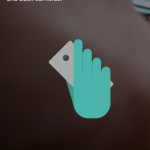

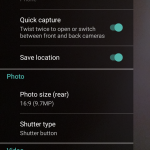
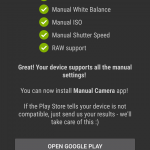


























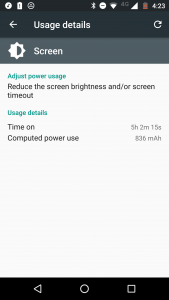
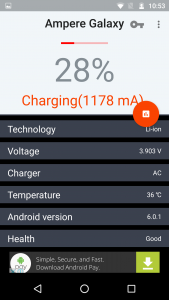
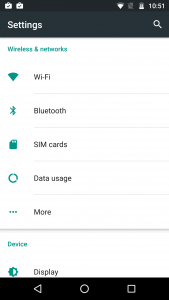
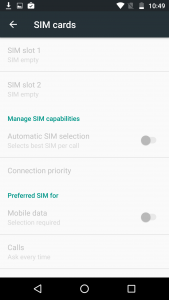
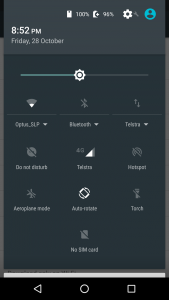
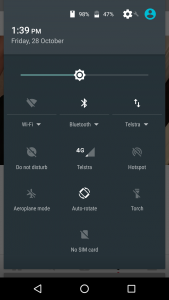
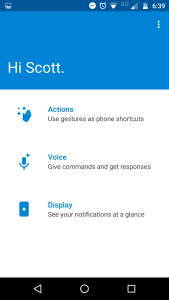
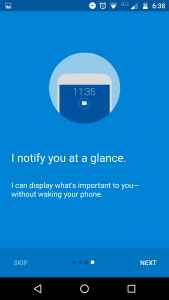
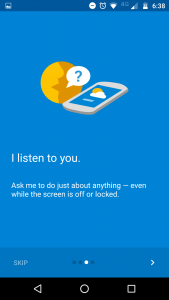
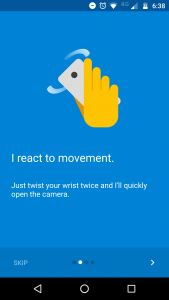
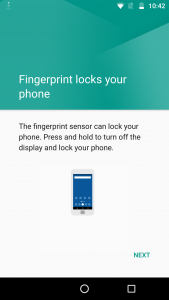
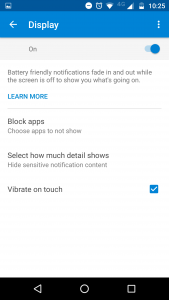
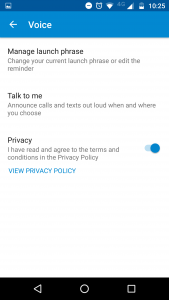


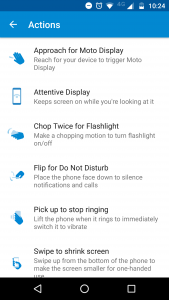
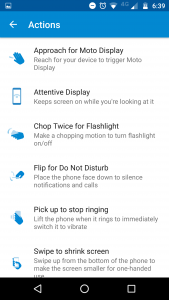
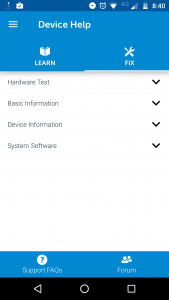








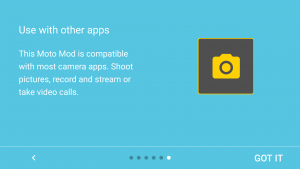
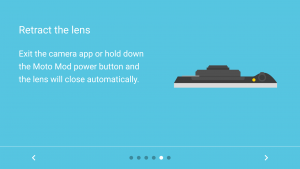
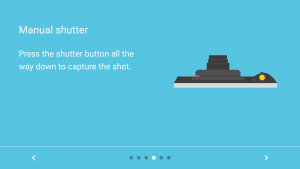
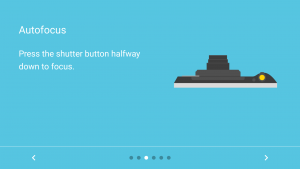
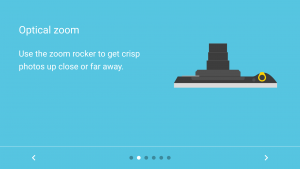
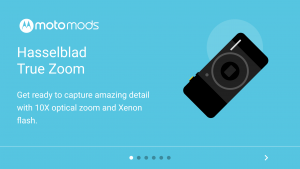




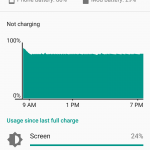
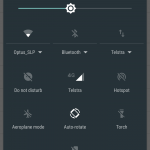
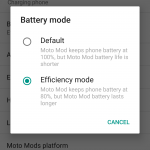






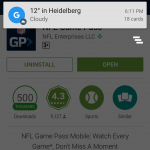





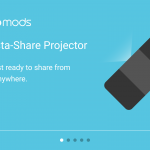
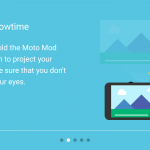
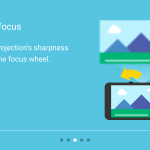



Great job on the review Scott. I really like the Z Play but I don’t really need it after getting a Pixel and I still have my S7 edge. My friend/work colleague is considering the Z Play and HN dropped to $650 without any trouble so they must not be selling too many at $700. I’m still considering selling my S7 edge to her and buying a Z play myself but I love the IP rating on the S7 and it still has one of the best cameras out there. I might see what if they come down in price… Read more »
Thanks for the review Scott. I was leaning towards the Z Play for its battery life and more wallet friendly price, but now I’m wondering if I should stump up the extra $300.
I’ve actually found it really hard to get my hands on a Z or Z Play to check out the size. Lenovo originally announced that they would also be available at HN and Officeworks, but my closest HN doesn’t have any in stock and Officeworks doesn’t have them at all. Not the best launch for such a worthy device imho.
think of a 6P and its pretty much the same size, slightly different shape. At one stage- late at night, in the dark i accidentally put the 6P case on the moto z (then wondered where the fingerprint for the 6P was..). I’d go the better one- it’ll last longer- future proof
Motorola haven’t been great at launches here in Australia traditionally unfortunately
I actually ended up making it to a far flung Harvey Norman that had stock at lunchtime today, and walked out with a Moto Z Play. A bit of context: I’m coming from a Nexus 4; I spend 2 hours travelling to/from work each day so the battery life was the biggest appeal; I mostly do gaming on my tablet so processor power, etc. is not a major sticking point. A useful tidbit for prospective buyers is that the Z Play supports dual-SIM *and* a microSD at the same time. The SIMs sit on one side of the insert and… Read more »
did you buy any mods?
HN don’t seem to have mods in stock either in store or online; they are all “custom order” on their website. I’m going to pick up a speaker, a leather style mod and a red nylon style mod from Moto’s site soon tho.
No mods Scott, as per Adam’s comment (this could get confusing). I probably don’t need any but the option is always there.
The metal accent is pretty sweet IMO! You’ll love the battery; I’ve had a bit more time with it now – first night I fully charged to 100% then unplugged it and left it off charge from 10pm. Got up at 7am and battery was at 98%. Then proceeded to last through from that Wednesday night to not charging it til Saturday arvo at around 8% :P.
And at $300 under the Z, well…
the battery life is amazing considering the battery isnt that massive and it is a 2k display.
Great review thanks – that camera mod looks awesome.
Do you have any idea whether Optus are likely to offer it? (I’m stuck with them for a bit because reasons) (well, because I’d lined things up to upgrade to the Note 7 with them so now I’m in limbo until they offer a handset I want)
Motorola haven’t told us of any carrier options unfortunately. The shots i took in my street with the hasselblad were amazing. it was overcast and fairly dull, it was actually raining on and off that arvo…
I don’t think I’ll get the camera mod as I’m not really in to photography regardless, but I was surprised by your review of the camera. Not because I doubt your opinion, but because I’ve seen a whole lot of Youtube reviewers trash it.
Could you please tell a bit more about back panels? is it locked properly and is there any backlash?
The 2nd question if you don’t mind, will you review the cheaper one moto z play?
Thanks in advance.
the back panel is locked in via the magnets as well. It stays on really well and is actually difficult to get off at times, especially with the bumper on. what do you mean by backlash?
I suspect we will not be getting the Moto Z play. The software experience should be very similar
How would this compare to the LG V20? less than $100 in it outright.
the V20 looks to be a behemoth on paper but tbh LG have had that in the past but their software experiences have been less than stellar IMO (although I have not used the G5). I am a huge fan of stock android and Moto do it better than anyone. The way this software runs so smoothly and all the additions are actually useful and do not slow the phone down. LG on the other hand seem to go overboard with their “enhancements” which IMO turn out to be ugly and resource-hungry. I’m happy to be proven wrong with the… Read more »