
I have an 8 year old son who, like most boys, hates to clean his teeth. Due to this plus the half-hearted attempt he was putting in when he did clean them, his teeth were getting a bit yellow — according to my dentist friend this was caused by plaque build-up (not a smoking or coffee habit). I needed a way to convince him to clean them better, and more often.
When we were offered a chance to check out the Philips Sonicare for Kids electric toothbrush I suspected it may have been a stretch to review it for Ausdroid but hey, we’ve done bluetooth accessories before, we’ve done IoT products, we’ve even reviewed toothbrushes before so why not? This also offered a possible solution to my son’s teeth.
What is it and how is it meant to get kids to clean their teeth?
Philips Sonicare for Kids Connected toothbrush is the first locally-available kids product of its kind to launch in Australia. The electric power toothbrush is aimed at kids aged 3 and older. It offers maximum plaque removal (75% more than a manual toothbrush), sonic technology, customisable stickers and educational tools to help make proper brushing fun.
Basically, in a nutshell, it’s an electric toothbrush with stickers etc that most kid love, and easy to use buttons and functionality. It connects to your phone/tablet via bluetooth to help the child brush their teeth properly while also making it fun.
What’s in the box?
Inside the box is a colourful electric toothbrush, a charging dock, one brush head and a couple of pages of stickers that can be used either randomly on your walls or on the handle of the toothbrush. It allows the kids to customise the toothbrush to how they want, help them take ownership of it.
Hardware
The toothbrush is an electric toothbrush with Bluetooth that connects to your phone or tablet allowing the teeth cleaning to not only be recorded but to aid the child in the speed they brush at and for how long. There is a power button which is also a pause button (for spitting as required).
The other button on the toothbrush is a speed control button. There are two speeds, one for younger kids and training that is a slower speed and only cleans the teeth for 90 seconds. The other speed goes for a full two minutes at a faster speed and is recommended once the child gets used to using the brush.
The Bluetooth connection I found to be a bit finicky. I was unable to get the brush to connect to my son’s Poképhone (Alcatel Idol 4S) but had not issues with a Nexus 6P or Samsung Galaxy S6 Edge. Even with these it struggled to work at times. For it to work the toothbrush needs to be on before the app is started otherwise it will not detect the toothbrush. Before starting the app it needs to be fully closed (swiped out of recents) before turning on the toothbrush.
Once connected it worked flawlessly, detecting when the brushing had stopped and telling the child what to do.
Software
The app available from the Play Store is a very well made app. It is based around a virtual pet which the child can name themselves (RAYE in Adam’s case) after hatching the egg by tapping on it. The virtual pet (a sparkly) is a colourful creature with arms that are apparently too short for it to clean their own teeth so the owner of the pet, your child, needs to help them. When the child cleans their own teeth they copy the cleaning of the sparkly’s teeth on the app so in the end both the child and the sparkly end up with clean teeth.
Upon completion of a teeth brushing the child receives prizes and also gifts for their virtual pet. The prizes and gifts can be a high five or a certificate for the child or clothes, food, or a spray can of fur colouring for the virtual pet — all of which my son loved to “win”. To keep things accurate the pet cannot be fed after brushing their teeth.
It looked really babyish to me at first but Adam loves it. For a boy with an active imagination who also loves tech this is great. He gets to play an app while cleaning his teeth with a cool tech toy. If you have more than one child and have either two of these toothbrushes or attach a different brush head for a different child, the app allows for multiple child accounts, each with their own Sparkly to look after.
The app also offers hints on how the child can brush their teeth properly, giving encouragement along the way. As the parent you can track on the calendar when the teeth have or have not been cleaned and whether they were cleaned fully. You can check out an example of a teeth clean below:
The Results
For me, the parent the results have been great. In only a few short weeks my son’s teeth are looking a lot better and he remembers to clean them some mornings (hopefully that will improve — you can set reminders within the app if required). It is also reminding him how to clean his teeth properly because he is at an age where he doesn’t listen to us about much (can’t wait for the teenage years).
I wanted to interview my boy regarding his thoughts on the toothbrush but he was a bit shy for that so he typed them out. Here they are below, sorry for his shouting but he really wanted to shout, insisting on using the Caps Lock button:
- What did you think about cleaning your teeth before you got this toothbrush?
Boring. Didnt do it.- What do you think of the design of this toothbrush with respect to the stickers etc?
AWESOME!!!- Do you like the app for the toothbrush?
YES!! BECAUSE YOU CAN PLAY WITH THE SPARKLY!!- Does it make you enjoy cleaning your teeth now
OF COURSE IT DOES!!- What do you think about cleaning your teeth now
FUN!! LIKE DOING IT!!
Conclusion
The aim of the toothbrush is to get the child to enjoy brushing their teeth so they do it more often, to teach them how to do it properly and for long enough, and to allow the parent to track the teeth cleaning. It succeeds with every one of these aims, and does so well.
The Philips Sonicare for Kids toothbrush comes with 8 customisable stickers and retails for $79.95. When I first opened the box I was asked “Who would pay that much for a toothbrush for a kid?”. At the time my answer was “ME! If it makes him clean his teeth”. Now after using it for several weeks I have not changed my mind. There is no doubt in my mind that this is not only getting him to clean his teeth more often but also cleaning them better. $80 is a lot cheaper than a visit to a dentist for a clean and/or fillings.
More information on the toothbrush can be found on the Philips website. The Philips Sonicare for Kids toothbrush is available from various local retailers, including Myer, Harvey Norman and The Shaver Shop for $79.95 and gets two very big thumbs up from me.
Disclosure Statement
The review device has not been returned owing to hygiene reasons.











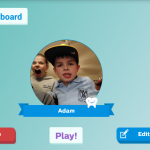
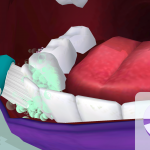
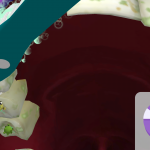
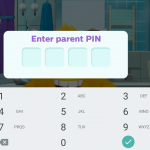












Love the review and nice work by Phillips in gamifying the brushing of teeth. Great work by Adam too! Will keep this in mind when my boy gets a bit older – he’s still a little scared of the electric toothbrush (and is only 2)
thanks mate. I was surprised at how much Adam loved the virtual pet. It’s made it all into a game. he loves his tech (roblox, minecraft, VR everything etc) so now loves cleaning his teeth. Certainly worth a shot once the boy gets over that initial scaredness of the toothbrush. Philips do recommend from 3+ years though. I couldn’t imagine Adam going anywhere near it at 3 though.