[dropcap]T[/dropcap]he Galaxy Note 8 sporting 2x optical zoom is Samsung’s ticket to enter the dual smartphone camera maker club. Samsung has recognised that the evolution of single phone cameras has slowed down and customers are demanding an improvement in mobile photography capability.
HTC’s U11, Google’s Pixel (and the rumoured Pixel 2) have for now at least chosen to stay on the single camera lens path and both have been given excellent reviews by my Ausdroid colleagues as well as DxOMark for image quality. Personally I would only consider shortlisting a camera phone with optical zoom.
Other Android smartphone manufacturers have had dual lens options before Samsung, but interestingly they’ve opted to do so in different ways which gives Android photography fans more choice. LG phones have a second camera that takes wide-angle photos, Moto, Nokia and Huawei chose to make their second camera optimised for monochrome (black and white) while OPPO/One Plus 2nd cameras offer 2x optical zoom. HTC has also dabbled in dual camera phones in the past e.g. the One M8 which began the trend in 2014.

Samsung’s first effort at a dual camera phone is an impressive one, as you can see by the examples in this article of high quality 1x and 2x zoom photo’s I’ve taken with the Note 8.
Camera Technology and Specifications Explained
You might think all Samsung Galaxy Note 8 camera hardware across the world is the same but that is not the case. Australia, Europe etc. get a Samsung-made ISOCELL SLSI_S5K2L2_FIMC_IS back camera image sensor, the same as the Galaxy S8 had here.
Note 8’s sold in the USA and China get a Qualcomm 835 processor with Sony image sensors instead. Bear that in mind when you read American reviews of Samsung phones, the camera section and example photos in Australian reviews like this one reflect the hardware you can buy here.
The Note 8 back main camera has a dual LED flash and takes 12MP photos using a 1/2.55″ size sensor with large 1.4µm sized pizels at f/1.7 aperture. The second back camera used for optical 2x zoom is also 12MP but with a smaller 1/3.6″ sensor, 1µm pixels and slower but still impressive f/2.4 aperture.

Both back cameras have dual pixel phase detection autofocus and Optical Image Stabilisation which are key to focusing on subjects quickly and taking photos and videos at dawn, dusk and night time.

The Front camera is 8MP with a fast f/1.7 aperture, 1.22µm pixels and 80 degree field of view which is good for low light photos such as social occasions at night or inside. It’s autofocus enabled which is important for sharp selfies and the screen acts as a flash if needed.
It’s interesting that Samsung added a second back camera to the Note that’s capable of 2x optical zoom rather than opting to go wide like LG or monochrome specialist like Huawei/Moto. The main Note 8 back camera is relatively wide angle with 77 degree field of view at 26mm (35mm lens equiv) and the second zoom camera lets you capture field of view 45 degrees at 52mm.
Perhaps a future innovation we’ll see is Android smart phones with three rear cameras, wide view, standard and 2x zoom. I’d certainly be keen to try one of those out.
Samsung has not participated in the megapixel race unlike some other manufacturers including OPPO/OnePlus who keenly promote their 16/20MP cameras.
More megapixels is fine if accompanied by a large camera sensor but since the unusually large sensor 2012 model Nokia Pureview 808 (1/1.2 inch sensor with 41MP resolution), almost all Android and Apple smartphones released have had camera sensors around 1/2.5 to 1/2.8 inches in size.
Without a corresponding increase in sensor size more megapixels results in lots of small pixels which are not as good at gathering light. As an example the Note 8 main back camera has 1.4 µm pixels and the OPPO R11 which I recently reviewed has much smaller 1.12 µm pixels. During the day you can’t see as much of a difference but at night, dawn/dusk and when inside bigger pixels almost always win at taking photos with less image noise.
Camera Software and App
Samsung’s camera software is a bit frustrating for serious photographers but nonetheless is easy to use in Auto mode like most people will do. Press the x2 to use the optical zoom and pressing the red button to record view should be quite intuitive. Not so intuitive is swiping right for pro mode and left to apply filters.
I would have much preferred if the 3 mode options at the bottom of screen could be changed or at least able to slide across so Pro Mode and Filters could be pressed. As an aside Bixby Vision and Stickers may be useful for some people but they’re not features I’ll ever use.
To use the whole Note 8 12mp image sensor your photos need to be taken at a squarish 4:3 ratio. Above the image preview you’ll find four buttons: (1) switch between front and rear cameras, (2) use whole screen for image composition (don’t do this otherwise your photos will be only 7.9mp), (3) Flash and (4) Settings cog wheel.
Live Focus is being heavily promoted as a feature of the Galaxy Note 8. Basically it’s trying to achieve the out of focus background Bokeh effect that’s only done properly by an SLR or other large sensor camera. The example below is live focus 60% blurred.

Live focus has optional Dual Capture mode, 1x and 2x simultaneously. I suggest using this because a large proportion of my Live Focus attempts didn’t work. This way at least you’ll still have a sharp photo taken with the standard 1x camera, if the zoom 2x camera takes a disappointing Live Focus shot.
When it does work well Live Focus lets you adjust the level of background blur after the shot was taken. Note you have to use the Samsung gallery app to do this, same for the dual capture ability.

If you enable it in the camera app settings cog, HDR is reliably applied intelligently automatically. Useful settings include options for voice control, gridlines, location tagging, HDR (auto/on/off).
The Pro mode (swipe right after opening Camera app) lets you manually set white balance, ISO 50-800, Exposure Time 1/24000 to 10 Seconds, Manual focus from Macro to Infinity and Metering eg Spot or Matrix.
When in the Pro mode there’s also an option in Camera app settings > Rear Camera > Picture Size to save RAW (DNG format) files as well as JPG. This is useful for long exposure and low light/night photos. Don’t use this setting if you’re not going to post process any of the RAW photos, as each RAW photo will take around 20 megabytes of storage space.
Analysis of Camera Example Photos
Here’s an example of a selfie of me taken in Redfern with Marriage Equality street art in the background. It was a very bright sunny day with no clouds but the Note 8 didn’t over/under expose the shot.

If you’re an inner city food photo Instagrammer you’ll be glad to know that the Note 8 takes great photos of your latest café meal whether in Auto mode or the Food setting in Pro Mode. The photos below were taken in Auto mode.

Panorama photo quality is brilliant, as you can see by the resized example below which has areas in the photo that are very bright and very dark. The Panorama was taken in Pro mode Panorama setting panning left to right. You can click on the small version panorama to view the fullsize (50 megabyte 15680px wide and 3680px high) original resolution photo in my Flickr stream.
The following 1x and 2x optical zoom photos were taken with HDR Auto setting at 12 megapixel size. Despite the back cameras having different sensors and focal lengths I found that the resulting photos taken of the same subject had consistent colour, contrast etc which is a good result.
The Note 8’s 2x optical zoom is especially handy when taking crisp clear photos where you don’t want to go closer eg taking a photo of a dog at the park (below) or can’t physically go closer eg the green street art photo (above) was taken from the opposite side of the road over 50 metres away.

The OIS capability of both Note 8 back lenses makes it easier to take great photos at night or using the 2x zoom on a moving subject like flowers rocking back and forth in the breeze.

Samsung Galaxy Note 8 Screen
I don’t usually mention the display when reviewing camera phones but the Galaxy Note 8’s huge 6.3″ inch Super AMOLED ‘Infinity Display’ (2,960 x 1440px high resolution @ 522ppi) screen looks amazing and is able to display brighter images than any mobile phone I’ve used before. According to Displaymate the Note 8’s brightness capability of 1,200 nits is a new record for smartphones. To give you an idea of how impressive this is, in comparison the OnePlus 5 is about 400 nits and the Huawei P10 achieves 600 nits.

This screen capability really helps when composing photos outside in bright Australian sunlight as well as viewing them later. As an added bonus AMOLED screens can be viewed with polarised sunglasses on in portrait or landscape mode. Phones with LCD screens can only be viewed in either portrait or landscape, to see the screen the other way round you have to take your polarised sunglasses off.
Note that by default to save battery life Note 8 screen doesn’t use it’s full resolution. You have to go to Settings > Display > Screen Resolution > WQHD+ to enable 2960 x 1440.
Should you buy the Samsung Galaxy Note 8?
For an all-round review of the Galaxy Note 8, keep an eye out for Daniel’s review which should be published soon. However, we’re focusing on photography here, and from that perspective, Samsung’s Galaxy Note 8 is their best Android camera phone ever. Dual Cameras with Dual optical image stabilisation, 2x optical zoom and a huge high resolution AMOLED screen make it a joy to compose and take photos.
The great camera coupled with plenty of space via 64GB onboard storage (expandable by up to 256GB via microSD card) makes the Note 8 quite capable of replacing most people’s compact cameras (excluding higher end compacts like the Sony RX100 series that have 1″ and larger sensors).
The two catches are that the Note 8 is quite expensive ($1499 RRP) and large enough to be uncomfortable for people with small hands to hold while using as a phone or while taking photos.
Since a lot of Note 8 fans are business people, if you’re in that first group have a go at lobbying your boss to buy you one before you consider shelling out your own hard earned cash. If the Note 8 is simply too big for you take a look at the Samsung Galaxy S8 instead. The S8 is smaller and will also save you several $100 but lacks the 2x zoom.
If you like monochrome photography or wide angle photos more than taking zoom photos take a look at the dual camera Android phones made by other manufacturers. It’s great that rather than copying each other the Android manufacturers are evolving their cameras together without being the same.
Disclosure Statement
Samsung has allowed Ausdroid to keep this unit to monitor for updates in the future.









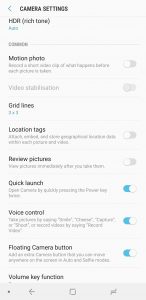


















Very detailed article thanks for sharing.
No doubt Samsung knows playing their game!
So whats the main reason I cant get 12 megapixel in 16:9 with this phone? Can that be added eventually with software upgrades? Seems weird that the full potential of the camera is limited to 4:3.
Simple reason, the sensor is 4:3 ratio so it’s optimal photo taking ratio is also 4:3.
If you want to compose a 16:9 photo the phone had to throw away the top and bottom of the image sensor information
Thanks Neerav! Enjoyed reading this.
Would be super awesome if you could maybe do a guide on pro mode; ISO etc on which case to use them
Similar to the post on reddit
Reddit is a big place, can you please point me towards the url you’re referring to?