
[dropcap]T[/dropcap]he Nvidia Shield has been out for a while now but until recently has never been available here in Australia. With an updated set of hardware specs and now officially available directly to Australians, both online and in retail stores. While the hardware may not have changed that much it has and thus may well present a different user experience.
Although we had already done a review on the Nvidia Shield not only has the hardware been upgraded but the ecosystem has also changed. We now have faster internet access (Duncan who reviewed it lives on around 3-4mbps) and the ability to stream games either directly from Nvidia but also from your PC via their proprietary services. For this reason we thought it would be a great idea to have another look at the Nvidia Shield.
Pros
- GeForce NOW opens up the ecosystem to so many games
- Stylish, fast and responsive hardware
- 4K HDR streaming
Cons
- No free-to-air TV built into the box
- Asus/Android controllers don’t work with most Nvidia games
- No power off button (I blame YouTube autoplay for this con)
What’s inside the Shield TV
The Shield TV is a stunning piece of hardware, a mixture of both matte black and shiny black surfaces interspersed with subtle green lighting. The Shield TV is slightly longer than the Vodafone TV but remains as thin as it. It can easily be mounted on the back of your TV but for something this stylish you may be more inclined to show it off on a TV cabinet — there is an optional stand available to purchase from the Nvidia website.
Inside the Shield TV is powered by an Nvidia Tegra X1 with 3GB of RAM and 16GB of onboard storage. There is also support for external USB storage devices should more storage be required. These USB drives are plugged into USB 3.0 ports which can also be used to connect other USB accessories such as webcams, keyboards, mice etc. There is also a full sized HDMI 2.0 port as you would expect to connect the box to your TV. The HDMI port also supports CEC HDMI which was very handy and was able to control the turning on of the TV and the volume of my Sonos sound system (which is connected to the TV and not the Shield TV). There is also IR emitter support in both the remote control and the game controller should you wish to control other devices that way.
There is a Gigabit ethernet port for a reliable connectivity but for those with decent Wi-Fi in their house the 802.11ac should be enough- it was for me even with the game streaming and 4K media streaming. Along with the ac Wi-Fi there is Bluetooth 4.1 which can be used to connect many different Bluetooth devices — I was able to connect a Logitech Anywhere 2 mouse, a Logitech keyboard as well as the Nexus Player game controller.
Nvidia have also added pass-through support for various audio codecs including Dolby Atmos, Dolby TrueHD, Dolby 7.1/5.1, DTS-X, DTS-HD
Master Audio. The audio was great but it was difficult to ascertain where it was significantly better than my Vodafone TV or the Sony TV — all sound runs out through my Sonos speakers anyway.
It’s all about the accessories
Recently we reviewed the Vodafone TV Android TV box and aside from the box itself all there was was a very basic remote control. Nvidia include a space-age-looking remote control and, if you buy this package, a game controller. Both accessories arrive pre-paired to the Shield TV for easy use. After turning each on updates arrive for them before I could get started. Not entirely sure what the updates did but the update process was relatively quick and painless.
Game Controller
The controller is what sets this Android TV box apart from the others currently on the market (well, there isn’t really many around so it’s not hard). The controller is a great looking controller that feels good in the hand. It runs from a rechargeable battery charged using microUSB (up to 60 hours of use in a single charge — approximately correct in real world testing. The game controller can be used to control the normal functions of the TV and not just for gaming.
There is a shiny strip that can be swiped to adjust the volume of the TV — unfortunately the strip seemed to be easily tapped accidentally and adjust the volume when I did not want it to. The game controller also has a headphone jack to plug in any headphones that can be used for not just the sound of the game/TV but also for in-game chat. I tested it out on a few random headsets and they all worked fine.
The game controller also has an IR blaster built in, haptic feedback and an ability to trigger and use Google Assistant. The downside with the controller is that it is not cheap — at a shade under AU$90 it is an expensive add-on. That is more than you see PS4 controllers for in many stores. Instead of buying a second controller I was able to pair my old Nexus Player Asus controller to it to be able to play multiplayer games such as Lego Batman.
Remote Control
The remote control deserves its own small section because it’s design fits the exact Shield philosophy. It is small, stylish and yet mostly easy to use and powerful. It lacks volume buttons but instead has a slide functionality to adjust the volume just as the game controller does. The slide functionality takes a lot of getting used to and if you want to adjust it just a notch or two it is extremely difficult to get right. It is a great idea but difficult to use if you haven’t had much practice with it (my kids struggled with it).
The controller is incredibly thin so I was consistently losing it down the back of the couch or between the cushions. The controller lacks a power button to turn off the Shield TV which instead relies on auto-shutdown when not in use. Unfortunately YouTube has auto-play so there were a couple of times I turned the Shield TV on, and this auto-play feature kept it on. Using HDMI CEC you can have the TV to turn off when the Shield TV turns off (when there is nothing playing and no interaction after a certain time) — this worked extremely well, as did the turning on of the TV when a button on the Shield TV remote woke up the Shield TV.
As for the apparent 1 year battery life of the remote control that is a bit difficult to test in this time frame but it does have a capacitive sensing technology that turns the remote off when it is not in your hands. It is difficult to tell if this indeed occurs as the remote does not have a light on it to tell you when it is on or off anyway.
What is the software like?
The Nvidia Shield TV brings the latest full version of Android TV to your screens, unlike the Vodafone TV. Running Android 8.0 it give the newer interface which is much better for navigating your favourite apps. Along with that Nvidia do have a decent record with updating their Shield TV boxes (decent when compared to all others except for the Nexus Player).
Each app is able to have multiple “Channels” which will be listed along the interface from top to bottom. The top one is usually the apps on the system and from there and below are the Channels for each app. You can decide which Channels from which apps are displayed — it is a great way to get cultivated content or to easily jump into a certain game or Netflix show etc with a single click.
I tested out Kodi and Plex and both were easily able to stream 1080P from my NAS while the Shield TV supports 4K content I did not have any on my NAS to test it. Streaming 4K from Netflix and YouTube was effortless and a great experience.
All in all the software is great and really hope that Vodafone release the Android 8.0 interface for their Vodafone TV in the not-to-distant future. It is a credit to Nvidia in keeping their software up-to-date — the new interface is that much better than the old one.
Just how good is the gaming on this device?
This is Nvidia, and this is a gaming-focused device so you would expect the gaming to be on-point — and it was. The catalogue of games you can stream from Nvidia is mind blowing (including Fortnite — and yes we could log in with an old PS4 login and use it) and Nvidia makes it easy to find content. Not only do they make it easy to find Nvidia-based games there is also some good recommendations for games from the Play Store as well as a selection of paid games included for free with the Shield TV.
Playing games such as Fortnite there was a small lag/latency issue between the controller and the system doing what I wanted it to do (I blame that for me continually dying at early stages) and that is with a speed of 85-95Mbps DL and 11-30Mbps up and a ping of 9-13ms. For all games that are streamed the Shield TV uses the speed of the connection to decide on the best resolution for a good experience. At times the games were 1080P and at others 720P.
There was a bit of a disconnect with some of the streamed games and their use in that some of the buttons or selections on the display were unable to be selected with the game controller. They were only able to be selected using a bluetooth mouse after it had been paired to the Shield TV. A bluetooth keyboard was also required to log into some games such as Fortnite.
[quote type=”left”]Fortnite, PUBG, Overwatch and more![/quote]
The Nvidia controller is required to play most of the Nvidia games but I was able to use an Asus Nexus Player controller for the games from the Play Store, thus enabling local multi-player. The Asus controller did not function with Fortnite or any other Nvidia-streamed game.
Many games from Steam, UPlay and XXXX are also able to be played using the GeForce NOW functionality although when that was first released Australia was not listed in the locations supported but it worked fine for me — hence the ability to play Fortnite.
What’s not to like?
It is not cheap. At AU$329 for the package with both remote control and gaming controller it is more expensive than the Vodafone TV box which is listed at $144 from Vodafone — the controller by itself also goes for around the $90 mark if you want more than one. While it is more expensive you do get a much more stylish-looking box and remote control, you get a gaming controller, you get the ability to play more games through the Nvidia system as well as dedicated game cultivation of games from the Play Store performed by Nvidia, more memory and a newer interface from a company with a good record of keeping their hardware updated.
There is no free-to-air TV antenna built into the Shield TV which is very disappointing so you would need to use a second TV remote to switch to free-to-air TV should you want to watch it. To watch free-to-air TV you would need to add your own USB network adapter.
The volume control on the remote control and the game controller is very touchy and not the easiest to use — in saying that you do get used to it but the use is still more difficult than that of a more traditional volume rocker/button combo.
Should you buy one?
If you like to play games and want to simplify your streaming TV viewing then the Shield TV is for you. No ifs or buts about it. The sheer number of games possible to play is just amazing — you name it, it is there. Not only are there a lot of games possible but they run well: the processing power is much greater than most standard Android TV set top boxes. In saying that the game experience isn’t as good as say on a PS4 but for those wanting an Android TV system with an ability to play all games it is a great idea.
The new Android TV interface helps bring the TV experience with the Shield TV above all others available to purchase now. You can watch Stan, Netflix, YouTube, Amazon Prime and more (sorry no Foxtel Now). The operation and navigation of the Android TV system is smooth and fluid with no lag at all, as you would and should expect from a system designed for high end gaming.
As for should you buy it, if you like games, or want a premium Android TV experience and can afford the premium price then I highly recommend the Shield TV. The Nvidia Shield TV can be purchased now from retailers including PC Case Gear, Umart, Mwave, Centrecom, Scorptec, PLE Computers, JW Computers, Austin Computers and Computer Alliance for $329.95 with a game controller and remote control included.








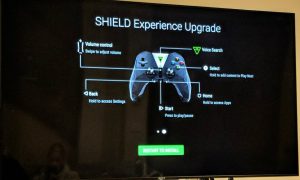




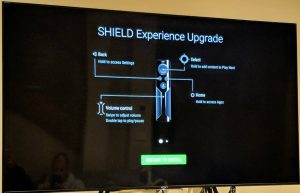















Can you install Real racing 3 from the Play Store?
Hey,
How were you able to get a ping of 9-13 ms? I thought geforce now doesn’t have local Aussie servers?
That was a ping on my home interne to local servers, not to the NVIDIA servers.
hi dad
Why don’t they release the pro version in Australia. I imported my shield pro because I download alot of games.
Nice Ed Scott 🙂 I myself wouldn’t use something like this. If I was to play games on the TV is would be with an Xbox or similar. Android games I play on the PC with Memu Play. My favourite Android Box to date is the VodafoneTV so that does all I need from Android.
I have had one of theses for quite a while now and love it. Just want to mention that I can use mine as a way of turning my telly on and off using a Google Home. As it is a cast target and listed in the Home app, if I say “Turn the lounge TV off” or “on” it will, via HDMI CEC, shut the Panasonic TV off or on as it turns off or on. I have a “Shortcut” set up in the home app so if I say “Good night” it will turn off all my lights… Read more »
Great suggestions. Have now implements with my lights and Google home too. Only problem is sometimes when I say goodnight to Google home it says goodnight back rather than performing the tasks…going to change it to go to bed.
I imported a Shield about 18 months ago, and have just replaced it with a Samsung QLED TV running tizen. I tried the shield out with a lot of use cases – live TV streaming and recording through a HD Homerun, NAS media streaming via Plex, netflix, youtube, regular use of Assistant, and a bit of gaming. My general summary would be the Sheild has so much potential but is held back by Android TV. When I got the Samsung TV I was fully expecting I’d continue to use the Shield with it, but I was really surprised by how… Read more »