It’s been a long time since we saw Oppo playing in the premium end of the smartphone pool. We’ve become familiar with their mid-tier R-series and lower end A-series but as smartphone geeks we like to see companies pushing the envelope – and for their return to flagship phones, Oppo delivered on that in spades.
Announced in July, the Oppo Find X is their return to the premium smartphone category. The Find-series pedigree is one of firsts, starting with the first 1080p display, the first Quad HD resolution display and now, the first phone with a popup front and rear camera assembly.
Oppo has gone with this innovative route to differentiate themselves from most of the Android hardware herd to deliver a smartphone that has no notch in the display while also bringing a phone that’s got one of the highest screen to body ratios to market with high-end specs and their signature design skills.
I’ve been using the Oppo Find X for three weeks now, and in short it’s a beautiful, crazy (fast) phone that’s frustrating as hell. Want the long version? Here we go.
What’s good about it?
- Fast as heck
- Camera is pretty great
- Battery life for days (well, close enough)
- Looks great
What’s bad about it?
- Face recognition fails, and fails often
- Lack of fingerprint sensor
- Color OS is still frustrating to use
- Color OS notifications
- Color OS usability
- Color OS… sensing a theme here?
What’s good about it?
The Oppo Find X to start with is a gorgeous looking piece of kit. The phone has sleek lines, sits comfortably in the hand and has these interesting recessed curves at the top and bottom of the phone which house the speaker, USB-C port and SIM tray (bottom).

I love how Oppo continues to split the volume and power buttons onto different sides of the phone, making it easy to screenshot with one hand or just use muscle memory to quickly silence the phone – or power off the screen.
The understated Glacier Blue review unit I’ve been using is absolutely stunning. It’s not a solid colour across the rear, instead flashing up and down the sides and the base as you move the phone through the light. The centreline remains black, making it clear to see the Oppo logo at the top of the phone and the stylised ‘Find X’ logo with ‘Designed by Oppo’ under it, nearer the bottom.

The front of the phone is literally dominated by the 6.4” Panoramic Arc display as Oppo calls it. Thanks to having no notch in the screen it has a FullHD+ 1080 x 2340 resolution and a 19.5:9 aspect ratio and offers a 93.8% screen to body ratio – those are the numbers and in practice it’s bloody beautiful.
Using the phone inside or out is great, and watching video on the display is fantastic. The image is bright and easy to see, colours are crisp and beautifully rendered as well. Apps like Netflix auto-fill the entire display, though YouTube still seems to have a bit of trouble filling the left and right sides.
On the hardware front, Oppo has nailed it in terms of performance. The phone has a Snapdragon 845 processor, 8GB of RAM and 128GB of on-board storage – though they haven’t included an option to use a microSD card. The phone was announced with 256GB of storage, but the decision was obviously made to bring the phone to Australia with 128GB and it’s allowed them to hit the $1,099 price point undercutting many competitors.
The phone is fast, fluid and runs apps really well. There’s no complaints here – at least on performance but with a Snapdragon 845 paired with 8GB of RAM you’d expect that.
Battery performance is similarly phenomenal even using the phone all day, with hotspot, plenty of GPS (Maps and Pokemon Go), syncing three Gmail accounts constantly, podcasts and the day to day usuals of social media, chatting in Telegram and occassionally making a phone call couldn’t kill the battery.
I was regularly able to pull the phone off charge at 6-7am, use it all day and end up with still 20-30% charge at the end of the day.
If you do run out of power though you can rely on VOOC charging topping up the 3,730mAh battery in next to no time. This is a seriously underrated quick charging platform: it’s lightning fast getting your phone back up to 75% full in just 30 minutes.
I’m going to go more in-depth about the camera shortly, but the cameras – both front and rear – are good. You’ve got a 16MP and 20MP sensors on the rear and a 25MP sensor on the front which is surrounded by additional sensors, IR leds and more for facial recognition. The facial recognition (they call it O-Face and I’m not even going there) is key, because the phone has no fingerprint sensor for authentication – and we’ll get to that in a bit too.
The quality of shots from the cameras are good as befits a flagship level price and build on the Find X, so don’t worry there.
Lastly, the bonus case in the box is a welcome surprise. With the moving camera you won’t be picking up a case for the phone from just anywhere so having Oppo supply a case is a welcome one. It keeps the phone scratch free and affords a modicum of protection if you happen to drop it.

Camera
The cameras are of course the big talking point for the Oppo Find X, the phone features a retractable camera module that slides up when you open the camera app or need to use the facial recognition, and disappears down into the guts of the phone when you don’t.
That retractable module
The retractable camera module is fast, or at least seems to be at first use. It is not however faster than having a fingerprint sensor on the phone. With rear or even front mounted fingerprint sensors on other phones I can have the phone unlocked by the time it’s out of my pocket, not so with the Find X and its facial recognition.
The module itself slides up fairly quickly, it just is a noticeable delay when you swipe, then look at the front-facing camera and wait half a beat for it to work.
That’s the other side of the equation because Facial Recognition was spotty for me. It worked sometimes, but more often than not I was forced to enter the 6-digit passcode as an alternative. I was rather disappointed with this after hearing and seeing examples of this on R-Series Oppo handsets that were blazingly fast. Don’t get me wrong when it did work it was quick, it just failed more often than it worked.
The other side of the retractable module is the dust issue. I, and most people, carry phones in our pockets. I’m not a dirty person, but there’s dust, lint and other detritus in most people’s pockets and it ends up in the module.
Oppo have advised that they’ve tested the module up to 300,000 times – equivalent to using it 100 times a day over 8 years – without issue, but it still worries me. The module also detects when you’ve dropped the phone and retracts it automatically which is handy, but I still worry about cost of repair if I drop the phone.
If you’re using the phone at night – yes, the facial recognition is supposed to work in the dark thanks to the IR LED next to the module – you’ll certainly hear the whir of the module sliding up when it’s quiet, and I could often hear it during the day.
Overall, the retractable camera module is a very innovative solution to the problem of increasing screen size without introducing the notch. We may never see this again though with under glass camera sensors the next step and hopefully these aren’t too far away.
Camera quality
It’s really good. The included AI modes work well and you’ll be hard pressed to take a bad photo with the FInd X on either the rear or front-facing cameras.

The front-facing cameras have built-in ‘beauty’ mode including a feature that scans your head into a 3D model – I couldn’t find a way to export it like the Sony 3D Creator app, but could play around with some virtual plastic surgery which was fun.

The rear cameras – there’s two of them – a 16MP sensor with f/2.0 aperture, Phase Detect Auto-Focus with Optical Image Stabilisation (OIS) and a 20MP sensor behind a similar f/2.0 aperture. There’s no telephoto on the second sensor, it’s not black and white and it’s not a wide-angle lens so I’m at a bit of a loss as to why it’s there – perhaps Bokeh? But suffice to say it works and you get decent shots.
The low-light ability isn’t quite as good as I’d expect on some of the R-Series phones which offer similar sensors with an f/1.7 aperture, but it still performs fairly well overall.
The camera app is fairly decent, though reminds me a lot of iOS – much like the rest of ColorOS. That said, things are laid out well and are easy to access via a carousel which lets you quickly access the various camera modes: Picture, Video, Time-Lapse, Slow-Mo, Panorama and even Expert mode.
The Expert Mode is the equivalent to manual mode in most cameras offering you access to set the White Balance, Focus, ISO, Shutter speed and Exposure. It’s these settings I’ve utilised previously to provide some neat low-light star shots so if you have the nous you can get some quite artistic shots out of the camera.
There’s also O-Moji, similar to Apple’s Animoji if you want to get involved in those. I found them to be ok, but not quite on par with the similar feature on the Huawei Nova 3i I reviewed recently, but my son found them amusing.
What’s not so good?
I addressed the spotty facial recognition above, and that is made worse by the lack of fingerprint sensor on the phone.
The facial recognition when it works is fast, but it’s also not supported for authentication by a number of other apps and services. This includes apps like LastPass, so prepare to enter in your password manually every time you want to look one up. Similarly Google won’t use it in Android to authenticate a purchase in Google Play, add an account to your phone or other functions that you can normally just scan your fingerprint for.
There’s other omissions as well, there’s no waterproofing – understandable with that retractable camera module.
There’s no NFC either, so no Tap & Pay, which is fine if you’re in Oppo’s home base of China using QR Codes through WeChat or AliPay for everything, but we’re not and the omission is telling that Oppo is still focused on China as its primary market.
Software
Software is also not great on the Oppo Find X. The phone comes with ColorOS 5.1, based on Android 8.1 Oreo with the July 5th security patch. As I was writing this review, in September, an update arrived which updated the phone to the 5th August security patch, so it’s getting better.
Oppo have said that an Android Pie Beta will be available for the Find X – but three weeks after launching in Australia, and almost three months after announcing it, there’s no sign of the Beta – but I remain hopeful and really can’t wait to try it.
ColorOS as a whole is fairly heavy when it comes to skins, it takes some tried and tested gestures and changes them for the sake of change making it confusing to use as a long time Android user.
An example of this was simply changing wallpaper or adding a home-screen widget. The long press on the home screen didn’t work and it was only after much frustration I found you have to do a ‘pinch’ gesture on the screen to bring up that option.
There’s the age old argument of which way around the buttons should go – Back – Home – Multi-tasking? That’s the way Oppo has built ColorOS and it’s jarring for a while until you get used to that, the old muscle memory has to re-learn the order.
There’s also the lack of App Drawer which is annoying, ending up with multiple home screens full of app icons.
Thankfully you can install a launcher replacement with Oppo finally relinquishing control of that frustration we found in earlier versions of ColorOS. This fixes some of the software issues in ColorOS but not all.
Quick Settings is quite different with things like the orientation toggle renamed to ‘Portrait Lock’ which was a bit confusing at first. The Settings menu is also quite different, though with the Search function available this is somewhat offset making it easier to find the setting you want.
Much of my frustration with using the Find X stems from notifications. I rely on notifications a lot both in my personal life and to run Ausdroid. ColorOS doesn’t allow for notifications on the Lock Screen, nor do you see notifications in the status bar at the top of the screen, instead you have to swipe the notification panel down to see if there are any notifications.
On notifications you’ll also find yourself unable to just swipe them away, instead you get a half swipe and tap the delete button to clear an individual notification.
The topic of ‘bloatware’ is also a problem with the Find X with a number of system apps doubled up. In China Oppo includes a lot of these apps as they don’t include Google services, but here in the west we get all the Google services so you’ll likely find a lot of double up.
Again I don’t mind some functional tools like a local Gallery, File Manager, Audio Recorder and local video and audio players being installed, but I prefer Google’s contacts and Messages apps (Yep, you can change the default SMS app finally!).
It’s not all bad
There are some good, or at least interesting additions Oppo has made to Color OS. Their secure keyboard that appears when you enter passwords is interesting, it’s intent is that it prevents screenshots and screen recording while in use.
There’s also the kids mode that lets you setup an instance you can hand to your kid safe in the knowledge that they can’t access apps you’d consider untoward.
There’s also a theme store which lets you play around with the look of ColorOS. Not as much as I’d like, but it’s there.
I also quite enjoy Oppo’s gestures which include screen gestures. There’s options to double tap to turn the screen on, draw an O to launch the camera or a V to launch the flashlight. The curved screen also has gestures with options to swipe twice along an edge to switch to a previous app, or swipe in opposite directions on opposing edges to launch split screen.
Should you buy it?
I’ve mixed feelings here. I said it best in the introduction: The Oppo Find X is a beautiful, crazy (fast) phone that’s frustrating as hell.
The phone is gorgeous both in Bordeaux Red or Glacier Blue and the clean lines with no camera bump or fingerprint scanner make it look like a more futuristic phone than anything else on the market.
The camera is great, with excellent shots in low light or in the brighter light of day and when it works the facial recognition is excellent.
In short, Oppo has nailed the hardware side.
But then there’s ColorOS and the functional side of using facial recognition as opposed to a fingerprint. There’s the lack of ingress protection, NFC and that camera module is, while very well constructed, still an unknown quantity when it comes to what happens if it breaks.
Oppo also tends to run behind on software updates, so we’re still waiting on that Android Pie beta, and of course more regular monthly security updates.
The flip side is that the Find X is also specced up to the nines on the hardware scale meaning that performance is spot on, and that battery feels like it goes on and on (and on and on).
The price of $1,099 feels about right, though with phones like the Huawei P20 Pro nipping at its heels at just $100 more with a camera that’s a step or two above it’s a question of whether you can justify not spending that additional $100. If you found the Find X at $999 it would be another story, with a strong recommendation to buy.
The takeaway here is that Oppo has done a wonderful job with the hardware, but ColorOS, while it has improved significantly, remains a problem child with a number of issues that you should consider before purchase. It’s worthwhile getting hands-on with this phone and check to see if you can find a good deal on this phone then it’s a strong contender for your next phone.

























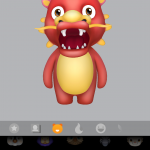

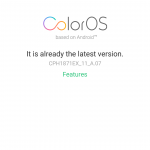
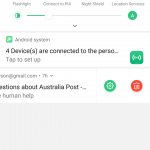
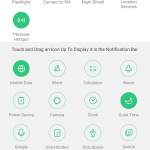
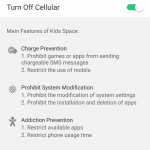
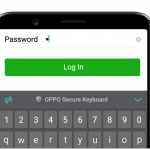
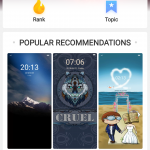

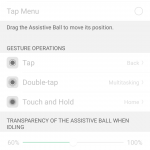
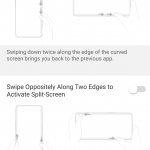
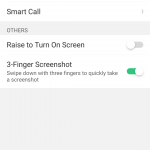
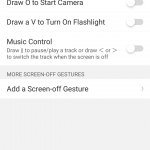



The only reason I never even consider an oppo phone is ColourOS.
We’re constantly giving feedback to Oppo and they’re quite receptive to it. The good news is that each iteration shaves off some rough edges so we’re getting closer.
I just wish I had of taken all the complaints about Color OS on board before buying my R11s. The phone is fantastic, but even after buying Nova launcher, I’m still stuck with lack of notifications and way too much Apple. Also, I’m still stuck on Nougat with no indication of any update.
As good as their phones are, I’ll never touch another Oppo until they fix their software.