[toc wrapping=”right”]
Samsung’s Galaxy Note line has had a rocky couple of years with the ill-fated Note7 followed by what could only be considered a brain fade by Samsung with their fingerprint sensor placement in the Note8. The Galaxy Note9 is meant to be their comeback, their re-admission to the best of the best smartphones.
Samsung have advertised a lot as expected, espousing the amazing features it has and why everyone should buy one but is it enough to steer it ahead of the pack of other flagships wanting to climb to the top of the heap? Can Samsung get their Note line back on track — read on to hear what I thought about it and whether I think everyone should buy one.
Design
Remember when the Galaxy Note line was new and we all made fun of the extreme size of it? Now it is par for the course to have a phone this size. In saying that the Galaxy Note9 is still a decent sized phone, one of the larger ones on the market. It sits a few millimetres taller than the Pixel 2 XL but is thinner, giving the feel of a smaller phone when it sits in your hand.
The Note9 we received to review is the Metallic Copper colour which is a colour that people seem to either love or hate. I’m not a massive fan of the colour but many of my female friends and colleagues who have seen it have loved it — my nearly-13 year old daughter loved the copper colour thinking it was more a rose gold-type colour. The front and rear of the device are encased in Gorilla Glass 5, as most premium phones are these days.
The front of the phone has the small bezels at the top and bottom of the phone that we have come to expect from Samsung phones in the past few years. There is no notch anywhere to speak of with Samsung preferring the classic design that is more pleasing to the eye.
The rear of the device has subtle Samsung branding beneath the fingerprint sensor and camera modules. Aside from that there is the flash and the heart rate, SpO2 sensors etc next to the flash. The rear of the device is shiny to say the least. I suspect there may be a total absence of anything oleophobic on the rear glass panel as it is a fingerprint magnet. This is not ideal but I suspect that most people who use a Note9 will either adorn it with their own case or the clear case that is included in the box — something that you don’t expect a company with such sales dominance as Samsung to include.
Last year’s Galaxy Note8 design was canned by nearly all who used it — because of the positioning of the fingerprint sensor. This year Samsung have done as they did on the Galaxy S9 and moved it to beneath the camera modules on the Note9. While the fingerprint sensor sits fairly flush with the rear of the device it is still relatively easy to find. With the included case on the phone the sensor is even easier to find.
The bottom of the device has the USB-C port and headphone jack, yes the near-extinct headphone jack. The S-Pen silo is at the bottom of the device and it clicks in and out fairly easily although is not quite as easy when the case is on.
The left hand side of the device has the volume rocker and the Bixby button. More on Bixby later but the Bixby button is in such a location that cannot help but continually accidentally press it throughout the day. The right hand side of the device has the power button, nearly directly opposite the Bixby button, hence the accidental presses. Included in the box is a set of AKG earbuds which are better than your standard in-box earbuds but not good enough to take the place of your aftermarket earbuds that cost you a couple of hundred dollars.
What’s inside the Note9?
The Qualcomm Snapdragon version of the Samsung devices very rarely make it to our shores and this year is no difference with the Galaxy Note9 packing the in-house Exynos 9810 octa-core chipset. Along with 6GB of RAM and 128GB (entry level) of onboard storage which can be expanded using a microSD card the Note9 is packed with decent specs. It is also available in a 512GB version with 8GB of RAM for those who think 128GB plus a microSD card is not enough. Of note though, the system data that is the Samsung Experience takes up around 20GB of the internal storage.
The phone includes everything you would expect from a Samsung flagship: an IP68 dust and waterproof rating, NFC for Samsung Pay integration (Google Pay can also be used but Samsung Pay is well ensconced in the Samsung phones), Wi-Fi 802.11 a/b/g/n/ac, dual-band, Bluetooth 5.0, USB-C port, iris scanner, SpO2 and heart rate sensors. Of course there is the new Bluetooth-enabled S-Pen present but more on that below.
The review unit we have is a retail unit and is dual sim with the second SIM slot doubling as the microSD slot. The carrier versions of the Note9 will not be dual SIM unfortunately so if that is something you want you will have to track down a non-carrier version at one of the usual retail stores.
Performance and battery life
The Galaxy Note9 is the snappiest Samsung phone I have ever used. Unfortunately for Samsung it is not the snappiest phone I have used. The Google Pixel 2 XL and the OnePlus 6 both run rings around it with app opening times, transition from one screen to another amongst other tangible actions. In saying that it is not slow, it just seems to suffer under the weight of the Samsung Experience. For the average person they would not notice the difference as they are usually updating from a phone that is a couple of years old so anything two years newer will most likely be faster.
The relative sluggishness of the Note9 did in no way at all stop me from thinking I could in fact use this each and every day. After you have been using the phone for a couple of days you forget about the difference in speeds and learn to enjoy what you have. As I said, it is not slow so by itself with no other comparison in recent memory there is no issue using the Note9.
One thing I was disappointed with was the battery life of the Note9. For a phone with a 4000mAh battery you would expect it to easily last a whole day and into the night by some margin. Not so with the Note9. It was lucky to last a day for me (which is 6am to 530pm when I get home) with an hour or so of Bluetooth streaming and a bit of Wi-Fi tethering to add into the day.
It is no surprise that Samsung took the cautious route with the battery and its lifespan on the Note9 — not many of us have forgotten the Note7 fiasco. This is most likely that the fast charging they included is so much slower than any other fast charging I have used in recent times. Luckily they have included wireless charging to allow you to keep the battery topped up throughout the day.
With both Qi and PMA fast wireless charging support I was able to keep it topped up using the Belkin 10W fast charging pad that Belkin were kind enough to send to us to test out the wireless charging capabilities of the Note9. The phone sits comfortably on the pad without having to carefully adjust its position to get it charging. Testing out the speed of the wireless charging I was able to get the phone to charge from 9% to 38% in two hours. Definitely not as fast as most phones’ fast charging but a good solution to keep the battery topped up during the day.
How’s the Samsung software these days?
A few years ago I wrote a piece where I detailed the things I liked and didn’t like about Samsung’s software: my conclusion at the time was that I still didn’t like their software. Fast forward three years and a few iterations of the software, now named the Samsung Experience, and I feel like I should be writing an update to that piece.
While there is still a lot of superfluous Samsung software on the phone that is not needed by a vast majority of users, it no longer provides a negative experience. Whether it is the improved CPUs or a more streamlined skin by Samsung the user experience is no longer the mess that it once was. There are so many people out there who say to me that they hate Samsung (this is non-technical people) because they had bad experiences with older Samsung Android phones, such as the Galaxy S4 — these are the people that Samsung need to convince that their software is different to what it once was if they want to increase their market share even more.
Samsung include a lot of the tweaks that most other vendors also include but also include some larger software enhancements which others just don’t have the resources or market share to make work. These include Samsung Knox, Samsung Pass, DeX, and Bixby.
Samsung Knox is Samsung’s security suite that provides an extra layer of protection for the user. Samsung Pass is Samsung’s version of Google Pay and due to their reach it is supported by a decent number of banks — I was able to use both a Westpac Mastercard and an Amex from American Express.
DeX is useful?
DeX is Samsung’s desktop software where the phone is projected onto a monitor via USB-C to HDMI. In previous iterations it required a dedicated piece of hardware but now it is built into the phone. It worked quite well for me using a cheap USB-C to HDMI converter and it managed to project quite well onto a 4K monitor. I still fail to see the real value in DeX unless you connect a Bluetooth keyboard to your phone and use that as well. Many of the apps projected onto the monitor would not go to full screen as they did with Huawei’s version. Watching NFL left the app still quite small and there was no way to resize it.
Bixby, the other digital assistant
Bixby. One single word says it all. It spells out the frustrations that so many people have with it. Every single time I asked Bixby to do something for me it failed miserably. I very quickly gave up. We know how Bixby has had a torrid upbringing with the Bixby button existing for six months before the software was remotely ready for that button. Bixby just did not understand me. It triggered when I did not want it to and did not trigger when I did want it to. I really hope that Samsung work with Google and integrate Google Assistant into future phones because Bixby is terrible. Samsung most likely want to keep pushing Bixby but we can only hope it goes the way of their Milk Music service.
The S-Pen is amazing?
This year Samsung came with a whole new S-Pen, this time with Bluetooth connectivity, a 0.7mm tip and 4096 pressure levels. Sounds amazing doesn’t it? And for me it was. The ability to use the S-Pen everyday activities made me reminisce about the good old days and Windows CE and styluses. I loved being able to navigate through the apps and use them with the S-Pen.
The actual S-Pen added functionality was useful but not essential. I suspect the more you use it the more you actually remember you have a pen for writing. There were a few times where I had to quickly write a note so undocked the S-Pen and the S-Pen apps for writing etc just popped up. Note quickly made. There are a heap of cool fun things you can do as well with live messaging, selecting sections of the screen, and Penup artwork.
The Bluetooth connectivity embedded into the S-Pen gives it so much extra functionality so that you can use the button on the pen to do functions in the app. The most useful was as a shutter button on the camera. Take a photo remotely, or double tap to switch from rear facing camera to the selfie camera. You can also view images in the gallery, play and pause media, navigate through Chrome browser and control a Powerpoint slideshow. Samsung aim to have more developers insert this Bluetooth functionality into their apps over time.
The S-Pen lasts for around 30 minutes before the battery (actually a supercapacitor) will die but it takes a mere 40 seconds to charge it. A great idea by Samsung to no go the traditional battery in the S-Pen. https://ausdroid.net/2018/08/10/s-pen-samsung-galaxy-note9-not-contain-battery/
Is the camera any good?
The camera setup in the Galaxy Note9 includes a dual rear camera setup with a primary 12MP sensor with variable aperture lens and a secondary 12MP lens with f/2.4 with both lenses having OIS. The front facing camera is a single 8 MP, f/1.7 lens with autofocus.
I find it silly to go over every single detail of the Note9’s camera system when experts have done it before me. DxOMark performed their usual camera tests on it and it came out as the second best smartphone camera out at the moment. It’s result of 103 was equal to the HTC U12+ and behind only the triple camera in the Huawei P20 Pro in the race for smartphone camera supremacy.
For myself the big thing about the Galaxy Note9 camera was it’s consistency. No matter the light setting or the scene it took good, high quality, photos, consistently. In daylight it took great shots (as nearly every camera in a smartphone can do these days, but in daylight it continued its consistency. Every single photo I took was on Auto mode as that is how most people use their smartphone camera.
The selfie camera worked extremely well with a simple swipe up or down switching from rear to front camera module. Then a swipe to make the selfie photo have the bokeh effect that everyone loves these days. It was easy to use and produced some great images.
Aside from the S-pen, what’s good?
- Size – let’s face it, in the age of media consumption everyone wants a big display: The Note9 has that
- There is no ugly notch yet it still maintains a very high screen to body ratio
- Face unlock is secure but is far too slow for regular unlocking of the phone
- Wireless charging is actually useful and required due to the slow wired charging and average battery life
- Samsung Pay integration into the Note9 makes for easy access to not just the default card but all cards within Samsung Pay
- The cameras
What’s not so good?
- The iris scanning for face unlock may be more secure than other implementations but it is far too slow to be used as an unlock method
- Bixby still needs a LOT of work before it is even remotely useful
- The Bixby button should be remappable without third party hacks. The button is also placed in a terrible location such that there are many accidental presses
- Unsurprisingly, Samsung’s Google Assistant integration is sub-par. Voice activation rarely works and even tapping the icon and talking to it rarely works. Samsung need to open up more, especially with Google Assistant speakers becoming more and more popular
- The glass back cover is a fingerprint magnet so either use a skin or put a cover on it if that bothers you
- The charger included in the box is extremely slow when compared to other manufacturers implementations. Not surprising though considering the history but still disappointing nonetheless.
Do I recommend you buy one?
Over the years I have found it hard to recommend Samsung phones to anyone due to the intrusive nature of their Android skins. I am now eating my humble pie (tastes good too). This Samsung is good enough for me to recommend to others and to even use myself on a daily basis.
The phone will not fit in the back pocket of your skinny jeans but if you have somewhere else to carry it you will find the large curved AMOLED display a wonder to look at. Google have even said that the Note9 is THE best phone for watching YouTube on. Samsung have always had great displays but have often over saturated the colours. I don’t feel like this one is oversaturated at all — it is toned down to more natural colours, just like the Android skin, the Samsung Experience, is also toned down to a more enjoyable level.
Samsung include a lot of value added software with much of it being useful. The new S-Pen is fantastic and makes me wish more companies did the same. Sure, it may not be something you would use every day but the S-Pen, when used, can come in very handy at opportune times.
The only negatives are Bixby and the Bixby button (which you can already turn off to some extent and possibly permanently soon with a rumoured Samsung software update) being less useful than all other digital assistants, the fingerprint magnet that is the rear of the device, and slower charging than some other flagships.
The camera is one of the best, shooting some amazing shots with very minimal effort, something so many people want from their phone these days. Considering all of the above I can easily recommend this phone to anyone who is creative (S-Pen magic), loves to watch media or just wants a big display phone in a shiny package that takes great photos.
The Samsung Galaxy Note9 is available in Metallic Copper, Lavender Purple, Ocean Blue, and Midnight Black from all retailers and carriers. For a list of carrier plans check out the Samsung Whistleout website or for retailer pricing and availability check out your local electonics retailers — the 128GB/6GB version has a RRP of $1499 whereas the 512GB/8GB version will set you back a RRP of $1799.
Disclosure Statement
Samsung has allowed Ausdroid to retain the Note 9 to monitor software updates.




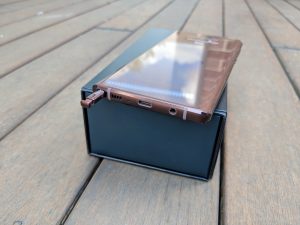




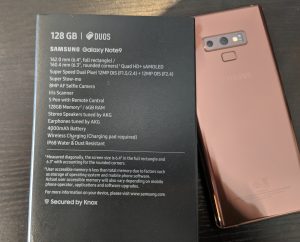





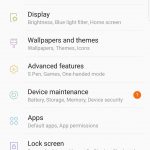
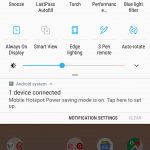











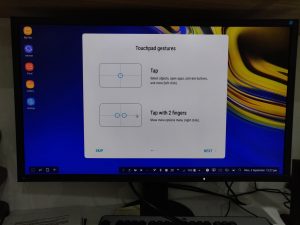

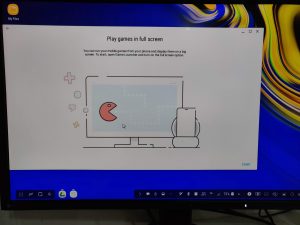

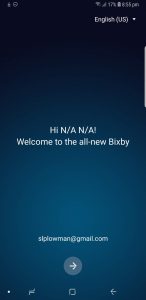
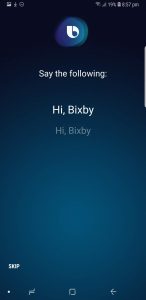



























Hauwei pays for review so gets 👍
Samsung doesn’t pay you so gets 👎
Let’s unpack this poorly written statement:
1) Huawei don’t pay for reviews. Even if they offered, we’d decline. We write reviews because we want to.
2) Samsung doesn’t pay for reviews either.
3) In terms of what each brand has done for Ausdroid this year, both have been rather generous.
4) A 4.5 out of 5 review is hardly a “thumbs down”. Scott’s review is, on balance, glowing.
Maybe you read the wrong thing.
Definitely something wrong with your charger – my Samsung S8+ (3500mAh battery) goes from 0 to 50% in around 40 minutes. 100% takes twice that. It’s worth noting that you need to use a Samsung Adaptive Fast Charger to get that speed and it’s incompatible with the OnePlus and Huawei fast charging methods. You also need to use a Samsung Fast Charger if you want to get the benefits of Fast Wireless Charging – which is a little slower than wired charging, but 2hrs should still get you to full. Now this is all with my S8+, and with the… Read more »
Hi Jesse, long time no see. I was referring to the battery charging speed in comparison with other manufacturers such as Huawei, OPPO and OnePlus. They have super fast speed which puts Samsung to shame unfortunately. The 2 hours quoted is for wireless charging.. sorry for the mix up
There is something the matter with the charging on that galaxy imo , Every galaxy i have owned charged 0 to full in less than one hour fifty minutes , and i wouldn’t expect much longer even with the 4000 Mah battery. . I think bixby does take a bit of tweaking and familiarization , but in my experience is not as bad as all that . Having said that , i would agree it is still in need of more work. And yes you can fully disable it in the settings if that is your wish , no need… Read more »
I see Samsung still hasn’t learnt its’ lesson from the S8. They probide a full-size USB-A to USB-C adapter, which is great, HOWEVER what is really needed is the Micro-USB to USB-C adapter that the S8 came with – those of us who have invested in heavy duty Micro-USB cables (I’m not kidding, have you seen what a cat can do to one of these ordinary cables ??) need to be able to use them on the USB-C ports.