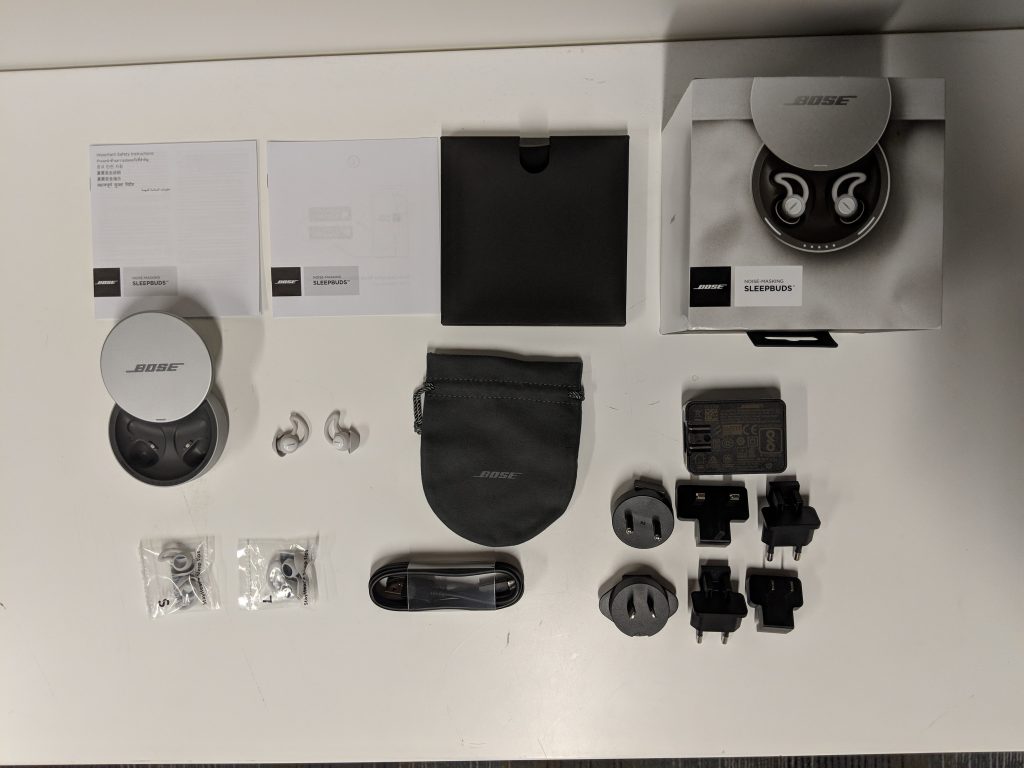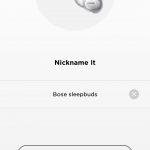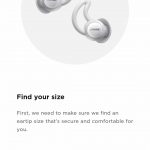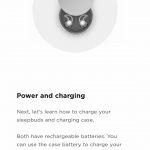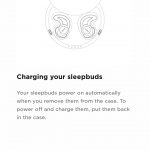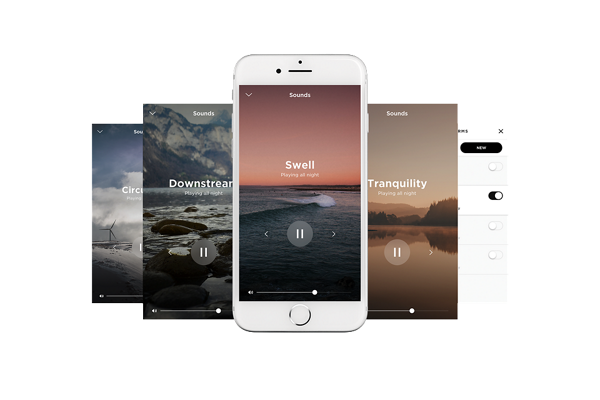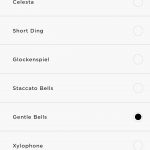Do you not sleep well? Are you a shiftworker? Do you often find yourself waking up to noises? If you answered yes to any of these questions, it’s possible that the Bose Sleepbuds are designed for you.
Bose is a big name in audio. Unlike their mainstream releases though, the Bose Sleepbuds aren’t for listening to music or podcasts, these are purely and simply about getting you a better nights sleep by ‘removing unwanted noise in the bedroom and replacing it with soothing sounds’.
Launched as an IndieGoGo project, the Sleepbuds were quite successful by crowd-financing standards amassing 900% of their $50,000.
Officially going on-sale in the middle of this year in the US, the Sleepbuds went on-sale in Australia last month.
As a shift worker, I’m often sleeping during the day when people are doing yard work, my family (including a rambunctious 7-year old) is moving about the house and the animals are ‘animaling’. I was very curious about the Sleepbuds and Bose sent over a pair to check out. So, how did they go?
What’s in the Box
As befits the high-end devices that are Bose products, the packaging for the Sleepbuds is what I call premium. It all slots together well, and for my mild OCD you can actually put it all back together again very easily – everything has a place or slot to sit in. It’s lovely.
In the box you’ll find your Bose Sleepbuds nestled in their charging/storage case. The Sleepbuds come pre-fitted with a pair of what Bose call ‘StayHear+ Sleep tips’ with small, medium and large options available to ensure you get the most comfortable fit.
For charging the Sleepbuds you simply plug the microUSB cable from the box into the supplied wall charger and the other end into the charging case. There’s an abundance of international adapters in the box which allows Bose to both sell these globally, while also letting you take them with you anywhere in the world.
You’ll find a nice drawstring travel pouch to keep your charging case in while you travel. It’s a little small, but it fits the charging case with your buds in it, so that’s fine.
Lastly there’s also the usual assortment of quick start guides, warranty cards and other paperwork in a nice cardboard case, but if you’re like me you’ll ignore this, charge your buds and want to get into it.
Setup
Setup is relatively simple, these aren’t your average Bluetooth earbuds – in fact they won’t play music, just the soothing sounds from the Bose Sleep app you can download from Google Play.
Using the Bose Sleep app for setup is fairly simple.
To start, you remove your Sleepbuds from the case to have them wake up – there’s enough charge in them straight out of the box for you to do this. Then your phone will connect to them, you can name them or have the app ‘surprise’ you – which is how mine ended up being named ‘Electric Sheep’.
Part of the setup process is determining which StayHear+ Sleep tip is for you. The setup process in the app shows you how to change the tips and ensure a comfortable fit, then you learn about charging.
You may not need to charge your Sleepbuds, but it’s worthwhile doing to make sure it’s topped up. Five LEDs in the case tell you how full the battery is, so you can refer to that if you’re unsure.
If the buds do need charging then simply plug the wall plug into a socket, connect the microUSB cable to the charging case and leave it for around three hours. The Sleepbuds charge in the case with a small magnet ensuring they’re correctly aligned for charging.
Now, I’ve been sleeping with earplugs in for years now. I’m used to sleeping with something in my ears so I was one-step up on anyone who’s trying to sleep this way for the first time. It’s an odd feeling, and it’s important to get a good fit as part of the effectiveness of the Sleepbuds is the passive noise cancellation gained by having the sleep tips securely in your ear.
Using the Bose Sleepbuds
You’ve got a nice set of Bose Sleepbuds paired. Now it’s time to use them. They’re easy to use, simply remove them from the case to wake them up and the app automatically senses them and connects.
Once you’re connected it’s time to work out what sounds you want to listen to.
Now, it’s time to give a bit of background on the Bose Sleepbuds. Bose have created them as noise masking buds rather than Noise Cancelling buds. This is due to Bose wish to ‘achieve good reduction of sound at all frequencies’. They will only playback sounds pre-loaded into the Bose Sleep app rather than your music or other sounds.
There is a wide selection (10 in total) of what’s considered ‘relaxing’ sounds included in the app. You can choose from:
- Rustle: Wind kicking up leaves.
- Cascade: A cascading waterfall.
- Shower: Gentle rain falling on leaves.
- Circulate: A fan with an electrical undertone, like an air conditioner.
- Altitude: Aeroplane cabin ambient noise.
- Swell: Rolling and crashing waves.
- Campfire: Crackling fire and softly chirping crickets.
- Warm static: Broadband noise with high frequency content removed (also known as “brown” noise).
- Downstream: A gentle stream.
- Tranquillity: A drone like melody that some might also refer to as a spa like sound.
I tried them all, but eventually settled on Warm Static as the rhythmic sound lulled as well as soothed.
You have control of your volume, but you’ll note there’s a point marked where Bose have determined that the soothing noise is getting quite loud.
If you need to wake up at a certain time, you’ll need to set an alarm in the app. Between the passive noise cancelling and the sound playing through the buds you’ll possibly miss a more traditional alarm, so you can set one in the app and it’s hard to ignore something going off in your ear.
Alarms can be set, with repeats on days if you require it. You’ve got several options for wake up noises and you can of course snooze the alarm (for 9 minutes from the notification menu).
The size of the Sleepbuds themselves don’t allow for a massive battery, they’re sized so you can put them in your ear and sleep comfortably with them in.
The battery case is a decent size, and contains a fairly large battery which can charge the Sleepbuds for up to 16 hours of use. If you’re a regular 8-hour sleeper that’s a couple of nights before you need a recharge. The Bose Sleep app shows you the individual battery on each bud which is nice, but if you’re using them in pairs it’s mostly redundant as they should in theory have the same power.
Should you buy them?
I’ve been using the Bose Sleepbuds nightly for more than a week now. The battery life is good, and they’re pretty comfortable to wear for eight hours, so on that front they’re great.
As good as they are, there’s the price: at $349, the Bose Sleepbuds are an expensive sleep aid. They worked for me, though only a little better than a pair of foam earplugs, so it was a zero sum score on that front.
The price is also rather steep when you consider you literally can’t listen to anything other than the sounds within the Bose Sleep app. But then again, what price do you put on a good night’s sleep?
Though they didn’t really help me in getting to sleep, I think you could say they helped me sleep better. When I spent the night away from home, I did find they helped me sleep better that night.
It’s hard to recommend these as a great replacement for a box of 200 pairs of earplugs which costs less than a 10th of the Bose Sleepbuds, but your mileage may vary. If you have the budget, the Bose Sleepbuds aren’t a bad option.