Let’s face it, the lack of decent Android tablets on the market is an indictment on Google for how they have dropped the ball when it comes to the Android tablet ecosystem. As such this lack of tablets (the Pixel Slate is $700US and not available here) has many of us looking elsewhere to replace their ageing Android tablets (Nexus 9 in my case).
As a user of a Surface Pro 4 for the past few years when Microsoft released the Surface Go I was instantly looking closely at it as a replacement for my tablet. Of course I have recently reviewed the Acer Chromebook Tab so have used a Chromebook tablet already so thought it would be a good idea to check out a Surface Go and see how it compares to the Chromebook Tab and whether it can be used as a tablet.
What is it?
For those who don’t know the Surface Go is a Surface Pro shrunken down in not just size but specs too. The display is a 10 inch display with a resolution of 1800 x 1200 (217PPI) in a 3:2 ratio. The Surface Go we reviewed had 8GB of RAM and 128GB of onboard storage in the form of a SSD (which can be expanded via the microSD slot). The Surface Go also comes in a 4GB/64GB eMMC version.
It is powered by an Intel Pentium Gold Processor 4415Y which is nothing spectacular but it does not have to be: the display isn’t massive and you should not expect to be doing any computer intensive tasks on it.
Ports have always been a bugbear for Surface Pro users. The Surface Go solves this, sort of. There is still the ever-present Surface Connect port which works perfectly with the Surface Dock I have for my Surface Pro 4 but this time Microsoft have removed the USB-A port on the side of the tablet. Replacing the USB-A port is a USB-C port which is a great idea. Although it makes it difficult to plug in a USB stick there are adaptors aplenty on eBay and Aliexpress if required. The USB-C port allows you to not just charge the tablet through it using your phone charger but to use the USB-C port to extend the display to an external monitor.
There is a rear facing camera of 8MP capable of 1080P video and a front facing 5MP camera. Along with these there is a front facing Windows Hello face authentication camera which works as well as it does on my Surface Pro 4 (which is exceptionally well).
Accessories
As per usual these days you do not get everything/anything with the tablet. The keyboard and pen are optional extras but in my opinion if you are buying the Surface Go tablet you’d be crazy not to spring for these. I use both, a lot.
The keyboard is of course compact makes great use of the space it does take up. Typing was fairly easy although there was a few times where I accidentally hit the caps lock instead of “a”. I dare say many if not most people are better typists than I so should not have much issue with the keyboard and their accuracy. The more I used the keyboard the better my accuracy got. The keyboard included an oversized mouse pad which works as well as on the Surface Pro with multi-touch functionality.
The Surface-type keyboard does have a small amount of “give” in it but having used a Surface Pro 4 for a few years now it was not an issue for me.
The pen is just a standard Surface Pen and worked on my Surface Pro 4 — and the SP4 pen worked on the Surface Go. For professionals who need to markup documents and PDF files the pen is a godsend. I spend countless hours marking assignments and reading articles and as such found the pen extremely useful. The pen also has buttons on it for shortcuts within the OS for various functionality including launching a pre-determined app.
Who is it for?
Microsoft say that the Surface Go is for the professional on the go to give you “laptop performance with tablet portability”. I would go further than that and say it could be for anyone. I have used the Surface Go as not just a portable laptop but as my primary tablet for the past couple of weeks and can comfortably say for my needs it can be either/both.
While the app ecosystem for Windows 10 pales into insignificance compared with the Play Store when it comes to apps for tablet use I was still able to find apps for the things I needed to do. I was able to find a decent eReader for ebook reading and for all other things I did basic Windows programs will work.
Performance
You wouldn’t expect a laptop running a mid-low end Intel processor such as this one with a minimal amount of RAM to be able to run high end games or video processing. Indeed Fortnite was super “glitchy” as determined by my in-house gaming consultant (9yo son) but it ran Roblox without any issues. For everything else I tried on it the Surface Go had plenty of power.
I was able to extend to the display to a second monitor – I used the Surface Dock and the USB-C port at times to extend to a 29 inch ultra-wide 1080P monitor. I also tested it via the USB-C port to a 4K Eizo monitor and did not have any issues using it. At the times of each of these I have multiple Chrome windows and Explorer windows open and the Surface Go powered through. The Surface Go is very lean at this stage though with very few apps/programs installed so that may be why it all ran smoothly.
Can I use it solely as a tablet?
That depends on what you do with your tablet. For basic surfing the web and checking emails it is perfectly fine, although you do get apps that are not as customised for tablet viewing as they are on a dedicated tablet such as an Android tablet or an iPad. I found a decent eReader app which was free, but will purchase if I end up buying one of these: for everything else there is the browser (Chrome, Edge etc) if you want. There is of course Netflix and other media apps for dedicated viewing, or you could just watch them in the browser.
For PDF editing and reading articles it was perfect, especially with the added Surface Pen.
The size lends itself to a reader, although some will prefer a smaller tablet form. As someone who is used to the Nexus 9 it was not much of a stretch to extend myself to this size. One issue I had was that within the eReader app there was no way to make the volume buttons control the page turning as you can with an Android tablet. I had the same issue with the Chromebook Tab as well.
What’s it good at?
Basically everything. I was able to use it for work, Ausdroid, emails, basic surfing, watching Netflix and NFL, listening to music (although the speaker is just average – headphones required). The included keyboard is easy to use, even though it is a bit smaller than a standard keyboard. I was also able to paid two different Bluetooth mice to it as well as a Logitech keyboard and a portable speaker.
The best thing about this tablet is that it runs Windows 10. With this you get full productivity functionality of the desktop experience and with it’s portability you get a small, lightweight laptop that you can carry around easily.
What’s it lacking?
A mobile operating system. For use as a tablet you really should have, for the best possible experience, an operating system design for that purpose. There is very little in the Windows 10 installed on the Surface Go that lends itself to a true mobile/tablet experience. This is where Android and Chromebooks have an advantage — the sheer number of apps available is mind blowing. They all usually give a decent tablet experience too. Microsoft need to have the apps and operating system adjust into something more touch friendly when in tablet mode. You don’t always have the pen or a mouse out.
It is lacking a USB-A port but I much prefer the flexibility of the USB-C port that they have included in the Surface Go. If you are ever likely to use a USB stick get yourself a USB-C adaptor and it won’t be an issue.
ChromeOS Tablet or Surface Go?
For me this is the question. Both suffer from an OS that isn’t touch optimised but for the ChromeOS tablets you can install Android apps to sidestep the issue mostly. Unfortunately Microsoft do not have this just yet– they have talked about using a “layer” to run Android apps but it is doubtful they will arrive on the Surface Go.
When it comes to productivity and enterprise solutions though the Surface Go is the big winner. The full laptop functionality in a tablet on the go is a major positive and something that came in very handy for me, especially as I live in OneDrive for much of my work. In the end the decision will be based on how you use it. If you will never need to use it for work/productivity the Surface Go may not be for you.
Who should buy it?
The Microsoft Surface Go is a great tablet/laptop and does what it is designed to do extremely well. The Surface Go is compact, light and easy to carry around with you every day. Throw it in your bag and you have a tablet with the functionality of a desktop PC on the go (hence the name).
The Surface Go was able to work efficiently at anything I threw at it including extending to a large monitor which was impressive given the mediocre specs. It did struggle with the graphics-intensive game Fortnite but if you are wanting a device to game on I suggest you look elsewhere. The keyboard is undersized but still comfortable to use after an initial adaptation period. There is also an additional Surface Pen that can be purchased and for many this won’t be required but if you are doing any marking up or highlighting of articles etc then the pen is a godsend.
As a tablet the Surface Go is fully functional although Microsoft needs to work on having Windows 10 much more tablet/touch friendly. Navigating a standard Chrome browser by hand is not as easy as you would think. For reading books etc the tablet was just fine — there are many third party apps available for Windows 10 via their app store but I feel that Microsoft need to push more tablet friendly additions to the store.
In the end I loved the Surface Go. It was a great device for me: a tablet that I could use to read e-books and watch NFL/Netflix etc while also being able to whip out the keyboard and smash out a quick Ausdroid post on a moments notice. The kicker comes with the price — it is a cheap laptop but an expensive tablet. In the end you are getting a tablet that can also be used as a workhorse machine anywhere and everywhere.
The Microsoft Surface can be purchased wherever good laptops are sold or on the Microsoft website for $599 for the 4GB/64GB version and $839 for the 8GB/128GB version. The Surface Go Signature Type Cover (keyboard) is available in Burgundy, Platinum, Cobalt Blue an Black for $199.95 while the Surface Pen retails for $139.95 in colours to match the keyboard colours.








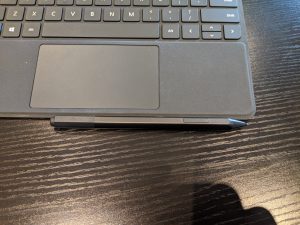





I have purchased 2-in-1 Chromebook with Intel processor, touchscreen and support for Android apps (plus Linux) to replace my Nexus 10 tablet, and can’t be happier. As someone who was using older Chromebooks and Android tablets, I think this new mix is better for both productivity and fun, and all Android-only tablets without Chrome OS and keyboard suddenly lost their appeal. Windows machine is not a suitable replacement (at least for me) simply because it can’t run Andoid apps. Yes, I’m using Windows as well, it’s a very capable OS, but not a replacement for Android.
Thanks for the review Scott.
Would love an Ausdroid review of the 4GB model also if toy have access??
Too bloody expensive for what it is. I sourced a Chinese Voyo vbook i3, 18 inch tablet with a 1920 by 1200 display stylus, 8Gb RAM, 128Gb SSD, although emmc instead of SATA. It has Z8350 Atom, slower than Pentium but single core turbo a little faster. Lovely bonded screen, Surface-like kickstand, lousy QC that saw the keyboard magnets reversed so it repelled the tab instead of locking to it, so I use a Bluetooth keyboard. Half the price of Go. Go is nice, but not twice as nice.
Is it possible to use the USB-C to connect to a TV with sound. I’ve always wondered. I’ll thinking about when traveling and want to put Netflix on the hotel tv for the kids
haven’t tried it but can’t see why not. The USB-C could extend to both monitors i tried it on and watched video on the extended one so cannot see why it wouldn’t work on a hotel TV
“It is lacking a USB-A port but I much prefer the flexibility of the USB-A port that they have included in the Surface Go”
USB-C?
oops. thx
I always laugh at people who go on about the “lack of apps” but there are more apps available for windows than ever for any mobile system.
Just update windows, go to the store and turn off S mode and you can install any windows application out there and do so much more than any mobile OS.
If you want a big phone yes, go get an android or iOS tablet for media content and games but if you want something that isn’t as good touch wise but does so much more then get this.
interesting I couldn’t find the apps. but i agree with your conclusion, thinking of getting one – the review unit is already on windows home.
In S mode you have the issue with the MS store being pretty small. But by switching off S mode you can install software from anywhere you want, that’s what an app is.
If you want full screen touchy stuff yeah need the MS store and if that’s your issue get the mobile based device. Just be happy I say.
For me I need Python and other languages on there, Kodi and uPyCraft just to start, those are not on a mobile based device and at the price they are it is hard to go wrong.