I want to preface this review with a few points – the first one being, yes this is nepotism in its finest form, no need to comment about it, in before “it’s not fair! She’s just a ring in”. Chris was stupidly busy with work, as well as reviewing two other phones, earbud headphones, a security camera system, and I’m sure something else, and the other amazing writers and reviewers of Ausdroid were also busy, so the task fell to me.
For those that don’t know me, I’m Chris’ partner, I have helped keep Ausdroid running behind the scenes since nearly the beginning. It’s been a constant third party in our relationship; I have signed for countless courier deliveries, as well as acted as a courier, posed for, and taken numerous photos with all sorts of gadgets I know very little about, had my days, nights, weekends and family holidays interrupted with servers going down, bitcoin mining virus’ needing attention, urgent news stories that need writing and publishing, and Chris waking up to watch 3am releases. I remember being more than 37 weeks pregnant with my second child, standing in the mud and rain, getting splattered with more, filming Chris driving a Holden Colorado through some off-road tracks for his 2016 review, which was published 3 days before the birth of our daughter.
I have also been blessed to have paid my way to attend launch events as official photographer / videographer for Ausdroid, and an extra hand on deck to help out with note taking, and posting of stories when the other guys were busy.
Part two – I’m not a n00b when it comes to technology. I’m a gamer, I have my own smart devices at home, and I’m an electrician, working in the HVAC industry, and have done for nearly 14 years. I’m down with it, man.
Part three – I’m team apple, I’m not an obnoxious fangirl, I just chose apple when I got my first smartphone back in 2010, and have stuck with them since (partly to spite Chris too, a small sadistic part of me finds it amusing that the partner of the guy that runs Ausdroid doesn’t have an android phone). I haven’t used an android device before, not a phone, nor tablet or smartwatch (I know!! Think of all the free stuff over the years I could’ve had/reviewed!!), as such I’m not familiar with the OS.
This is my second review, and first ever phone review, so be nice! I wrote this review on my own as I wanted an unbiased look, only once I was done did I go back and read other reviews and I was pleasantly surprised to see similar points being brought up. I also don’t think I really have much to add to what the ever eloquent Jason has already said in his previous posts:
Anyway! On with the actual review…
First impressions of the Samsung Galaxy Fold – “OOOOOOH!! SHINY!! Actually it looks like a men’s electronic razor….” *pretends to shave face with it* *pokes fingerprints all over the shiny back* *opens the Fold* “OOOoooohhhh!! Ok, WOW!”

Like I said I use an iPhone, I’ve pretty much always used a wallet case with it, so opening the Fold wasn’t unusual to me, in fact it’s almost second nature. With the added bonus of the smaller front screen for quickly reading texts or checking the time, it was already like an old friend, with a new face. I can see it taking some time to get used to for those not familiar with a folding action though. I found the easiest way to close the phone was to actually press on the fold on the screen, which encouraged it to bend to my will. MUAHAHAHA! It’s held closed with magnets, and as such makes a VERY satisfying thwack when you close it.
The phone itself is quite weighty, at 276g it’s more than 100g heavier than the Galaxy S10, close to 100g heavier than the pixel 4, and just under 100g heavier than my usual phone – the iPhone 11 pro (even with my wallet case full of cards & money, the Fold felt heavier – I confirmed this with an unbiased co-worker (he’s actually got a Samsung and has reviewed headphones on this site before) who held both the Fold and my iPhone with all the wallet case trimmings in both hands a few times, before agreeing the Fold still felt heavier).
The phone is also incredibly slippery, often sliding off surfaces that were not completely flat, out of my hands, or off my lap, an issue likely solved with the addition of a case that comes in the box when you buy it, but we didn’t receive.
The open screen was stunning, like having your own mini tablet, really good for playing games and watching videos on, with the natural fold barely visible. The closed screen wasn’t as useful, I feel they added it in as a gimmick more than something truly functional.
What’s it like to use?
I required Chris’ help to set it up, as mentioned above, I’ve never used an Android device before, but once he explained it to me, I found it really simple & easy to use. It uses facial recognition technology to unlock, but there is also a fingerprint scanner, which was a little irritating to set up. When showing a colleague the phone, I locked it as I didn’t want them seeing anything…ahem…and as a joke he briefly held it up to my face at an angle and it unlocked. With my iPhone you still have to swipe up once it’s unlocked, and while the smaller closed screen is the same, the larger open screen isn’t, it just opens to whatever you had previously on the screen (unless you lock it while open, and leave it open until the next time you unlock it)…could catch a few people out…
I found typing on both screens more than annoying. Using the smaller front screen, despite having skinny, dainty lady fingers, they tiny keyboard made for lots of typing errors. Using the open screen, even my giant man hands and long spider monkey fingers struggled to reach the middle keys, with the keyboard in the split option. I also accidentally hit the period button many, many times instead of the spacebar, infuriating in apps that turn that into a URL…I found I was making a lot more errors in my typing, and having to type a lot slower than I would using my iPhone with the open screen.
A few other “features” I noticed while using:
- If mid typing (a tweet or email) on the open screen you find you need to close the phone, when you reopen the big screen, the keyboard was missing & nothing brought it back up except for cancelling out of what you were doing & starting again.
- When viewing Instagram stories on the open screen the top part of the image was cut off, so often text on the images was missing or cut off too.
- When taking photos for stories on social medias like Instagram and Snapchat, the smaller screen front camera took smaller photos, and the larger screen took oversized photos, I found text and stickers missing (due to now being off the screen) or not where I put them on the screen when viewing my stories back.
- Wallpapers and themes. I was encouraged by the phone to personalise my experience by choosing new wallpapers or themes, but when I opened the app, I was met with an error message “Galaxy Themes isn’t supported in your service provider’s country.” Hmmm…
- Screen continuation. I know that with an app open on the closed screen when you open it, it continues, but it annoyed me it didn’t go back the other way. When you have kids and you’re on the move, sometimes it’s not great to be carrying round the big open screen, so to make things easier I would often close it to put it in my pocket to put the kids in the car, but this locks the screen. If you open the screen back up without unlocking the front screen, the app is still there, however if you want to continue with what you were doing on the smaller screen, you have to unlock the phone and relaunch the app again. If you’re playing a game for example on the open screen, close the Fold and unlock the small screen, it doesn’t open back to the game, it’s the home screen, if you then open the Fold from there, it continues as the small screen. I would’ve liked to have seen the continuation go both ways.
- Dirt on the screen. Yup a real first world problem. The screen has a lip around it, and it has collected dirt and dust under it, with no easy way to remove it.
The battery life was amazing, I was thoroughly impressed with it. I’m an avid social media user, mobile phone gamer, and mobile phone photographer, and the phone lasted through me smashing it for two days or more before requiring emergency charging. Fast charging was fantastic, from nearly dead to full in a little over an hour, the wireless charging however required nearly 3 hours to be full.
About the Camera
I was quite disappointed in the camera. Lots of my photos came out blurry, or not in focus, despite looking good on the open screen (in focus/focused on the right part of the photo etc). I feel the main issue was using the back camera while the phone was open, it’s heavy and awkward, which made holding the phone difficult, and focusing and shooting even harder. Adding in the extra shutter button didn’t help overly much as there didn’t actually seem to be a more useful location for it. I found the front facing camera on the closed screen took, funnily enough, smaller, thinner photos than their open screen counterparts. Selfies were virtually impossible with the open screen, unless holding the phone in 2 hands, there was no comfortable – or stable – way to hold it in one hand. With the back camera, while it was great being able to use the larger screen to better see what you’re photographing, as mentioned above, a lot of my close ups came out blurry or out of focus.
The shots I liked best were taken outside in good light, and were mainly of nature – flowers, trees, and the sky. They turned out absolutely stunning, the colours were well captured and vibrant. The night camera was brilliant, some of the best pics I’ve ever taken of my “Sithmas” tree and I’m quite proud of those shots. The camera has a few fun modes to try out too including super slow mo videos, colour select (which didn’t work most times), food and some blur tools.
There’s a couple of other annoyances
You can only accept a phone call when the screen is closed, I felt like a bit of a dick holding the long, thin closed phone up to my ear, and I’m sure people were staring, wondering why I was talking to an electronic razor, I would’ve felt worse holding the open phone up though. You can answer the phone in speaker mode when open, but you’re prompted to close it to answer it.
As mentioned previously, Samsung only provided the phone to us to review, but it is my understanding that Galaxy Buds are included in the box when you buy the phone. As the phone doesn’t have a headphone jack, and I don’t own Bluetooth headphones, I couldn’t review that part. However when watching videos I found the speakers to be adequate but annoyingly placed, they are located only on one side of the open screen so when watching something in portrait mode, my left side got all the noise and my right was sad and wanting more.
Samsung includes a specially designed Aramid Fiber slim case for the Fold in the box, but again, no screen protectors. Their ad campaign says “with a specially crafted polymer screen…no extra films are needed,” but I wouldn’t be willing to put that to the test. You can also purchase a Samsung leather case if the provided one isn’t your style.
Pros and Cons
Pros:
- Good solid phone, it never felt flimsy in my hand, even when opening and closing the screen
- Large screen brilliant for using multiple apps at once, reading social media timelines, checking out photots/videos, and playing games. It truly is a stunning display and a wonderful experience.
- Battery life was amazing
- Wonderful, vibrant nature photos, and night-time mode photography
Cons:
- The sheer physical size (skinny + height) and weight of the phone, meant it dragged my pants down, and I was constantly on edge that this nearly $3000 device would slip out & get damaged, or worse be stolen. So I opted more often than not to carry it in my hand, and as mentioned above, it’s a slippery bugger.
- The large screen – really means anyone around you can see what you are doing/watching…nosy kids in the backseat wanting to know which game you were playing, fellow parents at swimming lessons peering over your shoulder at your Facebook timeline, commuters on public transport watching you scroll your Twitter feed…words, sports image, celebrity post, oh look! Boobs, more words….it offers little privacy when out in public, I found myself using the smaller screen to scroll Instagram and Twitter when out & about more often than not.
- Cost – yeah for $3000 you could go on a holiday to New Zealand & make wonderful memories and experiences. You could buy a cheap second hand car, you could buy 10 PlayStation 4s, a new gaming computer and all the accessories, and DSLR camera kit, it’s 3% of a house deposit, 2 return flights to Europe, a 75” 4K UHD LED TV…you get the picture…
- The “natural fold” – might be off-putting and annoying to some, I honestly didn’t notice it that much while using the phone, it’s most noticeable on the black screen; and when touching the screen. I did notice sometimes while swiping I had issues going over the fold (ie in games that required me to connect dots, sometimes they didn’t follow my finger over the fold, in Snapchat you can swipe on conversations and it sometimes had issues with that too).
- Camera was a bit of a let down on a device that is as expensive as it is, I really feel they put all their effort into the screen, and just slapped existing technology in for the camera. Like I said, for a device that’s as expensive as it is, and has a screen as large as this, I felt they could’ve done something *more* with the camera. A high end, expensive AF phone, in my honest opinion, deserved a top of the range camera to go with the price, otherwise you’re really just paying for that screen, and you can get it from a cheaper tablet, without the fold obviously…
Overall I really enjoyed my experience with the Fold, would I buy one or suggest it to someone? Not really, it’s far too expensive, in my opinion, for what you get. You could get yourself another, top of the range phone and mini tablet for the same cost, and potentially have more features, but I understand the want to have that in one neat little package, rather than carrying 2 separate devices around. A colleague really wants it, to replace her 5+ year old Samsung, and if it’s going to last her that long, then yes, I did say to her go for it. But for the average consumer, I don’t see them being something people would want. Lots of family, friends, and colleagues were shocked when I told them the price, and promptly handed the phone back to me, lest they drop and break it. A few people were too scared to close it in case they broke it (using force) or cracked the screen.
I feel like it would work really well as a phone for older people, like my mum who likes to embarrass the crap outta her kids by using her tablet to take photos with as she can “see the screen and what she’s trying to photo better.” She also likes to use her tablet to read books, and the news on as she can make the font HUGE, and as life hack you can all try, when she cant read small print such as medicine bottles, she takes a photo and zooms in. With the added bonus of it (the Fold) also being phone. My grandmother saw it and asked if it was a phone and commented on how good the large screen would be for her. If only it wasn’t priced out of their range…
Would I continue using it if it was given to me? Absolutely. I don’t think it would replace my iPhone, but damn, it comes close…If I didn’t have my iPhone, I would use the Fold in heartbeat. Honestly, I’ll be sad to see it go back.

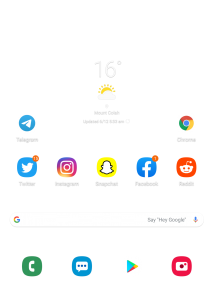
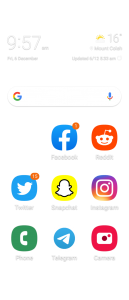






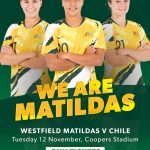


























A great read, thanks 🙂 Yeah, it is super shiny but just too many compromises *sigh*
App continuity does work from open to closed. Just have to turn on a setting in Display settings menu called “Continue apps on Front display”