Yesterday we published the Asus ROG Phone II and aside from the very average Night Mode in the camera app I considered it the best smartphone available at the moment. Today I thought we would check out all the gaming enhancements the phone has and the experience it delivers.
For those who missed the phone review yesterday go back and have a quick recap before we get into the gaming features.
What makes this a gaming phone?
Sure the design is not what you would expect of a “normal” smartphone these days with the lines and features on the rear of the device giving it a sleek gaming look but that can’t be it.
Inside are some of the highest specs ever seen on a smartphone to help the phone perform at the highest possible level for as long as possible no matter the scenario. A quick list of the features that aid in the gaming include the over-clocked Snapdragon 855+, the over-clocked Adreno 640GPU and 12GB of RAM. The storage continues this high spec list with 512GB of UFS 3.0 storage and the battery is a whopping long-lasting 6,000mAh.
The display is only 1080P giving it the usual lower resolution allowing for faster gameplay as it doesn’t need to render as many pixels. Speaking of the display, the refresh rate of it can be set to up to 120Hz with a response time of 1ms. The touch latency is also nearly twice as good as its nearest rival:
| ROG Phone II | iPhone XS Max | Black Shark 2 | OnePlus 7 Pro | Samsung S10+ |
|---|---|---|---|---|
| 49ms | 75ms | 82ms | 85ms | 87ms |
There are two ways to charge it will gaming including the USB-C port at the bottom of the phone (set to the left hand side) and the USB-C port on the side of the phone (bottom if you are holding it landscape in gaming mode).
Add in two vibration motors that can also be customised and dual front-facing stereo speakers and you have a smartphone capable of performing at the highest of levels required by some games for an extended period of time.
One thing to be wary of with “gaming” phones is how they dissipate heat, especially when gaming for that extended period of time. The ROG Phone II has cooling putting and a heat sink directly on top of the CPU along with a thermal grease and 3D Vapor Chamber to help keep it cool — there is also a graphite cooling pad. When gaming you can still feel the phone getting warm but it soldiers on without missing a beat.
Outside of the phone the Asus ROG Phone II comes with an AeroActive Cooler II which is basically a fan that clips onto the phone and is powered by the USB-C port on the side of the phone. If you were worried about being able to charge it while the AeroActive Cooler is attached you shouldn’t be as there is a USB-C charging port AND a 3.5mm headphone jack at the bottom of the cooler. The AeroActive Cooler II does not get in the way while gaming and can also be used as a stand to hold the phone upright if gaming with the gamepad — see immediately below.
Is that it for gaming hardware? Definitely not. Asus have taken a page from Nintendo’s book and included a game pad which the controllers can slide into to produce a traditional gamepad to play games via Bluetooth 5.0 on the phone.
Asus have also included a bumper that the phone can sit in and the controllers attach to that giving it the Nintendo Switch look.
What about software enhancements for gaming?
We talked a bit about the software enhancements Asus have included in the ROG Phone II yesterday and today we will discuss these tweaks and show how they affect the gaming.
Asus have done a great job with quite a few tweaks for their gaming mode, allowing the user to optimise the smartphone for each particular game, no matter what the game is.
Air Triggers
Not only can air triggers be used to launch apps when using the device as a phone but the air triggers can be mapped to functions within the game to allow a more traditional use of the phone as a gaming device. The air triggers mimic using a trigger button on a gamepad.
Air triggers can be slide or tapped and their size changed as you see fit. You tap the air trigger to setup and then map it to a certain portion of the display that you want to trigger each time you tap the edge of the device where the air trigger is located.
Air triggers were easy to set up — the setting gives you hints on how to do it. You select the trigger type you want and then place that trigger point anywhere on the screen where you want. For example you can place a trigger location over the reload location on the display so that when you hit the trigger at the top of the phone (landscape mode) it will reload your gun.
Per-game settings and protocols
Inside the Armoury Crate you can scroll through each game you have installed and form there either launch the game or edit the scenario profile.
Within the scenario profile of that game you can set a protocol to be used for just that game. Adjustable settings include:
- Touch:
- Sliding Stability: determine the reaction distance triggered by the sliding behaviour
- Sliding sensitivity: enhance the sliding speed
- Touch sensitivity: enhance the touch response speed
- Blocked touch edges: prevent accidental touches on the corners of the device — especially the bottom corners.
- Display:
- Anti-aliasing
- Refresh rate: either as current system setting, 60Hz, 90Hz or 120Hz
- Performance:
- X mode on or off: hardcore tuning included in here allowing you to tweak some of the kernel settings to just how you like it. There are a LOT of settings in here.
- CPU: what do you want the CPU to be clocked to?
- Temperature control: customise the upper limit of temperature — sets just how long the CPU can run at full speed
- Memory cleaner: free up memory to be used for the game
- Audio
- Call exclusive mode: to prevent leaking the call’s private audio into the game’s audio
- Network: prevent network switching and restrict background sync to give all available bandwidth to the game
- Key mapping: key mapping is performed in-game and is used to map the keys of the controllers to functions within the game — some games have them built in. Any mappings are listed here along with a screenshot of the said mapping.
- Macro: set buttons to perform macros of often performed skills within the game
Setting up these per-game protocols can take a while but if you get it right it can help your gaming experience. I spent a bit of time setting a few of them up but there is so much more you can do other than the above.
For hardcore tech experts that are familiar with deep system settings, there is a Hardcore Tuning X Mode with open low-level CPU/GPU/IO parameters in the bottom layer of the system — giving total tuning control without the need to root. The screenshot below shows but a small snapshot of the things you can change that can help the game run even better.
Game Genie
Game Genies is an area to set up your overall preferences while gaming. By that I mean what you want to show while gaming, setting a profile picture, connecting your YouTube or Twitch account to the phone so that it can live stream whatever game you are playing.
Speaking of live streaming you can easily choose what resolution you stream at and also use an external microphone if you prefer that way.
Other Miscellaneous Tweaks
X mode — X mode is basically overclocking the phone and running at maximum speeds for extended periods of time. It raises the minimum CPU frequency and optimises both the memory and game-data processing performance, allowing you to dedicate all the systems performance to your game.
X Mode will also prevents other app activity, based on a customisable list of apps and can be toggled on and off from within quick settings or in the armoury crate console. When activated the default wallpaper will glow along with the ROG logo on the rear of the device (AURA mode — if enabled).
So how did I find gaming on it?
There are so many ways you can game on the ROG Phone II — well, three. You can game with just the phone like all other phones, you can use the gamepad and remotely play via Bluetooth 5.0 or you can use the bumper with the controllers attached, Switch-style.
I tested out every single way of gaming along with each of the tweaks for each game I tested. I tested it with Asphalt 8 and 9, COD, PUBG Mobile, Shadowgun Legends, Riptide GP: Renegade and Brawl Stars (on the insistence of my son). I tested them in each mode (with and without gamepad and controllers etc).
The air triggers were a great idea and surprisingly were a lot more consistent when using them with the game considering they were a bit hit and miss when triggering apps etc not in gaming mode.
The speed of the phone through the game play in all games was great. There is of course a learning curve for the controls for each game, as there is for every game you play, but if there is a game you play a lot of it will be relatively quick for you to create muscle memory around the controls you set — the air triggers and key mapping.
During the review period I played a wide number of games and each time I picked up a game after not playing it for a while I had to quickly re-familiarise myself with the different key mapping and air triggers I had set.
Some games already have key mapping built in but for those I still found it handy to double check that I was happy with their settings, in case there was something I’d prefer easy access to etc.
Gaming with the bumper and controllers — Switch-style
The ROG Phone II is long/tall. By the time you attach the bumper and the controllers to it is it even longer (obviously). With that said though it made it easy to control the game rather than on-screen buttons.
Once the key mapping was sorted the games were easy to play with the buttons on each controller. This style of gaming is best suited to when you do not have a table to lean the phone on — because of its width it did not feel the sturdiest while gaming in this orientation and setup.
Gaming with the gamepad
The gamepad is something anyone who has gamed on a consoler is familiar with. Just as with the Nintendo Switch, the controllers (Joy Cons) slide into the holder resulting in a more traditional gamepad.
The gamepad connects to the phone using the Bluetooth 5.0 connection so you can game old skool style while the phone rest on a table/bench. If you don’t have anything to lean the phone against you can always use the AeroActive Cooler II as a stand, albeit a tad unsteady. Sitting the phone on this stand while, for example flying, would not result in a pleasant experience.
So who should buy this?
Are you a gamer who can never get enough gaming? Do you play a lot of games on your phone? Would you like to?
All of the above people SHOULD buy this phone. It is a premium smartphone truly dedicated to gaming. The software has been tweaked to get the most out of the highest of high-end hardware and can be tweaked even more if you find you need moar power!
As a gaming phone the ROG Phone II cannot be beaten (at the moment) and as a phone full stop it is certainly a compelling package. The only downside is the camera — its daytime photography is good but it’s low light is terrible: hopefully Android 10 brings some camera improvements.
If gaming is your primary focus then you need to go out, run, not walk, to your nearest JB Hi-Fi (or jump online) and pick up one of these bad boys for $1,699.








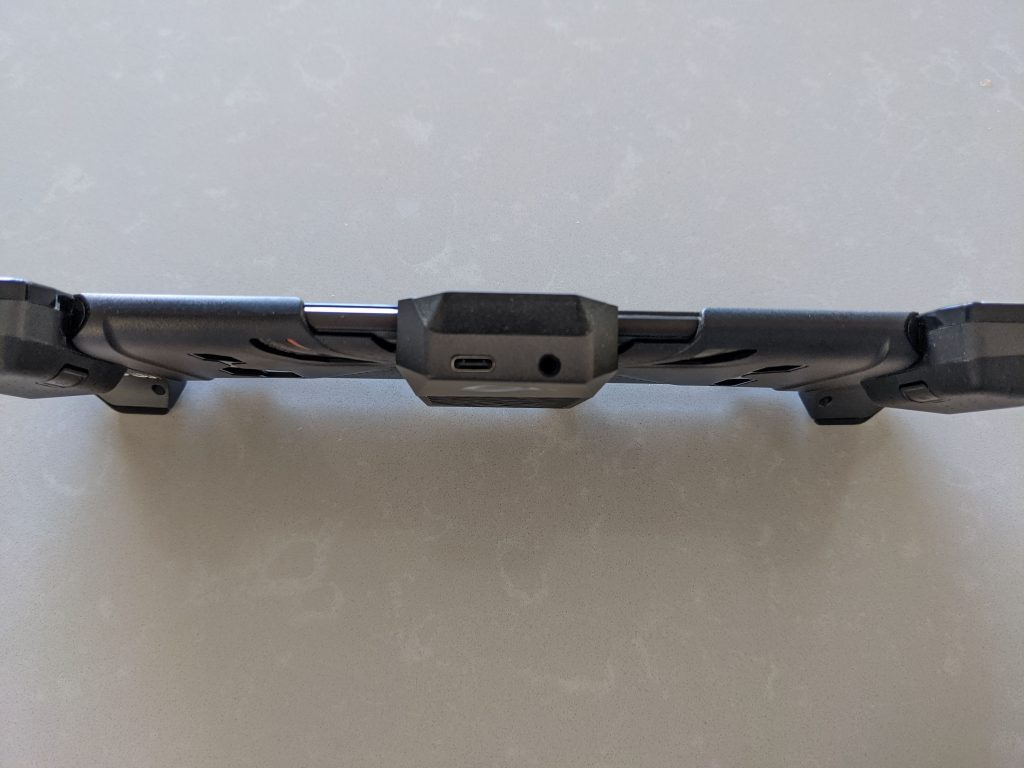


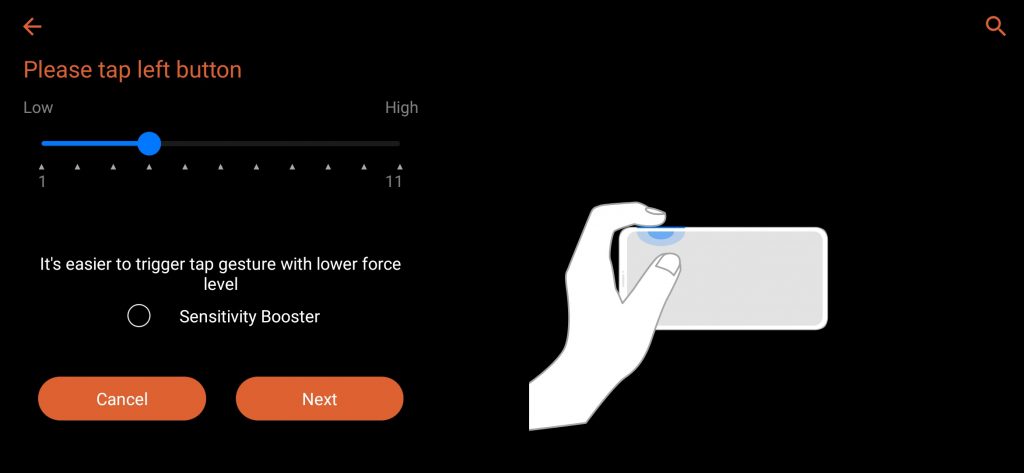
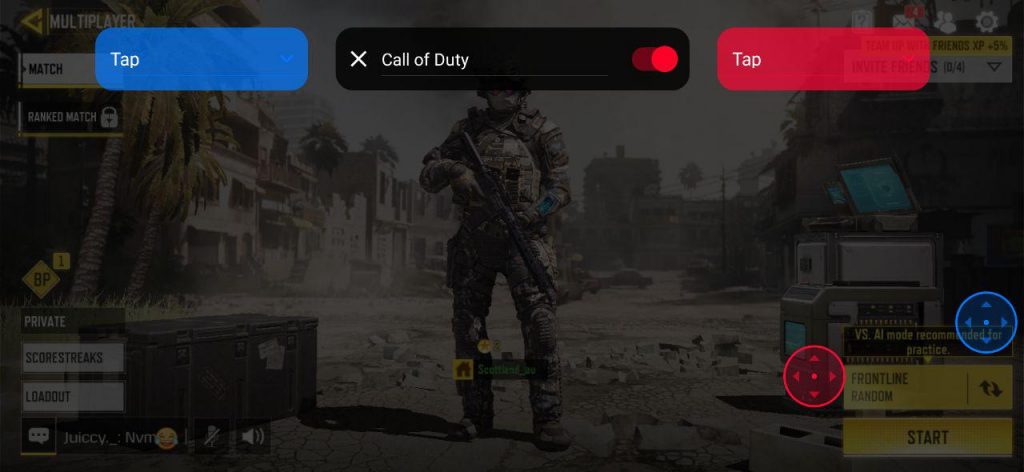




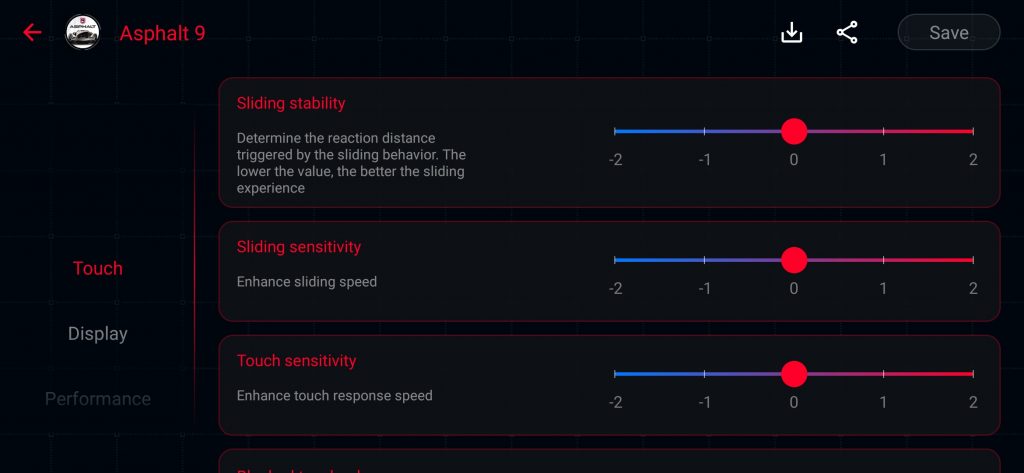
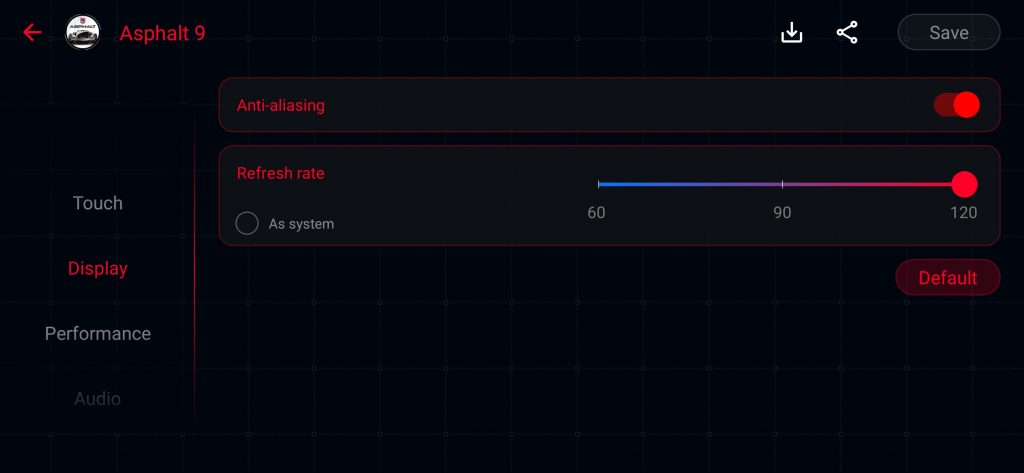
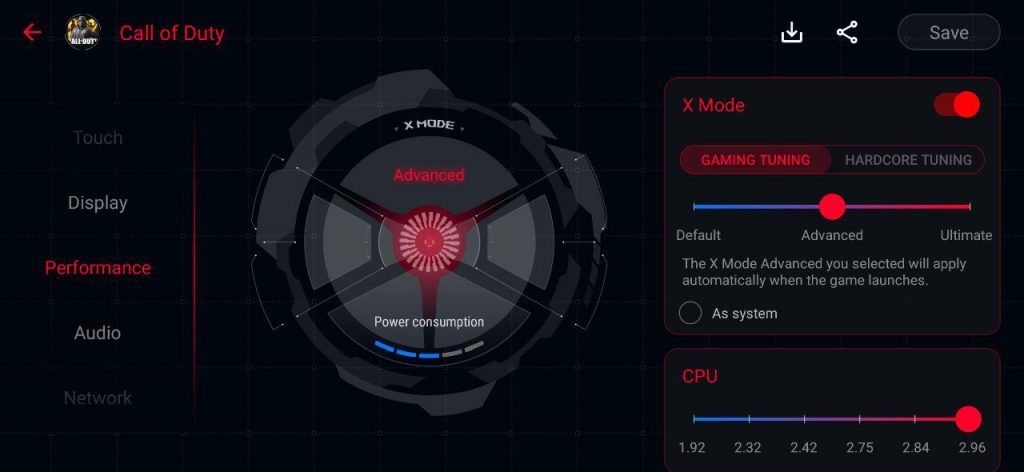
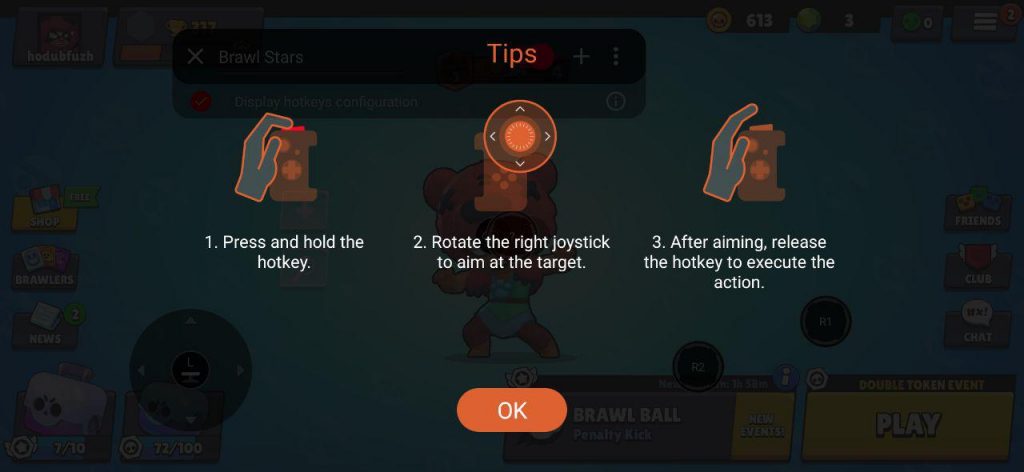
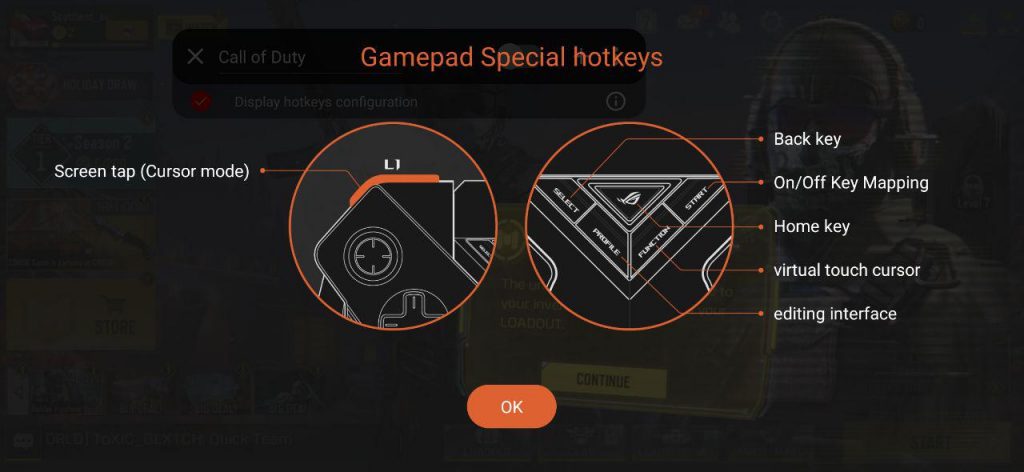
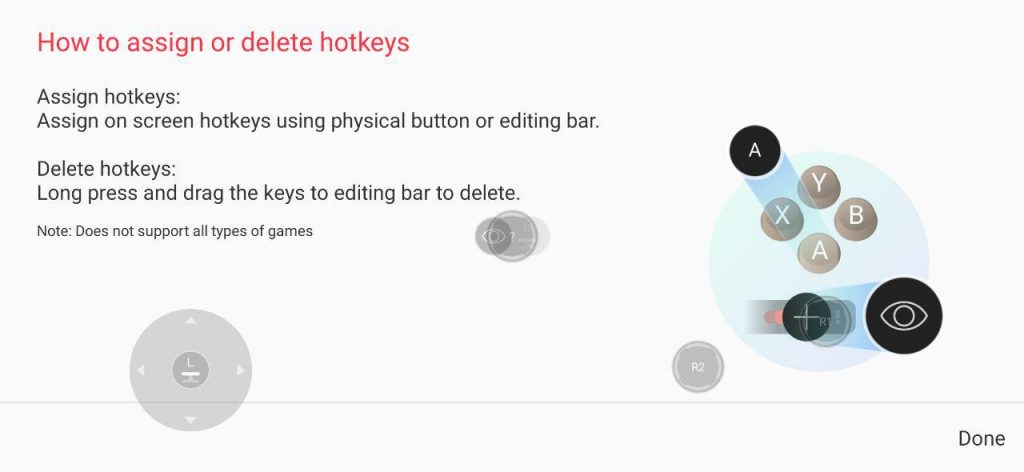
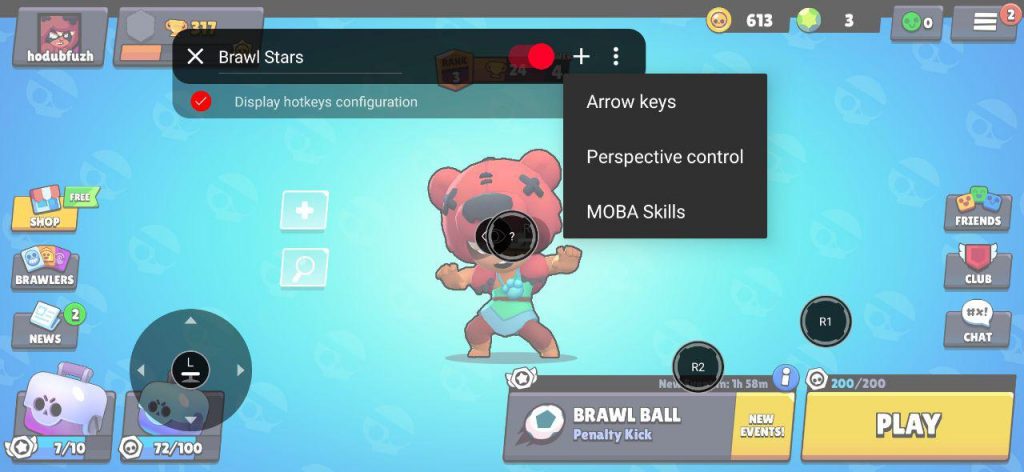
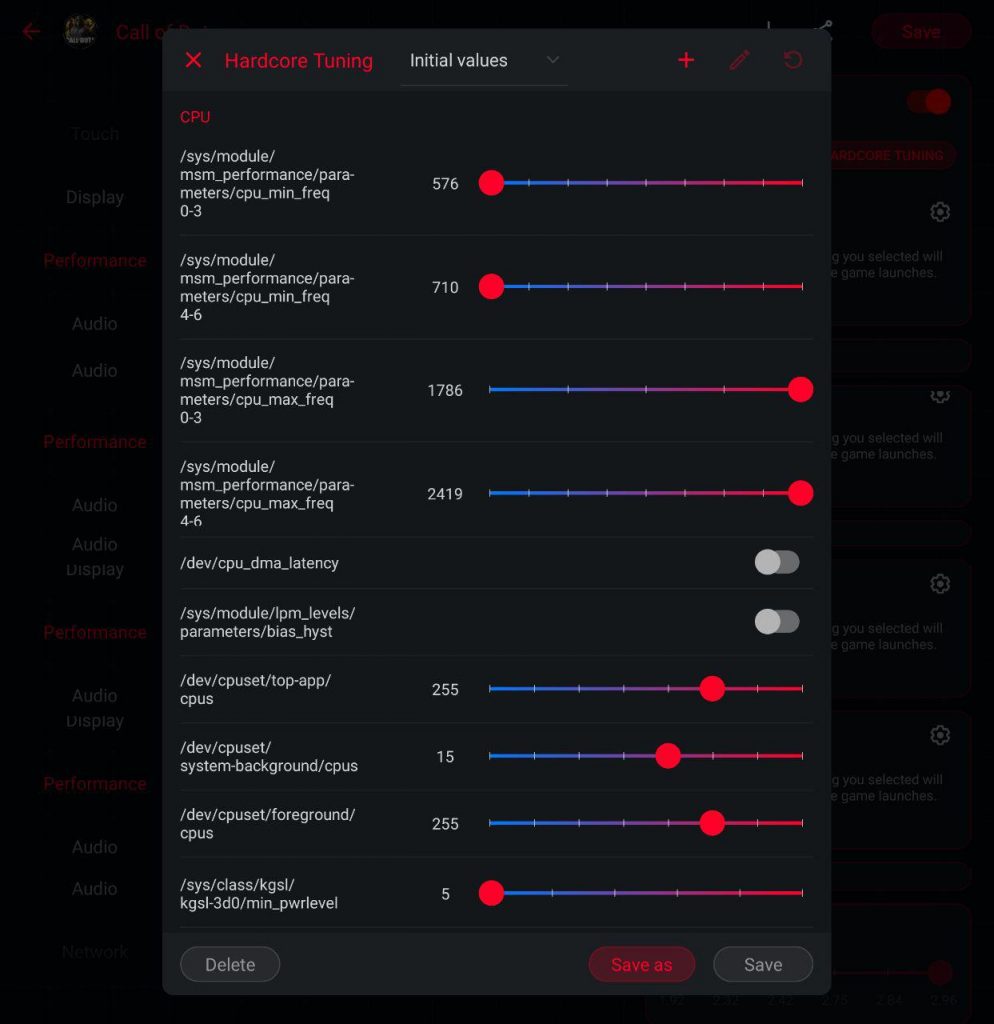
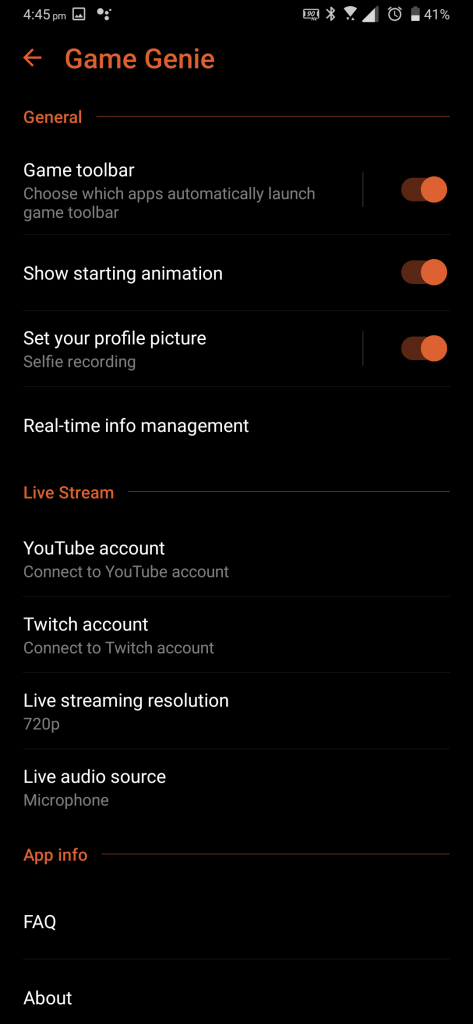
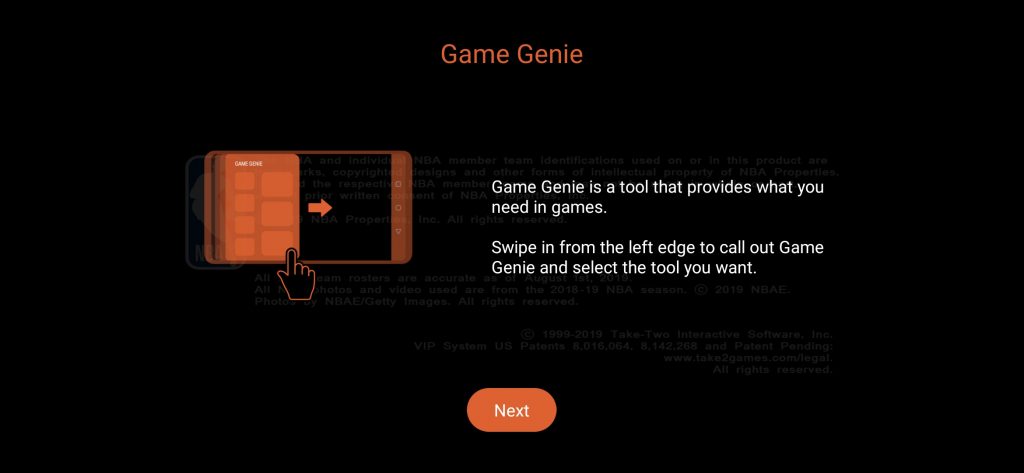
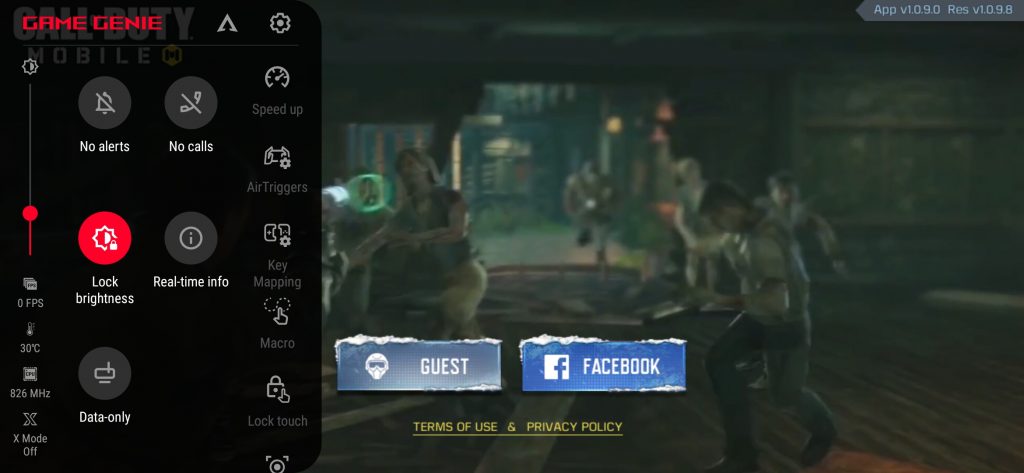
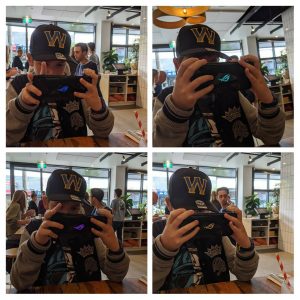

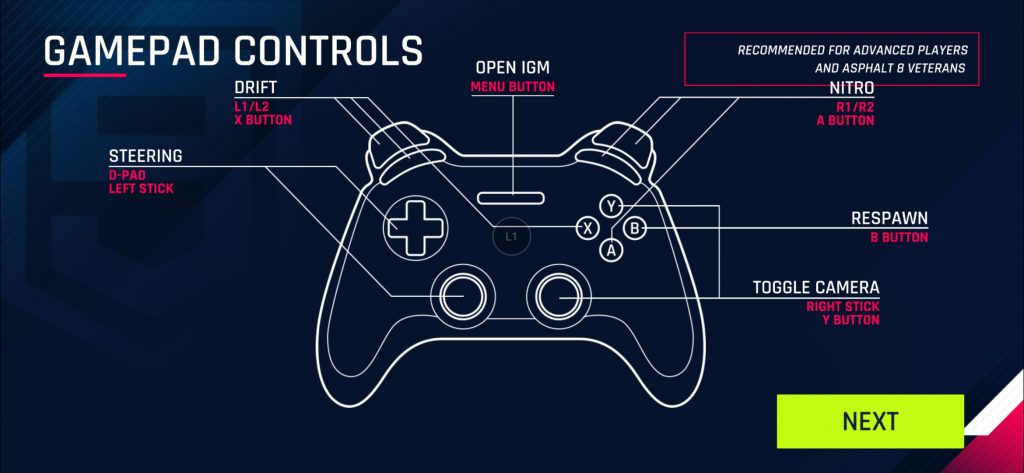
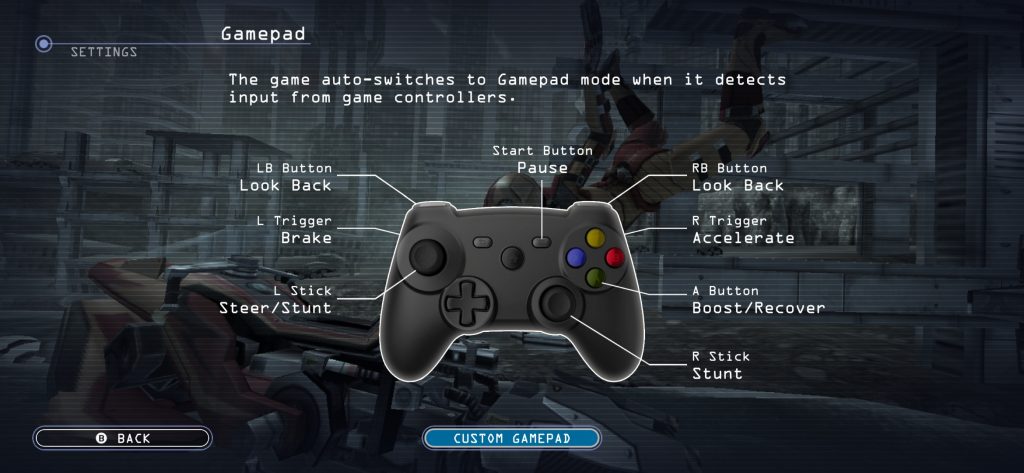
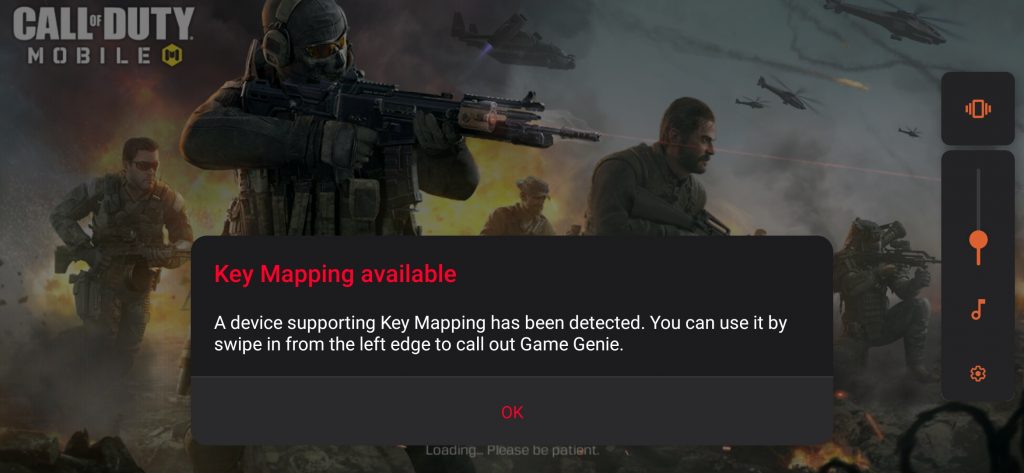






I understand the appeal of the phone except the screen type.. its why no portable playstations, no DS models and the Nintendo switch dont have OLED , or the Wii U gamepad for that matter.. those things are expected to last more than 1.5 to 2.5 years before being broadly discoloured or having specifically visible logos or UI elements burnt into the screen. I’m reasonably certain we’ll look back on the gen of tech from 2010-2023 or so as an anomaly because very few refurbed “classic” hardware devices will exist from the era because OLED effectively decays as its used… Read more »