TCL announced its latest 30 series to hit the Aussie market from April 18, 2022. As a newcomer, TCL is making a great effort to open the market Down Under. As a loyal Android mobile user, I am super glad to see more competition come to this market.
At a glance
On the stage is a TCL 30+ in Muse Blue. I don’t really see a blue colour this lively and dynamic on a mobile device very often. To me, it is clearly a colour carefully selected to suit female consumers at a young age.
The TCL 30+ is a successor to last year’s TCL 20/20L+. With $399 you get a mid-range all-rounder with a really nice AMOLED display, ticked boxes for a much-appreciated 3.5mm headphone jack and a MicroSD card slot. TCL also includes a TPU protective case in the package – I have to admit, a free phone case out of the box just makes everyone’s life a lot easier.
Design and build quality
The phone features a stylish design with the use of bright colour on the back. The bezel seems to be made of plastic with a coating that gives it a look of a metallic finish, which is completely understandable on a sub-$400 phone. I like how the buttons are positioned – all on the right-hand side, which is very easy to reach for someone who is left-handed like myself. You will find the SIM card slot tray on the left side of the bezel. This mobile does support Dual-SIM so there is a slot dedicated for SIM1, and the second slot can be used either for SIM2 or a microSD card. I am totally okay with this design as I don’t use a second mobile number and I do prefer to have expandable storage.
Most smartphones on the market today are generally weighted around 200 grams or more. TCL 30+ with this regard is very well balanced. I am sure that 184 grams will be easy-peasy pretty much for all different users.
TCL puts two speakers on this device, one on the top, and one at the bottom. During the use, I can say the design of dual speakers does help to deliver a loud volume. However, keep in mind that when you turn the volume up to the maximum, a ‘popping’ sound should be expected to hear constantly. From my experience, setting the loudness to 80% will give you a quite balanced and satisfying result. In terms of the ports, I want to give it a thumb-up for the choice of USB Type-C and for not ditching the beloved 3.5mm audio jack.
Display: Excellent but there is a catch

TCL 30+ comes with a quite comfortable screen size at 6.7”, with FHD+ (1080×2400 pixels, 393 PPI density) and 650 nits (typ), 900 nits (peak) for brightness. Usually, consumers get an LCD IPS display for this price tag. The moment when I turn on the phone and see the colour contrast between the big logo ‘TCL’ in red and the pitch-black background, I realise this is an AMOLED display, which is a big surprise to my expectation. Actually, I should have seen that coming because “Display Greatness” is the only promotional slogan TCL decides to print on the side of the retail box as a competitive feature.
TCL equips a specially designed feature named “NXTVISION” to bring you a visual enhancement when viewing images or watching videos. This feature does a great job when the main colour tone of the material is vivid. For instance, when the subject of the photo or video is flowers and trees, or natural scenery, the visual improvement is more apparent and it presents a wider dynamic range overall. However, while TCL is unique in its features, the lack of a Widevine L1 certificate has somewhat undermined this effort. For users who are not familiar with this term, Widevine is a technology designed by Google for digital rights management (DRM) on web browsers, Android and other consumer electronics devices. There are three levels of security for the encryption, simply named L1, L2 and L3.
- Widevine L1 – no restriction on resolution or HDR
- Widevine L2 – (typically) 540p resolution limit
- Widevine L3 – (typically) 480p resolution limit
Unfortunately, TCL 30+ comes with an L3 cert only. While it does not prevent you from watching content in HD or higher resolution on YouTube, it will, however, put a restriction on online streaming applications to SD (853×480p or 960×540p), typically for Netflix and Prime Video.
Performance and operating system
Although the display on this device is above the average standard, the SoC processor is not. With MediaTek Helio G37 (MT6765) I would not suggest you have a high expectation of performance. Surely, it won’t have any problem handling games such as Temple Runner, Baba Is You, Monument Valley or the like. But for a power-thirsty game like Genshin Impact? Mate, forget it.
It does the job for daily use. TCL 30+ runs Android 12 with some customisations. I never had a problem with phone calls, emails, or social network apps. I hate to say it, but there were three random reboots and a couple of app crashes that occurred since I started to use the phone two and a half weeks ago. Hopefully, the system performance and stability will be improved with some future updates. For a less sophisticated player in the smartphone market, this is totally acceptable to me. No one is perfect, right?
Apart from system performance, TCL offers some unique functions such as Edge Bar and Quick launch with fingerprints which actually can be quite handy in certain scenarios.
In Edge Bar, there are four tabs – Apps, Contacts, Ruler and Functions. These tabs are simply self-explanatory; you can add favourite apps for quick launch, or set certain contacts for speed dial. The ruler tool is very useful for the measurement of small objects (up to 12.5cm). The functions tab allows you to quickly turn on/off NXTVISION enhancement, start/stop screen recording, split-screen, flashlight, WeChat scan and more. To activate the Edge Bar panel, you will need to swipe inward from the upper right side of the screen. I was trying to find a way to change the default position of this triggering tab (e.g. swipe from left to right). Unfortunately, there doesn’t seem to have an option to customise it.
Another feature that I would like to mention is “Quick launch with fingerprints”. Basically, you can link up to three registered fingerprints and launch a certain application accordingly at the same time when you unlock the screen. For example, I configured it to launch Gmail when I unlock the device with my right thumb; and launch Chrome web browser when it’s unlocked with my left index finger. I think TCL is making a good effort to improve the overall user experience despite the lack of low profile SoC processor.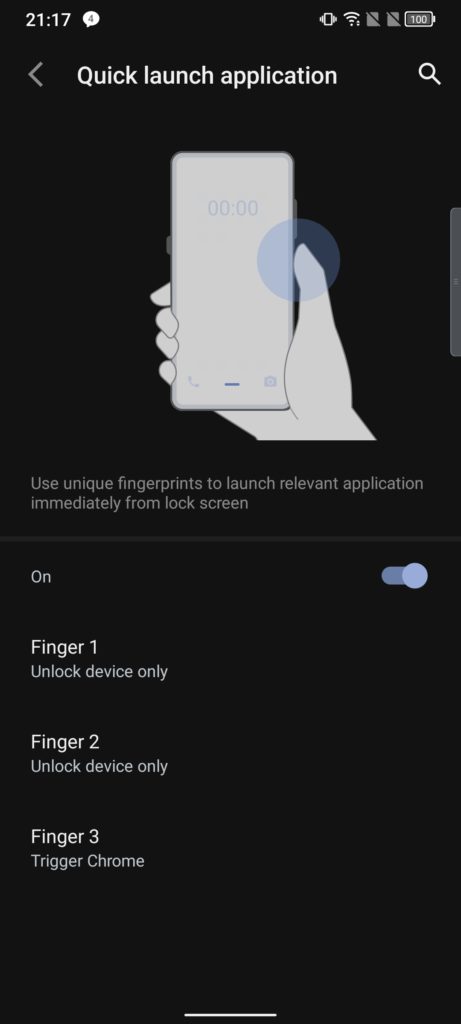
Camera: Basic shooter with a room for improvement
I would not say that the cameras on this device are a disappointment, but certainly, there is room for improvement. I did not find who the vendor is for the camera sensor, I believe there is some work that the TCL development team could do to achieve a better outcome for the photos taken on the TCL 30+. There is an issue with the preservation of details caused by overexposure. The white balance is relatively good. Photos shot in low lighting also lack reflecting details. Not recommended if you are looking for a phone with a decent camera.
- Primary: 50 MP sensor, an f/1.85-aperture lens with a pixel size of 0.64µm
- Portrait (depth): 2 MP sensor, an f/2.4-aperture lens with a pixel size of 1.75µm
- Macro: 2 MP sensor, an f/2.4-aperture lens with a pixel size of 1.75µm
- Front-facing: 13 MP sensor, an f/2.3-aperture lens with a pixel size of 1.12µm
Battery: Surprisingly long-lasting
Although TCL 30+ is not advertised for long-lasting battery life, it actually manages to last for more than two days on average. I guess this is thanks to the adoption of a 5010mAh battery in conjunction with the low power consuming MediaTek SoC chip. Battery wise, it provides a better result compared to my OnePlus 9 Pro and Poco F3 5G. With a limitation on the budget, you cannot have both the high performance and long-lasting battery at the same time, just pick one or another other. This mobile comes with an 18w fast charge, not lightning fast but fast enough to restore your connection with the world from a depleted battery.
Specifications
| Body | 164.5 x 75.2 x 7.7 mm, 184 g |
| Build | Glass front, plastic frame, plastic back |
| SIM | Dual SIM (Nano-SIM, dual stand-by) |
| Network | 2G/3G/4G (B28), HSPA 42.2/5.76 Mbps, LTE Cat4 150/50 Mbps |
| Display | AMOLED, 650 nits (typ), 900 nits (peak), 6.7”, 1080 x 2400 pixels |
| OS | TCL UI 4.0 based on Android 12 |
| Chipset | Mediatek MT6765V/CB Helio G37 (12 nm) |
| Storage | 128GB 4GB RAM, microSDXC card slot |
| Main Camera |
|
| Selfie Camera |
|
| Sound |
|
| Communications |
|
| Battery |
|
| Misc |
|
Verdict
Pros
- AMOLED Display
- Large battery
- Full 4G bandwidth coverage (B28)
- NFC Payment (model T676K only)
Cons
- Poor camera performance
- Sluggish system (Slow SoC and eMMC storage)
- No support for 5G network
This phone is well priced at $399 as a mid-range smartphone for basic daily taskers. It is worth the cost of the gorgeous screen and the reliable battery. A bonus that has not been mentioned earlier is the adoption of the NFC function which almost is a ‘must-have’ for people who heavily rely on the contactless payment method. At least, for consumers here in Australia, I dare to say that we have gotten accustomed to contactless payment in most payment scenarios. I have had some hiccups during the first few days due to the unfamiliarity with TCL UI, but that was just fading away when I got used to it and probably will not be a problem for others at all.
Editors Note: The TCL 30+ has a triple card tray for dual SIM and the ability to expand the storage with a MicroSD card. This is a unique feature, however, due to only running a single SIM this was not tested by David during the review period.






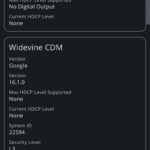















If TCL drops the price, to undercut the Moto G51 5G, TCL would have a serious well priced mid-tier contender here. It outspecs the Moto in some areas, while the Moto beats it in others.