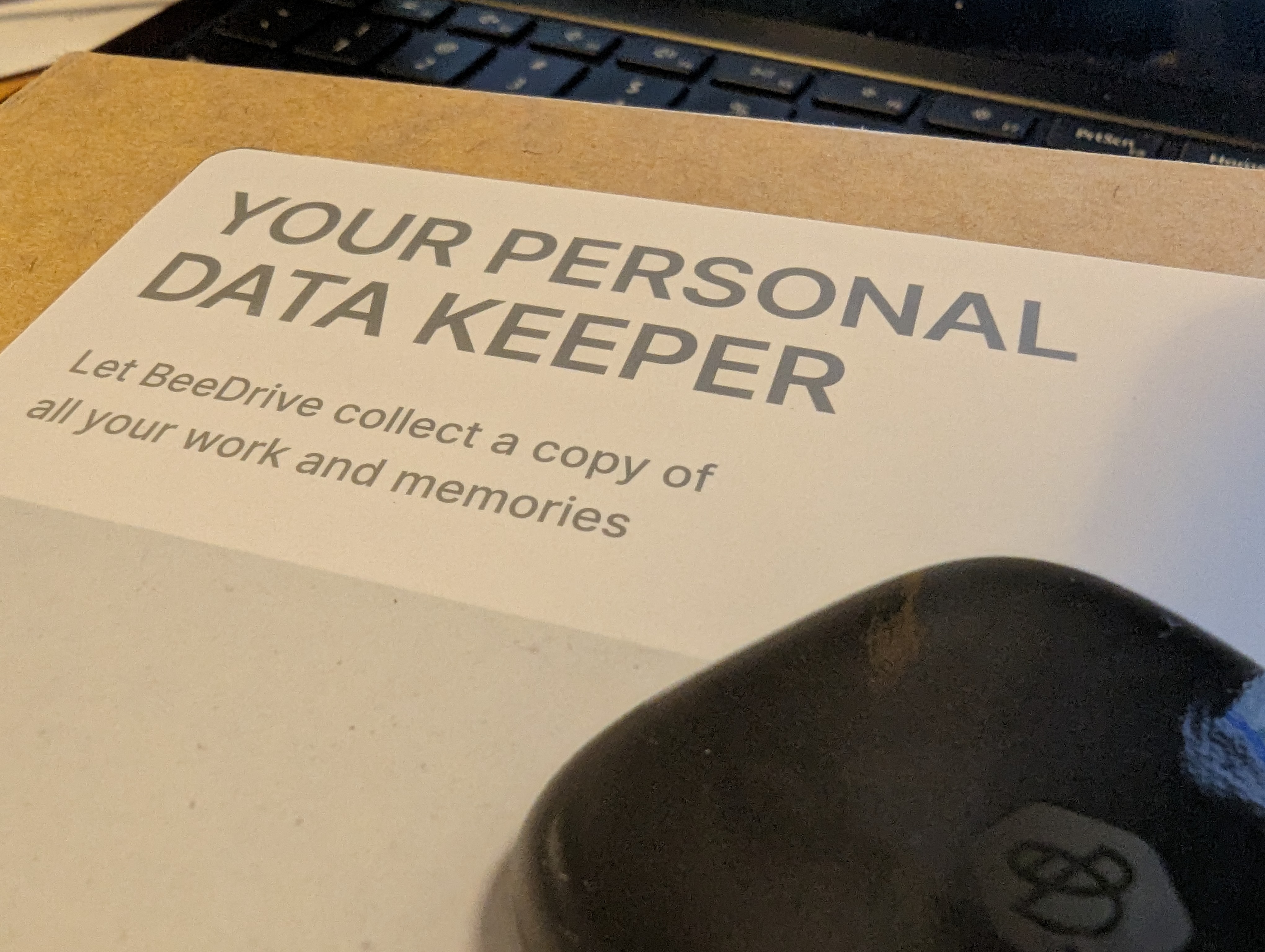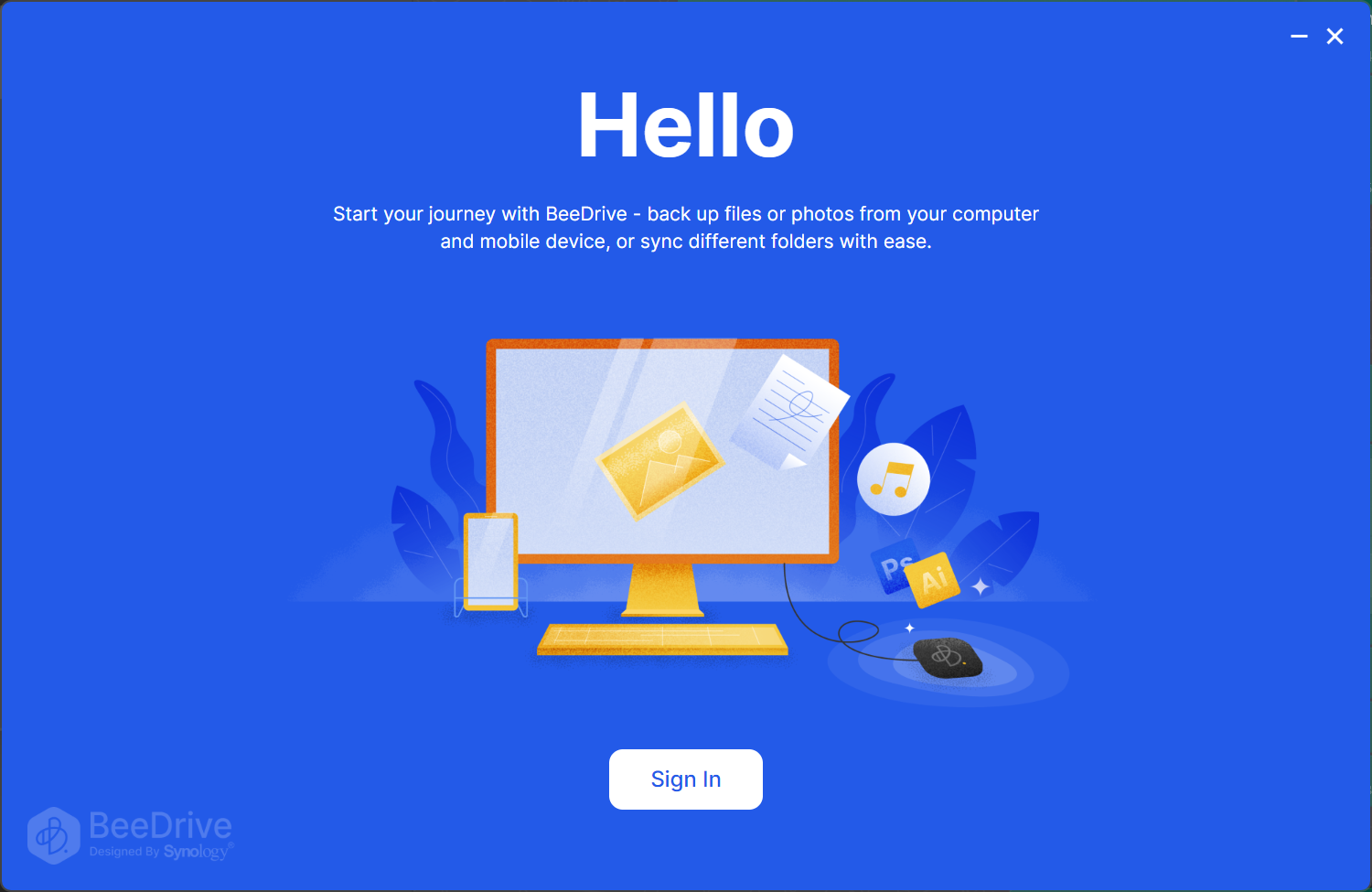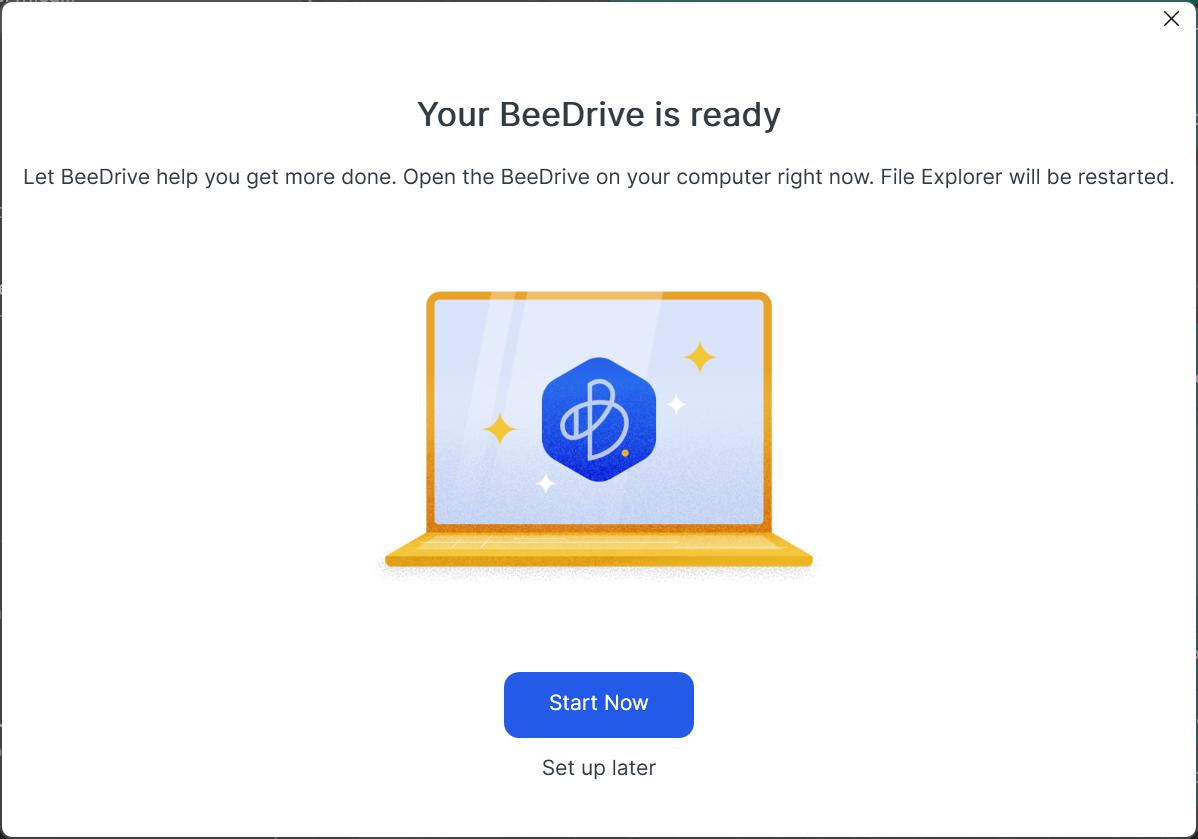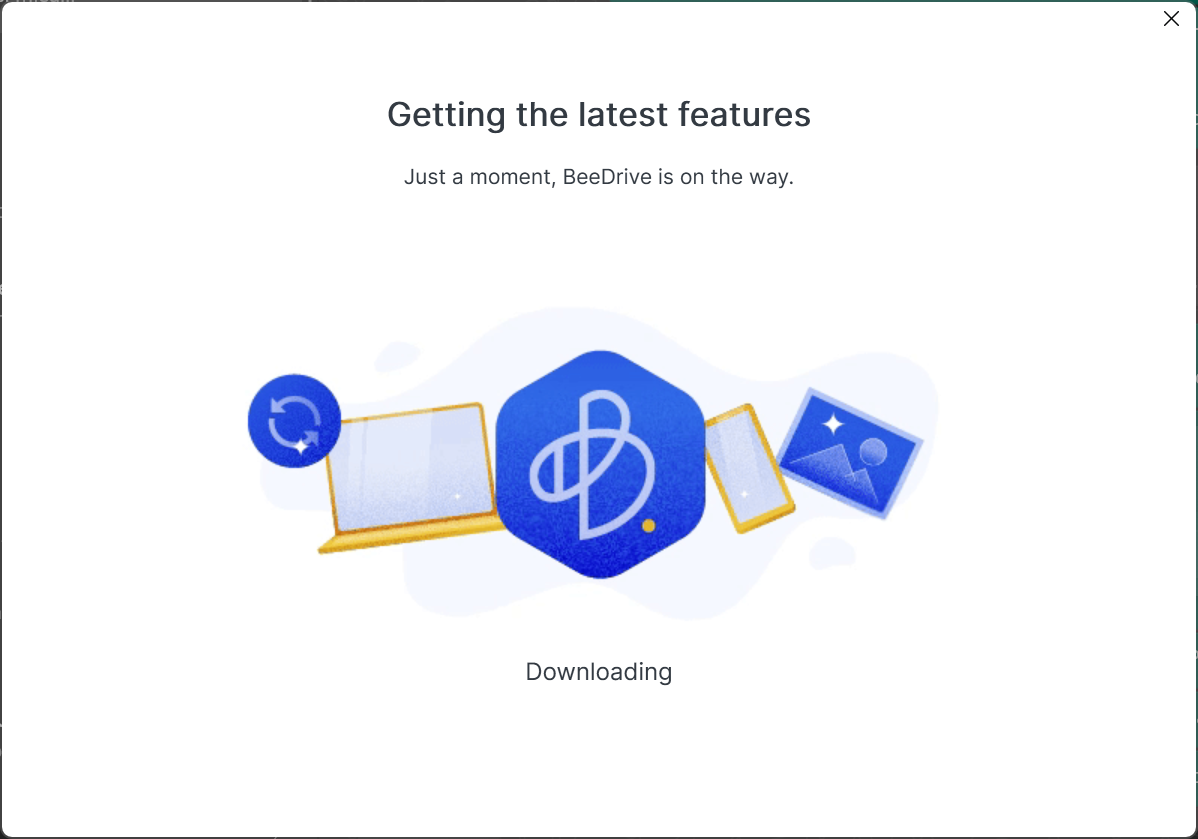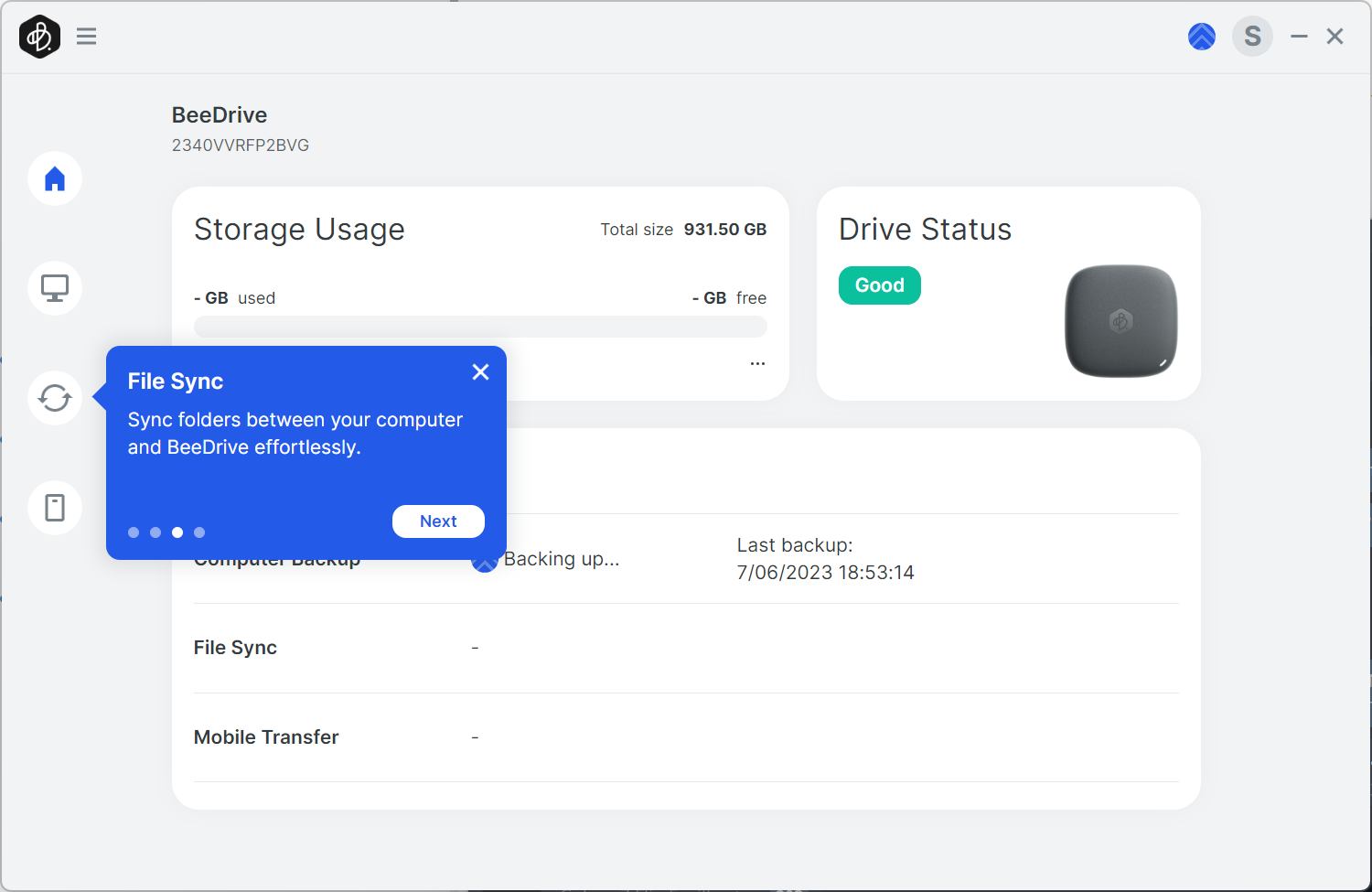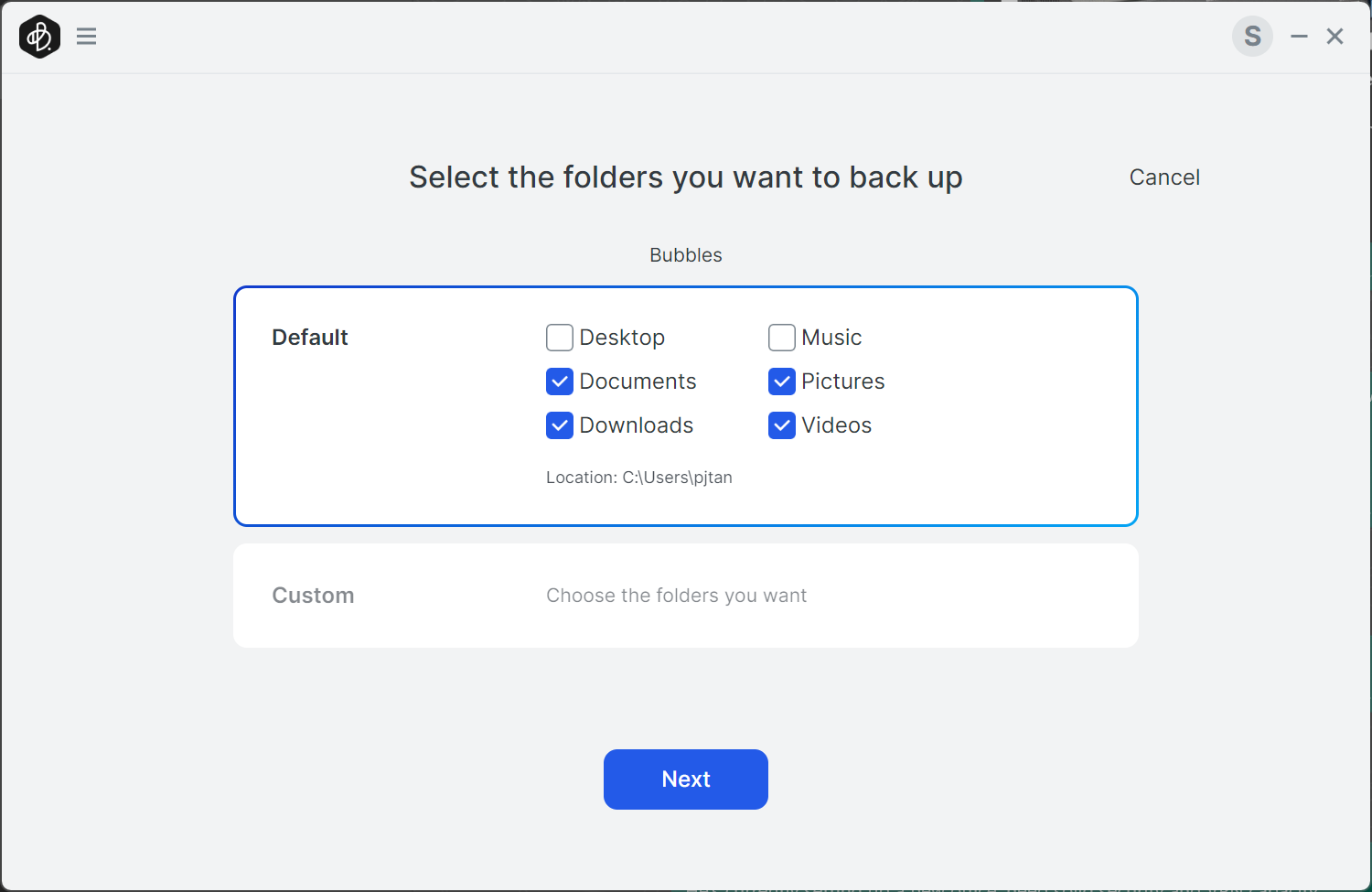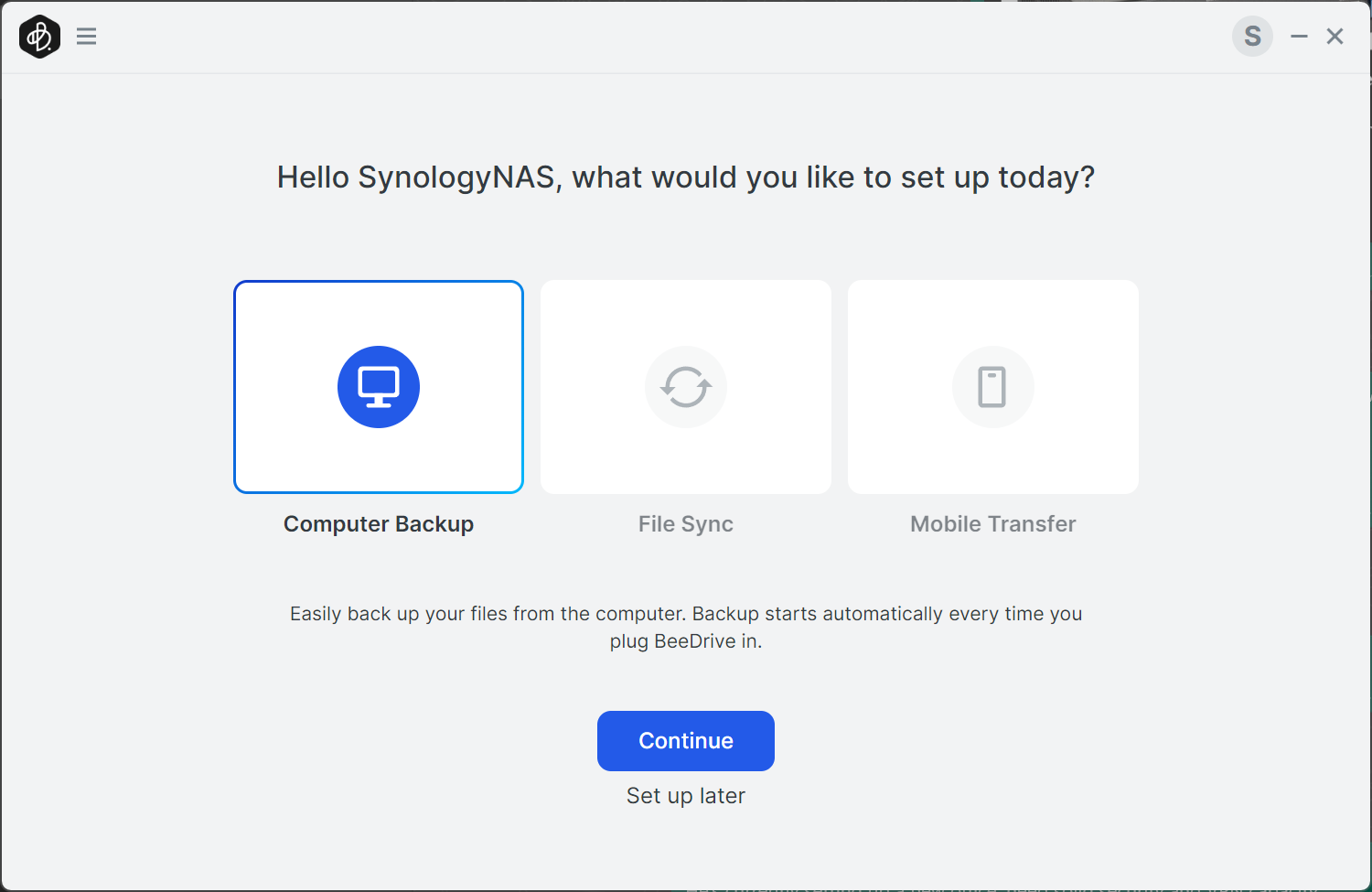Looking after your data is important these days, whether it’s photos, videos, documents, or other personal files. There are some really creative ways to ensure data is protected, like replicating it across cloud service providers, NAS installations and rotating cycles of external drives. Ultimately, those can all achieve the necessary outcome, but many aren’t portable.
The real problem for a lot of users is the lack of affordable storage on laptops. That makes it pretty difficult to kit yourself out easily, so being able to store, move and manipulate big data dumps on the move is a huge advantage.
What is it?
The Synology BeeDrive is a tiny little device that fits in your hand (65 x 65 x 15 mm) and is bursting with features that combine to make it your personal backup hub. There are options to back up your desktop (Windows for now, Mac coming later) and mobile, or even use it — with the provided software — to sync files between machines.
It’s worth noting that although the backup software isn’t yet available for Mac, the drive will work perfectly well plugged into a MacOS device.
In the box, you’ll get everything you need to connect the BeeDrive to any of your compatible devices including the drive, a USB-C to USB-C cable and a USB-C to USB-A converter for older machines. You’ll also get some instructions on the use of the device; however, I found that with the install file on the drive, the process to install and set up the different options is simple and intuitive through the on-screen instructions.
The internals are protected by the chassis with up to 2-meter drop protection, although it doesn’t feature an IP rating which would be nice. The drop protection gives some peace of mind to the user about the portability and longevity of the device and the safety of carried data.
The drive is quite understated in presentation as a flat black with an indicator light showing connection and activity. The physical size lends itself to being a pocketable device, or easily assimilated into a daily carry kit.
Why do I need an external drive in an online world?
The simple answer is the best practice for data backup of 3:2:1 – 3 copies of your data, 2 different medium and 1 offsite. But even if you don’t want to go to that extent, there are a number of advantages to having an external drive.
For years, I’ve always had an automated backup running on my personal machines at home. Having another option that’s also mobile for times I’m not at home is a comfort in the event my laptop is stolen, I don’t have to worry about days of lost data.
If I’m travelling, I’ll generally load up some media on there as well so I don’t have to rely on hotel Wi-Fi to maintain a decent stream from Plex, Netflix, Disney or any other streaming option. While they’re usually not too bad, some hotels have data limits on a daily basis or are speed limited.
That speed limit and, potentially, data limit can also play a part in the decision to limit hot-spotting from phones too. It’s great to be cloud-connected, but if your data isn’t synced or you’re dealing with a large video file, it can take a while.
How well does it perform?
In theory, via a USB-C connection, the BeeDrive can transfer data at 10Gbps, a test which is — like most other manufacturers — done in a perfect world, lab condition test. In the real world, I was getting peak read and write speeds of about half that.
Now, before jumping to any conclusions – there are some contributing factors to this. Starting with my laptop not being the latest and greatest bleeding-edge technology. It also has a bunch of other software running on it that take processor cycles and, in some way can inhibit data throughput on the machine.
I dumped some large video files totalling 8.4GB, from my laptop onto the BeeDrive and it took around 12 seconds. I’ve still got external spinning platter drives around and testing those, they were significantly slower to the tune of a minute or so.
Should you buy a BeeDrive?
While they’re still available on the retail market, I can’t in good conscience recommend anyone buys a portable hard drive these days. They’re big, slow and clumsy but certainly had their place a few years ago.
Moving on from that point, there are people who simply don’t want or can’t (for a variety of reasons, including security) utilise external drives, so it’s not a device for everyone.
The BeeDrive seems to walk a pretty fine line between speed and functionality, and appealing to different budgets when you take into account the storage size and drop protection:
- 1TB will cost you AU$299.00
- 2TB will cost you AU$499.00
The initial backup took quite a while given the amount of data I have on my laptop, but since then the incremental backups have taken little more than a few moments at a time.
I’m impressed with the value that this offers being a genuine backup option with the included software, not just the disk for manual transfer.
I’d happily recommend the BeeDrive as a solid option for most applications as a portable SSD and you can pick one up from MWave now.
Disclosure Statement
Synology have allowed Ausdroid to retain the product for long term evaluation