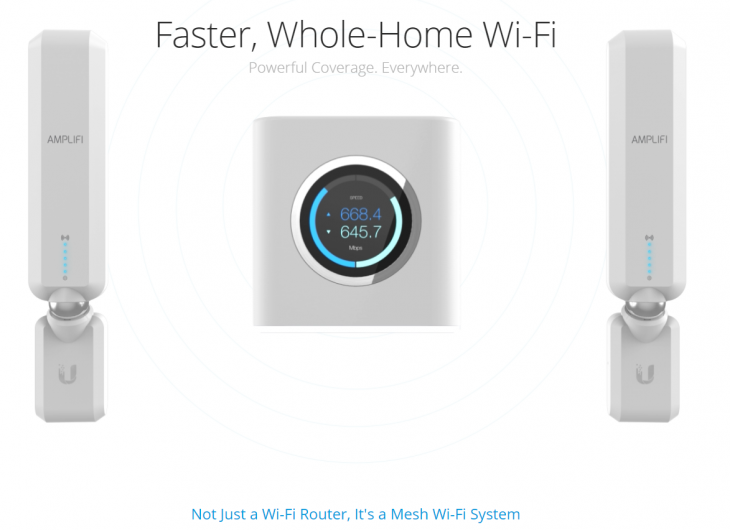
We are all living more and more connected, on the move and wanting to stay connected so it stands to reason that our wireless connectivity is becoming more important to us. Recently our team have taken a look at the Google WiFi, Netgear Orbi and Linksys Velop mesh networking options – today we take a look at the Ubiquiti Amplifi router.
One of the issues that many of us face in our homes is that you either lose connection outright, or lose signal quality on your WiFi at extreme ends of the house. This makes streaming cumbersome and has a detrimental affect on the other devices on your network as well. So taking that into account as well as the fact some devices simply don’t suit wireless such as a NAS, server or gaming machine makes you realise how critically reliant we actually are on WiFi these days.
The progress of technology has moved to mesh networking and away from extenders which, somewhat awkwardly, extend the range of your WiFi. The biggest difference between a repeater and mesh points is that a repeater cannot “create” signal, all it is doing is repeating/retransmitting the signal which adds latency and (depending on the repeater you choose) can also reduce the overall speed of your WiFi network. A mesh point becomes part of the transmitting body of your network, surrounding and enveloping your home with an abundance of not only signal quality but full speed capability. It also has a direct link to the base station, in this instance your router making the transfers far smoother and faster on a mesh system
The Amplifi Hardware
When you open the box there’s not a lot in there. The Router, network cable, power and a (fairly pointless) instruction manual. It’s a setup like any other WAN router – plug in the network cables and the power, then you’re off and running.
The hardware itself is really well presented as a cube that sits in the palm of your hand. The front design is really aesthetically pleasing and has a touchscreen LED display that can give you a lot of information about your device, network and traffic volumes.
The display can show you the date and time, current throughput speed, port status for the rear network ports, WAN and router IPs and cumulative data throughput (for both up and downstream). So a fairly comprehensive set of display options to give you an overview of your network status and data usage.
The Amplifi system allows you to buy the router only, then if required purchase extenders for the system – as few or as many as is required and they’re very simple to add into the system, so not unlike Google WiFi or Linksys Velop in that regard.
Setting up the Amplifi
I earlier mentioned the somewhat pointless instruction manual. I say this, not because of the lack of useful information but for two reasons, the ease of setup and the fact that the app takes you through a step by step guide on plugging in the router and setting it up for your needs makes the manual superfluous. Mesh networking, for all its underlying complexity, isn’t difficult to set up.
The app makes it so easy
Provided you know your ISP username/password and how to install an app on your phone, you can be a complete computing novice and still successfully install the Amplifi into your home. The process was basically plug in your WAN cable, install the app and follow the bouncing ball. Having seen previous attempts at this type of setup from other manufacturers fail spectacularly I was really pleased to see this so quick and easy for users to set up.
Ed: Google WiFi setup is pretty straight forward, and Linksys Velop is easy-enough, but it can be rather slow. It seems that Amplifi’s setup combines the best of both — easy and fast.
Customised routing
It would be a disappointing experience for any advanced user who couldn’t achieve some relatively simple routing internally such as static IP addressing and routing. Much like the basic setup, achieving internal routing and static IPs is very simple and it’s all done inside the app.
I’ve got a few pieces of hardware internal to my network that require a static IP and this is likely to be one of the most common needs for users to deal with. To get this setup in the app took mere minutes for my entire network because as long as your hardware is connected you simply need to tap the router, go to connected devices, select the one you want to assign the IP to and choose the IP.
A minor caution for users who use IP dependent addressing and perhaps haven’t gone down the path of static IP setups. It seems that when the IP leases expire on the Amplifi, that regardless of your activity at the time the router will assign your hardware a new IP. 90% or more of users are unlikely to need to know about this or even notice, but it’s worth noting for the small percentage of users who may be effected,.
Going a little further than this, I’ve got some unusual needs with my network so had to go down a bit more of a complex pathway to get things running. With the assistance of the in-app support (there’s a real person on the other end) I also got the routing I required going which included sending a couple of my external IPs routed to a specific LAN port on the Amplifi as well as internal static IP assignment. I was impressed by the assistance on the app from a real person, this is just another value add to an already impressive piece of hardware.
Amplifi Performance
When it comes to performance the Amplifi handled my 100/40 NBN connection with ease including some very specific needs on my routing. In fact, running flat out I clocked a speed test at just over 100 Mbps downstream so it’s clearly got plenty of grunt to handle the highest speed connections that Australia has to offer currently at a consumer level.
Despite the throughput that the Amplifi can handle for your WAN connection, many homes have more than a dozen wirelessly connected devices when you think about phones, tablets, laptops, TVs, speakers and other streaming devices; the bottleneck can become your internal WiFi with congestion on the network.
I had 17 devices on my network, 2 tablets streaming Netflix, my Nexus Player streaming a movie from Play Movies and phones on social media: During my testing, I experienced no network lag or congestion issues which is a great result for what is a really reasonably priced router.
The final verdict
At an RRP of $249.95 for a great performing, really nice looking router that has the capabilities to extend the wireless range inside your home there’s very little to complain about. The mesh points cost $199 and can be purchased individually and placed around your home to ensure you have full coverage (signal and speed) making this a more modular approach to mesh networking.
It’s worth noting that if you have a definite need for multiple mesh points in your home, that the Google Wifi or other full packaged products such as Google Wifi, Netgear Orbi or Linksys Velop potentially represent better value for your situation with an inclusion of multiple extenders. On the downside, though, Google WiFi offers relatively few configuration options (in fact, basically none) and Linksys Velop offers some, but not the more advanced networking features that some complex homes may require.
Where the Amplifi really excelled in my experience is that it’s appropriate for novices looking for an easy-to-setup router or experienced users looking to replace their existing router with something new, highly functional and good looking the Amplifi hits all the marks along the way.

Of particular note is the modular approach to mesh WiFi Coverage, if you only need the one mesh expansion, only buy one – if you need 3 you can buy 3 which will suit the needs of a lot of users far better than the package deals that has more than you need for more that you practically need to spend.
The full range of Ubiquiti devices is distributed exclusively in Australia by Leader Computers. If you’re keen to get a better look at any of the range, you can find your local Leader Dealer on the where to buy page.

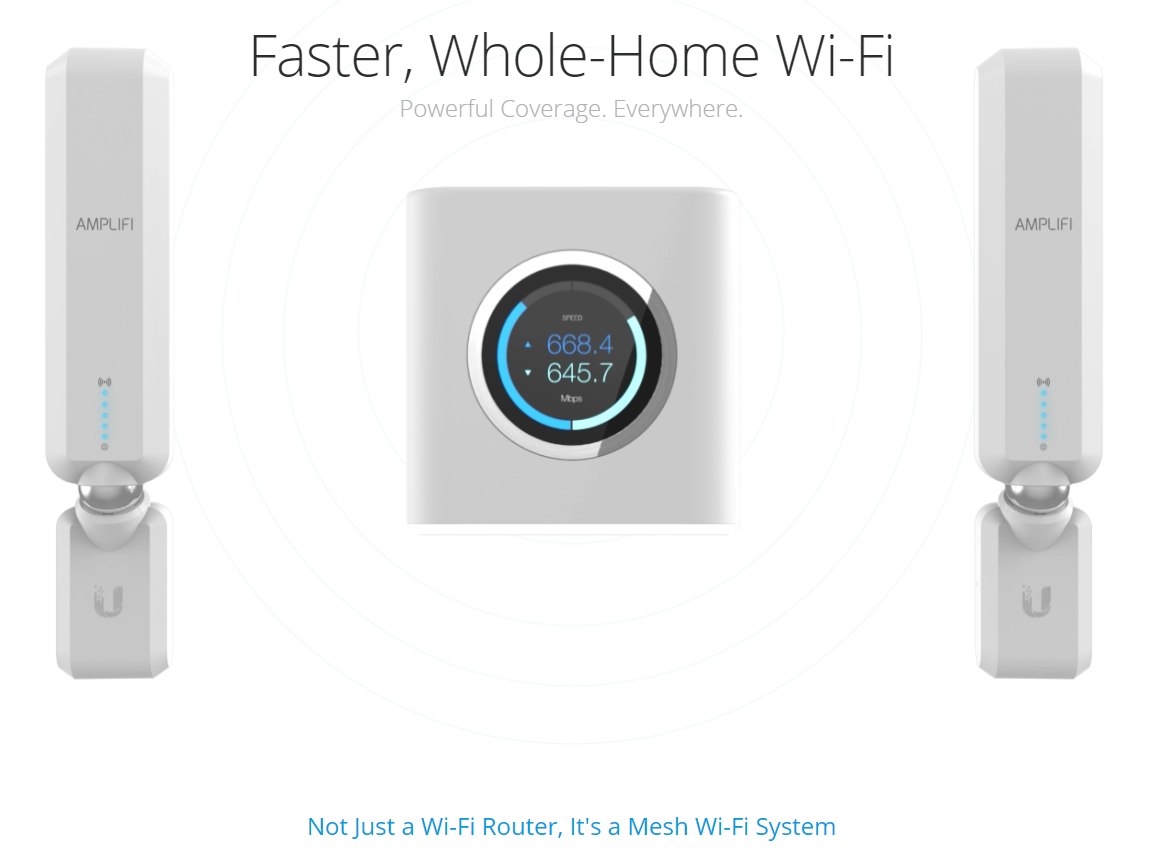








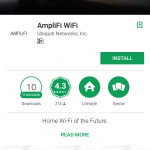


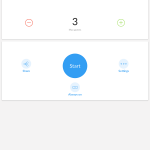
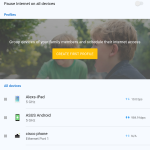
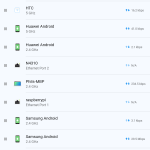
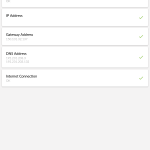
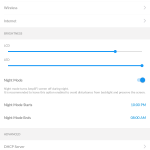
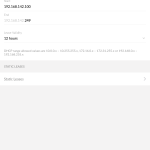
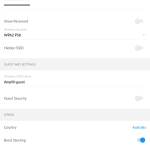


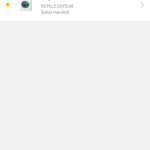
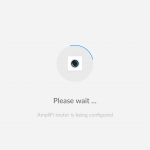

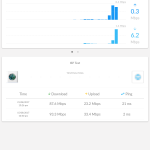




I picked up a set off these earlier this year, and I’ve been very happy with them. Their bridge mode performance if you already have a router that you have set up for DHCP/DNS/port forwarding/etc is excellent!