Earlier this year I penned an open letter to OPPO in which I detailed the issues I had with their Frankenstein’s version of Android. It was extremely painful to use and nearly every change they had made was to the detriment of the user experience- an opinion that is shared by many of our readers. That letter must have reverberated through the halls of OPPO head office as they have made some changes to ColorOS to bring it more in line with the Android UI that 75% of the world use and love.
For the past few days I have been using the Lamborghini OPPO Find X and have been pleasantly surprised, so much so that I could very nearly use it as my phone. Sceptical? Let me spell out the reasons why.
Innovation
Within the Android space there are two companies innovating, Huawei and OPPO. OPPO with their Find X are far and away ahead of the game with their innovation. If you have never held a Find X I highly suggest you seek one out (JB Hi-Fi is your best bet) and see what I am talking about. The sleek lines of it without a camera, a fingerprint sensor and most definitely not a notch anywhere in sight make it absolutely stunningly beautiful. A sight to behold.
Turn the phone on and the camera pops up for OPPO’s face ID, which although OnePlus say theirs is faster, has got to be the fastest facial recognition to unlock software going around. [I have tested them side by side and either my son’s face is more recognisable than mine or OPPO’s is much faster than the OnePlus] When Dan reviewed the Find X he found it to only work intermittently but for me the percentage of it working is extremely close to 100%. I blame his big Ned Kelly beard. For those of us without a hipster beard I am confident that it will work for you most, if not all, of the time.
Once the face is recognised the camera pops back into the phone and you barely even notice nor remember it was even open. I dare say the OPPO found a fix for the notch well before everyone else did. The Find X is most definitely deserving of the Find moniker. To look at a display and see no bezel except for maybe 3mm at the bottom of the device is a very pleasant experience. It is strange but this is where I see Android phones heading in the next year or so — OPPO are already there.
While we are on the innovation let’s talk about OPPO’s fast charging method — Super VOOC charging. With OPPO pushing the barriers but also putting in a heap of safety mechanisms they can now charge phones with this charging at 10V/5A (yes, that’s a massive 50W). This way you can charge the 3,400 mAh Lamborghini OPPO Find X from 0 to 100% in just 35 minutes. No other company even comes close to that – remember most of the charging time is the last 20% of the battery, which is why you rarely hear companies say charging to 100%. They usually say for example 35min for a day of battery life etc. So much innovation right here by OPPO.
Software tweaks
One of the many issues I had with ColorOS was the way they had move the quick settings to be as close a copy to iOS quick settings as anyone could possibly do. With the latest version they have moved the quick settings back to where they belong — at the top, restoring the design and functionality that we expect from Android. Whether their previous implementation was an experiment or just an evolution it’s good to see the change.
Many users dislike the navigation gestures that Google have introduced into Android 9.0 Pie. I am one of them. OPPO on the other hand have not only introduced navigation gestures but have given the user four, yes that’s right four, choices of the types of navigation gestures to choose from. Each one of their options is superior to Google’s in my opinion and I suspect this is what OnePlus will be doing after they have signalled a change to their navigation gestures with the upcoming OnePlus 6T. Oh and if you still want to use up some of that beautiful display with the software navigation buttons you can choose that option too, unlike on the Pixel 3.
OPPO still have their screen off gestures too where you can draw on the display while it is off and have an app triggered- such as the camera. This is lucky because for some reason double tapping the power button for a quick launch of the camera does not work with the Find X. They do have a quick settings tile to quickly launch camera if needed while it is on but although the gestures are good, a double tap of the power button would be better.
There are many more tweaks to the software, that other companies also make that just add to the package. This time OPPO have the processing power to handle all those tweaks without slowing down the phone.
Where they still need some improvement
Notifications. Plain and simple. I can live without NFC onboard but their notifications are still a red hot mess. They have one of the most beautiful notifications going around but it does it twice and then if you missed that you’ll never know you have a notification unless you unlock the phone. If you miss them quickly showing up on the lockscreen before the face ID unlocks the phone there is then once again no easy tell to tell you there are notifications present. My solution would be to have the option of having that notification signal (see the video below) be able to be repeated at certain intervals until dismissed.
OPPO still do not put your notifications in the status bar. Until you swipe down on the status bar you cannot determine how many notifications are there. Of course once they are there you can just swipe them away right? Nope. OPPO still have that you swipe them and then hit the delete button — sure it’s only one extra step but so very unnecessary.
***EDIT*** OPPO have responded and have said that the lack of notifications in the status bar is deliberate. It is designed to give a cleaner experience and while it does it may not suit many users. Instead OPPO are putting the badges on the icons on the desktop of their launcher — this of course is an issue for many of us because the OPPO launcher, like so many others from manufacturers, is average at best. If you use a third party launcher you will have to turn on the badges there and make sure you have every single app that receives notifications on the desktop. Personally I prefer a clean desktop than a clean status bar- I can easily clear notifications from the status bar to make it clean but cannot clear apps from a desktop to make that clean.
Updates. OPPO release a lot of phones, often to the detriment of their previous phones. It would be difficult to be able to keep all of those phones up to date with the latest Android version and the security updates but OPPO need to find a way. This lack of updates can scare some customers away but they are aware of this and are apparently working on it.
There are still issues with OPPO being overly officious with their accessibility settings but this would affect very few users out there — but it is a bug bear of mine but I learned to live with it without too many issues.
EVERYTHING else on the phone I could live with. Sure the settings menu is a bit of a mess but search works. Sure the theme throughout the UI inconsistent but I can live with that too — OPPO do let you apply themes and although so many of the themes are incredibly ugly you can make your own if that is your wish.
So why the change of mind?
Sometimes hardware > software. OPPO have really done something special with the Find X. They have finally made a phone with a high end processor. ColorOS no longer suffers from any lagginess or stutters. The Snapdragon 845 makes all the difference. Combined with a heap of RAM it makes for a great experience. As I said above the notifications still are sub-par but the rest of it and what they have done around removing the notch make it something else to use.
The curved display, the lack of cameras or fingerprint sensors interrupting the lines of the phone, the way the camera pop up when required, the way notifications let you know they are there (albeit for a short period of time), the way the phone is just different and different in a good way make it a very compelling device. When Dan recommended it in his review I was sceptical but I’ve seen the light and can now see why he did that.
In short, the Find X is ahead of the game. Fix up their notifications and I would buy this in a flash. For some who do not care about notifications as soon as they happen or just have a lower attachment to seeing messages straight away this is a great phone. My partner is one of those. She thinks the phone is not just great looking but the way that there is no notch, no bezels with a very fast face unlock it is very enticing. She also never users any tap to pay solutions.
For hardcore users, the stuff lacking (notifications and NFC) will probably annoy more than the design will please, but some folks just want a nice looking – and different – phone. Kudos to OPPO for bringing that to our market and for pushing the design envelope more than anyone else is willing to. For me I am happy to eat a slice of humble pie and I can’t wait to see what they do next.







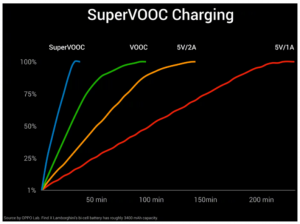







I agree on the lack of updates. My r11s is stuck on ColorOS 3.2 even though other countries have apparently recieved the update. Oppo’s official Australian site even says this phone is running ColorOS 5, so where is it?
I wouldn’t be so bothered if I didn’t really want an OS based on Oreo or above for it’s LDAC Bluetooth support. Oppo have even locked out fastboot mode so you can’t take matters into your own hands and install stock Android. Extremely frustrating.
Their software updates are still non existent at best. I’m still waiting for my major OS update that was due on Q4 2017 for my R9s Plus. The device is still on the same Android 6.0.1 version it was launched with. This is extremely poor for what was their flagship device at the time. You guys quoted them here on these software update… http://ausdroid.net/2017/03/28/major-oppo-android-updates-confirmed-r9s-r9s-plus-r9-r9-plus/ Maybe these are the questions that need to be asked… Where are these promised software updates? Will they ever hit these devices in question? Is this something that will happen to your current flagship devices? If… Read more »
Is there a way to set default subscription options in this piece of cr@p commenting system (bring back discus)? Or profile options of any type?
NFC or forget it for me, that may change if/when I get a watch with NFC in it. I hardly ever bother to carry my wallet these days.
And now that I seem to have found an app (“Cards”) that lets me add NFC cards (Myki, Parkiteer etc) I can leave those at home subject to a successful test.
How can you live without NFC? Mobile Payments is the single most important thing for me on a device thesedays.
i do like using mobile payments but I always have my wallet with me (as legally you should be carrying your licence with you when you drive – i think) so if I don’t have NFC I just whip the card out.
Unless you are a P plater you are not required to carry your licence.
that’s good to know…. wallet will be staying at home so yes NFC is now required 😀
I was going to add “At least in Victoria” but there is no edit comment option hence my other comment above re “discus”
https://www.carsguide.com.au/car-advice/is-it-illegal-to-drive-without-carrying-your-licence-69843
yeah there seems to be a bit more to it. So in Vic you can but if requested you have to presentit at the cop shop within 7 days. I drive a worked V8, I’m not getting on the plods wrong side so will continue to carry it
Maybe I’ll put mine in the car then, I still don’t see the need to carry it. Obviously, the police (cars at least) don’t have computers or smartphones, that’s amazing….
You do have to carry your licence in NSW.