Video doorbells are very useful but most of them have two weaknesses. Most only record what’s in front of them, and so they can’t see your doormat where packages are delivered, and most brands charge you an annual or monthly subscription fee to access all the features plus storage.
Over the last couple of years especially, online shopping has boomed, and being able to make sure your packages get delivered is one thing – which most video doorbells can do – but making sure they stay delivered until you get home is something else. And for any service, no one really likes paying an ongoing fee for things, especially when the up-front purchase price probably should include some basic functionality without the requirement for a subscription.
Enter eufy’s Security Dual Cam Wireless 2K Video Doorbell (Battery-Powered) which solves both those issues. It features a second HD camera pointing down at the area around your doormat and the Homebase 2 stores up to 16GB of video clips locally, working even if your NBN or Wi-Fi goes down temporarily.
It should be noted that eufy has recently attracted some controversy about it’s privacy policy stating the video is “local only” when strictly this isn’t the case, as a cloud service is used to route notifications. For most users, though, this isn’t a big deal.
Unboxing and Setup
Inside the box you’ll find the dual camera video doorbell, Homebase 2 which stores the videos and acts as a chime, as well as normal and angled mount options, stickers and instructions.
To install you need to plug Homebase 2 into your home broadband router via ethernet and power it on. It will talk to you once on and through the setup process to tell you what to do next.
After setup the Homebase 2 can be left plugged into the router or use Wi-Fi instead. It will act as a chime when the doorbell gets pressed.
While the doorbell and homebase can operate largely offline once configured, it’s important to note that you must have a home internet connection and a smart phone to access the Eufy Security app to perform the initial setup. If this isn’t you, then you can’t really use this doorbell.
In the app you need to add the home base first and then once that’s finished and the firmware is updated you can add the doorbell.
The Doorbell connects directly to the Homebase 2 via a proprietary wireless connection separate to your Wi-Fi so they can’t be a massive distance apart. Mine are about 12 metres away.
Installing the doorbell and Homebase 2 is quite easy. Despite the packaging saying battery powered, power can be via built-in battery or doorbell wires to a power adaptor (you have to supply it, make sure it supplies the correct voltage etc).
The doorbell is charged via a micro-usb port which is disappointing; come on eufy make it USB-C.
What it’s good at
Thanks to new combined Radar/PIR sensors human detection within the monitoring zone I set is much better than the eufy single camera Wireless 2K Video Doorbell which I bought a year ago.
That means now I rarely get any motion detection alerts about people walking past my house front gate (which is only 4 metres from my door).
The second camera of this new doorbell looking at my doormat area is awesome. Now I can see exactly what parcel has been delivered, box size, branding etc and be alerted when a family member picks it up.
Multiple family members can have the eufy security app on their phone to be alerted when someone presses the doorbell, if it senses motion nearby, see past videos etc.
In low light or at night, two lights turn on at the bottom of the doorbell when they sense a person nearby.
If you have smart speakers/displays then you’ll be glad to know eufy integrates with Amazon Alexa and Google Home. I use that to get our Alexa speakers to tell me when the doorbell is pressed, in addition to the Homebase 2 chime.
One of the great things about Eufy security products is how customisable they are eg some of the options shown below.
What could be better
The AI is not good at recognising family members who wear glasses and hats.
The package detection alert only works some of the time, which isn’t very often.
As with all battery powered doorbells, there is a few seconds lag between movement/doorbell press and notification on a phone if you’re away from home on mobile data.
The battery lasted 2 months until I had to recharge it. if you have a bigger front yard, then it would last much longer.
What used a lot of battery is that my front yard is small so if I’m gardening, waiting for a package or supermarket delivery then the doorbell constantly gets triggered as it sees me moving. While the doorbell might be better at differentiating between people walking past and people within my front yard, this detection still uses power… so if you have a bigger space, you might find the doorbell has to work less hard and thus might last longer.
Should you buy the eufy Security Dual Cam Wireless 2K Video Doorbell (Battery-Powered) with Homebase 2?
eufy Security Dual Cam Wireless 2K Video Doorbell (Battery-Powered) with Homebase 2 costs between $350 and $450 (depending on sales) from JB Hi-Fi, Amazon etc.
I think it is worth it if you get a lot of home deliveries and more generally, to have a video record of anyone who enters your front yard near your door.
There are other brands which have cheaper video doorbells upfront but they usually require regular payments forever to keep access to all the features and store the video files.
Disclosure Statement
Eufy allowed me to retain the doorbell for long term testing as it is attached to my front doorframe







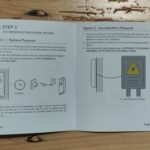








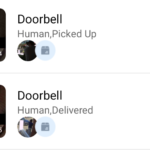
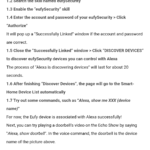
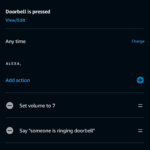




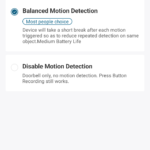

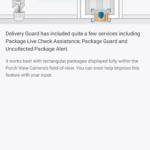



Just a small wyze cam and make it a webcam lol
I mean make it a doorbell
what is going on with comment section i cant edit the comment after posting wrong word
wyze cam can be a doorbell and cheaper and probably better than aufy after their new crap privacy policy
It sounded great until I read that it needed a Homebase, and that means a higher outlay.
The Homebase provides local storage and chime. Higher upfront cost but no ongoing fees like Ring, Arlo etc