Samsung’s launched its super fast T1 portable SSD range in Australia. The drives are tiny, light and packed full of high speed SSD storage using the same technology as Samsung’s desktop products and are available now around Australia.
The stylish little powerhouse weighs in at just 30 grams, making you think you’ve picked up an empty demo unit at first. I’ve caught many people out by jokingly telling them that’s the real unit, then — “No, just kidding, it’s a demo shell. No I’m kidding again, it really IS real.” At that point the only way to prove it is to plug it in and watch it go. The drive is fast, and can transfer 100GB of data in a little over 5 minutes. It can also offer to securely encrypt your data if that’s your thing.
While the USB 3 – Micro USB 3 cable supplied in the box makes the drive ideal for desktop use, you can also use the drive with a USB On-The-Go (OTG) cable with most Android devices. There are a few notable omissions that don’t support OTG though, so you’d best check your phone and tablet specs before taking the plunge.
Connecting a spacious USB drive to your Android phone or tablet can be useful for storing lots of data, or transporting large (or a large number of) files to your device. Most file management apps will let you inspect the contents of a USB drive, and there are tools that will let you sync content onto it.
Here’s some ways you could put the T1 SSD to work with your Android device.
Take your music everywhere
While Apple’s iPod Classic is well-loved for its high capacity storage and ability to take most peoples’ entire music collection mobile, it’s no longer being produced or updated and so there’s a space in the market for a solution that lets you store a lot of music.
Armed with an OTG cable, you could copy music to your device for playback when you want it and just remove a folder when you’re done with it.
There was a certain segment of the market that decided the iPod Classic was too small for them anyway. Let’s see those guys try filling the 250GB or even the 500GB models!
Back up your photos … and other important files
In the last few months, I’ve heard from a number of people who’ve accidentally deleted precious photos from their phones. “No problem,” I tell them, “just grab it from the Google+ Photos backup”. The guilty look that follows tells me that people still don’t quite trust automatic “cloud backup” tools, be it from Google, Dropbox, Flickr, Microsoft, or … well, anyone really. My own experience in the last few months has shown me that the tools themselves can sometimes be a little fallible. Google+ Photos sometimes only gets a few photos on a day where I’ve taken lots.
Enter FolderSync (there’s also a “lite” version). With this app, a USB OTG cable and a regular backup schedule you can ensure that your precious photos are backed up and kept safe in case you lose your phone. Even with the 250GB base model T1 SSD, you’ll be able to fit your phone’s storage capacity multiple times over on the drive.
FolderSync doesn’t just work on your camera photos – it can be used to sync anything on the device. One thing I used to carry with me from device to device was my SMS history. I’d use SMS Backup & Restore to dump my SMS data out to an XML file and then copy it elsewhere. You could also use FolderSync to back up that data to your external device.
If you don’t want to trust your files to cloud storage, perhaps this is a backup strategy you should consider.
Back up your entire device with Nandroid (root)
One of the benefits of rooting your device is the ability to run tools that create full-device “Nandroid” backups. A Nandroid backup includes your apps, settings, data files and more – it’s everything on your device, and if you like to switch ROMs a lot then it’s important you take Nandroid backups to avoid long restore times as apps reinstall and settings need to be set again.
Most tools capable of creating Nandroid backups can write the data directly to a disk connected via USB OTG. Most of the time it’s assumed that those disks will be small USB flash drives, but there’s no reason it couldn’t be the a hard drive or SSD either.
If you swap ROMs a lot, one of the T1 SSD drives would be a godsend in terms of write speed for faster backup and recovery for your device.
The T1 SSD range is available at Harvey Norman now in 250GB, 500GB and a whopping 1TB storage denominations, with appropriate pricing to boot (RRP $267, $428 and $798 respectively). You can definitely find some cheaper prices on overseas sites, but you should be mindful of warranty arrangements if you import.
What would you do with a huge SSD attached to your Android device? Tell us in the comments!



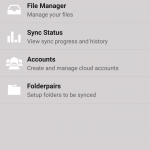
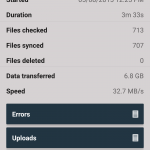





Hi, do you know if the secured password function will work with Android enabled OTG phones? Really hard for me to find an external disk that has security functions working with Android OTG phones. Most I researched so far will only work without password function. Thanks.
Can it copy files from the SSD to the SD card on the phone? That’s a pretty important feature as you’re not going to be copying large volumes of data onto the phone’s internal memory.
Works well off my Galaxy S6 USB port. It doesn’t seem to require extra power.
How much power does it draw ? It looks good but if your USB port does not supply enough power then it is useless