
While they first officially announced plans to enter the ChromeOS hardware market back in September, when Google announced that Haswell based devices would be coming soon, we’ve heard precious little from the Taiwanese based company on what their device would be. Overnight, Asus has unveiled plans for their Chromebox line which will apparently come in three versions – based on CPU – with pricing beginning at US$179.
The Chromebox is the lesser known implementation of ChromeOS hardware – at least in Australia – but Samsung has produced two of these desktop alternatives, one of which has been made available through Google’s Corporate and Educational ChromeOS channels. The Asus Chromebox will be made available with either Intel’s Celeron 2955U or their i3-4010 processor, while another version will be made available globally with an i7 processor.
Spec wise, the Chromebox will come with 10/100/1000 Ethernet + 802.11 a/b/g/n Wifi to connect to networks, four USB 3.0 ports, HDMI Display and Display Port out – both of which support 4K UHD resolutions. Storage wise the Asus Chromebox comes with a 16GB SSD with SD Card reader for additional storage and 100GB worth of Google Drive storage for 12 Months. There also seems to be slightly configurable with talk of 2GB or 4GB RAM, which could be dependent on which model you are ordering.
With ChromeOS coming along in leaps and bounds, there’s definitely interest out there in these boxes and owners of older model Samsung Chromeboxes are definitely interested in getting an upgrade. We’ve asked Asus Australia about availability of the Chromeboxes and hope to have some comment from them soon.
Are you interested in a Chromebox? What will you use it for? Desktop replacement? HTPC?



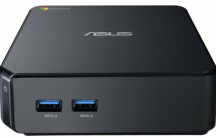
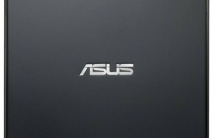


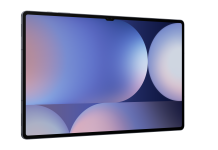
XBMC Heaven?
I have the i5 google io chromebox, via ebay. Moved from a linux box that I had running all the time, so moving to chromebox save on the power bill. Newer graphics on the new asus is what interest me, my chromebox’s fan kicks in when doing wgl or video sometimes. I power my old linux on from time to time and also have a raspberry pi so that I can print to an old hp printer, so other stuff.
Would love to see the android HP printer stuff in chromeos.
interesting for sure…. I wonder if this could replace my desktop though. Say i’m downloading a torrent 50Gb. Where would i store it???(while it downloads i mean)
That is a quandry – JSTorrent, the ChromeOS torrent client has limited capacity for specifying where you store the torrent.
If you were to run Crouton, you could run a torrent client and specify a 64GB SD Card. That said I’ll be looking into an SSD upgrade for this if we get a Chromebox in Australia.
It’s got USB ports. Plug in an external HDD.
See below why you can’t do this with ChromeOS