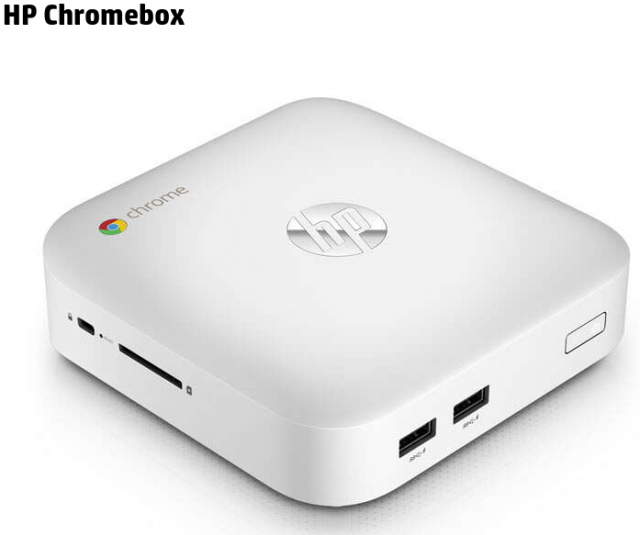
HP announced their new Chromeboxes would be hitting Australian stores back in July, but it’s taken till now to see them available to purchase. StaticIce has a listing of a variety of models, ranging in price and specifications to suit almost everyone.
The range begins with lower-end Celeron based systems starting at $287.10, and moves all the way up to the high-end of the range with the Intel Core i7 based systems starting at $820. There’s different specs, with differences in RAM, so based on your choice you could pay a little or a lot. The specs on offer include :
HP Chromebox (J6L88PA)
- 1.4GHz Celeron 2955U
- 2GB RAM
- 16GB SSD
HP Chromebox (J4R39AA)
- 1.4GHz Celeron 2955U
- 4GB RAM
- 16GB SSD
HP Chromebox (J4R40AA)
- Intel Core i7-4600u
- 4GB RAM
- 16GB SSD
HP Chromebox (J4R41AA)
- Intel Core i7-4600u
- 8GB RAM
- 16GB SSD
If you’re interested in checking out a HP Chromebox, then you can head on over to StaticIce to check out the retailers listed and see which suits your needs.

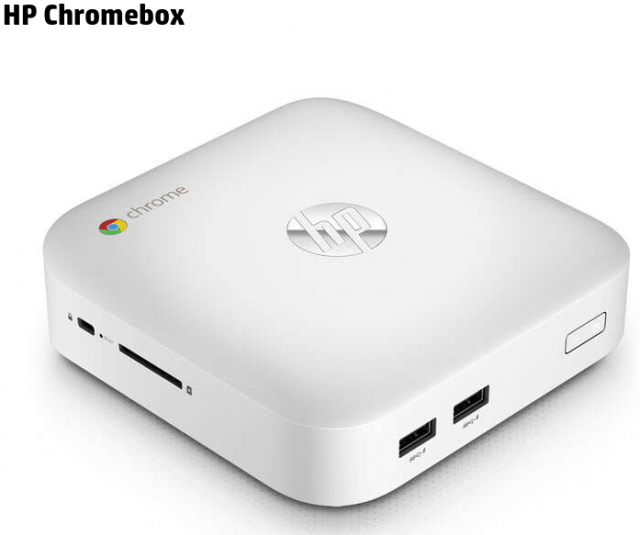


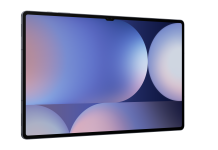
I’ll be happy with a Chrome device when there is a native Steam client for streaming games (no I don’t want crouton).
I just got one in from Amazon. I went to most retailers like Harvey Norman and I was met with a blank expression. I heard that the Asus Chromebox is one of the fastest selling items on Amazon and here in Australia retailers put the head in the sand. I am extremely impressed and happy with my Asus Chromebox as I am up and running with it in less than 10 seconds. No longer waiting and waiting for Windows software to wake up.
These should be great for businesses, for workers that can do all their work through a browser. Cheaper upfront and much cheaper to maintain than PC or Mac hardware.
What does it do?
Chromeboxes are the desktop version of a Chromebook, i.e they run ChromeOS. It’s a desktop OS based on Google’s Chrome browser, it has a wide range of support for work apps, but is a more lightweight OS. It’s also a lot more secure due to checks on boot-up.
ChromeOS is great, but there’s drawbacks to ChromeOS in that it only runs web apps or packaged apps specifically written for ChromeOS. It’s still worth having a look at though.
Basically it’s the same as a PC except that you can connect it to the TV rather than a computer monitor and they tend to be cheaper than buying a full size PC.
chromeOS based mini PC