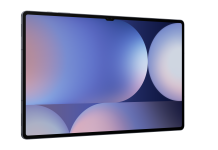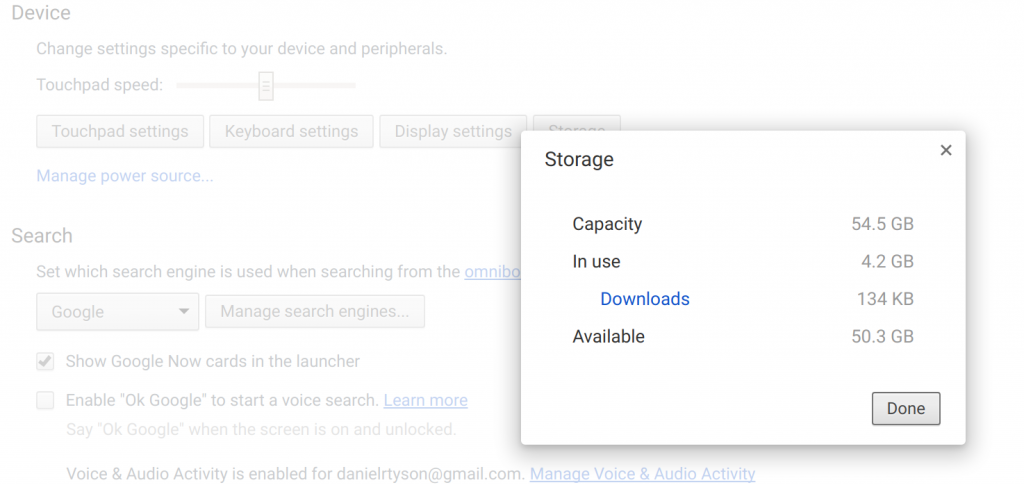
Chrome OS just got a neat new feature which will allow you to keep a better eye on your storage use – something fairly important on Chrome OS devices which often ship with limited storage. The Chrome OS team has been busy implementing a new storage manager to review how much space you have left.
You do have to be on the Chrome OS Dev channel to get the feature, but turning it on once you’re there is as easy as enabling the experimental storage manager flag, found here. Once you restart Chrome, you can then go to Settings and hit the ‘Storage’ button in the Device section to get the latest info on how much space is left on your device and used by Downloads and Offline Google Drive files.
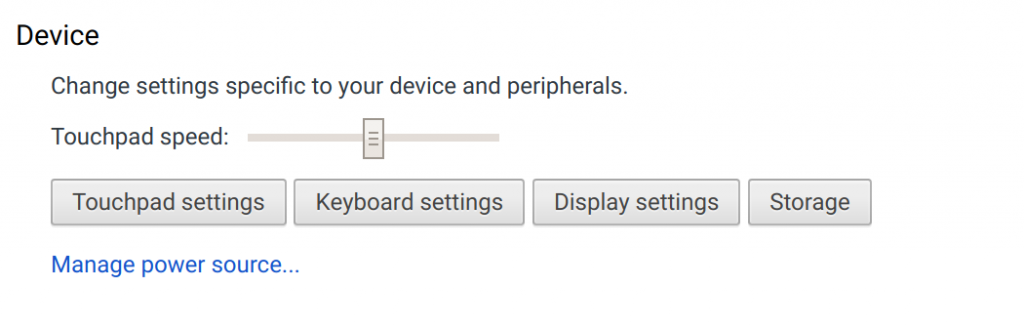
It’s pretty basic functionality that’s been missing for a while. Previously you could get an idea of space used by going to the File Manager, clicking the three dot menu and viewing it there, but this makes it a lot easier.
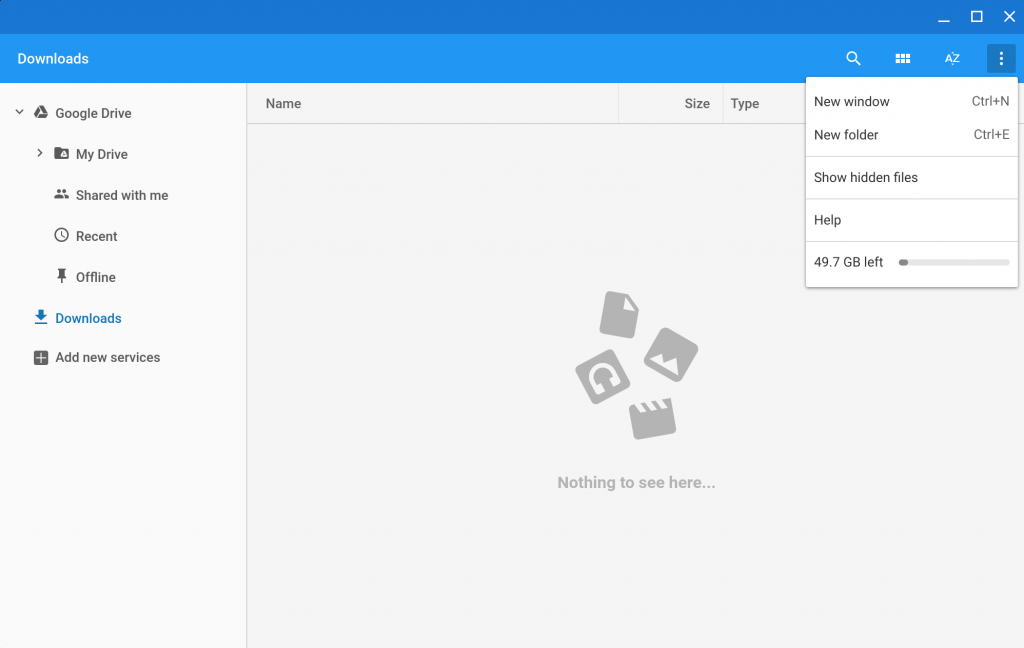
If you have a Chrome OS device, and you are on the Dev Channel – here’s instructions on how to do it if you’re not – then try it out and see what you think.