Lenovo are a name that is well recognised in the corporate computing world. They’ve been supplying computers and laptops for generations and their hardware stands up to the test of time. I can say this hand on heart as I’ve had several Lenovo laptops in my working time and they’ve all been excellent workhorses. Their reasonably priced entry to the market in the Ideapad C340 is set to shake things up a bit though.
What is it?
As you’d expect with a current generation laptop, the C340 has a lot to offer for a relatively low price. The 14” touch screen runs at 1920 x 1080 resolution and has capacity to handle 10 point multi-touch. It runs on Windows 10 Home/Pro (dependent on model) and is powered by an i5-8265U processor, a 256GB M.2 SSD and 8GB of DDR4-2400 memory. Smartly with some pretty beefy hardware – Lenovo have included plenty of ventilation to keep the laptop and its internals cool.

For a laptop this size it’s got a reasonable, but not outstanding battery in 45Wh and a full array of connectivity that you can reasonably expect from a current generation laptop. The built in webcam is okay, but let’s be honest – it’s for video calls and you don’t need 4K capability for that.
The physical machine clocks in at 328 x 229 x 17.9mm. Not super slender, but this is a workhorse that (on paper at least) will go the distance. Depending on the model you choose, you’re looking at a starting weight of 1.65kg – so it’s pretty heavy (probably too heavy) compared to some other similar sized options on the market. I’d be OK with this as a desktop replacement workhorse, but it’s that bit too much weight for me to want to lug it around all day on the road.
External connectivity ticks the boxes easily with inclusion of HDMI for external monitors, 2 x USB ports, an SD Card Reader, a headphone port and a single USB type C connector. I’m struggling with the USB C a little though. It’s great to have for connectivity, but I’d really like it to accept power from external chargers – but unfortunately you need to use the supplied charger.

Performance
The C340 is an interesting beast, it’s not super expensive by current day standards in laptops. But after a couple of weeks hands on with it, I can honestly say it’s very capable!
The specs are a couple of steps shy of top range or “bleeding edge” but for most users, they’re more than is actually required. This makes the use case so broad and at a very reasonable price coming in at under the $1200 mark on the Lenovo site.
In my use case, the C340 just did everything I asked it to without effort. My regular use is web browsing, email, documents and some streaming. This was where the smart choice of 8GB RAM (upgradable if you wish) and M2 SSD came into play with excellent load times and consistent, reliable performance throughout the day seemingly regardless of the programs loaded and multitasking you ask of it.
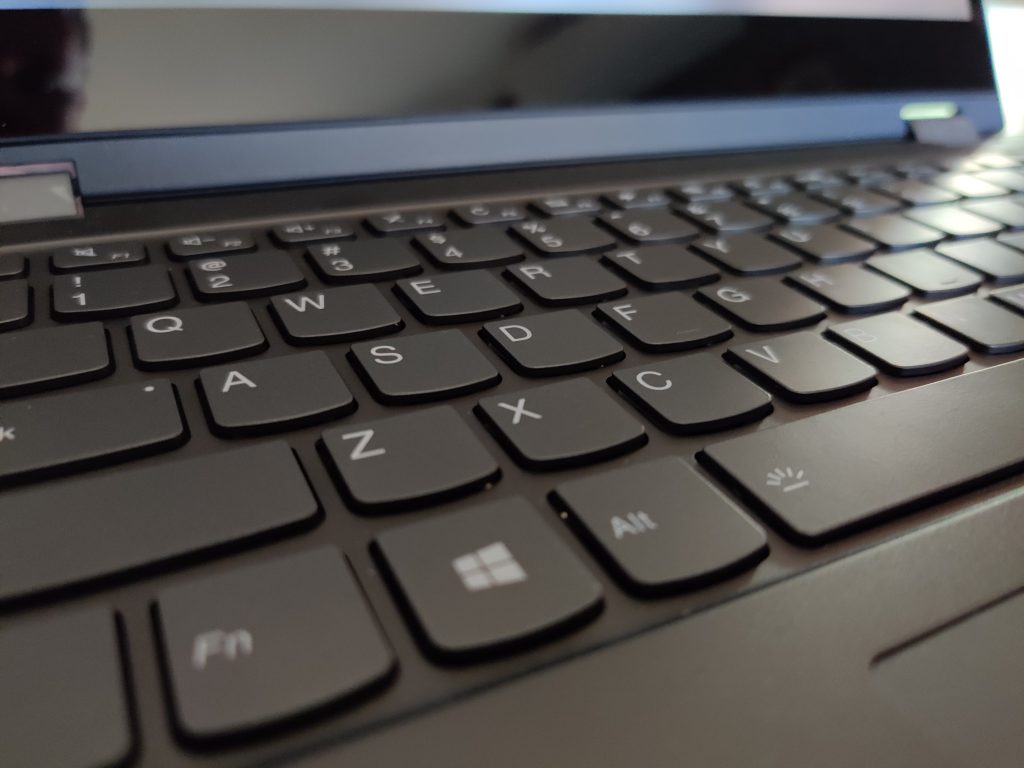
The only time I noticed any performance degradation was when I was installing some large programs on battery, but this was associated with the power settings on the machine – not a fault of the hardware. You can easily wind up the performance delivery on battery, but keep in mind that it will destroy the battery pretty quickly.
Battery Life
The battery life on the Ideapad C340 was a tale of two beasts. I experienced nearly 9 hours of battery life when I was doing nothing but surfing the web and email (producing content for Ausdroid) in one instance. Then without pushing the CPU too hard, I wound up the brightness of the screen to full and streamed HD killing the battery from full to forced shutdown in under 4 hours.
As you’d expect, what you’re doing on it will heavily affect the experience you have in terms of battery life. If you’re conscious of this, I’m pretty confident that you’ll get a full day of work from the battery unless you’re doing heavy computational work.
What’s it good at?
There’s a number of areas that the Lenovo Ideapad C340 is very good at. Unfortunately looks isn’t one of them, it’s a very plain looking laptop. A quick look at the good bits boils down to:
- The battery will last you a full day of if you’re careful with your usage
- Performance is very consistent
- Good for media playback with the capacity to fold over into an A frame
- Speakers had plenty of volume
- Touchscreen is very accurate

It’s a solid and impressive laptop which will serve most users well as a daily use machine, or provided your needs don’t entail video editing or other massive computational/rendering tasks – a desktop replacement.
What could be improved?
There’s a couple of areas I would like to have seen slightly higher end hardware, or different engineering decisions made that I believe would have taken this from good to excellent in my overall feeling of the laptop.
- It’s heavy for a current generation laptop, No doubt durable but is the weight worth it?
- The keyboard touch is a bit soft to my liking, it’s not bad but it did take some adjustment
- The screen is a good quality presentation, but when you’re spending $1200 a 1080 screen just feels like a bit of a cheap out option

There’s a couple of personal preferences in there and realistically there’s going to be as many people happy with they keyboard and screen as those unhappy. I’ve used far more expensive laptops that have similar or worse issue. This shows that you can spend more and get less, but (so far) I’m yet to find a perfect laptop.
Who is the Ideapad C340 for?
This is actually a tough question to answer because the Lenovo Ideapad C340 seems to be a jack of all trades, but master of none. I don’t mean this to sound horrible, but it’s just not clearly aimed at any one market.
A buyer looking to replace a laptop and tablet combination could be happy with this.
Corporate buyers could be very happy with this and home users could be very happy with it.
The media playback capability shows a strength that, while it shouldn’t be your buying driver – it’s a surprising bonus. The other bonus for me was flipping the screen around, grabbing the stylus and reading emails or news on the move.
The really telling sign for me about how functional this is, is the fact that my tablet and usual laptop both sat idle for a solid two weeks. I just didn’t need them, the C340 covered the needs I have that normally both devices cover. It’s easy to use, very responsive and generally a good experience. The downside is the weight which has already been mentioned.
Would I buy one?
If I was looking at a new laptop at the moment, this would be well up on the list. Despite its failings, the fact that I could potentially replace my tablet and laptop with one device is a big win. The weight and lack of battery in certain circumstances are the biggest drawbacks that would make me seriously look elsewhere. I would like to have seen the screen delivered with higher resolution and a bit more a of responsive touch to the keyboard, this is my personal preference though – not a specific problem with the hardware.

The hardware mix puts this in a place where the performance will do the job for most users. The Ideapad C340 delivers an excellent user experience, consistent performance and value for money.
It’s available through major retailers and online through the Lenovo Website.








This is a serious contender to replace my mid 2008 Lenovo 3000 N200 15.6″ notebook.
Phil, the link you have for the Lenovo site is a 404.
Correct link for the Ideapad C340 14″
https://www.lenovo.com/au/en/laptops/ideapad/ideapad-c-series/Lenovo-IdeaPad-C340-14IWL/p/88IPC301187
Try charging from a power pack or adaptor that has USB-C PD at 20volts…?
I.e. MacBook Pro USB-C charger, not a MacBook Air or MacBook charger
My Macbook Pro charger didn’t work. 🙁
😮