
This year Motorola have launched the flagship Moto X phone, the Moto X Style, here for all intents and purposes simultaneously with the rest of the world. This has seen it garner much attention from the Android-loving faithful. Ausdroid received a retail unit for review to put it through it’s paces and to determine if we agree with the critics. Read on to discover my opinion on the Moto X Style.
- Near stock android
- Limited Motorola customisations
- Snapdragon 808 is a proven performer (LG G4)
- SD card slot
- Premium build quality
- Design is classy and understated
- Turbo Charging
- Near stock android- lack of customisations
- Uses Google launcher
- Lack of Qi charging
- Lack of finger print reader
- Battery life average at best
- SD card support in Lollipop is unpredictable
First Impression
Chris performed a first impressions post when he received the Moto X phones from Motorola. I have to agree with everything he wrote. The Style has a big WOW factor. Open the box and get the phone out and it is a beautiful phone. It looks great and in the hand it feels great. The curves on the phone feel and flow nicely making it a very attractive device.

In The Box
Many companies are doing the minimalistic thing with their packaging in recent times. Motorola have not done that here. The box is as big as any phone box I have seen in the last few years. Inside the box Motorola have included a TurboCharger 15 (15W), a standard microUSB cable, a set of stereo earphones and most surprisingly a plastic bumper. The bumper is not one I would use long term as it is hard plastic but it is certainly something that could be used until the decent one you order form eBay/Amazon arrives. The packaging is very stylish and suits the stylish design of the phone itself.
Hardware
Physical Aspects
Coming from a Motorola-made Nexus 6 the 153.9 x 76.2 x 11.1 mm dimensions of the Moto X Style were a welcome change from the behemoth that is the Nexus 6. The Moto X Style, while still having a large 5.7in display, fits nicely in the hand and the smaller width, combined with the curvature on the back of the phone made for a very comfortable experience when using it. The phone itself does not look overly large and although it is a larger phone than the 2014 version of the Moto X I think Motorola have done a good job keeping it comfortable to use without too much finger gymnastics.
Around the Moto X Style the design is very sleek and minimal: the left side of the handset is featureless, the bottom has the MicroUSB port (right way up), and the right has the volume rocker below the power key. The top of the phone features a 3.5mm headset jack and the sim card tray. The sim card tray also doubles as the microSD card holder.
The rear case of the black phone (which at this stage appears to be the only one available here) has a diagonal stripe texture which not only looks good but adds a lot to the grippiness of the phone. This texture allows for easy single hand use and combined with the now Motorola signature, the curved back makes the phone easy to use. The back also houses a 21MP camera and dual-tone LED flash. These are decorated by a thin strip of metal which also has a dimple at the bottom with the Motorola symbol on it. This faint Motorola symbol is the only branding anywhere at all on the outside of the phone. The front of the phone does not have Motorola plastered all over it and the design is improved because of this. The front is a single black slab of glass broken up by a speaker grill at the top and bottom of the device housing stereo speakers. To the right of the upper speaker grill is the 5MP front-facing camera along with a front-facing flash, perfect for those selfies while out at the club.
The Moto X Style is not a lightweight, coming in at 179g but compared to other phones of similar size it is an average weight. If you buy a big screen phone you should expect it to be quite hefty. It didn’t feel overly heavy, weighs approximately the same as the Note 5 and the Nexus 6P and certainly was not a burden to carry it all day and use it extensively.
The Moto X comes with a water repellant nano-coating giving it an IP52 certification. While not waterproof it does mean that it is “protected from limited dust ingress and protected from water spray less than 15 degrees from vertical. This doesn’t mean you can go swimming (or showering) with your new phone but it means that there is a small amount of protection from basic water splashes onto it. I did not test this out because I doubt Motorola would be very impressed if I managed to spray it from more than “15 degrees from vertical” and broke it.
The Australian version of the Moto X Style comes with 32GB of onboard storage. Combined with the SD card slot there is plenty of room for storing your music collection, if that is your whim. Keep in mind that the phone will only read SD cards up to 128GB so 160GB total (minus the room required for the system) is your limit for games and media. I have long been against the use of SD cards in Android phones for the basic reason that it was messy. Too many places to store things and often cards can break or slow the phone down as their speed is normally not up to that of onboard storage. With many manufacturers refusing to increase the storage on their devices while at the same time removing SD card support it is actually a welcome sight to see SD card support in the Moto X Style. I was a convert to the SD card in Android for the first 4 days of using the phone, as it allowed me to store a large amount of music from Google Play Music. After 4 days though I arrived at the gym to find all my music gone/missing. I am unsure if it is the limited SD support in Lollipop that caused this (improved SD support is coming with Marshmallow) or some other nefarious process but once again I hate the use of SD cards in Android.
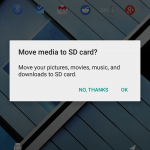
Display
Way back in 2010 I thought that the Nexus One’s 3.7in display was my sweet spot. Each year this sweet spot changed, getting bigger each time. Last year I jumped from the 5.5in OnePlus One, which was comfortable to the ginormous 5.96in Nexus 6. Too much I finally said to myself. While I love the big display for consumption of any type of media or game playing, everyday usage really takes a hit in the comfort department. Downsizing to the 5.7in Moto X Style now has my sweet spot sitting right at that size. It helps that Motorola have an impressive 74.9% screen-to-body ratio with minimal bezels above and below the display hence they are able to limit the size of the body, thereby increasing the comfort in using it.
The colour reproduction on the Moto X Style seems to be accurate, much more than the Nexus 6’s AMOLED display. The colours seem to be a much truer reproduction as opposed to the over-saturated colours of an AMOLED display. The sharpness of the Moto X Style is amazing. It’s 1440 x 2560 display has a higher pixel density than the Nexus 6 (520 v 493) and although you most likely will not be able to discern any difference it is good to know that Motorola have included a high end display in their 2015 flagship.
The viewing angles of the Moto X Style are impressive with the screen visible and bright at as close to 180 degrees as I could get. What about outdoor viewing I hear you say. The display was the best display I have ever used outdoors. I was sitting in the direct sun on my back lawn in 30 degree heat and was easily able to read the display, without adjusting the brightness. The auto-brightness of the phone worked perfectly, something I have found lacking in many other phones.
Connectivity
The Moto X Style is Motorola’s 2015 flagship and as such they have not left the user wanting when it comes to connectivity. There’s dual band WiFi a/b/g/n/ac, Bluetooth 4.1 with A2DP, EDR and LE, GPS with GLONASS support, NFC and support for a multitude of LTE bands (B1, 2, 3, 4, 5, 7, 8, 12, 17, 20, 25, 28, 40, 41).
The only things missing are wireless charging which is offset IMO by the ridiculously fast turbo charging, and an FM radio. Being a Nexus user I am used to not having an FM radio but was reminded by a friend who uses the FM radio on her phone a lot. She has an old Motorola Razr (I think) which has FM radio. Sure you can stream the radio, but when you are at the footy you need to stream the radio through the app and there is a delay of several seconds, making it not usable at all. There is still an argument for including an FM radio in this day and age.
Wireless charging is something that is handy to have but IMO not essential, you can always just plug it in. The advantage of wireless charging is the ability to easily set it down to charge and pick it up on a whim without having to worry about cables. The USB port on a device can be fairly easily damaged (just ask my 6yo son having done it twice to a Nexus 7 2013) and wireless charging can save these USB ports for other things such as transferring data. It would have been nice for Motorola to include it but it no doubt would have made the phone thicker. It was a tradeoff and wireless charging fell the wrong side of the coin.
If you are coming from an older phone be aware that the Moto X Style does require a nano sim as do many flagships in 2015. The sim sits in the same tray as the microSD card at the top of the phone.
Battery Life
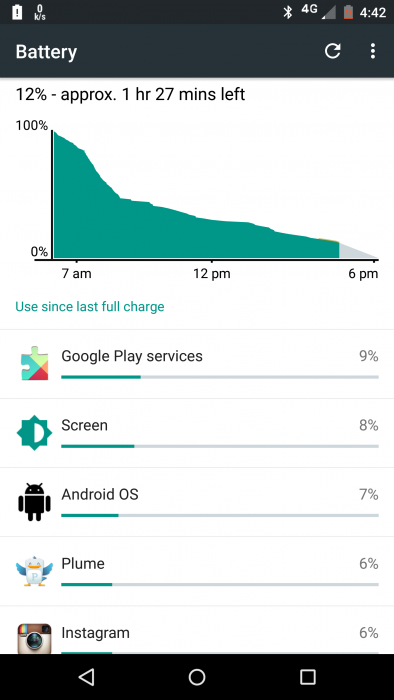
I’d really like a manufacturer to one day add a millimetre or 2 to the thickness of a phone and give the power users a full day of use without having to plug it in to charge. Unfortunately, for me the Moto X Pure was not such a phone. Most of my use comes in the first hour or 2 of the day. I listen to music via bluetooth from my phone in my car on the way to the gym and then on my bluetooth headphones for another 90min or so while at the gym. While at the gym I also do a bit of catching up on the overnight stories (in between sets of course). By the time I get to work it isn’t unusual for the battery to be below 60-65% already. The Moto X Pure was not an exception. With bluetooth continually pushing updates etc to my LG G Watch R throughout the morning the phone was empty by 2pm.
Fear not, turbo charging to the rescue. While we may not get the full speed turbo charging of the US Moto X Pure we get the same charger as the Nexus 6, which can charge the battery from near empty to full in under an hour. While I would love a battery to last longer the use of turbo charging makes up for it. As such I normally charge it for 30 minutes or so when I arrive at work and then unplugs it and it is good at least until I get home at around 530pm.
While Chris was able to get more than a day out of both the Moto G 3rd Genand the Moto X Play, I was unable to replicate this on the Moto X Style which could be either my continual punishment of the phone, the level of brightness I had on the display or the phone itself. It does differ form the other two Moto phones in that it has a higher display resolution and thus has to “push” more pixels, thereby using more battery to do so. My screen-on time was around 3-3.5hours on average, if running it down to empty. This is more than I would receive from many other phones I have used previously.
Wireless charging is obviously not the answer here, a bigger battery is. The apparent faster turbocharging through the TurboCharger 25 would also help but it doesn’t seem like that will be coming to our shores, we are stuck with the exact same charger as the Nexus 6 and the Moto X 2014, the TurboCharger 15.
Overall I would say the battery life was just slightly better than average for me, but then I am used to a Nexus 6.
Performance
The Moto X Style is powered by a Qualcomm MSM8992 Snapdragon 808 (Dual-core 1.8 GHz Cortex-A57 & quad-core 1.44 GHz Cortex-A53) and an Adreno 418 GPU, the same as the LG G4 which we know is no slouch when it comes to performance. Combined with 3GB of RAM the processor fires this phone along at a screaming speed. The speed reminds me of a clean Nexus phone which is no surprise given Motorola’s penchant for minimal customisation to stock Android. There was not a single moment of stutter, no matter how many apps I had open nor what I was doing at the time there was not a moment of discernible lag when using the UI. The home screen and keyboard were as fluid as on a Nexus device. Switching between apps was ever so slightly slower than on a Nexus phone but still a lot faster than any other phones I have used.
While I never put much credence in benchmarks, as manufacturers have been known to “game” benchmark scores, for those who like to play that game the scores I got were:
- 50140 on AnTuTu Benchmark – not as high as phones such as the Samsung Galaxy S6 but in real world usage I found the Moto X Style to far outperform the S6 throughout the entire UI.
- 3440 on GeekBench3 – which in this case is higher than the Galaxy S6 but either way I put little value on a benchmark score, preferring to feel real world usage.
Chris received very similar scores when he performed benchmarks on it in his first impressions post.
If you are a power user who loves a quick phone that can keep up with you this could well be the phone for you.
Sound/Telephony
Occasionally some people like to use their phone for phone calls. The Moto X Style does not disappoint here. You can use it for that too. The sound is clear and reception is as good as any other phone I have used. This was the same across all uses including speaker, earpiece and bluetooth headset. The phone interface is stock Android and has very few customisations but is easy to use.
The front facing speakers, which I love in the Nexus 6, are even better in this Motorola phone. The have Motorola’s “Smartboost” and it certainly does boost the sound from the speakers without distorting the sound. Listening to music through these speakers wasn’t as unpleasant as expected from tiny phone speaker. Please do not use this function in public, others don’t want to hear you rocking out to 1D- the volume of these speakers will send many people troppo. Combined with a decent set of headphones the sound was very good indeed- both wired and stereo bluetooth.
Camera
The camera on the Moto X Style is a 21MP camera with a dual tone, dual-LED flash and a f/2.0 aperture. On paper it sounds like an amazing camera but in real life it was just good. Better than the Nexus 6 camera but not on a par with the Galaxy S6 camera. There is a lack of OIS in the camera which is offset through the use of “Phase Detect Auto-Focus”. “Phase Detection AutoFocus utilises hundreds of thousands of pixels to ensure incredibly quick focus. And zero shutter lag means there’s no delay between when you touch the screen and when the photo is taken.” This results in such a fast photo that OIS is neither possible nor required (and nor is it present).
Motorola also state that the phone’s “single-shot Auto High Dynamic Range (HDR) feature overcomes high-contrast environments to create the best photo possible. And with an ƒ/2.0 aperture, the camera gets more light for improved low-light performance.” If only that were true. I felt that it struggled on low light photos and although the auto-focus was often really fast it’s accuracy wasn’t as good as others.
The front-facing 5MP selfie camera was actually pretty good. Let’s face it, it is the age of the selfie. Everyone does it, no need to hide it anymore. A phone that does not take decent selfies is not up to par these days. The 2MP front facing shooter on the Nexus 6 is no longer good enough. Motorola have realised this and included a flash on the front of the phone for those selfies in low light. In the example below you can see two selfies taken 1 min apart. 1 in the light of the dining room and one in near total darkness of the lounge room. I was very impressed with the night photo which is not only due to the flash but also the “f/2.0 aperture wide-Angle lens and 1.4um pixel for better low light” imaging. If I was to buy a Moto X Style my duckface would be getting one hell of a workout as this camera was great for selfies.
As for the camera software I found it to be severely lacking. While there is a lack of fluff that many manufacturers include (such as the beauty mode for selfies) using the UI was unintuitive and not a pleasant experience. Eleven days on from when I received the phone and I still have no idea how to easily zoom a picture- sometimes the pinch motion in the up and down direction worked and sometimes it didn’t. To focus on a particular part of the viewfinder you need to drag the focus across to that area and then tap the screen. It was cumbersome to drag the focus circle across- a simple tap of the area you want to focus should be enough. Unfortunately a single tap in this case takes the photo. I took many photos before I actually intended to do so.
My favourite function on the camera was the twist to turn the camera on and then twist again to switch to the front facing camera. Unlike a few of the other gestures this worked nearly 100% of the time and was a great shortcut to have, especially when in a hurry to capture the kids doing something memorable that will be shown at their 21st.
The camera is capable of shooting 4k video at 30fps and 1080p at 60fps as are most cameras in high end phones this year. Taking a photo at the same time that video was recording was also possible, just as it is in many other phones. There was certainly nothing lacking when it came to the main function of the camera (except for an easy, reliable way to zoom the camera) although considering how Motorola keep their software up to date it was very surprising that there was no support for the new Camera2 api. We are unsure if this is coming but can only hope.
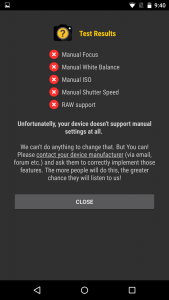
Enough about the hardware and software,what about the photos themselves? The camera on the Moto X Style was not the best phone camera I have ever used (that mantle still belongs to the Samsung Galaxy S6 Edge) but it was far from a slouch. The cameras performed very well in full, even light. It started to struggle when there were different levels of light in the picture but the pictures were still definitely acceptable especially considering the lack of OIS.
Inside, with low light the flash struggled to take a decent photo. The sheer annoyance of having to move the middle circle to focus the image was frustrating and the flash and shutter often tended to fire far too early.
I did take some photos at dusk (the full fence photo and the front of the garden hedge) and was pleasantly surprised at how well the pictures turned out considering the fading light.
All in all I would be very happy to use this camera for everyday photos with them being acceptable in all areas and outstanding in some.
Software
Chris touched on the software of the Moto range when he reviewed the Moto G 3rd Generation. The Style is no different. At time of writing this it runs Android v5.1.1 Lollipop with very little done to skin it, well, nothing actually. Motorola have instead opted to include their customisations in the form of two main apps, Moto and Migrate. This is the extent of their customisation, which no doubt accounts for their history of fast releasing of Android version updates and the speed of the device.
Moto
Moto is obviously the app where all the Motorola customisations are placed. There are no alterations to the phone settings. It is all done through the app. The customisations are fairly minimal but nearly every single one of them is actually useful. A novelty I know right?
The Moto app is where you record the greeting message you want to use to trigger the voice commands and to wake the device. You can use whatever message you want but obviously it needs to be easily repeatable for it to be recognised each time. I went for “OK Moto X”.
The voice commands that Motorola have enabled on the phone are fairly extensive and can be found on their website. The good thing is that you do not have to know where to find them yourself. Motorola will send you an email with hints, instructions and links to help you become familiar with the device. This is a great idea and I think that Joe and Jill Public will find this very useful. Another way to get all the possible commands is to simply ask the device to list them- “OK Moto X Help Me”.
This voice commands takes over from the usual OK Google voice command but fear not the Google voice commands are still included. If the Moto X does not recognise the command as one of it’s built in commands then it opens the Google voice command listener and searches automatically there for it. Very handy, albeit a bit long winded by the time it first tries the Moto X and then Google for the command given (eg. “OK Moto X Turn On Bluetooth” needs it to first search Moto and then Google before it will turn on bluetooth).
Motorola have also included what they call Assist that is a task manager for different locations and times that you specify. I like that they have included this as I often like to set my phone to automatically do things (at my age the memory tends to struggle). For example you can set it to turn off bluetooth and turn on wifi when you get home, or turn off notifications and make the phone silent overnight. There are apps on the Play Store that do the same thing but this is easy for the average user to access and use without having to go searching through all the different apps to decide which they want.
Motorola have also included Actions where the sensors in the phone pick up certain movements or actions that you perform with the phone and then activate a task according to the action. For example quickly twisting the phone in your hand twice will open the camera app, twisting it twice again will switch to the front facing camera. This worked nearly 100% of the time for me and I actually used it all the time, not once using the app shortcut on the home screen. One action I had less success with, the double chop to open the flashlight worked maybe 1 in 10 times until I actually read the “Learn More” from within the Moto app where the hints there helped me to get it working consistently.
Actions is where you turn the “Approach for Moto Display” on. Approach for Moto Display is possibly my favourite part of the phone. There are infra-red sensors on either side at the bottom of the front of the device that detect when your hand waves over them and turn the Moto Display on. It’s basically LG’s Knock On without touching the phone and was extremely useful. Moto Display quickly displays notifications on the display as they arrive on a black background. You can then unlock the phone by swiping the notification icon down to the lock icon, open up the notifying app to the notification by swiping it up or dismiss by swiping left or right. There are also interactions such as the music app where you can swipe the music icon to pause the music or skip tracks. This, combined with Google’s Ambient Display makes for a perfect lockscreen IMO. The difference between Moto Display and Ambient Display is that Moto Display shows important notifications as interactive icons while Ambient Display wakes the display for list of current notifications. You can hide apps from Moto Display as well by adding them to the blacklist in the Moto app.
Migrate
Motorola have also included an app to help you migrate some data from your old phone to the Moto X Style. You need to install Migrate on the other device as well but I found this to work very well. It works cross platform although functionality is limited for other operating systems. With Android you can move photos, videos, messages, contacts, music, and the call log. Unfortunately for iOS you can move contacts and calendar information only and others (you know who you are) you can move contacts only.
Wait.. what? That’s it?
As Chris said “Yeah, that’s it. When we said this phone was as close to stock Android as you can get, we weren’t kidding.”
While it is most definitely a positive to have a device very close to stock Android I believe it could also be considered a negative as well.
There is no battery percentage without dragging down the notification shade. This can obviously easily fixed using an app from the Play Store but do Joe and Jill Public know this?
The stock launcher on the Moto X Style is the Google Now launcher. While it has some great functions (I love the direct interaction with Google Now) it lacks so many many other customisations that third party launchers include. It bewilders me why manufacturers cannot build a decent launcher. Some of the third party ones are open source. Sure, once again this can be fixed by installing a third party launcher from the Play Store but do Joe and Jill public know this? Google or in this case Motorola should have added functionality to the Google Now launcher. It can’t be that difficult as there is an Xposed module https://play.google.com/store/apps/details?id=de.theknut.xposedgelsettings&hl=en that adds a lot of functionality to the launcher.
With this minimal approach to skinning Android Motorola have made the device relatively easy to use. I’ll quote Chris here, because it equally applies to the Moto X Style as it does the Moto G 3rd Generation,
The other value proposition here is that unlike some 3rd party skins on Android, there’s very little learning curve with stock Android. Anyone can pick up this handset and figure out how to use it very quickly, and most of the UX skills needed translate well to other handsets, though the reverse isn’t always true. In other words, someone coming to Android for the first time is going to find the Moto G much easier to pick up and use as compared with a feature-heavy handset from Samsung.
| Display | 5.7-inch, 1440×2560 resolution (~520 ppi), Corning Gorilla Glass 3 |
| OS | Android 5.1.1 Lollipop |
| Processor | Qualcomm Snapdragon 808 (Dual-core 1.8 GHz Cortex-A57 & quad-core 1.44 GHz Cortex-A53) Adreno 418 GPU, Natural Language Processor, Contextual Computing Processor |
| Storage | 32GB, SD card up to 128GB |
| RAM | 3GB |
| Rear camera | 21MP f/2.0, quick capture, burst mode, night mode, auto HDR, 4k video at 30fps, 1080p at 60fps, slow motion video |
| Front camera | 5MP with LED flash |
| Battery | 3000 mAh non-removable all day mixed usage Micro USB port |
| Charging | Turbo-Charge 2.0 available. Wireless Qi charging not included. |
| Cellular (XT1572) | GSM 850, 900, 1800, 1900MHz HSPA+ 800, 850, 900, 1700, 1900, 2100MHz LTE Band 1/2/3/4/5/7/8/12/17/20/25/28/40/41 Nano SIM |
| Connectivity | Wi-Fi 802.11 a/b/g/n/ac dual-band, Bluetooth 4.1 LE, NFC, GPS |
| Speakers | Dual front-facing stereo speakers |
| Dimensions | 153.9 x 76.2 x 11.1mm, 179g |
| Water resistant | Water repellent nano-coating |
| Colors | Black front with black back, White front with bamboo back |
Motorola have decided in 2015 to split up their Moto X phone into two phones, a mid-range phone (the Play) and a high end flagship, the Moto X Style. There is very little not to like about the Moto X Style. It has a big bright display in a casing that is not too bulky and actually feels extremely comfortable in the hand. It has every connectivity you could want (minus wireless charging- but it has TurboCharging instead). The battery life is above average, despite being 2k resolution display. The processor is one of the most powerful processors available and when combined with the 3GB of ram it doesn’t miss a beat. The camera is better than any Nexus camera I have ever used (that’s not hard mind you) and not far behind the quality of the other flagships already out in the wild. It runs what was the latest Android version up until a few days ago but you can be sure that Motorola will be pushing updates for it in quick time, after-all they once released Android version updates before Nexus devices received it.
The software Motorola have added to the stock Android experience is most definitely minimal and all of it value-added. Their minimal approach has helped the phone to perform as well as any Nexus device to date. The are really pushing the user to gain a decent experience with all added software lending itself towards making your life easier and your use of the phone easier.
You may have gathered by now that I like the Moto X Style and to be honest why wouldn’t I? It is a high end phone and as such attracts a high end price. It is just under $800 from Vodafone if you buy it outright (you will need a Vodafone contract with that, even if it is just a month to month contract) or it can be purchased on a plan through Vodafone. The phone is available in a black face with black back or a white face with bamboo back. The bamboo version seems to be very scarce so you may have to either wait or make a lot of phone calls to find one.
At a time when the Nexus phones are released the Moto X Style is definitely a player in that field. A phone that is near to stock Android that runs as well as the Nexus phones. It is most certainly a competitor to them and in my opinion can hold it’s own in nearly all areas (on paper as I am yet to use a 2015 Nexus). The size of the Style sits it somewhere in between the Nexus 6P and the Nexus 5X, as does the price. If the Nexus 6P is too big for you I urge you to consider purchasing the Moto X Style as it packs just about all of the specs and features of a flagship Nexus device.
Would I recommend the Moto X Style? I already have and will continue to do so. Well done Motorola.











































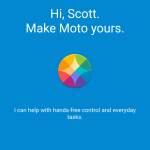
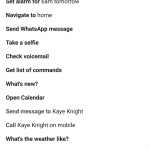

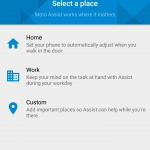
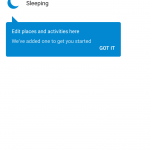

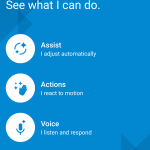
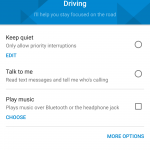

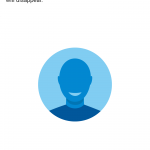
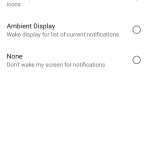

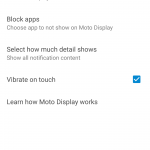
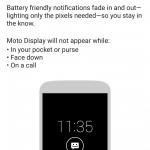
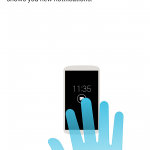

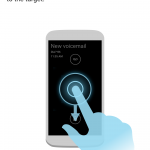

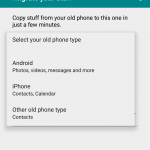




Hey guys, a bit late to the party but looking at getting this.
I’m in Europe at the moment so just checking if I get the xt1572 I’ll have no problems on Telstra?
Thank you
I was reading a previous review on a Moto phone here on Ausdroid, can’t remember which one. However there was a discussion about buying one through the Moto Maker store. From what I remember it was possible to buy one using the AUS credit card however you had to have it shipped to a friends place in the US and the friend can ship it to me. The review also mentioned which bands the phone used and Moto were going to release and update to support most frequency bands. Is this the case with the Moto X style/Pure Edition ?… Read more »
Great review
I went to Vodafone last night to check out the Style. I wanted to see if I could actually handle a bigger phone. The store only had dummy models. JB HiFi, DSE, Optus and Telstra were also in the Shopping Centre but none of them had it. Next I decided to look at the new Moto G for my father in law. I bought him the 2013 model but he broke it. I thought the 2015 model would be available by now but I couldn’t find one anywhere. Deja Vu was strong last night. My Father in law wants a… Read more »
I just enquired with Moto Oz about when Voda’s exclusivity would end and we could get it in other stores. For one, they didn’t know when Voda’s exclusivity ended, but they also did not know when they would be selling either the Play or Style in other stores. Pretty pathetic really… I was getting a phone for my mum the other day and just ended up getting the currently available Moto G, and it’s alot better than i was anticipating.
I was thinking of getting the current Moto G for my Father in law but I’d really like to get the model with 2GB RAM.
You might be waiting a while in that case. Parents are unlikely to notice the benefits of extra ram in a budget smartphone. I’d save yourself the extra cash and just get the current model, it’s totally fine.
BTW: I like the idea of it coming with a bumper. I’ve used one from dot since getting my N4 and still have it. I just wish all the mobile manufacturers would add at time of production a proper screen protector, as it would be bubble free and easier for them to put it on.
Nice article Scott… packed full of info 🙂 But not going to retail puts it out of my reach. Still waiting for the X Play to hit retail.
Motorola isn’t successful in AU because their logistics are so hopeless. We get models released here several months after the USA, their carrier relationships are patchy, and with the first-gen Moto X, they shot themselves on both feet by first releasing it late and then overpricing it.
Good review!
Don’t think having GNL is a con… you can always change the launcher and many average users especially non-tech-savy ones will appreciate its clean and simple experience!
I had a good laugh reading your review, made my Friday morning 🙂
I’ve heard that Lenovo has gutted the company. Phones they advertised as “we’ll provide updates” have been dropped in less than 9 months.
I’ve heard that but I suppose we will have to wait and see. No one k own for sure either way.
The Moto X 2014 won’t be receiving Marshmallow. I’d say that’s a pretty good indication. Also, dropping the Moto E 2015 after promising updates is disgraceful.
Scott, you didn’t point out that the Style doesn’t have a notification LED. That’s a big drawback in my opinion.
no i didnt. missed that. I found i didn’t need it with moto display. waved hand in the direction of the phone and it showed if there were any notifications.
I suspect that if Motorola do not follow through with updates on this phone and the Play they may struggle in the future.
its only the AT&T and the Verizon versions of the Moto X 2014 (well thats what i heard) and chances are in Australia you won’t be using either of those so you will still get Marshmallow!