ZTE Australia has certainly gone from strength to strength, with the company bringing a suite of prepaid devices for two of the major telcos. ZTE has also broadened their scope to include a few unlocked devices, including the Blade S6 which we reviewed last year and the Blade V6.
Like many other Chinese mobile manufacturers (including Huawei, Xiaomi, Oppo, OnePlus), ZTE is diversifying outside its home market and making a major push into the Australian market. The push gives us greater choice as consumers but also helps bring mid to high range features at great prices.
That said, with budgets and finances in mind, ZTE has been trying to push the envelope on both design and price with the Blade V6 a shining example. ZTE have been pushing the Blade V6 as a smartphone that provides a ‘new affordable premium 4G Android handset’ and premium for the masses.
The reason for this is that the Blade V6 is unlike any other mobile device ZTE Australia have offered here. The Blade V6 is the company’s first all brushed metal body mobile device and it certainly is a welcome change from the usual smooth plastic material we usually associate with more budget devices.
So, can the ZTE Blade V6 be a true workhorse device or will it be underwhelming? We shall see as we review the Blade V6.
- Full metal body design
- Stock Android with no Skins or UI installed
- Comfortable to hold
- Smooth interface
- Display becomes a fingerprint magnet
- No fast charging
- Camera could be improved
Hardware and Build Quality
ZTE has ditched their previous plastic body design which it has used for the V6’s sister phone (the Blade S6 which I reviewed earlier last year) for an all aluminium design and from the outset I find that I prefer the all metal design over the plastic any day. To me, the simple change to metal makes me feel like I have at least in some sense, a high end phone and not a mid range device. Say what you want, but it’s one thing they have got right for me at the outset.
While ZTE has got it right with the all metal body, the design shares a resemblance to the iPhone design language, but then we know Apple doesn’t hold a trademark on curved rectangles. The handset is comfortable to hold thanks to the nicely curved sides and has a nice balance to it, and that premium feel thanks to the aluminium body can’t be beaten.
The front of the Blade V6 houses a 5” HD IPS Display which provides a 720 x 1280 resolution with a pixel density of 294. The screen looks pretty good for what it is,it’s not mind-blowingly good, but we’ll get to that shortly.
It is important to note for those who have a dislike of capacitive buttons that the Blade V6 does come with three of them located at the bottom of the display. These buttons are made up of two blue buttons and one large blue circle. The first small blue dot acts as your back button, whilst the middle button is your home button and the other smaller blue dot acts as the recents/multi-tasking button. The actions can be switched in settings which is nice.

At the bottom of the Blade V6 is a standard MicroUSB charging port, with ZTE not having transitioned to USB-C as yet. Not using USB-C could be classed as a good thing at this stage of early adoption, with USB-C accessories still quite rare and expensive. We’ll be watching future releases to see where they go from here though.
On the right hand side you’ll find the volume rocker and power buttons. ZTE has moved the volume rocker towards the top of the phone above the power button which is a little different. It makes it a little harder to reach but not overly so and for people with larger hands, it’s a welcome move.
Flipping over to the back of the Blade V6 we have the 13 MP rear facing camera with the dual LED flashlight located in the right hand corner with another microphone located in the dead centre top of the device, which paired with the mic on the bottom, should offer a decent quality sound on calls or voice recordings. There’s also a small speaker on the rear offset to the left.
On top of the phone are the 3.5mm audio jack and on the left hand side, you’ll find the combined nano-SIM / MicroSD tray.
The Blade V6 comes with a combined Nano/Micro SIM and SD Card holder tray which helps the device keep both costs down but also provides a slimmer and more cohesive design. The included manual has some quite tiny pictures, but the manual is also available online so you can zoom in for a better view.
One pleasant surprise, and a trend we’ve noticed with some manufacturers is the inclusion of basic accessories like a basic, clear plastic shell case and a screen protector. With such a lovely aluminium body, this basic case will afford some protection till you find something a little more to your personal taste.
Screen
The Blade V6 comes with a 5” IPS Display which offers a 720 x 1280 resolution @ 294ppi. It’s not the greatest screen out there but with a budget to meet it could be worse and at the end of the day, it works well indoors and out with vibrant colours.
The screen does suffer a little outdoors in direct sunlight, but turning up the screen brightness manually does help.. That said, most phones don’t work well in direct sunlight either, so it’s not a deal breaker.
The glass is an interesting touch with a beautiful curve that drapes around to the sides of the phone giving it the look of one of those infinity pools with no lip.
The glass does tend to become a bit of a fingerprint magnet after a while, and it took a bit of cleaning to get rid of them. I feel that some additional glazing on the display could’ve made this a little bit better – but if you’re really picky you can carry a cloth.
One thing to note is that ZTE has included a screen protector in the box for you to apply. It’s a fairly basic affair, but could go some way to answering the fingerprint issue, at least until you acquire a tempered glass screen protector for more permanent protection.
Battery life
The Blade V6’s battery life is probably about average for a mid-range phone with a 2200mAh Li-Ion found in side. I found during the test that during periods of heavy usage, the phone would need a top-up charge during the day to make it through till the evening.
Even medium usage could see you reaching for a charger before the day was done, but for a light smartphone user the Blade V6 battery could easily last the day.
The absence of a fast charge option on the Blade V6 is disappointing, with MediaTek currently promoting their MediaTek PumpExpress+ fast charge solution, but again we run into price point as the barrier – is it worth say an extra $50 for fast charging? Some would say yes, some no. It’s not the end of the world, but something to be aware of.
It is also important to note that the 2200mAh Li-ion battery is non-removable and therefore cannot be replaced with either a a newer or bigger battery. That said, most phones these days have gone the way of non-removable batteries, and it’s just not really an issue anymore.
Camera
Overall when taking shots, we note that there’s some nice detail on close subjects, but in a wider shot there does tend to be some issues. At first glance the shots look pretty good, but once on a PC it’s a little more obvious that the shots aren’t fantastic. Even the low-light shots where even just taking a shot in shadows doesn’t allow the phone to expose properly.
There are some settings in the software you can use to help, with exposure, white balance and ISO settings (100-1600) you can set, as well as the option to change brightness, hue, saturation, sharpness and more.
The camera software from ZTE we’ve seen previously and offers a fairly good range of features in terms of photo modes. There’s the usual panorama and auto modes, but also other features like Multi-angle which lets you take a 3D shot, unfortunately sharing these shots is not an easy process.
ZTE has also dabbled in Live Photos which lets you take a short video shot which appears to save as a video, and there’s a motion tracking mode lets you take a decent multi-burst shot by holding down the shutter button.
Quite frankly I`m surprised with the amount of customisation available in settings, but the menu setup is a little hard to navigate.
The 5MP front facing also takes some good selfie pics and when reviewing those, I found the that picture quality was decent enough and that there seemed to be little noise and grain effect. In low light it still did quite well which is surprising.
If you’re into selfies, you can add a ‘beauty mode’ filter to smooth out wrinkles. Face shape and also strangely, whiten your photos if you want. All I know is that it sometimes gets a bit overzealous in its smoothing efforts.
Connectivity
Connectivity wise, the Blade V6 comes with 2.4GHz Wi-Fi 802.11b/g/n which enabled a strong WiFi connection on my home and office WiFi. The Blade V6 also has Bluetooth Smart version 4.0 which made for a strong connection between my ZenWatch and my Bluetooth speaker.
There is a lack of NFC in the Blade V6, though this particular specification has been missing from a number of mid-range handsets of late. With Android pay launching in Australia later this year, it’s something to be aware of if you’re interested in pursuing.
The ZTE Blade V6 does support casting the screen to Chromecast devices, connecting with ease to my Sony AndroidTV, Chromecast and Nexus Player. There was a popup advising that the device wasn’t optimised for casting, but that didn’t stop it from connecting and streaming quite well.
Network connectivity wise, the Blade V6 supports the major LTE bands, as well as all the 3G/HSPA bands we have here in Australia. The only 4G bands not supported include Optus 4G Plus (2300Mhz TD-LTE) and Vodafone’s refarmed 850MHz network. It’s worth noting, too, that 2G networks in Australia are due to be phased out in the next year or so, so support there really isn’t that important.
- 2G: 900, 1800 MHz
- 3G: 850 MHz, 900 MHz, 2100 MHz
- 4G: 2100 MHz(Band 1), 1800 MHz(Band 3), 2600 MHz(Band 7), 700 MHz(Band 28)
Sound
The Blade V6 has a decent sized speaker on the front, but it’s purely for phone calls. Speakerphone is handled by the rear facing speaker and it’s loud and pretty clear for what it is. As long as the phone is not laying down (which muffles the audio a bit) it performs pretty well.
This is where I do honestly think ZTE could have moved to have front (or bottom) facing speakers to avoid the muffling issue, but that’s a minor thing and given this is a budget mid range phone, it’s probably something they would have looked over. Though again, this is just a personal preference I have.
Performance
Phones in this range have been relying more and more heavily on MediaTek processors. With the Blade V6 you get a 1.3GHz MediaTek MT6735 Quad core CPU inside paired with 2GB of RAM, the combination is actually pretty decent. Setup was a little blocky, but once you’re on a network and swiping round the phone handles quite well.
There’s a little ‘jank’ when you start to really get into some heavy mutli-tasking but for the most part the Blade V6 is a surprisingly smooth beast. Playing games, especially 3D games did tend to start to slow the phone down, but for the most part it went fairly well.
When opening the Blade V6, you’ll find around 12GB of free space available to you on the phone, quite decent for a 16GB model and of course you have that microSD card slot as well to store your photos and video on.
For those wanting to check out performance in benchmarks, here’s the Antutu and Geekbench results:
GeekBench
Antutu
Software
Android OS
The Blade V6 comes with stock Android 5.0.2 Lollipop. While this version of Android is a bit dated now in 2016, the fact that it’s mostly stock Android is certainly a welcome feature. This has been ZTE Australia’s de-facto policy when it comes to software and UI its devices run in our marketplace and I honestly do wish more mobile and tablet manufacturers would look at doing with any device they come out with.
With regards to further updates, we can confirm that the Blade V6 will get security updates but there will no major software updates for the device at the current time. It’s a little disappointing as the mostly stock Android interface should be easily upgradeable to Marshmallow (Android 6.0), but given how well it performs on Lollipop, it’s possibly not hugely needed.
Skins
Like other mostly stock Android devices, there’s been some changes for the better. The sound profiles (General, Silent, Outdoor and Meeting) are accessible in Quick Settings and ZTE has added a reboot option to the power menu (hallelujah).
In settings there’s a few tweaks in the settings menu, you can switch the function of the capacitive keys around to have back on the right or left and likewise with the recents key. There’s also a Scheduled Power on/off section handy for making sure your alarm wakes you up on time without wasting battery power if you don’t have a charger.
Running Android 5.0.2 you do miss out on some newer features from Marshmallow, but one thing ZTE has included is app permission controls. It’s not quite as refined as you find in Android 6.0, but it’s included in the app settings so you can switch off Facebook’s location access for example – if you need to.
In terms of apps, ZTE has stuck with stock Google Android apps for Calendar, Phone, SMS and contacts. The usual array of Google apps is installed on the front page, but if your favourite app is missing, hit up Google Play and install it.
As far as the OS goes, ZTE have specifically gone out of their way in Australia to give a good experience on their handset and it shows. The performance is great, it’s fluid and simple to use, there’s no bloatware to confuse a new user just simple access to important apps and for anything else, there’s Google Play.
Bundled Apps
The Blade V6 is surprisingly spartan when it comes to pre-installed apps. There’s a heavy focus on social media apps with Facebook, Instagram, Facebook Messenger and Twitter all pre-installed, there isn’t any Google+ app pre-installed so ZTE believes that ship has sailed, still if you want it, head to Google Play and you’re good to go.
There’s a number of utilities installed to make your life easier on the phone, including a file manager, FM Radio, Sound Recorder and WPS Office if you’re wanting to edit documents on your phone.
While the phone comes with the default Android keyboard installed, you also get TouchPal installed as an option. The decision to add this as an extra and not forcing it upon you is a pleasing choice, and made me want to actually try it. Verdict: TouchPal is actually pretty decent.
ZTE Blade V6 (T660) Specifications:
- On-Cell 5″ HD IPS, (1280 x 720)
- 1.3GHz MTK MT6735 Quad core CPU
- 2GB DDR3 RAM
- 16GB memory (with 11.2GB user space), expandable to 32GB via microSD
- 13MP rear camera, 5MP Front facing camera
- 2.4GHz Wi-Fi 802.11b/g/n, Bluetooth v4.0, A-GPS
- Network Connectivity:
- 2G: 900, 1800 MHz
- 3G: 850 MHz, 900 MHz, 2100 MHz
- 4G: 2100 MHz(Band 1), 1800 MHz(Band 3), 2600 MHz(Band 7), 700 MHz(Band 28)
- Dual SIM / microSD tray slot: SIM1: 4G/3G/2G – SIM2: 2G only
- Android 5.0.2 (Lollipop)
- 2200mAh Li-ion (not user replaceable) Battery
- Dimensions: 142 x 69.5 x 6.8mm. @ 121g
For a long time here in Australia we’ve been watching ZTE hidden behind the facade of their white label manufactured goods for other companies, building devices to spec. Within the last year we’ve begun to see what ZTE as a company can achieve when they concentrate their efforts on design and build quality. With the ZTE Blade V6, we’re seeing a whole new level of design.
ZTE have achieved something pretty special with the Blade V6, the fit, finish and specifications of the phone combined into a well priced package make for a great buy.
At a RRP of $299, the ZTE Blade V6 is a real contender in the Australian, indeed the global mid-range phone market. There is of course room for improvement, the camera is at best fair, there’s room for some sort of fast charging or even wireless charging, but as a whole the Blade V6 is surprisingly good.
The Blade V6 isn’t going to please the high-end phone user, though it will surprise them, but it’s perfect for someone who wants a stylish handset at a great price.














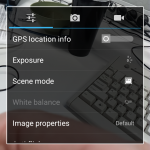

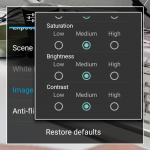
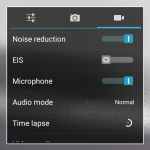
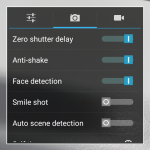
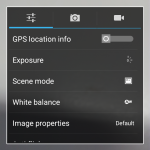




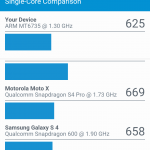
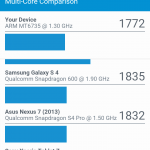

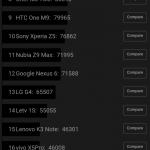
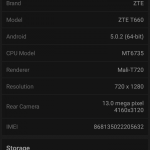
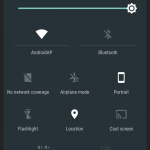
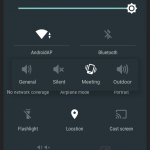

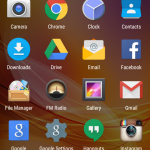
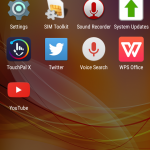



I recommended this phone to a friend. He got it on sale for around $240. Definitely a good price for a phone with 2GB of RAM but I’m very sad to see it hasn’t even got Android 5.1.1 or even 5.1
I really hope ZTE keep it updated.
Sounds about right for ZTE devices…. 🙁
They won’t.
No BSP available from MTK.
Excuse my ignorance but what does that mean? Guessing MTK means MediaTek.
It means ‘Board Support Package’ from MediaTek. Basically MediaTek are terrible at supplying updates for newer versions of Android for their older SoC’s
That’s weird, didn’t know the SoC had anything to do with OS updates.
If the SoC doesn’t support the newer OS, then it definitely does.
Are the Exynos versions of Samsung phones less likely to get OS updates or are they about the same as the qualcomm chipsets?
They’ll both get updates at the same time if history is any guide.
Darn, I was hoping this was a review of the ZTE Blade V Plus that jbhi sells for $399. Any chance you guys will be reviewing this in the future? Looks a pretty nice phone for the price! Extra $100 over this comes with a bigger battery, fingerprint reader etc
If you’re already thinking about buying it I’d say go ahead, definitely looks like a good phone.
Only reason I’d say not to buy it is because it’s probably not gonna get updated to Marshmallow.
If you are looking for a 5.5 inch screen phone though I’d DEFINITELY recommend getting the LG G3 on ebay. My friend bought one for $248 and it’s already got Marshmallow
might have to check it out the G3 isn’t a bad phone! Also never count on low/mid range phones in getting updates. The business model is to release cheap, and buy a new one when the time comes! The ZTE V plus is on 5.1.1 so not too bad!