Chance are, if you’re reading Ausdroid or you’ve found this article then you’ve either got a Google account, thinking about getting a Google account or you’re managing someone else’s for them. Google has made great progress in trying to bring control of the data from all of their disparate products and services into one place, and that’s a good thing.
There are those on the internet who like to cast FUD (fear, uncertainty and doubt) about Google invading your privacy, or Google selling all of your data. Like all sensational stories, the truth is probably a little more nuanced. The truth is, no one really know what Google does with all of the information they collect, however, an educated person could see that it’s simply not in Google’s best interests to either “sell it” or have it leak out.
Google makes the majority of their money selling ads, in this process, they never actually reveal anything about you to their customers. They sell the ability to target, if a company want to target 35-year-old women in Melbourne who have an interest in fitness, Google doesn’t give them that list. They say ok, serve you the ad, and their customer never knows who you are.
If they did give away people’s data, then it wouldn’t take long for their service to lose its value; data is their golden egg. So, we can be confident Google isn’t giving away your data, which brings us to the real question:
Do you trust Google to protect your data?
Personally, and I think I speak on behalf of the team at Ausdroid in saying so, yes. I trust them.
I trust that Google is at the forefront of security and data protection; data is quite literally their business, and major security issues or leaks of data would compromise Google’s entire business model.
Is it guaranteed Google’s data holdings won’t be compromised? Of course, nothing is guaranteed, however, the price of being on the internet is taking such risks. As for trusting Google, perhaps I’m a ‘fanboy’ but I simply don’t have any issues with them “knowing about me”; in fact, I intentionally feed them data to make their services better and more relevant to my use.
If you are a little concerned, however, or like me, you’d like to make sure your profile is accurate, Google does provide you with great tools for controlling and managing your data. Unlike services such as Facebook, that undertake the same sort of data aggregation to sell ads, Google will let you both see what types of data they are collecting, and either the option to edit or delete it.
What exactly can you do inside those Google account settings? Let’s take a look.
My Account
My Account is the home for your Google account. Accessed at myacount.google.com, this is the gateway to your Google account. If you’re logged into your Google Account in your browser and search for your name you’ll actually get shortcut right into your My Account page. From here everything else can be found, sometimes with a little digging.
Sign in and Security

Sign in & Security just like it sounds is the hub for passwords, 2-factor authentication, which if you haven’t enabled you should read why you should here, account recovery and more. While this may sound mundane, it’s worth spending a little time in here just making sure everything is okay.
While you’re at it, perhaps take Google’s Security Checkup and make sure your account is in good order.
Profile and personal information:
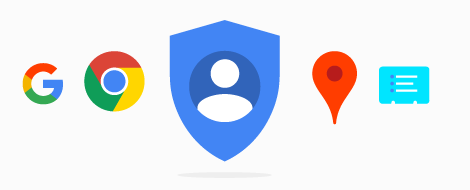
Your Google profile page is your identity. From here you can tell Google and the world who you are, control what others see and a whole lot more. You’ll find some important controls for things like not sharing your birthday … seriously, don’t do that. Your birthday is, for better or worse, the single thing that almost EVERY company on earth treats as a super secret verification method!
Once again, Google offer a Privacy Checkup service to make sure you know what’s going on with your account. It’s worth the few minutes to give it a go, in fact taking the Privacy and Security Checkups would guide you through pretty much everything in this post.
Manage your History
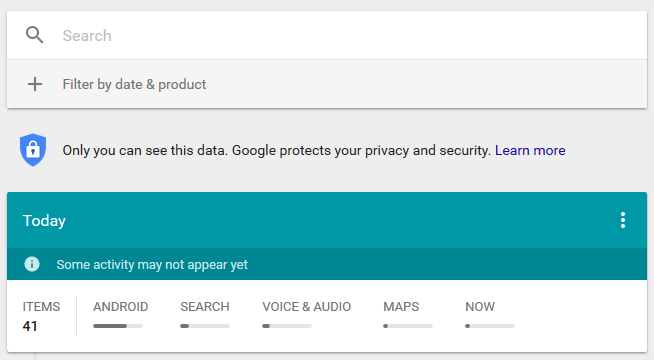
A relatively new tool in Google’s account management tool chest is My Activity. This new suite of tools shows you everything, and we do mean everything, you do when logged into your Google Account or Android device, minute by minute, day by day.
At first, it can be a little overwhelming, but when you sit back and think about it, Google’s collection of this information does make some sense, and showing you this is a huge step towards complete account transparency.
This information is useful to Google, and to you; by knowing what apps you use and when, where you travel and when, and what you search for, your search results, notifications, Play Store suggestions and more become far more accurate and potentially useful.
If you don’t want Google to know you searched for “Backstreet Boys”, for any reason, delete it. That’s right not only can you see your entire history going back who knows how long you can edit it bit by bit or delete it all, and this wouldn’t be Google if they didn’t give you search tools to find all of those Backstreet Boy searches!
You can access each of the following histories individually.
Along with being able to manage you historic activity Google also provides tools to decide if you want Google to be collection each of these data types using the activity control and toggle on or off collection for each activity type.
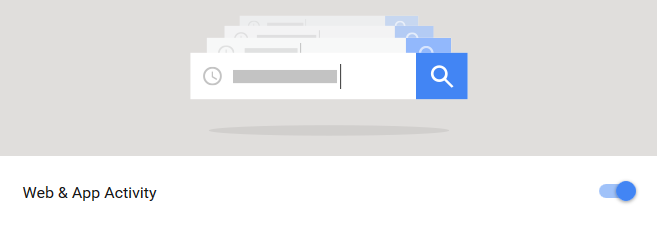
Manage your Ads
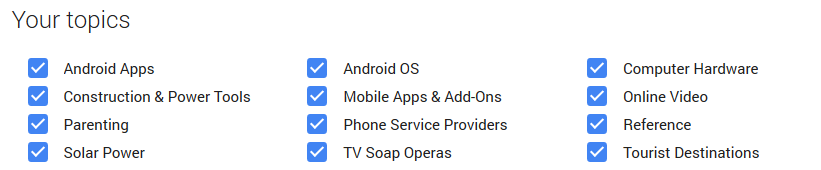
Google makes the majority of its revenue from advertising, and yet despite this, they have opened up the door – just a little we’re sure – and allowed you to peek at your ‘ad profile’. You can now Manage your ad settings and see what Google thinks you’re into, as well as add to and delete from that list of interests.
You also have the option of turning off “ads based on interest” meaning you’ll just be served ‘dumb ads’ instead of ads targeted at you based on what Google knows about you. This is a calculated risk for Google, the more people who curate their interests will improve Google’s target ad success; the more that turn it off the less valuable those ads are. In the end, it is more transparent and that certainly seems to be part of what Google is trying to achieve.
Manage your storage
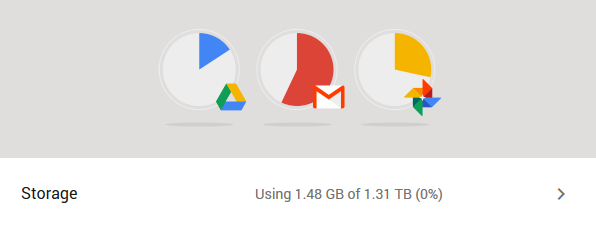
One of the great bonuses of having a Google account is your 15 GB of free Google Drive storage, but you also get some storage with your Gmail account as well as the option of having storage used for Photos. You can manage your storage across all of these products in one location.
Manage your Family Group
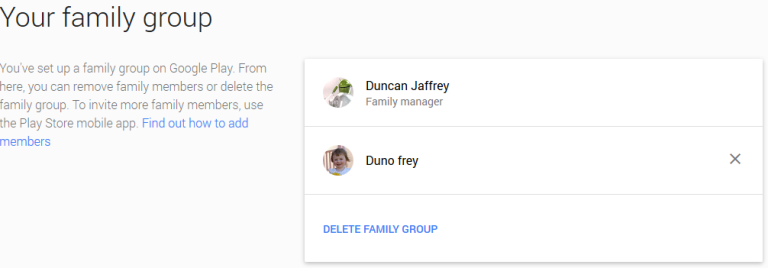
Family accounts are still relatively new, and while we are waiting for the Family App and Games sharing to be activated any day now you can still use the Family group to share access to Play Music All Access / YouTube Red as well as app payments. At present, the features are a little light on but you can manage (well delete) your family group, you can’t really set up a Family Account or add members from here yet.
Download all of your data
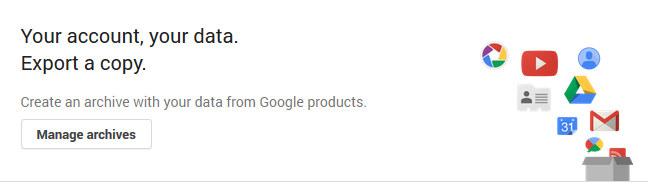
Google’s Takeout service is very popular with some users, unfortunately, this isn’t the ability to show up to the Googleplex for some free food, rather the ability export all of your data. You can select what data you want to backup or simply take it all.
Set up an emergency account manager
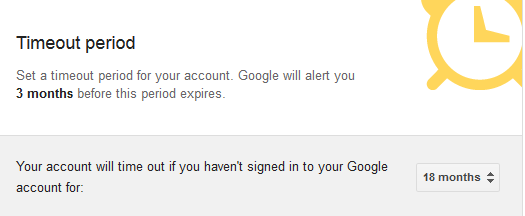
None of us like to think about the ‘what ifs’ in life. However, just like having a legal will in the physical world what will happen to your digital world if you suddenly stop using it? The inactive account manager gives you graduated control over what happens if you stop using your account.
It can be anywhere from a text message reminding you to login to full account deletion. You have the control of what happens and who has control of your account.
Bear in mind that this may not work with all Google Apps accounts (i.e. those with custom domains) but it will for standard Google accounts (those ending in @gmail.com).
The unthinkable, delete your account
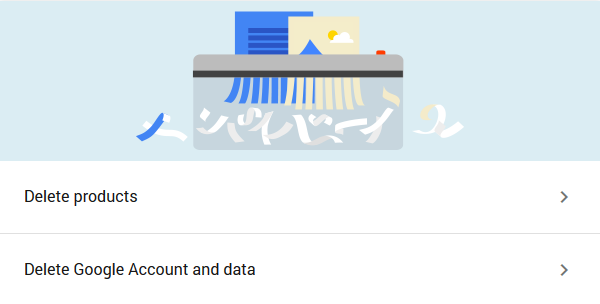
If you’ve really had enough of all of the benefits of having a Google account, or you’ve got one too many and you’re just pairing down, Google gives you the ability to nuke your account or parts thereof.
That’s the current range of Google tools and services for managing your account, privacy and security across Googles services and the Web. Even if you think you’re familiar with these settings it’s worth having a look, Google frequently improves and changes their services.
Do you have any tips for managing Google accounts? Let us know below.





Great article, Duncan. Very thorough. I might forward this on to a few friends and family members!
Thanks Whispy! We thought it would be helpful to both novice and expert Googlers, especially considering all of the enhancements they have made lately.