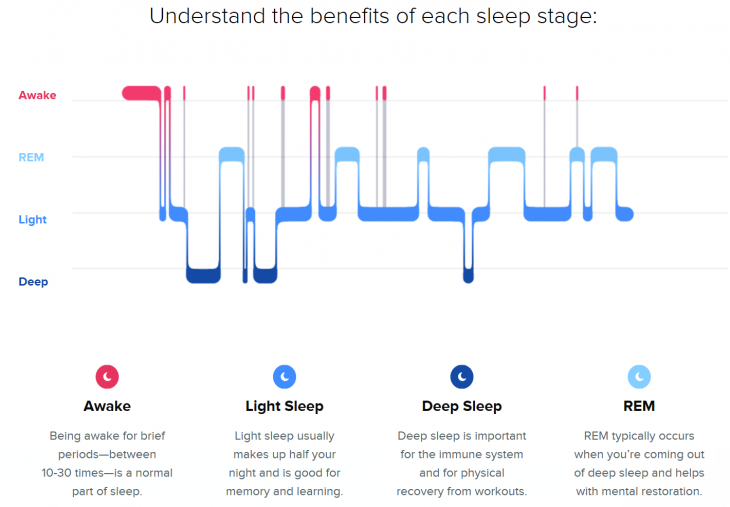
I’ve been using the new Fitbit Alta HR to track my sleep and fitness activity for the last 24 days. The Alta HR uses a combination of your heartbeat data and arm movements to sense when you are asleep and what sleep stage you are in at any given time of the night.
Read on and i’ll tell you what the best settings are to improve your sleep, what I’ve learnt from the new Sleep Stages Insights and the more detailed sleep data available from the Fitbit app on my phone.
In terms of settings, the first thing you have to do is to go to Account (bottom right hand corner) in the Fitbit app and click on Sleep under the Goals heading.
Set a realistic number of hours for how long you want to sleep, when you want to sleep and wake up etc.
For the best quality sleep it’s best to sleep at a similar time each evening every day on weekdays and weekends. Since you paid a fair bit for the Alta HR’s new sleep insights capability, make sure you enable Receive Sleep Insights.
I found the buzzing reminder on my wrist to wind down and get ready to sleep quite useful, so I could get in the habit of turning the TV, mobile devices and lights off at that time.
Once you got at least one day and night of data synced to your phone Via Bluetooth it will be displayed in your Fitbit app Dashboard (press the app’s bottom left button). Touch the colourful sleep graph to get access to all your sleep data and insights.
On a side note, having used a Garmin fitness tracker and their Android app for the last year, I was really impressed with the Fitbit app which has a far superior colour scheme, design and user interface.
![]()
When viewing your sleep data by default it shows you a graph of the last seven days.
If you hit your sleep target number of hours for a night there will be a star at the top of the graph column. Swipe across on the graph to change between Hours slept, Sleep schedule and Hours in sleep stages.
If you lie in bed for a while after your alarm goes off and go well past your target Fitbit wake time this seems to get counted in your hours slept for the day, I think sleeping in should be strongly warned against in the Sleep Insights area because sleeping in is a bad habit that won’t make you feel more rested.
Underneath the graph there will be a sleep insight. As you can see below some of these insights are generic and link to blog posts where you can learn more about a topic, other insights are specific to your data eg suggesting setting a reminder wrist buzz for bedtime, comparing your results to other people your age or other Fitbit users as a whole.
Annoyingly this area only shows you the current Insight, you can’t scrawl through a list of past insights you received.
If you’re not the kind of person who looks at the Fitbit app every day or two, keep an eye out for the Weekly Stats email which cleverly summarises your week’s achievements in one phone screen worth of visual information. To see a seven-day summary whenever you want to go to Account in the Fitbit app and press 7-Day Summary under the Goals heading.
This is what it looks like (see below) when you have at least a few weeks of sleep data to examine for patterns or things that you can improve.
I quite like the look of the mini sleep graphs for everyday as the colour coding makes them easy to understand. Red is for when you were Awake, Light Blue is for REM sleep, Medium Blue is Light sleep and Dark Blue is Deep sleep.
When you see a day that has two little graphs, it’s most likely that the 2nd short graph is for a daytime nap. Don’t make my mistake on 9th April of forgetting to set a phone alarm to wake from my nap, the optimal length for a nap is no more than 20 minutes. Also note that on some days like 12th April in my case below, your Fitbit might not collect sleep stages data. I’m not sure why this happened.
When you touch one of the little horizontal graphs for a specific day, the Fitbit app will display sleep stages summary data for that day. It also gives you the option of comparing that day to your last 30 days or other people of your gender who are the same age.
Touch the specific day sleep graph and the Fitbit app will display an even more detailed graph with the option to swipe across and see the breakdown of Awake, REM, Light and Deep sleep as well as the relevance of each stage.
Fitbit Alta HR Sleep Tracking and Sleep Stages Conclusion
It is important to note that the Alta HR and the Sleep Insights plus the gathered data you can see in the Fitbit App are not magically going to help you sleep better.
If you don’t bother to enable all the goals settings, reminders, sync daily, check the data regularly and change your behaviour accordingly the device will not be able to help you.
At the Fitbit media briefing event for the Alta HR they had invited Australian sleep expert Dr Carmel Harrington to provide some advice and she also gave us a copy of her book The Complete Guide to a Good Nights Sleep.
If you have problems sleeping I highly recommend that you purchase this book in either print or e-book format, I have read it from beginning to end and found it very useful.
Dr Harrington’s top 10 sleep tips are as follows:
- Maintain a regular bedtime and awakening time
- Do not sleep during the day, if you must, keep it to a 20 minute afternoon nap maximum length.
- Avoid alcohol, especially in the 3 hours before going to sleep
- After Midday avoid caffeinated beverages including coffee, tea and “energy drinks”
- Do not smoke before bedtime
- Do not exercise within 3 hours of bedtime
- Finish eating 2 to 3 hours before bedtime
- Adopt a consistent going to bed routine
- Do not use the bed or bedroom for anything other than sleep and 😉 activity with your significant other. As an example regularly sitting in bed and reading, watching TV, or working on a laptop are all bad ideas.
- Keep the bedroom cool (appx 18C), totally dark, quiet and comfortable.
This review has gone into detail about using the Fitbit Alta HR for sleep tracking, to find out about all the other fitness tracking aspects of the Alta HR please read my colleague Scott’s Review: Fitbit Alta HR, the stylish tracker for the average person.
Disclosure Statement
PR agency did not request fitness band be returned due to hygiene reasons. Understandably, who would want to review a fitness band that a previous reviewer has sweated onto for several weeks!

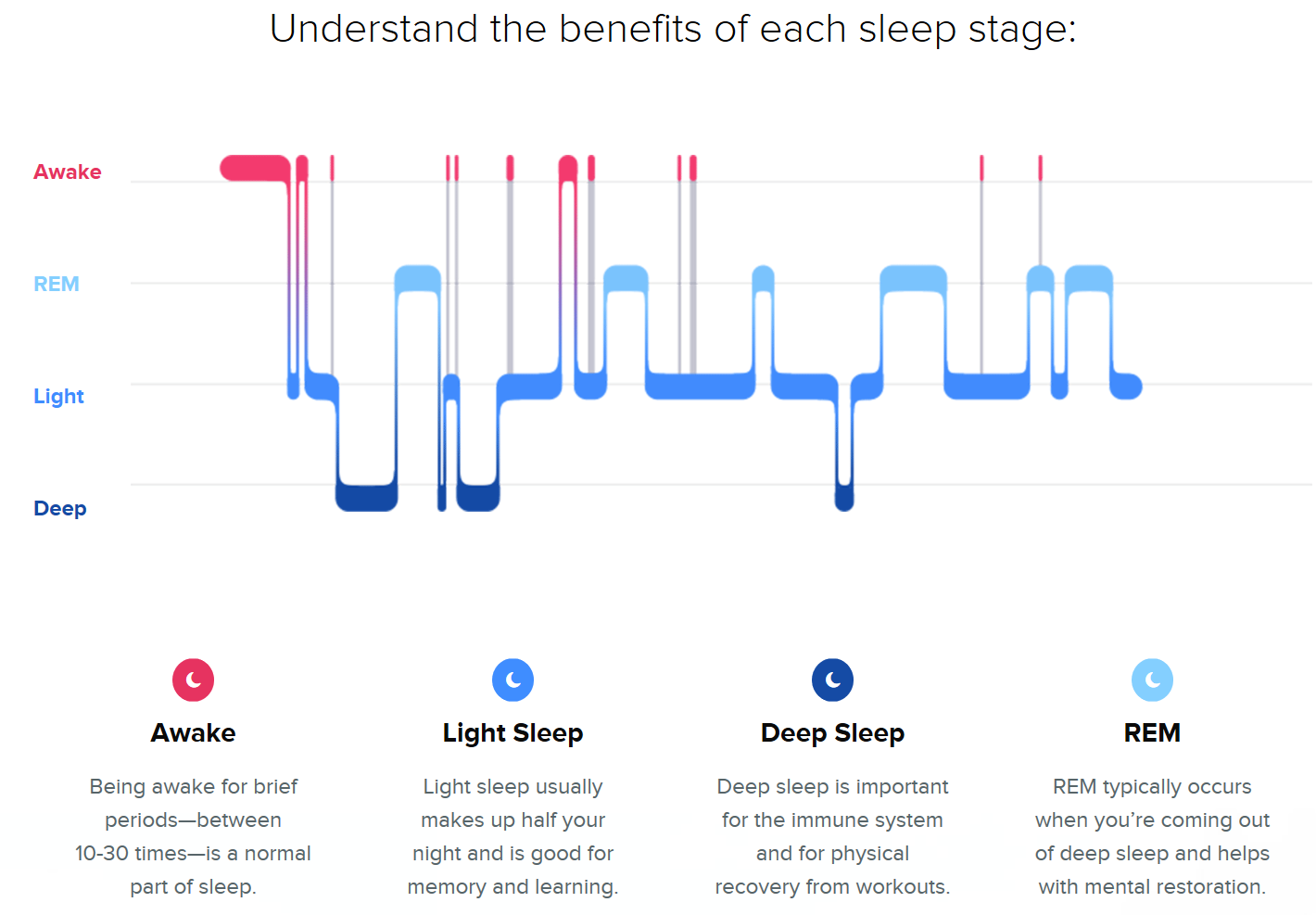
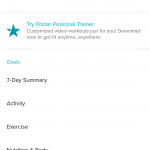
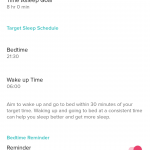
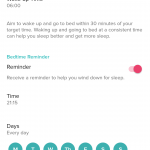
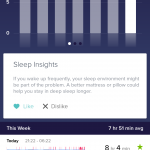


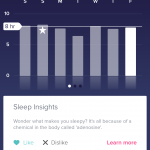



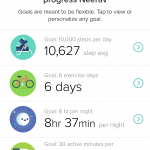
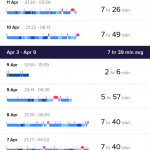

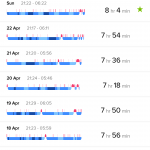
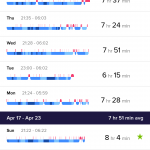
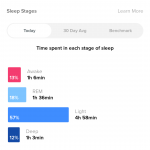
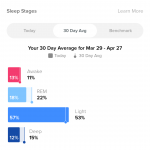
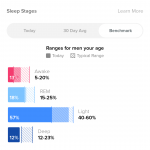
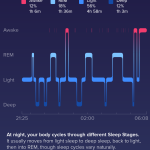

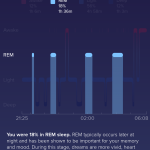
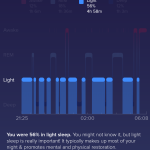




Great article. Do you know if the Fitbit Charge 2 can do the same sleep tracking?