As HTC celebrates its 20th anniversary, the U11 is a gorgeous, feature-packed and very welcome return to form.
The company’s original “One” turned heads with its all-metal design and focus on low-light camera performance, but the Taiwanese manufacturer struggled to follow that success. The intervening years have seen camera gimmicks, overpolished jewelery-like finishes and missed marks on camera performance. While the phones have had their fans, it’s been a long time since we’ve seen HTC in the winners’ circle.
Those days are over. The HTC of 2017 may be a little leaner, but lessons have been learned. It’s more focused on its customers needs and desires and less obsessed with gimmicks than ever before – perhaps with one notable exception.
HTC needs a win, and we all want to see the company get it. The best way to do that is to start with quality hardware, and the U11 has that in spades.
The U11 is packed full of high technology, with quality components inside an eye-catching glass finish. It’s also attempting to move the market forward in a number of key areas.
This is the first phone in the Australian market to come with Qualcomm’s 2017 hotness inside. The Snapdragon 835 tears through your tasks like it’s noone’s business, and the U11 moves like greased lightning as a result. It’s paired up with a generous 4GB of RAM, more than enough to get through your daily workload. It’s all behind a 5.5” Super LCD QHD display with a 3,000 mAh battery.
HTC’s delivered on the camera front, too. The current standard-bearer in mobile photography, the U11 holds DxOMark’s highest rating ever (a score of 90) for a smartphone camera, and it’s not undeserved. This U11’s been to a museum in Taiwan, Sydney’s Vivid Light Festival, Supanova Sydney and a few bars and clubs, with impressive results. You’ll see those further down the page.
That’s burying the lead, though. The first thing you’ll see of this phone is the company’s Liquid Surface glass rear, which made its debut on the earlier U Ultra and U Play. In the black and silver finishes available to Australia you’ll see an amazing reflection of your surrounds, with a playful shift in the light to bring about a finish that’s hard to take your eye off. Liquid Surface is the ultimate fingerprint magnet, but HTC ships a basic case in the box to protect the rear surface while still showing it off. Make no mistake, the U11 looks gorgeous.
Even that’s burying the lead, though. HTC’s made the lower left and right edges of the phone pressure sensitive, so you can squeeze the sides of the phone to carry out configurable actions. Edge Sense is HTC’s shot at doing something different with the edges of your phone, without compromising them by turning them into an extra bit of screen space or making the side bezels unnecessarily thin.
The U11 is jam packed with technology. It looks the goods, and it’s come to the Australian market at a price that reflects HTC’s ambition to get back to the top of the ladder. At $999 it’s a good sight cheaper than the superphones from the company’s peers, and makes a hell of a good case for why it deserves a place in your pocket.

Pros
- Blazing fast performance thanks to Snapdragon 835
- Camera works well and produces fantastic results
- Minimal design stays out of the way
- Edge Sense is a gimmick that works
Cons
- Missed some esoteric features from other devices
- Rear glass is a fingerprint magnet
- USB-C audio is great as long as you don’t lose HTC’s earphones and adapter
Standout Features
Put the squeeze on with Edge Sense
Initial rumours about Edge Sense had us all thinking that HTC would produce a squishy, squeezy phone. That’s not at all how it’s turned out. The U11 doesn’t give a single hint that it’s waiting for your squeeze, with the metal frame not giving an inch (or more appropriately, a mm).
The pressure sensors are all in the lower half of the phone with a small dead zone right underneath the power button so you can set the phone up in a car mount.
Gimmick or not, Edge Sense is actually useful.
I use it to launch the camera as I take the phone from my pocket. I don’t have to find and double tap the power button, and the camera is ready to shoot by the time I bring it up to my eyes. Job done.
Edge Sense can go a little deeper though. You can configure standard and long squeeze actions, as well as contextual actions (do something different under different circumstances), and you can also configure just how hard you need to squeeze to activate it.
HTC says they have an SDK coming in a few months to let users set and share their own settings for different apps. How well the community embraces Edge Sense’s “skills marketplace” remains to be seen, and will likely largely depend on how well the phone sells.
If it’s not for you, you can just as easily ignore it and disable it. Your U11 won’t look or feel any different to a normal phone. However, HTC’s just given us a giant remappable button and hasn’t forced you to map it to an assistant that’s not available in Australia.
A camera you can trust
The camera can make or break a smartphone. We’ve seen so many come so close to being great, with a few genuine phones at the extreme high end of the market breaking away from the field in the last few years. The U11’s camera doesn’t disappoint, and packs a few neat tricks up its sleeve.
It delivers in one key aspect that’s important above everything else – trust. I’m confident that the U11 can handle whatever I throw at it. It’s a great everyday camera that performs exceptionally well in brightly lit environments.
The U11’s rear camera packs a 12MP 4:3 punch with a great wide angle lens for taking in the world around you. If you want to shoot in 16:9 that’ll come down to 9MP with a slightly narrower view, but that’s pretty standard these days. Switching aspect ratios is easy enough with a swipe and a tap.
It’s quietly branded an UltraPixel 3 camera, and its performance calls to mind the low light sensitivity of HTC’s original UltraPixel on the One (the M7, 4 years ago!) – that’s a good thing.
HTC’s tendency to overexpose, especially on HDR, is gone with this generation. Their HDR Boost delivers some fantastic grading in bright and low light environments, only getting tricked slightly by exposing lights in a dark environment – but you can compensate for that yourself as long as you’re aware it’ll happen.
The camera’s got some impressive low light chops, with an f-stop of 1.7 (so it lets in lots of light), large pixels (so it captures that light) and even features optical image stabilisation. It’s everything we want in a low-light powerhouse.
One of the best things about the U11’s camera is that it delivers a clear image that’s packed with detail and stands up to a closer inspection. There’s a few extra samples with 100% 1024×768 crops from their originals to check out below.
Pro mode offers control over ISO, shutter speed, exposure, white balance and focus (and the ability to save some presets). It’s a pretty standard set of controls, and it could do with a few extra options – minimum ISO is 100 but I’d like to see it go down to 50, and I’d like to see a few long exposure options between the stops at 2, 8, 16 and 32 seconds).
Shooting in Pro mode saves both RAW and JPG, and the U11 ships with a “RAW Enhancement” tool that tries to turn your sensor’s data into a great photo, but it doesn’t offer you many (or, any) options to tweak its performance. This dual saving mode also results in two images going into Google Photos for every shot you take – to be expected, but it would be nice for Google Photos to be able to handle this better.
I’ve had a lot of fun testing this camera and taken a few long exposure shots at events I’ve been to around Sydney (most notably, Sydney’s Vivid Festival that sees the city bathed in light with a number of art installations around its iconic Circular Quay – it’s a photographer’s dream). The following shots are a mix of Pro and Auto mode shots, in both 4:3 and 16:9 resolution. Some are long exposures, and some have been post-processed with Snapseed but they were all shot on the U11.
One more round of sample pics before I’m done. In the final stages of preparation for the review, I took the U11 to Sydney Supanova and snapped a few pics of cosplayers. There’s a lot of bright colours, movement and more in a convention photo and the U11 acquitted itself well and demonstrated an impressive focus on its subjects and some depth of field on the industrial-type walls in the background.
I need to stop writing about the camera. It’s been the highlight of the U11 review, but it’s time to move on.
Well, in a minute. One last shot – here’s a pic I snapped purely using the Edge Sense squeeze sensors. It was time sensitive as I wanted to catch the flames at the recent Sydney-Liverpool football game, and my hands were absolutely full at the time – the phone was in my left hand, a burger in my right and drinks on a tray in my lap. With nowhere to put the food to free up my hand, I squeezed to launch the camera and realised this was going to be a squeeze shot if I was going to get it at all:

Well done, HTC. Well done.
Audio – BoomSound Hi-Fi Edition
The U11 features what must be the loudest speaker I’ve yet heard on a smartphone. It’s gunning to replace your Bluetooth speaker with big, clear sound that impresses despite the fact that it’s coming out of a phone. I’ve run entire soundtracks from the U11’s built-in speakers while doing work or or cleaning the house.
This is BoomSound Hi-Fi Edition. HTC knows their stuff when it comes to phone audio, and it shows. There’s a powerful woofer in the base of the phone, and the earpiece is a tweeter. HTC says they’re using the phone’s own body to enhance the phone’s audio performance. You’ll be embarrassed at the volume of your phone’s audio output in public well before any audio distortion from the volume kicks in. Even at max volume it takes the bassiest of bass to give the speakers trouble.
The Audio tricks don’t end there, though. Packed into the U11’s box you’ll find a pair of USB-C earphones, but if you think they’re stock standard earphones they’ll trick you for a couple of reasons.

While HTC eschews the 3.5mm audio jack, I’ve not missed it. Firstly, I use Bluetooth headphones so I haven’t actually needed to plug a 3.5mm cable in. If you do, you’ll find a USB-C-to-3.5mm adapter in the box. We’ll get to that.
Sticking to the supplied earphones, then: USB-C USonic system actually brings new features to the table with an active noise-cancelling system, a first for bundled earphones.
I should preface this with a caveat – while the packed-in earphones do offer noise cancelling features, it’s not perfect. The noise cancellation system is run by the phone itself, using just the mic on the cable. It’s functional, but it lacks the finesse of headsets that offer multi-mic arrays for noise cancelling feature.
I’ve long tried to explain the effect of noise cancelling as pushing ambient audio away from you, and this holds true for USonic, but it just doesn’t push it as far as a more expensive, dedicated headset will. Noise cancellation works well enough to be used inflight, but the resulting audio might not be loud enough for you. It’s better on public transport, or minimising distractions while you’re out on a walk but you also won’t get some of the more advanced features on more expensive headphones like a switchable audio passthrough mode if someone starts talking to you for example. It’s also simply the free headset you get in the box, so I think that nets it a tick overall.
Active noise cancellation isn’t the only trick offered by USonic, though. In a repeat of the “training” system first offered on the U Ultra and U Play, HTC’s bundled earphones can learn the specifics of your ear canal by blasting a little white noise and listening to see how your ears reverberate the sound. The result is an audio profile that’s specific to you which can bring some new detail out of your music to suit your ears. On the U11’s older siblings this took a little time, but the U11 can complete its calibration in a couple of seconds. With only a few seconds of time investment needed, you’d be silly not to try it — but you should probably do it in a quiet room in case ambient noise confuses the system.
On features and functionality, the U11 gets a tick. There’s a caveat though.
Adapter life: the USB-C dilemma
The USB-C / 3.5mm adapter is trickier, though. It seems that while the industry is ready to make the move to USB-C connectors on phones, it’s just not ready to be responsible for everyday audio output. HTC’s USonic earphones don’t generally work on other USB-C devices, and other USB-C-to-3.5mm adapters don’t work with the phone.
I tried HTC’s bundled USonic earphones in a few other devices – a Pixel, a Sony XZ Premium, a MacBook Pro and a Nintendo Switch. Plugging them in netted a big fat nothing – the sound of silence. HTC has shown me a list of phones on the market they’ve successfully tested them on though, so I feel like this is more likely to be the fault of the manufacturer of the device though for not supporting USB-C audio output. It makes USB-C audio a feature that needs an asterisk after it. No wonder there’s not so many USB-C headphones out there.
Going the other way is also a problem. The U11’s USB-C audio support seems to be proprietary, meaning it’ll work with HTC’s adapter but not with others (tested with a USB-C audio adapter from AliExpress). This won’t be an issue unless you lose the HTC adapter — if you do, you’ll find that you can’t just buy a cheap adapter. It’s not that the U11 doesn’t recognise the adapter, it specifically tells you that it’s unsupported and tells you to plug in the USonic headphones.
Battery that goes on and on
I was sceptical about the U11’s ability to last the distance with its 3,000 mAh battery and 5.5” QHD screen. I needn’t have been. Qualcomm’s SnapDragon 835 appears to really sip the battery instead of guzzling it, and that’s a refreshing change.
Even with my standard app loadout installed, 6am rise and frequent heavy use of the camera and social media throughout the day, the U11 still has about 50% charge left by the time I leave work in the evening. I’m staggered, and extremely impressed.
Other companies promise it, but the U11 really is an all-day phone. It doesn’t require turning off data or knocking out any phone features on the power-saving front.
The only time I’ve actually needed to plug it into a USB battery on the go was when I ran it as a wi-fi hotspot all day at an event. After about 5 hours of constant hotspot use, the battery dipped under 50%, so I thought it best to give it a charge. It charges damn fast over USB-C – the battery was nearly full after an hour on charge.
HTC does ship the U11 with a “Boost” app that’s designed to clean up storage and optimise battery performance. I’ve honestly never needed to use it.
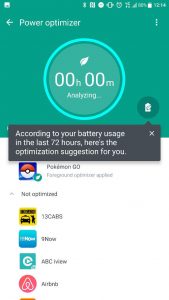
More Features
There are no surprises on the connectivity front. Wifi, Bluetooth and NFC are all present and accounted for, and the U11 finds and connects to my home network faster than most phones. There’s also blazing fast Cat16 4G LTE on offer, should your network support it.
I haven’t mentioned the software much. There’s a reason for this – it’s pretty much stock Android, with a few “HTC-isms” baked in (the company’s Zoe video editor is still shipping on its phones!)
The U11 is one of the first phones on the planet running Android 7.1.1 out of the box, with an update commitment from HTC to Android O when it’s released later this year. There’s also a commitment from HTC to keep pace with Google’s monthly security patches.
The thing with HTC’s 2017 vision of Android is, it’s not that different from Google’s own. It comes with HTC’s own launcher and theme store (but so do many other phones), it has a few tweaks to the Settings page layout (but so do many other phones) and there’s HTC customisation to lock-screen behaviour to expose features like BlinkFeed, which now exposes you to its parent News Republic service after you’ve used it for a little while.
The only place where the U11’s software is a bit of a let-down is Sense Companion, HTC’s “AI” companion that’s meant to offer you useful hints and tips. It manifests as a circle (an “edge bubble”) that looks like a Facebook Chat Head (especially alarming when you’ve turned that feature off), and offers suggestions similar to what you’ve been getting from Google Now for a while – weather, traffic, health and power/battery tips with the addition of restaurant recommendations.
It’s not that Sense Companion doesn’t work — it’s fine, it shows you the right weather and tells you about traffic incidents just as you’d expect … it’s just a little bit dull and lifeless in how it goes about doing it. The language used in the interface feels like it’s had a rushed translation from Chinese to English – it’s a little forced, text layouts are a little less polished than they should be, and the punctuation’s a little off.
Sense Companion seems to want you to love it a little more than you’ll ever really be able to bring yourself to, with twee responses like “Great, happy to help” when you train it to offer a particular type of suggestion. Ultimately, you can turn it off or just ignore it and go about using the phone exactly as you would otherwise.
We need to talk about Touchpal, though. When I’m reviewing a phone I try to keep everything “stock” as it comes out of the box, but I just couldn’t abide the Touchpal keyboard. I initially greeted it as a neat alternative to Google’s GBoard but I just couldn’t live with its inability to decipher my swipe input, and its resolute refusal to learn despite training it on my Twitter account meant it only lasted a few days before I installed GBoard.
My only other detractor is one I’ll grow out of. I have to admit that I’ve become a fan of Samsung’s always-on display for telling the time over the last year or so, and I do miss the fact that the U11 just doesn’t do it. There’s also no Pixel-like “ambient” display as notifications come in, and you need to actually turn the screen on with the power button, a double tap to wake, or a fingerprint scan if you’re going to see the time.
The phone actually is a bit of a throwback in that regard – it’s got HTC standard (or classic?) multi-colour LED that can be configured to flash for particular actions – something we haven’t seen much in the days of always-on AMOLED displays. And I just use double-tap-to-wake if I really need to see the time. I suspect some of this is the reason that the U11 scores so well in battery life.
Should you buy the HTC U11?
Absolutely.
Oh … you want more?
Cold dead hands – HTC will have to prise this phone from mine if they want the review unit back. The U11 worked its way into my heart the moment I saw it, and the top tier silicon and hardware features kept my heart from getting broken as I spent more and more time with the phone.

The phone’s $999 asking price is refreshingly under the bar set by Samsung and Google. It’s on-contract at Telstra and Optus (and thus also Virgin Mobile), so if you want one and you’re prepared to stick with it for two years you can probably save a little. The U11 runs rings around every other smartphone on the market thanks to its bang up-to-date internals, it houses the best smartphone camera I’ve tested, and it’s a pleasure to use day in and day out.
Let’s be real for a minute, though. While the phone’s cheaper than its direct competition from Samsung, it’s still $999. You should definitely look around to see what else you might get for your money. At this price you might want to consider the Huawei P10 (another 2017 phone with a fantastic camera), and 2016’s Samsung Galaxy S7 is still in the market and makes a compelling case for itself as it drops through this price point. Both phones have great cameras, and while they’ll come close neither will deliver the raw power of the Snapdragon 835. They’re also both lookers, but they won’t quite turn heads like the HTC U11’s Amazing Silver finish.
I’ve loved doing this review. The U11 has been my daily driver ever since I got my hands on the Australian version of the phone, finally supplanting the Galaxy S7 in a way that not even the Pixel managed to do. Snapping pics with it is a pleasure; it’s gorgeous and distinctive to look at; its never left me hanging; and I even use it as a music speaker (a lot of this review was written with it sitting next to me, streaming from Google Play Music and blasting it out of the BoomSound Hifi audio system).
HTC, welcome back to the high end of the market. We’ve missed you.















































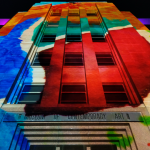




















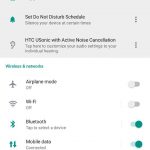



I want one. But not as much as I think I’m gonna want the Moto Z2. So I’m hanging on to see what that’s like.
I actually expected the USB-C to 3.5mm adapter to be a cash-in for HTC (which is one of the main reasons why I avoid phones that get rid of the 3.5mm jack no matter who made it).
The glass back… This seems to be popular now, but I don’t want more glass. I can get a case, but then why have the glass?
And the old cliche, the headphone jack. My phone is my iPod. Spotify and podcasts are important. I know there’s work arounds, but they are compromises. I need the plug. I just do.
Glass back cover is only justified if a phone has wireless charging, like Samsung S8.
yup. I use headphones in a pinch and its whatever pair i can find and due to insomnia I use a wired pillow speaker to hear podcasts in bed.
no charging for anything except the phone and no worries about protocols that do or do not work from one plug to another (which i believe is the case with USB-C but could be wrong
camera and battery on this phone are really nice though