
Chrome was rumoured to be part of the Ice Cream Sandwich launch but ended up not being included in the final release, however the browser released with Ice Cream Sandwich did have a number of features such as bookmark sync. Today Google has launched Chrome for Android as a Beta release for Android phones and tablets running Ice Cream Sandwich which you can download it from the Android market.
Google advises that they have focused on speed and simplicity with this release, they say that the scrolling and navigation in browser is ‘Chrome fast’. They have reimagined the tab setup to suit both large and small screen devices advising that you can now flip or swipe between an unlimited number of tabs using intuitive gestures ‘as if you`re holding a deck of cards in the palm of your hands, each one a new window to the web’.
When you load the browser it signs you into your Google account and you can now view tabs you left open on your PC at home, the permissions also look like it supports Google Cloud Print as well. Just like the stock browser Chrome will sync your bookmarks and also delivers faster auto-complete suggestions for URL`s based on your surfing habits in Chrome on other devices. The Chrome browser in Android also includes ‘incognito mode’ for surfing
 |
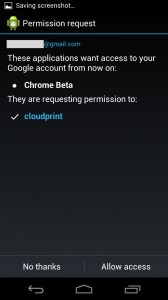 |
 |
Google has also launched a deeper look at the Chrome for Android browser through their Chromium blog site and goes into more technical information there. They`ve also released a video which explains a few things as well :
I`ve installed it and so far it’s looking good, i’ve hit one or two stutters but apart from that it appears to be nice and fast, bear in mind that the app has been released as a ‘Beta’ so treat it as such. The app installs alongside the default browser so you can use either browser. I feel Google will try and make Chrome the default browser for Android at some stage in the future but for now the beta is out it seems so they can find bugs and receive feedback.
Update :
There has been some further information come out in regards to Chrome for Android, first it looks like it is only available in the US, Canada, Mexico, UK, France, Germany, Spain, Australia, Japan, Korea, Argentina, and Brazil if you find any other countries which have access to the Chrome beta in the Android Market, obviously without using Market Enabler, we`d love to hear about it in the comments.
Further to this release, TheVerge has reported that Adobe has confirmed that the Chrome browser will not be getting Adobe Flash support, instead Adobe will be continuing to work with Google on HTML5 support, which Google has stated in their Chrome Developers blog that ‘Chrome for Android brings support for many of the latest HTML5 features to the Android platform’.
That`s it for now, back to playing with Chrome.




Ive been playing with it for a few hours on my Galaxy S i9000 with the latest ICS alpha rom. I am very impressed with how fast it is. Can anybody explain to me why it is twice as fast as the stock ICS 4.0.3 browser, but it is at the same time more feature rich and powerful? Doesnt the stock ICS browser share most of the backend webkit code? Are they not both closely related google products? Why is the stock ICS browser so bad?
Anyone who uses 2 Factor Authentication on their Google Account been able to get the feature in Chrome Mobile to view tabs open on your desktop Chrome? I cant get it to work…
Yep, just tried it then, pretty cool
Thanks. I wonder why it doesn’t work for me. I use a Google Apps account (rather than standard gmail one). Maybe that’s why.
Ah, fixed it. I had to sign out then back in again on the PC.
Wow … this looks pretty awesome! Opening the tabs that I have open in the desktop browser onto the android browser … wow! Was going to post that it didn’t work and then it suddenly started working.
Have only just started playing, but first impressions are pretty positive!
Interesting that they have dropped flash support. Very interesting. I wonder if it was by choice or if they needed Adobe to do something and they just no, we’re not developing the mobile version any more?
Btw, anyone looking for the APK to sideload onto their phone to avoid the Android Market restrictions:
http://db.tt/sLYEFPLC
Awesome and should have been done from the start. But FC’s every second on my ICS SGS II 🙁
This is awesome.
Only been playing with it a few minutes but so far its looking good on my galaxy nexus.
It looks good but there’s no way to transfer bookmarks from the stock browser, that’s preventing me from moving across atm
hum is it available in Australia? guess it is.
judging from the comments in android’s google plus page and me not being able to download it where I am, it’s still limited to a small amount of countries. Guess I’ll wait till I’m back in aussie to test it out. Lazy to install Market Enabler on my prime haha. My SGSII is still running gingerbread so it’s not compatible.
Definitely available in Australia but as you point out not for the SGS II it`s for Ice Cream Sandwich devices only so if your Prime has the ICS upgrade it should be able to install it, hit the Android Market Source link and give it a go on your Prime, i`d be interested in thoughts on Tablets, phone wise it`s pretty nice, the gesture controls are pretty slick
I’m currently not in aussie and can’t get it through the android market where I am. (my prime’s not rooted so I can’t use market enabler to change markets) I was able to get the apk file from xda however and from the few minutes I’ve played around with it, I can say it’s definitely slick and can rival the likes of dolphin etc. though more extensive use is needed before I can surely say that. Though there doesn’t seem to be an option to force desktop sites in the settings so I’ve been getting mobile sites on it which… Read more »