
If you’re like me you will always be excited when there is a new version of Android, as you can’t wait to see what cool features Google will be bringing to the Android operating system. With Android 3.0 (Honeycomb) we saw the introduction of the ActionBar, in Android 4.0 (Ice Cream Sandwich) we received a redefined look for the mobile, Android 4.1 (Jelly Bean) we were handed a faster OS due to Hardware acceleration and now Google have released the API for Android 4.2 (Jelly Bean). So what’s new from Android 4.2 and why should we be really excited about this release as developers.
Improved Performance:
Android 4.2 Improves on the performance that we have already received with Android 4.1, these performance enhancements include: vsync timing, triple buffering, reduced touch latency and a CPU input boost. Other enhancements included with Android 4.2 are: hardware-accelerated 2D rendering for smoother gesture control and faster drawing of shapes in applications, WebView rendering optimizations to increase the responsiveness of web pages and Renderscript Compute to dramatically increase the performance of graphically intensive applications on a supported device.
Multiple User Accounts:
Users have been after this feature for a while and Google have now introduced it with Android 4.2 however only for tablets. If you want to use your tablet for business but also want to be able to install games for your kids, but not provide them access to the applications you use for work. The Multiple User Accounts feature will provide each user with a dedicated user environment where they can manage their own applications, layout, data and settings which is only accessible by that user. If one user wishes to download an application that another one has done previously, Google Play will record that application as installed and the system will create a new instance for that user.
Lock Screen Widgets:
As of Android 4.2 Android users now have the ability to enhance the look and feel of the lock screen through the addition of lock screen widgets. Users can now add widgets directly to their lock screen, this is a brilliant if you want to fly through your emails, messages and your calendar without the need to unlock your phone to access the application. This feature also allows users to access an activity from the widget after they have unlocked the phone, e.g. replying to a new email that you have read from an email widget on the lock screen. There is only one issue i can see with Lock Screen Widgets, anyone could pick up my tablet and read through my emails, messages and look at my calendar for what i might have planned for the day. This issue could become a large security risk for some people.
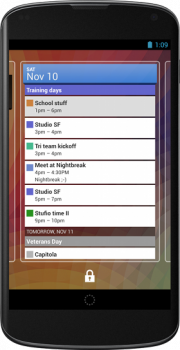
Daydream:
Android now has the ability to use interactive screen savers that can be launched automatically when a device is docked or on charge. Daydream works very much like any other activity where the possibilities are endless for what can be done within them e.g. a photo gallery, a shop demo or live weather info. A Daydream is different to a normal activity as they cannot be accessed via your recent applications and cannot be launched via your application.

Native Right-to-Left:
Android previously has had no native support for Right to Left Languages, and now with Android 4.2 developers can provide the same experience to users whether they read Left to Right or Right to Left. When a user changes to a RTL language, the system will automatically mirror your application therefore requiring minimal change to the layout to support RTL Languages such as Arabic and Hebrew. These languages have always been written RTL therefore it is convenient to allow for this within the android OS.

External Display Support:
We’ve been able to connect our phones and tablets to our TV’s and Monitors for a little while now but only through mirroring. Android 4.2 introduces a new Display manager to allow developers to design applications which are targeted at one or more external displays, as well as supporting the ability to provide unique content to any display that is connected. Secure video is also now supported within the display API, ensuring some content from applications can only be viewed through a secure video output even when the screen is mirrored.

Miracast:
Until now it has been impossible to wirelessly connect an android device to a TV or Monitor and as of Android 4.2 we can do so though Miracast. Miracast uses Wi-Fi Direct to display content from a device to an external display, and with the new Display manager this really gives us the developers, a large number of options for displaying content wirelessly from your application in the same way as you would if it was directly connected.
New Developer Options
If you have tried Android 4.2 already you might have found that you cannot easily get to the developer options as they are hidden by default. So if you are going to be using the developer tools as a developer, here are some of the new features that may be of some use:
- Take Bug Report – Take a screen shot, store device state info and attach to a new email
- Power Menu Bug Reports – create a bug report from the power menu
- Verify apps over USB – disable verification of sideloaded applications via USB
- Simulate secondary displays – creates one or many non-secure overlay windows for use as a simulated remote display
For more changes and features for Android 4.2 head over to the Jelly Bean Version Page, and you can download the Android 4.2 API through the Android SDK.




Looks like the lock screen widgets can only browse the inbox/calendar summary if you have a PIN or lock on. Any attempt to open will invoke the unlock ‘widget’.
A test comment.