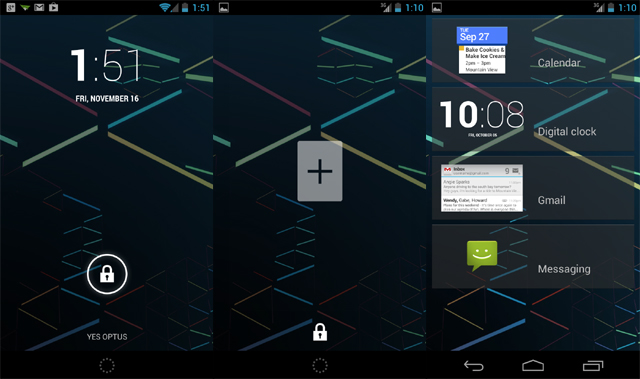
When Android 4.2 was announced one of the features listed which drew a great deal of attention was the Lock Screen widgets. A number of apps have added shortcuts, controls and even widgets to the lock screen in the past but this was Googles implementation and should therefore be a pretty good effort. When reviews started coming in for the Nexus 4 it was discovered that the feature had not quite made it into the units as yet, instead it was going to be added via OTA update the day before or the day of the release of the Nexus 4.
Well the OTA has gone live to the review units, we’ve also seen the OTA for Android 4.2 roll out to the Galaxy Nexus and Nexus 7 and so we are now able to play with the Lockscreen widgets.
Stock lock screen widgets
The default widgets included for the lock screen in Android 4.2 are : Camera, Gmail, Clock and Messaging. Each of the widgets is resizeable except for the camera. When the widget is on-screen tapping on the widget takes you straight into the application. In each of the widgets, you are able to scroll up and down to get to information that is not available in the standard view. I have two real gripes with Lock Screen widgets so far, the first is that each widget is started minimized in size and you have to expand it. The second is that the first widget you see when you press the power button on your phone can never be started as expanded it always defaults back to the minimised widget. But moving on, what settings and features are offered for stock widgets?
Camera Widget
The Camera is fairly straight forward, it is added by default on the Galaxy Nexus as a swipe to the left and is basically just the camera application sitting on the lockscreen.
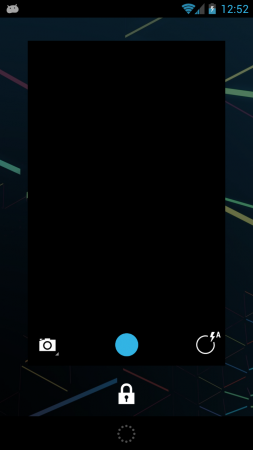
Gmail Widget
The Gmail widget has options which means you start by choosing which account associated with your phone you would like to have displayed, you then select which folder is shown i.e Inbox, Sent Mail etc.
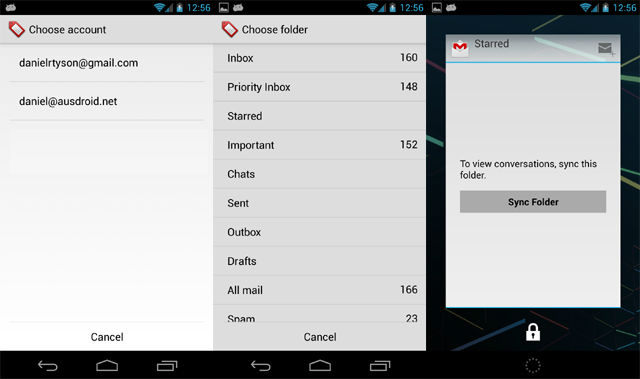
After the widget is placed you get a sync folder option where you are then asked how far back you would like your mail synced. As with all the widgets you do need to resize it or it is quite a small window.
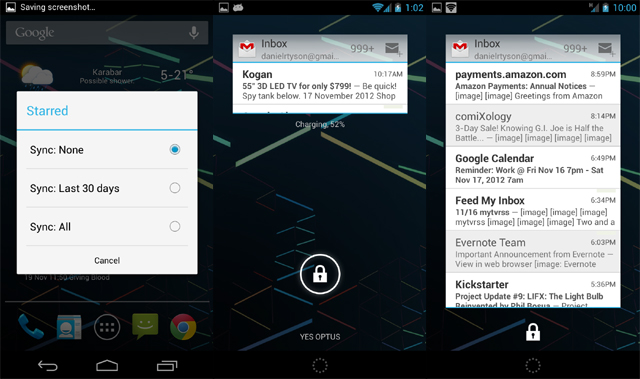
Clock Widget
The Clock widget when added has no options, but is purely based off your setup in your Clock application, I have some world clocks setup in my Clock applications, unfortunately this is not displayed immediately when you hit the power button, initially you see the local time displayed, if you swipe to another widget then back you see the full clock widget with world times, this is a bit of a bug as I’d like to see what is displayed on my clock application straight away or at least have the option as to whether other clocks from the Clock application are displayed immediately.

Messaging Widget
The Messaging widget is again fairly straight forward, you simply select Messaging and your SMS inbox is displayed, you again have to resize it, however you can scroll through messages if you can’t fit all your texts on one screen.
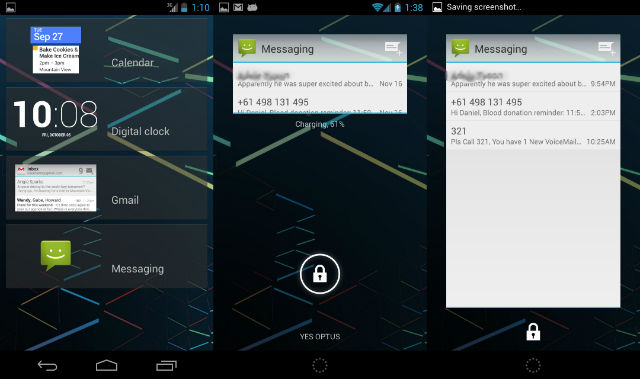
Third Party Apps
Now that we’ve checked out the default widgets, what other apps are out there that integrate with the new Android 4.2 Lockscreen widgets? So far all of the lock screen widgets we’ve tested have been re-sizeable as you would expect from widgets in Jelly Bean.
Beautiful Clock Widget
Beautiful Clock Widgets, is available for free from Google Play. The free version offers you three, 4×2 basic clock widgets and eleven, 4×4 sized clock widgets to start you off. You can purchase the Pro version for $1.21, which gives you six 4×2 widgets and twenty, 4×4 widgets. I purchased the pro version for the purpose of testing and overall it’s fairly rudimentary in what you can configure but a nice start. There were some issues with the larger widgets however an update today saw the size of the 4×4 widgets fixed.

[appaware-app pname=’com.anttek.clockwiget’ qrcode=’true’ users=’0′]
[appaware-app pname=’com.anttek.clockwigetpro’ qrcode=’true’ users=’0′]
Clean Widgets
Clean Widgets has no free/trial version and only contains the one clock widget which seems rather exorbitant for the $1.91 price tag, however what it does allow you to do is set the clock as a launcher for any app you have installed on your phone. Not a huge amount of configuration options as you can see but it does the job, if you’d like to try it out you can purchase it from Google Play.
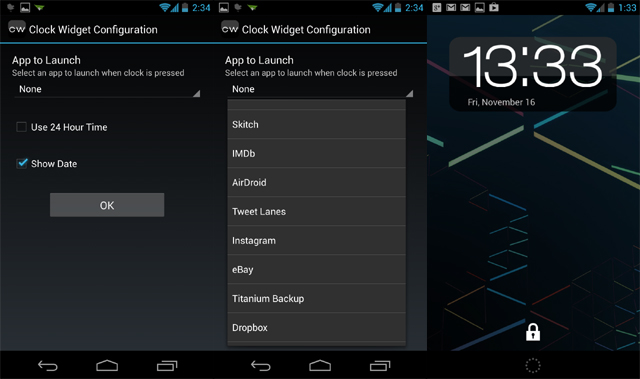
[appaware-app pname=’com.nickavv.cleanwidgets’ qrcode=’true’ users=’0′]
HD Widgets
Today we saw an update to HD Widgets to support the Lock Screen widgets from Android 4.2. HD Widgets will cost you $1.99 in the Google Play Store and unfortunately there is no trial versin. The update opens up 5 widgets for phones and 7 for tablets to the Lock Screen widget selector. The widgets for HD Widgets allow you to add in quick toggle settings for Wi-Fi, Bluetooth, Brightness, Airplane Mode etc. as well as having things such as clock and weather or combinations of those on your lock screen as well. There are quite a few customisations you can do to the widgets in terms of colours and backgrounds and is very well worth having a look at.
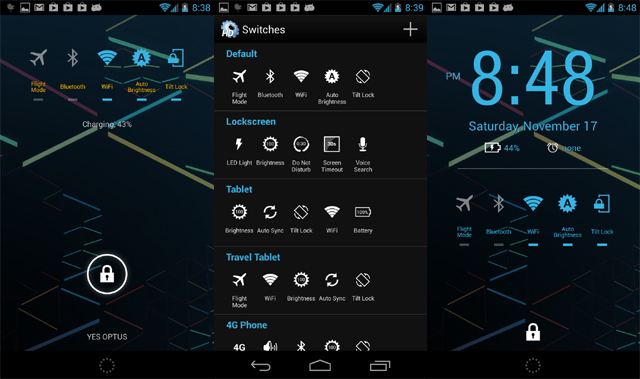
[appaware-app pname=’cloudtv.hdwidgets’ qrcode=’true’ users=’0′]
Taptu – DJ Your News
Taptu is a news widget, available in Google Play for free. Once you install the application you have to first login and setup your news stream, I chose to connect using my Google credentials which also gave Taptu access to my Google Reader account settings. Once you set up Taptu with the new streams that interest you, you are then able to configure your lock screen widget. Here you can set which stream to display, the update frequency (from Never, 30mins – 24 Hours), Font size and the title layout. I am not terribly happy with the way that it lays out the widget as the news is kind of hard to view and the graphics often look as though they are super zoomed in.
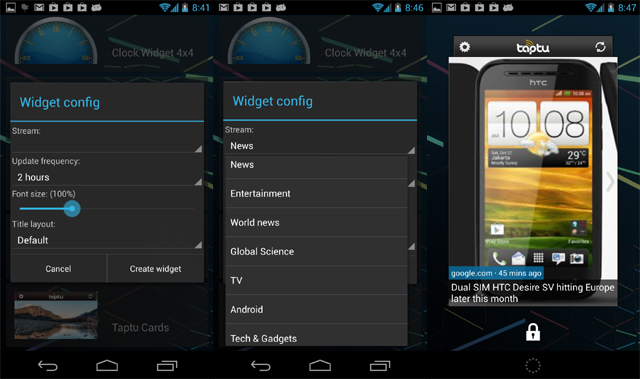
[appaware-app pname=’com.taptu.streams’ qrcode=’true’ users=’0′]
The Future
HD Widgets and Taptu released their upgrades just yesterday and there appears to be a few developers who are actually upgrading their apps and from the interest I’ve seen in Lock Screen widgets from Android users I feel there will be quite a few more shortly, so what is coming?
LevelUp Studios
First up is Levelup Studio,who advised in a Tweet that Beautiful Widgets will have lock screen widgets and in a follow up tweet advised that Plume Beta is currently in testing with lock screen widgets as well. Beautiful Widgets is normally $2.79 but is currently on-sale for $0.99 and their Plume Twitter client is available as a free ad-supported version or as a paid version for $4.59.
[appaware-app pname=’com.levelup.beautifulwidgets’ qrcode=’true’ users=’0′]
[appaware-app pname=’com.levelup.touiteur’ qrcode=’true’ users=’0′]
[appaware-app pname=’com.levelup.touiteurpremium’ qrcode=’true’ users=’0′]
Shifty Jelly
Shifty Jelly who make our two of our favourite Android apps are looking at integrating lock screen widgets for their apps. Pocket Casts already has lock screen controls but these are not available in the list of widgets on the lock screen in Android 4.2. We’d love to see a Pocket Weather AU widget in our lock screen as well but this also is not available as yet. Pocket Casts is available in Google Play for $2.99 as is Pocket Weather AU for $1.99.
[appaware-app pname=’au.com.shiftyjelly.pocketcasts’ qrcode=’true’ users=’0′]
[appaware-app pname=’au.com.shiftyjelly.android.pocketweatherau’ qrcode=’true’ users=’0′]
So at this stage all the range of applications using the Lock Screen widgets is fairly small, I cannot wait to see a better implementation of a news widget. I would also like to see the Plume Twitter widget, I would also like to see other widgets implemented from Google such as Google+, Google Reader and Drive. It is early days but I can see it will only get better from here and I can’t wait to see the different implementations of lock screen widgets that developers can come up with.
Have you found an app that is compatible with the lock screen widgets in Android 4.2? Let us know which ones in the comments and also what you thought of them.




uLtiClock Widget supports Android 4.2 lockscreen
‘Fixed 4.2 Clock Widget’ allows a normal looking digital clock to be added. ‘Lock Screen Features Policy’ addresses the security concerns outlined earlier…
The only lock screen widget I’d be interested in is something to control my music…anything else is probably stuff I’d like to keep private
the Winamp app already does this if interested.
I only check for the update 6 times a day. Please google my Galaxy Nexus need 4.2 now
OK 8 times a day
I worry that some people will be giving up some privacy for some convenience. Having your calender on your lock screen with your appointment for the doctor? Got an email about a business proposition? It could be visible from your lock screen. Style: I really dislike how when unlocking the phone, there is a holo outline of the left offscreen widget panel showing on the screen momentarily after screen on. It’s quite ugly. I can see why it’s there (to encourage the user to see what it is) but they could have done it some other way and as a… Read more »
Is it really that hard to unlock the screen and use the widgets on the homescreen? im not sure i completely see the need to have widgets on the lock screen. defies the purpose of a lock screen. I think it starts to make things too complex with different layers/levels(regular homescreens widgets and now lockscreen widgets.).
Widgets that display information on the main lockscreen is fine. but then to have additional screens on the lockscreen? bit much i think.
I too agree somewhat, I liked the idea of having the HD Widgets one on the lock screen with the toggles and the clock, but the fact you can’t have it expanded on the main lock screen on the Galaxy Nexus is a bit of an issue.
Excellent roundup. When my baby arrives in next couple days I shall be sure to try this!
Worth noting that resizing isn’t an issue on the nexus 7. You only get one choice of size.