In another of their famous apk teardowns, Android Police have discovered what is probably the best thing to come to Android since Mathias Duarte — app data syncing. There are some other interesting reveals too, but for me this one is where it’s at.
According to their post, the updated Google Play Services comes with four new sync adapters. Sync adapters are basically plugins that allow apps to sync different services with your Android device. You’ll find the list of sync adapters on your device by going to Settings, and looking under the ‘Accounts’ heading. If you tap on Google, you’ll see many different sync adapters, one for each of the services that Google can sync to your phone. Very soon, there will also be sync adapters for App Data, People details, Game data and Location Reporting.
Obviously app data is the big one here, and Android Police are certain that it means exactly what we all want it to mean – provided that developers support it, applications will be able to store their data in the cloud, which will then synchronise across devices. It ties pretty neatly into Google’s announcement that they are unifying storage across all their services, and increasing that same storage limit to 15GB (plenty of room for app data storage), as well as the focus on gaming at this year’s IO. The main reason I’ve never been able to get into gaming on Android is that I can’t install the game on my phone and my tablet, put down one device and then resume the game on the other. This will change that. It’s worth noting too that Google are running a session called ‘From Nothing to Nirvana in Minutes: Cloud Backend for Your Android Application’.
The Game data sync adapter might seem redundant next to the more generalised ‘App data’ adapter, but apparently it is specifically for Play Games, which will have an achievement and leaderboard system similar to Xbox Live, and games that are listed as Play Games will be able to tie into this using the Game data sync adapter.
People details is apparently nothing new; Google have just moved it out of Google+ into its own adapter.
Location reporting seems strange, considering that most Android devices already have multiple ways to detect their location on the phone itself, rather than having to ping such information from Google. Android Police speculate that it has something to do with Google Glass, but it could also be a new way to control battery life by restricting the use of the phone’s GPS by rogue applications. There’s a session at Google I/O about this too, called ‘Beyond the Blue Dot: New Features in Android Location’, where they’ll probably introduce new location services like the ability to get your ‘activity level’ (whether you’re walking, driving, cycling or stationary) from Google.
This year’s Google I/O is shaping to be very exciting, despite the apparent lack of Android 5, or a new suite of Nexus devices. Let’s face it though, apart from LTE what could you really add to the Nexus 4 hardware-wise? Google are instead focussing on adding more amazing features to the mobile OS that can already do so much, and the more that can be done without relying on manufacturers or carriers to deliver OS updates, the better for everyone.

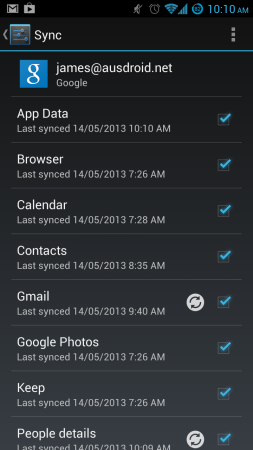
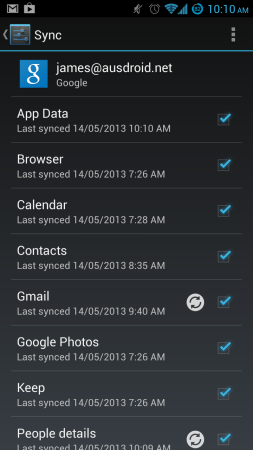



This has been my number one feature request.. fantastic. I hope there’s a good manager so you know which apps are synced and which aren’t.
I’m also curious to see how it will handle the same app being installed on separate devices once they get updated to support syncing, will you lose data for one app?
Definitely overdue. I’ve flashed my phones heaps of times, and losing your data is an absolute pain!
This is awesome. Hopefully it will allow secure storage/transmission of application settings too. Configure DropBox on one devies and when you install it on your new Nexus 10 it can just pull the auth details from Google.
application settings are all part of the app ‘data’ so yes, it should, well you’d think so at least