Google have had a busy morning, cranking up the old rollout machine to update a number of their Android applications, including Hangouts and now Gmail. The Gmail update doesn’t add much in the way of functionality, but it gives the UI a bit of a polish, slightly darkening the action bar icons and ditching the transparency effect on the widget for starters.
More noticeably, email threads now feature the card-style UI that Google are gradually incorporating into all their applications, breaking up each message into its own card. It certainly looks cleaner than the old version, but I’m not convinced that it’ll be as useful, as previous messages are hidden behind a generic ‘x older messages’, rather than displaying the sender’s name as before.
Another, and more helpful change, is that when you select emails in the inbox view, the contact picture changes to a tick to more easily identify which messages have been selected.
The updates are rolling out at the moment, and most people should see the update within the next few days.

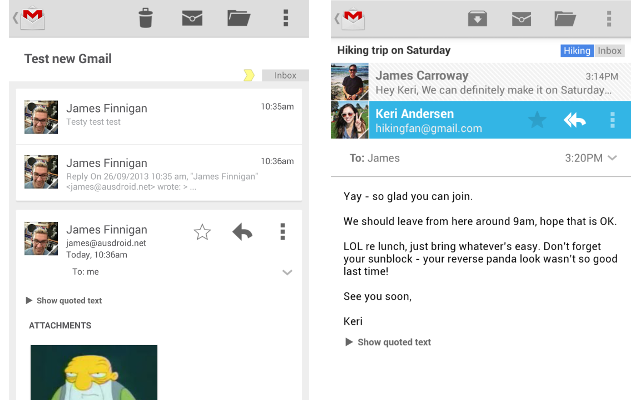



What I would like the most on the Gmail App is the ability to do mass deletions. At the moment, you have to long press each message to highlight then delete. That takes too long. I hope I am missing something that someone can point out to me.
You don’t have to long-press, you can just press the icon on the left and it selects the message, keep tapping more and they are all selected. It’s actually pretty quick …
Thank you. I learnt something new today.
The new gmail UI is very, very nice. Absolutely cannot wait to see what Google brings with Android 4.4!
I have two Gmail accounts and one of them got updated to a new format which includes categories like Social, Promotions and Updates. I don’t know why only one of them was updated?
I like the new functionality but just found a stack of unread emails in those categories because no notifications occurred for them. Every time Gmail changes, they give with one hand and take with the other. Also there’s no auto complete for addresses that aren’t in your contacts. I find that a huge pain.
I had to turn on notifications for those new email tags. The rollout was pretty confusing!
Ah Peter you legend! Never realised you could individually set notifications for each label.
Thanks.
Welcome 😀
Version number? And maybe pull the apk? Thanks ks.
cannot see the update (nexus 4 running 4.3) brought from play store :'(
Staged rollout, you’ll get it.
Be patient 🙂