
I’d bet that most of you reading this would dearly love a Mesh networking system, but I’d also wager that many of you don’t want to throw out your perfectly working existing router to achieve that. If that’s you and you’ve got an Asus router then you may just be in luck. Announced ahead of CES 2018, Asus has launched AiMesh, their new backward compatible (mostly) Wi-Fi mesh solution.
Asus’s AiMesh system will let you update the firmware on a range of recent Asus routers to include their new Mesh networking features. Once installed you will have the same Mesh networking that products like Google Wi-Fi offer. Check out the list below of the currently supported Asus router models to see if your router can up updated.
A Mesh network with only one router isn’t much use so you’ll still need a second Wi-Fi router, however if you already have 2 compatible routers then you’re all set. Otherwise you can grab a second router, something like the RT-AC68U (the cheapest AiMesh router), for around $200 AUD and start building out your new Mesh Network, which is still cheaper than the all in one solutions.
What would be great to see, and I expect we may, is for Asus to announce add-on Mesh Nodes. We expect they would be something similar to their existing Lyra Mesh routers, (which will get AiMesh “later in 2018”) to add on to your existing Asus router to build a bigger and bigger Mesh Network.
I still have a few questions about how AiMesh will operate: for example will it allow LAN back haul, thus freeing up the full wireless spectrum for devices? Will it allow the Mesh network to operate in Access Point Mode (AP) which many of the existing Mesh systems do not? Will advanced control features like smart integrations and device groups be implemented?
Those questions aside if you already have a compatible router or two and you’ve been wanting to get into Mesh Networking, Asus may have just delivered you the best belated Christmas gift the year.


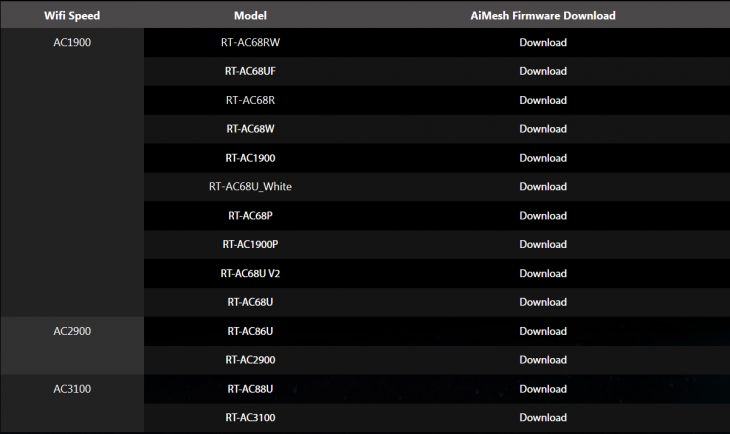



Linky?
@duncan “will it allow LAN back haul” .. Does Google Wi-Fi offer this feature?
Technically yes, setup must be done wirelessly however. Once ‘paired’ to the primary router you can then attach the additional WiFis to a wired backhaul. However in my discussions with Google Engineers about this they stated that WiFi would intelligently determine the “best” route for your data.
I pressed for more but that was all I really got, in other words you can “make” it use it be it might. I’ve seen reports of people moving the units a long way away to test this and the wired backhaul will work.