Gmail has changed the way we view email. One of the bigger changes was the introduction of a group of messages in a thread, called Conversation View. Not everyone is a fan of that, and now Google is going to let you turn it off in Gmail on their mobile apps.
The Conversation View has been a divisive feature for many, with Google finally capitulating and allowing users to turn it off on the desktop all the way back in 2010. Eight years later, and Google has announced they’re bringing the ability to turn off Conversation View on their mobile apps.
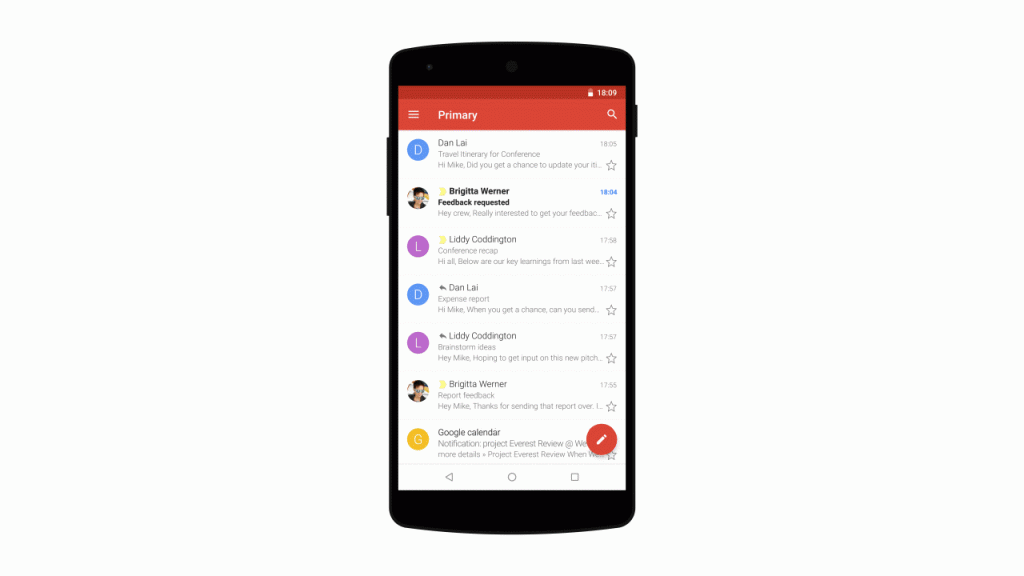
Google says if you’ve already switched off Conversation View on the desktop this decision will be reflected in your mobile app. If you haven’t yet switched it off – and you want to, you can do it easily by hitting the Cog icon in your mobile app, then going to Settings and hitting the toggle next to ‘Conversation View’ in Gmail.
The rollout will take around two weeks says Google, so if you’ve been looking for a way to turn off conversation view in Gmail for a while your nightmare will soon be over.

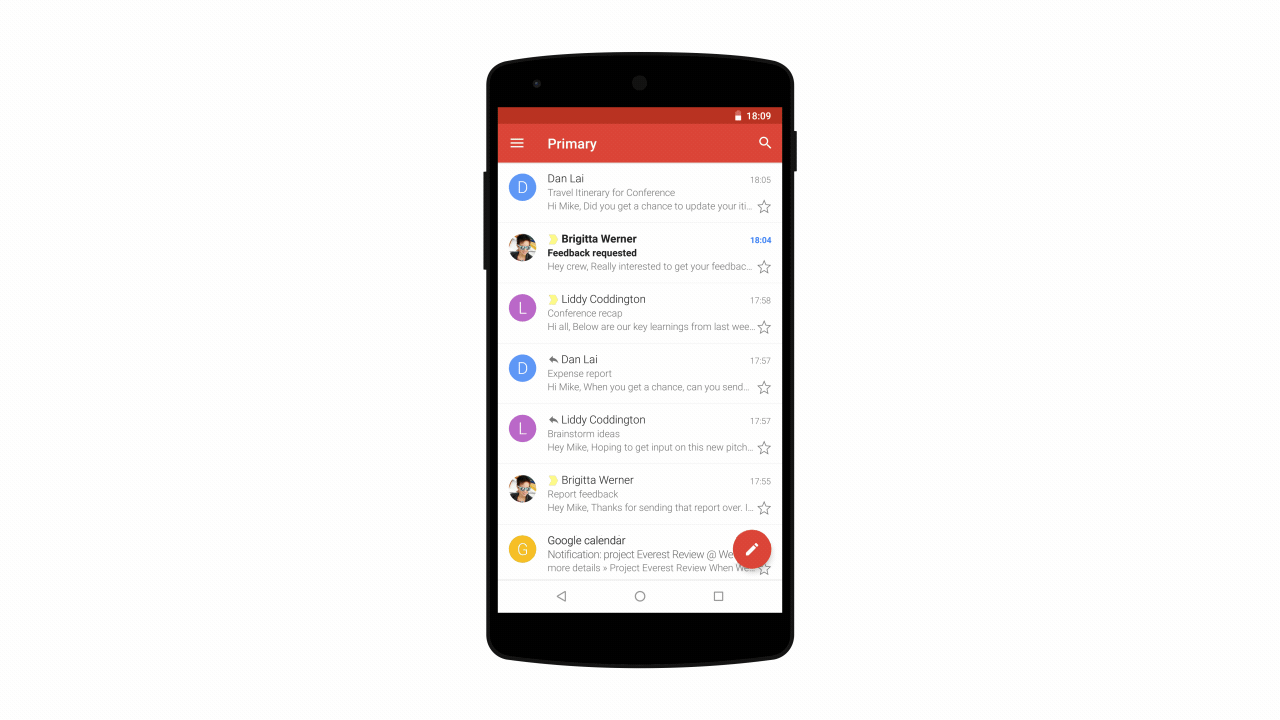
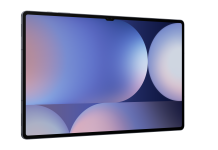


I don’t think it works. I turned Conversation View successfully on the desktop. I turned it off on my mobile. But on the mobile, I can still see emails in Conversation View. Unless I am doing something wrong …