With the launch of the Huawei Mate 20 Pro in the early hours of this morning for you back home, we can finally talk publicly about our time with the device and some hands-on thoughts. After having spent the last six months or so with Huawei’s P20 Pro, coming to the Mate 20 Pro perhaps wasn’t a huge change for me – it’s about the same size, same thickness, same feel in hand and similar Android experience – so there’s more that’s alike than that’s different.
How does Huawei’s Mate 20 Pro justify its price tag?
However, what we’ve heard loud and clear in feedback here and elsewhere is that the price is a major barrier for many – at $1,599, the Mate 20 Pro is not a budget handset. It’s squarely in the top-end of town, and for many, that price may be just too much.
The flipside, though, is that there is very little that the Huawei Mate 20 Pro can’t actually do. You can read a feature or specification list, but I think it’s also helpful to consider the real-world application of the phone, and the variety of things you can do with just one handset.
For example, here’s a quick list off the top of my head:
- Point and shoot camera with AI scene mode, capable of 0.6x to 5.0x hybrid zoom (and beyond in digital only zoom).
- A single camera system that – in one body – can extend the full range from 16mm to 270mm, and fit in your pocket.
- Security in the form of 3D face scanning, in-screen fingerprint, PIN, smart unlock and more. Apple ditched the fingerprint entirely, Huawei offers users choice – use it or not, but the function is there.
- 3D object scanning – scan your favourite toy or child’s teddy, and make it into a fully functioning 3D AR model that you can walk with, watch it preform kung-fu and even film video of your child “playing with” his or her favourite toy walking alongside them, for example.
- AI Video mode that can do colour replacement in video, live, and on camera.
- Charge up any of your wireless charging accessories on the go; does your friend have a newer iPhone with a flat battery? Simply hold your Mate 20 Pro against the iPhone, and charge it up. Works with anything else that supports Qi charging, too.
- Comes with the latest version of Android, Android 9.0 Pie. Besides the Pixel 3, there aren’t many phones on sale in Australia now that either come with Android Pie, or have been upgraded to it.
- Wireless and wired super-charging. Up to 70% charge in just half an hour wired, and if you opt for a wireless charger, you can watch the percentage climb in front of you.
- Wireless presentation to a compatible monitor or TV, or with the addition of a Huawei dongle, wireless presentation to anything that takes HDMI. This includes a desktop experience mode, so you can (quite literally) use your Mate 20 Pro as a computer on the go, with all your Android apps plus a few more built-in.
Yes, at $1,599 the Mate 20 Pro is expensive, but other phones are selling around this price too (and Apple goes further, beyond $2000), and they do (at best) maybe half the list of functions above, and some quite a bit less.
But this isn’t a story about those phones. It’s a story about Huawei’s Mate 20 Pro and why, for the second time in twelve months, I’d be prepared to spend by own money on buying a Huawei phone. Anyone can travel on a trip with a brand and say “oh yes, best phone ever, etc”, but as someone who’s spent $1,300 on a phone out of my own pocket, and contemplating doing so again, you can be assured that I am genuine with my praise.
When I say the Huawei Mate 20 Pro has my favourite camera, here’s why
These photos were taken in and around London over the last couple of days, and they show off the full range of what the Mate 20 Pro can do. When I say these photos were effortlessly taken, I mean it – no fiddling with manual settings, no selection of scene modes, or anything of the sort. Rather, I left the Mate 20 Pro to its AI mode, pointed it at things, and clicked the shutter.
That’s it.
With that minimal input from me, the Mate 20 Pro captured animals running about, beautiful architecture, food and more with precisely the settings needed to take a great photo. Nothing more, nothing less.
I was impressed with Google’s Pixels in the past, but ultimately, there’s only so much you can do with a single lens, and in 2018, that’s just not enough to be a decent camera anymore. I was impressed with Huawei’s P20 Pro, too, but the AI on the Mate 20 Pro is a step ahead, and it shows.
Yes, some of the photos I’ve captured have been imperfect; no camera, however advanced, gets it right 100% of the time, with or without human intervention. What I will say, though, is this: even the photos that are not perfect have still turned out very good. When you consider that most photos that you take aren’t destined to be printed on magazine covers or shown on the big screen, a camera that gets it perfect 80-90% of the time is way more than adequate, because the other 10-20% is so good anyway.
Enough about the camera, how is the Huawei Mate 20 Pro to use?
In a word? Effortless. Huawei’s EMUI user interface has come ahead in leaps and bounds since the earlier days, when it was quite awkward and jarring to use. In 2018, EMUI 9 is minimal, mostly well designed, and subtle. It works quickly, intuitively, and facilitates what you’re doing rather than standing in the way.
There are elements where the Mate 20 Pro can be a little frustrating; the large notch, which houses an array of sensors, prevents the notification / status bar from being especially useful. The in-screen fingerprint sensor can be a little slower than a physical sensor to respond, and if your phone screen is wet or smudged, it can be less accurate.
But, ultimately, these are minor gripes in what is a pleasant experience overall. Huawei’s version of 3D Face Unlock is extremely quick, and in many cases, faster than a fingerprint anyway. Apps launch quickly, and multitask quicker still. Settings are easily found and adjusted, and Huawei’s camera app has – for many years, now – been remarkably easy to navigate and use.
It isn’t all about the software, though (as important as that is). Huawei’s Mate 20 Pro feels comfortable in the hand, and despite its fancy construction, you have confidence holding it from the first moment, as Huawei includes a plastic case in the retail box.
Looking at the Huawei Mate 20 Pro, it is clear that industrial design has been a big part of the process. This is not a phone that looks like it has been through minor evolutions over the last couple of years (ahem, Google, your Pixel 3 looks little different to the original Pixel); even from last year’s Mate 10, there has been quite a shift in how the Mate 20 Pro looks, feels, and even works.
This, really, shouldn’t be surprising. For a company which invests as much in research and development as Huawei does, customers should expect a refined user experience, pairing software that works as it should with an in hand (and unboxing) experience to match. It is clear that this is a product which has been under development for quite some time, a fact which both Huawei and Leica referred to in separate briefings.
I know that if I am spending $1,500 plus on a smartphone, I want every experience with it to be enjoyable (or, at least, not unpleasant). If you can live with a larger notch, the benefits that its sensors bring, and the impact that it has on your user of notifications, and if you can justify the price tag (or pay it off over time through a carrier deal), then the Huawei Mate 20 Pro is a phone not to be missed.
There’s two things I’m very excited to try out should the opportunity present itself; to take the Mate 20 Pro underwater (yes, there’s a specially designed underwater case for the phone from Huawei), and to take it out of the city to really try its features with some beautiful nature shots. The second, at least, I’ll do in coming days.
Until then, it’s probably a bit early to call the Mate 20 Pro my favourite phone yet … but I might anyway.
Huawei flew Chris to London to attend the Mate 20 launch event.




























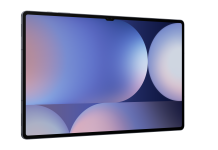


What is the brightness compared to mate 10 pro, note 9 etc?
Having not personally used either device, I can’t directly comment, however the brightness on the mate 20 is such that in cloudy weather through to sunshine outside I didn’t have any issues seeing the screen whatsoever. However I did find that it night, the screen had the potential to be too bright.
That selfie has a larger resolution then the other landscape shots. Does the mate have a super selfie mode or something Looks like they fixed the beauty mode too since the p20pro.
Great photos. Was it really an 80% keep rate?
By default, the rear camera saves a 10 megapixel image where is the selfie camera saves at 24 megapixel, but it only has the one sensor to deal with. The rear camera is comprised of a 3 sensor array and to achieve maximum quality, it saves by default as 10 megapixel. You can ramp it up to 40 megapixels if you wish. The beauty mode is on by default, which is a little bit annoying, but you can easily turn it off. I think in the selfie that I posted the beauty mode was indeed turned off – I am… Read more »