OPPO is one of the world’s top five smartphone manufacturers. The company is massive in Asia and have in recent times increased its marketshare in Australia thanks to some decent hardware with some incredibly competitive pricing.
This year with 5G technology being rolled out to the consumer, OPPO has used its massive R&D budget to be one of the first manufacturers out of the gate with a 5G-enabled smartphone. The new OPPO Reno 5G is part of an entirely new lineup of phones in the Reno series, possibly replacing the R series of phones.
OPPO is bringing not one Reno phone but two to the Australian market: the OPPO Reno 5G to Australia and the OPPO Reno 10x Zoom. The Reno was announced to much fanfare in China earlier this year bringing with it some new innovations and of course 5G (to one of the variants), and while one has 5G and the other does not, they are otherwise identical.
We received a Reno 5G for review and although (or maybe because) I have been critical of OPPO in the past with its software implementation, I put my hand up for a look at it. Read on to see what I thought of the hardware on the OPPO Reno 5G and to see whether they had improved the software that irked my tater so much last time I used one.
| Pros | Cons |
|---|---|
| Full screen display with shark fin selfie camera | Software still not elegant and has a few issues |
| Possibly best design ever | Slightly bigger and heavier than most phones |
| 10x zoom is amazing | |
| Best in class in-display fingerprint sensor | |
| Possible future 5G speeds | Current 5G speeds, cost and coverage |
The hardware is what makes the Reno 5G special
Who doesn’t love innovation? Safe is boring, stagnant and downright lazy. OPPO is a long way from safe and boring, and with the Reno 5G it begins with the innovation shown in the hardware.
Take the phone out of the box, and if you purchased the Ocean Green SKU which is what I have here you will be startled by how good it looks. The front looks like most phones although you will not see any notches or big bezels but the drama occurs when you turn it over. The silky Ocean Green colour is neither shiny or matte — it is possibly what would be called a satin finish. This allows fingerprints to not be as obvious as they would be on a shiny phone.
The back also has an OPPO stripe down it with OPPO mentioned on it twice — not functional at all but it looks good (speed stripe?). The end of the stripe has a nub, yes a nub, that actually has a function. The nub is a bump designed to stop the phone resting on the camera glass so as to not scratch the glass and this nub is addictive.
Before you turn the phone on you will already know about the phone is powered by a Qualcomm Snapdragon 855 with X50 5G modem with 8GB of RAM and 256GB of onboard storage. There are all the usual connectivity inclusions, with NFC, Wi-Fi 802.11 a/b/g/n/ac and Bluetooth 5.0. It is safe to say that OPPO put the best hardware in this phone, and it shows. The phone was fast at times and was the fastest OPPO phone I have ever used, which while not saying much does speak volumes to the improvements they have made with not just their hardware inclusions but their software.
OPPO has also included an in-display fingerprint sensor that everyone has now and although others such as OnePlus say theirs is faster, I can honestly say that OPPO have the fastest, most consistent in-display fingerprint sensor going around. With a single learning of the fingerprint which did not seem overly extensive it was able to unlock my phone every single time — even when I thought it would not be able to. The speed is also on par with the physical fingerprint sensors of yesteryear.
Another piece of hardware which is impressive is the sharkfin camera pop-up. It is different to the other pop-up selfie cameras that we have seen from manufacturers such as OnePlus and Vivo in that it slides up on an angle like a slice of pizza, or a shark fin — hence my name for it. The problem is that there often seemed to be a fair bit of dust on the fin so I needed to wipe that down before using the camera itself. The flash for the rear camera is also located on the fin so expect it to pop up at various times.
With all this packed into the phone you would expect it to be big and heavy and you would be right. It weighs 215 grams and has the dimensions of 162 x 77.2 x 9.3 mm. It is thicker and heavier than both the OnePlus 7 Pro and the Samsung Galaxy S10 5G — not by a great deal but that 1.4mm thicker than the Galaxy S10 5G is noticeable, especially if you add a case to the phone. The height seems to be the same as other 5G phones this year, matching the two mentioned above.
The bezel-less future is here
The notch is dead. Oversized bezels are long gone. Long live the full screen display.
It was only a few years ago that bezels were a good centimetre or two in size — Google was guilty of it themselves with the Pixel 2, under two years ago. Now bezels are tiny. Bezels all around the Reno 5G are tiny making for an amazing experience when consuming any form of media.
There is no disruption to the display with a notch of any variety but the display is not perfect. Sure, the colours are vibrant and the display angles from the 6.6-inch AMOLED display are great but the display is just 1080P (1080 x 2340 pixels). Many will try and say that you cannot tell the difference but I know I can. A 2K display is much more enjoyable but in the end the 1080P is still good — acceptable. I assume OPPO went with the 1080P display to save on battery/power usage and also on costs.
 With under-display selfie cameras coming in the next year you could easily say that the notch is dead. OnePlus and OPPO have shown that there are better solutions resulting in a better aesthetic design and a better overall experience for the user. Any flagship phone launching now with a bezel or cutout deserves to be dead in the water for their lack of innovation.
With under-display selfie cameras coming in the next year you could easily say that the notch is dead. OnePlus and OPPO have shown that there are better solutions resulting in a better aesthetic design and a better overall experience for the user. Any flagship phone launching now with a bezel or cutout deserves to be dead in the water for their lack of innovation.
5G the (apparent) battery killer
At this early stage, even in the heart of Melbourne’s CBD, the 5G coverage was sketchy at best. Two blocks away from their flagship Bourke St store 5G dropped out to 4G. Walking parallel to the store and 100 metres later 5G returned. There are various sections of the CBD where there is 5G but it did chop and change from 4G to 5G relatively regularly.
This was a good test of the handover from 5G to 4G and vice versa and I did not notice it changing at any time, even when in the middle of a speed test — which happened on Collins St. Telstra was originally worried about how well the 5G devices would cope with this handover but to me it was seamless.
5G speeds that we saw at the launch are not real world speeds. I got a maximum of around the 200Mbps down and around 95Mbps up — not at the same time. Most speeds I encountered were in the 70-120Mbps range which is quite good for Telstra in the city apparently. I tested it walking through the Block Arcade in the city and had 5G coverage inside at all times, although the speeds were affected.
As for the battery life of the phone it was great. I was easily able to have it last a full day using it extensively during the day including tethering my laptop to it and still have over 25% left in battery life left 14 hours after taking it off the charger.
My disappointment with the battery came with VOOC 3.0. VOOC is OPPO’s proprietary charging solution and is relatively fast. VOOC 3.0 is a different charging algorithm to VOOC 2.0 in that it uses a different charging algorithm at the trickle charge end of the charging cycle which results in it being 20 minutes faster than 2.0.
I have also used SuperVOOC in OPPO’s Find X and that was a step up in a big way from either of these VOOCs. SuperVOOC is now 12 months old so I am not sure why they did not include it. Using VOOC 3.0 the battery on the Reno 5G took 1 hour 22minutes to charge from 5% to full. Last year’s SuperVOOC can charge the Find X from 5% to full in just 33 minutes so I am not sure why SuperVOOC didn’t trickle down to this year’s phones but it is a shame it hasn’t.
What do I think of the software circa 2019?
It is no secret that I have never liked OPPO’s ColorOS. I had always found it to be ugly, slow, and had a heap of non-Android “enhancements” that actually decreased the functionality of the device. Last year on the Find X there were a lot of improvements but it still wasn’t quite there.
Bring on 2019 and ColorOS 6.0 and it is an entirely different story. There were still a few areas I wasn’t sold on within the software but mostly they are just personal preferences rather than things that OPPO has done differently/wrongly. The relatively small list of bugs and issues I had were:
The bad
- OPPO insist on calling Do Not Disturb “Quiet Time”. The issue here was a bug/clash between the Reno 5g’s SystemUI software and the apps I had installed on the phone. Tapping on the quick settings tile crashes the status bar which then takes a few seconds to reset, without ever turning on Quiet Time. To turn Quiet Time on you need to long press on the (not so) Quick Settings tile to enter the phone settings for it and toggle it on from there. This bug has not occurred with any other phone I have used and I install basically all the same software on every single phone I use. Bug fix required.Note that the Quiet Time software bug only occurs after installing a few apps. I have been unable to locate the exact app causing the issue, even after uninstalling every single one of my 100+ apps one at a time and testing it each time. It actually did it after every single app aside from Google ones were uninstalled. Factory reset the device and there is no issue. There is obviously some form of cache issue with one app causing the software clash but I have saved a logcat for OPPO’s engineers to comb through and find the issue.
- Screenshots are saved to a screenshot folder within the DCIM folder. OPPO isn’t the only manufacturer to do that but is the first I have found where Google Photos then cannot distinguish between any of the folders within the DCIM folder and thus uploads everything within these folders to Google Photos automatically whether you want to or not. You cannot unselect that folder as Google Photos only sees a single folder. Not sure what OPPO has done but it’s folder usage here is broken. Not a huge issue but if you take a lot of screenshots and DO NOT want them uploaded to Google Photos you are going to have a hell of a time.
- OPPO has implemented an Ambient Display calling it “Off-Screen Clock” which is nice as you can give it start and end times so it isn’t on overnight. I liked it but while this isn’t an issue, nor a bug, its an enhancement request — it would be one thousand times better if it had support for notifications in the form of an icon underneath the clock for all apps. It supports the local messaging app but that is it.

- OPPO still does not have a quick way to launch the camera if the display is already on. Gestures and the camera icon on the lock screen can be used if the phone is locked but once unlocked you will need to find the camera icon to open the app. Every other Android phone I can think of uses double tap of the power button (or some other button thanks Huawei, but it is a hardware button) to launch the camera but not OPPO. Hopefully they implement this is future software iterations.
- You still cannot use a pattern unlock for your phone instead requiring a six-number passcode as backup to the fingerprint sensor.
- OPPO still insist on using their own sharing interface rather than the stock Android one which is much better as it allows you to have the most recent used — eg. Ausdroid Telegram itself as a shortcut at the top, or your partner’s WhatsApp etc. In saying that I’m not sure Google knows what they are doing here either as they have inconsistent sharing interfaces throughout their apps.
- I can’t leave this section without mentioning the OPPO ColorOS 6 and its colours and theme. It is still very garish and not as nice as most other, more stylish themes we are seeing in themes. You can of course put a launcher over the top but you can still see the relatively ugly quick settings and settings pages.
- The status bar changes to a very ugly bright blue when using the phone as a hotspot device. They used to do this when an app was using accessibility settings which they have now removed only to replace the ugly idea of changing the status bar to blue when tethering your phone’s data. If you are someone who has their phone on hotspot most of the day this will annoy you no end.
In a nutshell there were only a few things that annoyed me with OPPO’s take on Android — most of the above are things that require bug fixes or just further enhancements rather than things done in a bad way. A big change from the last time I reviewed an OPPO smartphone — a total about-face to be honest.
The good
All in all I was relatively happy with the software and could easily use it day to day and here’s why:
- Notifications are fixed — now appear in the status bar.
- The default launcher now has an app drawer!! I still replaced it with Nova launcher due to the small amount of customisation options with it.
- Split screen notifications/reply — when you are in the middle of something and a notification comes through the OS gives you the option to make it a split screen to reply to it while seeing the full notification without leaving the app you are using.
- Off-screen clock can be turned off automatically at whatever time you choose.
- Fingerprint unlock is the fastest I have ever encountered
- Face unlock is still one of the fastest around, even with the time required to raise the shark fin.
- Three different navigation options: side gestures (ala Android Q), bottom gestures (these are my favourite type of all the gestures — only OnePlus have improved on them with an up and across to go to last app) and virtual key.
- Clone apps — have multiple Twitter, Messenger, Instagram, etc? Easy fix and less hassle changing between accounts.
- Game Space/Boost — this is OPPO’s attempt to house all your games in one area and when they run the system is optimised to make them run faster and smoother.
- The entire unlocking process is fast and simple. Lift the phone to wake it, fingerprint icon appears, barely tap it and you are on your way.
OPPO has touted the camera as being amazing. Is it?
Reno features a triple-sensor rear camera array, comprising a 48MP Sony IMX 586 sensor whose primary lens is f/1.7 aperture, an 8MP wide-angle lens with f/2.2, and a 13MP telephoto lens with f/3.0. Reno’s telephoto lens is periscopic – it features a prism that bends light at a right-angle, and the lens can be moved inside the body of the phone to provide an optical zoom capability on the 13MP sensor.
That all sounds fancy but how does it perform? Admirably. While it is difficult to put a value to the quality of a camera (even DxOMark got it wrong in giving the OP7 Pro a score of 111) and most people want a camera that can take good quality photos, consistently and with a minimal of fuss. The OPPO Reno 5G does exactly that.
We recently took the Reno 5G on a trip to the US and achieved some amazing pictures, with pre-release prototype hardware and software. Now the phone has 60x digital zoom on top of the 10x hybrid zoom and its zooming capabilities need to be seen to be believed.
If you plan on using the superzoom I highly recommend using a tripod because even when resting the phone on something it is difficult to hold still. In saying that the results of handheld 10x and 60x photography are still astonishing.
Hand-held
Night mode on the Reno is decent but it is nowhere near as good as the Pixel — but what phone is? It takes longer to get the pictures in Night mode — in a similar timeframe to Huawei’s flagships but faster than the OnePlus 7 Pro. Something to keep in mind when using Night mode is that it will make the shutter sound before it has finished taking the exposure — wait until the icon stops spinning to move the phone.
OPPO has again included its own camera AI to determine the photo subject and adjust settings to best suit it. I noticed it correctly identifying the subject but did not notice any changes to the settings — but remember I tend to shoot in auto mode for reviews so you will not see anything on the surface. The proof of the pudding is in the imagery being consistently well focused with an accurate exposure. This showed just that.
As you can see above and below in a range of scenarios and lighting situations I was able to get decent images (and there were very little, if any, throwaways — most of them were with Night mode when I moved too early).
Switching to the selfie camera (or flash mode on the rear camera as the flash is located on the rear of the shark fin) pops up the shark fin ready for snapping a picture. The entire process of raising the camera takes under a second so there is really no more of a delay between hitting the button to switch cameras and being ready to go compared to a normal notched selfie camera.
For those concerned with breaking the shark fin when dropping the phone fear not. There is drop protection. The accelerometer etc will detect when the phone is falling and retract the selfie camera — I know I tested it dropping it from one hand to another (Arya Stark style) over the top of my bed.
Selfies turned out pretty good – as you would expect in 2019 but be careful OPPO loves to have the selfie beautification set to medium by default so change that first time you use it unless you love that heavily filtered style.
So should you buy it?
Well yes you should, but there’s a quick caveat.
At this stage 5G is virtually non-existent and unless you live and work in the very heart of one of the 5G areas located in Australia (of which there are very few) 5G is wasted on you. Most tech commentators don’t expect Telstra to have any real world form of useful 5G rolled out until the middle of next year — right about when Telstra are planning on charging $15 per month extra to access 5G.
If you’re going to spend a lot of time in 5G areas, you can grab this phone and make the most of the (limited) offering available, and avoid paying the $15 per month next year when Telstra brings that in.
However, if you’re not really going to benefit much from 5G, and don’t intend to for quite a while (assuming it takes years to reach a majority of Australians), then you should probably save yourself a few hundred dollars for now and not get this Reno 5G.
Wait, what?
Unless you desperately want/need 5G compatibility (hint: you probably don’t), you should be looking at the Reno 10x Zoom. That is the non-5G (ie. 4G/LTE) version of the Reno 5G, and aside from the 5G capabilities, these two phones have the exact same specs.
The Reno 10x Zoom has the amazing full screen display with shark fin camera. It has the 10x Zoom (funnily enough) which is amazing. It has the same much-improved OPPO software (which could still do with some refinement but is at a stage where I can recommend it to people without any hesitation). And it is one of the best looking phones available in Australia at the moment.
The Reno 5G comes with a recommendation to buy if you really want a 5G device. It’s not only an excellent phone, but it’s also a lot cheaper (and better) than the alternatives. If you are hesitant about 5G and doubt you’ll be spending much time in the CBD 5G areas, head out and grab a Reno 10x Zoom instead.
So where from and how much?
Reno 5G and Reno 10x Zoom is available now in Jet Black and Ocean Green.
Reno 5G carries an RRP of $1,499 and will be available through Telstra and JB Hi-Fi. All purchases of the Reno 5G before July 7 will get a bonus set of Bose SoundSport Free Wireless Earphones valued at $299.95. Those who prefer to pay off the phone slowly can grab one on a Telstra plan with a monthly handset repayment of $42 for 36 months.
Reno 10x Zoom is priced sharply at $1,199 and is available in a much wider variety of locations including Telstra, JB HiFi, The GoodGuys, Officeworks, Mobileciti, Woolworths Mobile, Wireless1 and Telechoice. Bose SoundSport Free Wireless Earphones valued at $299.95 are included if you purchase before July 7.
Disclosure Statement
Keeping to monitor for any updates and 5G changes














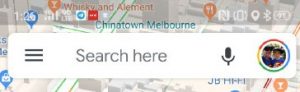

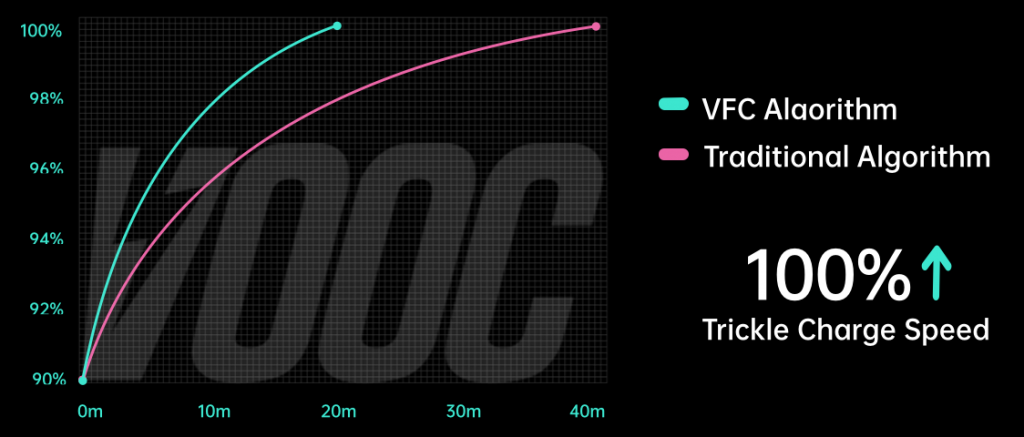




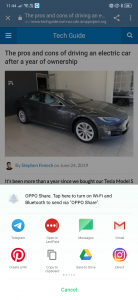



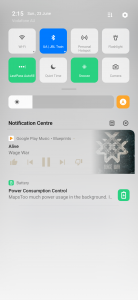

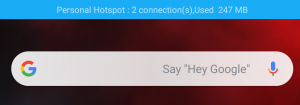
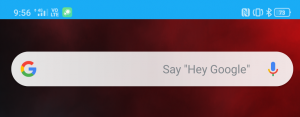











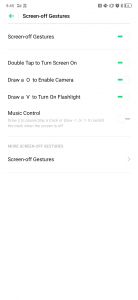
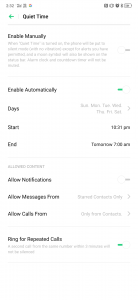
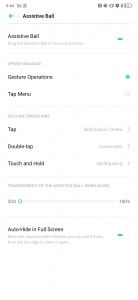





















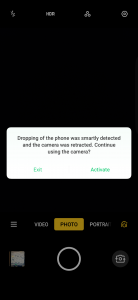




You should start with the price and all that software and spec jargon – way less people know exactly what your trying to convey than you think…how do you know what annoys me to no end..-.. and since when is any colour ugly, you probably use the word eyesore regularly though.
Those 10x zoom photo’s look amazing
with the tripod they are even better. check out the trip to the US post for some tripod pics
Scott, does this device have any microSD card storage expansion?
Yes. there is a microSD slot. the one i had has 256GB of memory so i skipped over that- my bad.
Thanks Scott
Great review but those 5g speeds are pathetic, i get 400-500Mbps on Telstra 4g on the Gold Coast with my oneplus 6… https://www.speedtest.net/my-result/a/5079375376 guess there’s no reason for me to upgrade to 5g for a while.
my point exactly. i saw 2Gbps at the sydney Reno launch but IRL I couldn’t get anywhere near that –obviously.
Yeah totally understand that, the 2Gbps speed that was all over the news coverage of the launch is obviously unattainable in real life, but still you would expect it to maybe get half of that figure, at least 750 lol, but great review, I always appreciate the depth and unbiased nature of the reviews you guys do.