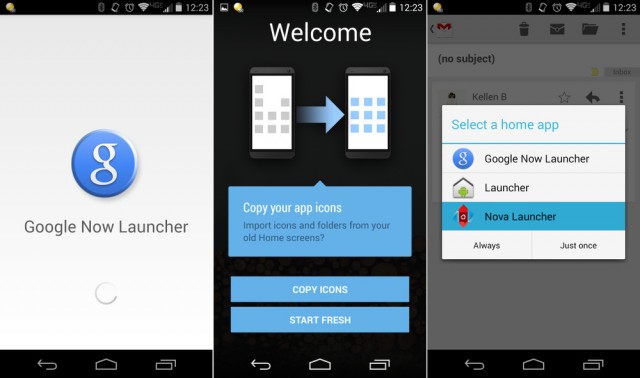
Google is pushing out an update for their Google Search app that brings a new name for the Nexus 5‘s exclusive launcher, hinting that the search giant may be preparing the release the new launcher to a wider audience.
Previously dubbed the “Google Experience” launcher, after installing the update the name is changed to the “Google Now” launcher. The new name is somewhat fitting, because the launcher has Google Now built-in as its leftmost screen rather than requiring a long-press and upward swipe from the home button.
To get the Google Now Launcher up and going on your own device, the guys over at Droid Life came up with a few easy steps – you will need both the launcher and search APK files to get it working:
- Install the latest GoogleHome.apk from the Nexus 5 (download here)
- Install the latest update for Google Search (download here)
- Set the Google Now Launcher as your new launcher
- Walk through the setup process
I’ve set up the Google Now launcher on my Motorola RAZR M, Samsung Galaxy Note 2 and 2013 Nexus 7, with a success rate of 2/3 (the launcher worked initially on the RAZR M, but then stopped).
Here’s some screenshots showing the comparisons both before and after:
Given the rebranding and the fact that the setup process on a new device looks to import your current launcher configuration, it seems that Google might be looking to make its new launcher available to all Android users, possibly via the Play store as with many of its other apps. It might also set the stage for a longer term evolution of the launcher, as it’s currently lacking a number of features compared to some of the more popular launchers already on the market.
Would you consider switching to the Google Now Launcher? Have you tried it? Let us know in the comments!

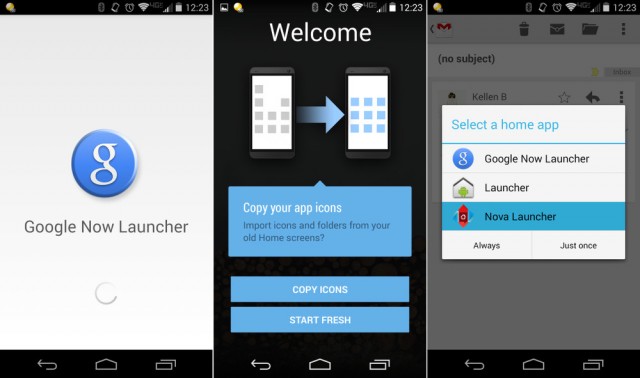







Mantap! Really works. Nice and dandy. Tq Alex
Ditch the search bar at the top Google and then we’ll talk. Till then Nova stays as my launcher on the Nexus 5.