Since they came to be, Chromebooks have seemingly been left to organically grow market share. Possibly since Google gave up on Android for tablets some time ago, the fact they brought Android Apps to ChromeOS shows pretty clearly that the pathway forward is the Chrome platform. Enter the Pixel Slate, what was – by all reports, a flaming train wreck. Rushed to market to meet a timeline. Luckily the Acer Chromebook Spin 13 wasn’t rushed, hasn’t been built to meet a price point and performs remarkably well.
Acer has a great history of producing quality hardware, having ventured through the Chromebook market for some time. So it game as no real surprise to me that the Spin 13 is a really nice piece of hardware that meets a lot of needs.
What is it?
The Acer Chromebook Spin 13 is a Chromebook with a few differences to set it apart from its competitors. The 13.5” screen is gorgeous with a really nice level of brightness and exceptional resolution (2256 x 1504) in a 3:2 aspect ratio which makes the screen easy to read and easy on your eyes. Having touchscreen functions and (model dependent) stylus adds a new layer of functionality that many laptops, let alone Chromebooks have.
The chassis measures 309 x 246 x 19mm and is made from Aluminium to reduce weight which maintaining strength and I feel like Acer has found an interesting balance. Being a complete aluminium build, heat dissipates well throughout the chassis and there’s no chipping or scratching to worry about. Physically – Its heavy enough to feel like a real laptop, unfortunately my honest feeling is that it’s a bit too heavy – 1.5kg which is quite hefty for a 13.5” screen. That being said, there are significantly heavier laptops and provided you have a decent setup and good quality bag, its light enough that it’s feasible to carry around with you all day.
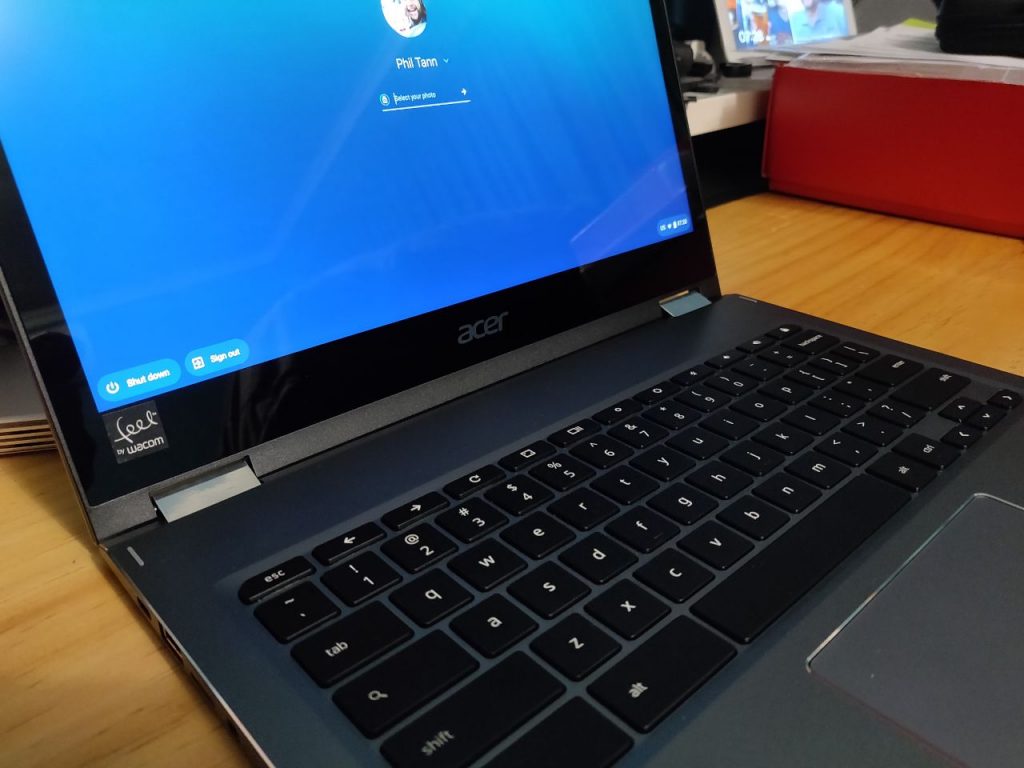
It’s powered by an 8th Generation Intel Core i3-8130U Processor, more than adequate for such a simple operating system and an integrated graphics chip. Our review model was the 32GB storage, 4GB RAM, no stylus model and all models have a 2MP front facing camera. The camera is really simple, in honesty – not particularly good quality but it delivers on the intended purpose of providing video for the variety of messaging/video calling applications that are available.
For external connectivity options there are two USB C ports, one on each side of the keyboard allowing flexibility on charging and external monitor connection. As an interesting, possibly focusing on backwards compatibility addition there’s a USB type A connection included next to the 3.5mm headphone jack on the left side of the keyboard. A Micro SD card slot is a good way to allow users to add more storage or simply transfer data between devices.
On the right you’ll find a volume rocker and power switch, the volume rocker becomes a particularly useful hardware switch when you’re watching streaming media with the Chromebook Spin setup in an A frame as it is simple to touch and alter the volume without needing to minimise media.
Performance
It would be really easy to assume based on the specs, particularly the video and RAM specs that the Chromebook Spin would be something of a donkey racing in the Melbourne Cup. Far from it, surprising me from the first boot at the speed, reliability and consistency of the performance even when running multiple resource intensive applications.
App switching was always quick – between native ChromeOS and even when adding Android applications into the frey. Perhaps the problem here is that not all Android apps run properly on ChromeOS at the moment. Some media apps don’t run full screen, other apps just don’t run, some behave in strange ways but mostly function and some run exactly as you’d expect.
I also noticed a couple of times that there was a slight lag when app switching, nothing dramatic but worth noting that it’s not all rainbows, cupcakes and unicorns in the world of Chromebooks.
Where the Chromebook Spin really surprised me was the media playback. Not just because of the fact it can play media effortlessly but the way it achieves the entertainment level. The Spin 13 has the capability to stand in an A frame configuration for media playback.
But the great performance doesn’t end there. I was blown away by how surprisingly good the speakers were for daily use, particularly watching videos and listening to music. Keep in mind the fact that the speakers are minuscule in size, but still capable of producing sound at a level that can project through a small room effectively and help to make your viewing more immersive. Obviously bass was not existent, but the mid and high range sound was definitely more than acceptable.
Battery Life
Here’s another impressive capability of the Chromebook Spin 13. When I’m on the move, I need a battery to last me through a full day of use. The use can be regular short bursts, or longer continuous periods of use. I had regular use of over 10 hours between charges and on one day, spent just shy of 11 hours streaming Netflix at just under 50% screen brightness.
Being USB C charging it will take charge from nearly any USB C charger. I found (unsurprisingly) that most phone chargers don’t do the job but a Macbook Charger, portable power bank and other USB C laptop chargers will certainly charge the Chromebook Spin easily.
Who is the Chromebook Spin 13 for?
Acer’s site would have you believe that the Chromebook Spin is aimed at modern professionals, artistic workers who are on the go. From use first hand, there’s far more to it than that. The Spin is very capable across a huge array of workflows thanks to some solid decisions from the design team.

The issue for many users with a Chromebook is going to be the price as (while very capable) the platform isn’t necessarily comfortable for all users. Given the migration across to web based setup, the Chromebook Spin could be a big winner for school and uni students.
There’s a lot of potential applications for the Chromebook Spin in other configurations as well. The A frame setup is excellent for media playback, the tablet mode is also quite fascinating. I didn’t foresee it being useful, but quickly surfing the web and reading emails became very easy.
While reviewing the Chromebook I found myself using my Macbook and Tablet far less than usual to meet my needs. The Chromebook Spin covers both those needs because it can operate as both and more. Clearly it can operate as a laptop, I’ve already mentioned that it will sit as an A frame and it will Spin round to tablet mode too.
If you’re considering using it as a tablet a lot, keep in mind at roughly 1.5kg it’s a really heavy tablet. But if you’re reading documents it’s a really good size and very convenient to simply spin it round and use it. Given the cost of a laptop plus tablet these days, considering the versatility of the Spin 13 – this offers really good value too.
What is it good at?
The Chromebook Spin 13 has strong points in a number of areas:
- Performance is consistent and reliable
- The keyboard has a really nice touch and size layout for easy typing
- The battery will last you a full day of use pretty easily
- The screen is very easy on your eyes
All in all it is pretty impressive, but I’m not sure I’d want to carry it around with me all day if I were to be using it as a daily driver.
Where is it lacking?
Honestly there’s not a lot to complain about here, it’s a well designed piece of hardware that meets a lot of users day to day needs. Complaints are more about wants than an actual failing of the device as it stands. That being said, there are a few points to look at…
- It’s pretty heavy, 1.5kg which is on the heavy side for a laptop and makes it cumbersome as a tablet
- I have some concerns about the longevity of the hinge. If you’re using it daily, opening and closing it may result in the screen moving around when you don’t want it to
- I’d like to see the Stylus included in the budget model, for the sake of a minor cost the perceived value for money is higher
- While there’s adequate storage for daily use, it would be nice to have a storage card with or perhaps a higher SSD option – storage is cheap and it would improve the value for money again
Chromebooks now and into the future
As more businesses, organisations and businesses steadily move over to cloud hosted options such as G Suite – the viability of ChromeOS as a whole, particularly Chromebooks has grown. As someone deeply invested in that world, I can honestly say that with the higher level hardware the Acer Chromebook Spin 13 has shown me clearly that I can use it daily (and have been) in preference to my Macbook, Tablet or in some cases PC.
With the movement of services into the cloud, there’s no real barrier for a huge percentage of users (with the exception of those requiring extreme level of graphics) in moving to a device that runs ChromeOS. Web based services are getting so good and reducing the need for user level hardware, the next couple of years will be very interesting times.
Would I buy an Acer Chromebook Spin 13?
I’d like to see the spin shed some weight because that’s the biggest drawback in my eyes. Perhaps a better version of the Pixel Slate is what I’m looking for provided there aren’t any major sacrifices such as a poor quality screen. The weight criticism aside, I’m really happy with the hardware delivered by Acer, the broad functionality and the user experience that I’ve had with the Chromebook Spin 13.
The 8th Generation Core i3 means that the performance is brilliant. There’s enough RAM to deal with the day to day pressures that the hardware will see. I like they keyboard a lot and the screen is gorgeous, easy on the eyes and a nice high resolution. Interestingly compared to other Chromebooks I’ve used in the past, the addition of Android Apps not so long ago and the development of the platform has meant that it’s now touch friendly and I believe ready for daily use from everyday users.
Often when finishing reviews, I will pack up the hardware and send it back with not too much further thought on it. I’m actually sad to be packing up the Chromebook Spin, it’s been that good of a user experience for me.
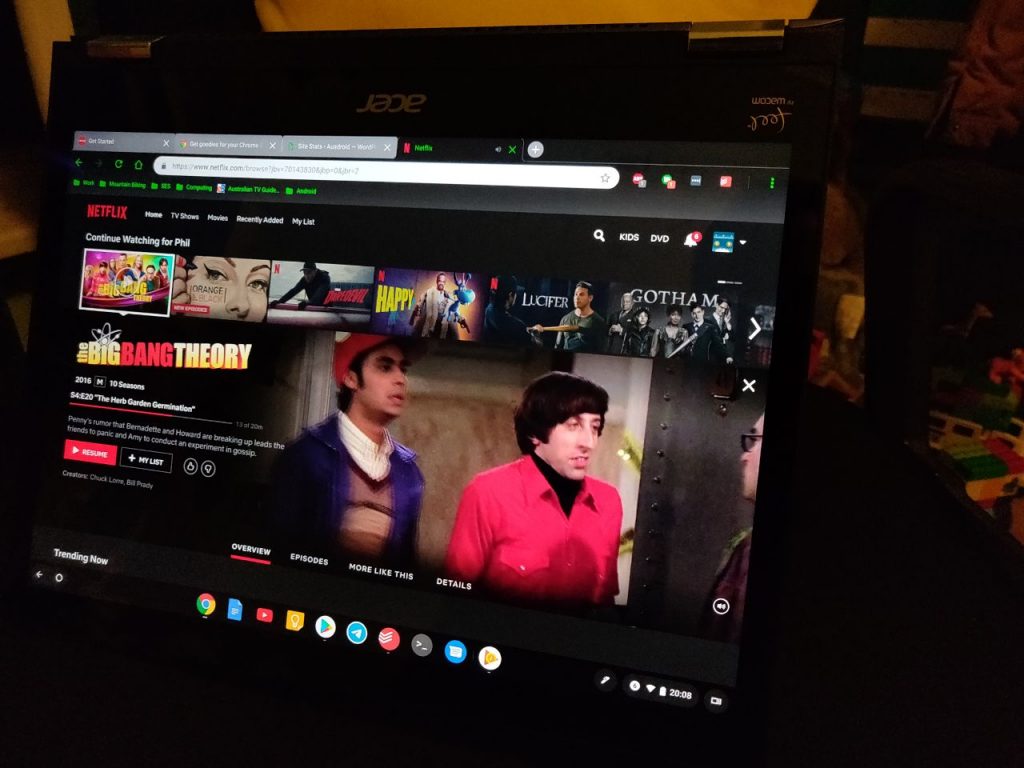
The Acer Chromebook Spin is something of a luxurious item, but has the capability to replace both a laptop and tablet. The different models will set you back:
- $1199 for the 32GB storage model with 4GB of RAM
- $1499 for the 64GB storage model with 8GB of RAM
Available online through the Acer website and Amazon Australia.












Those prices feel pure and simple gouging for an underspecced notebook. Honestly, for laptops at those prices, 256Gb on board storage and 8Gb RAM should be the absolute minimum. A proper stylus, like the classic Samsung S Pen, should definitely ship with the notebook. Without more full size USB ports, adding a mouse and then everything else, will mean USB hubs being hung from it, just to get enough ports. Cloud being great for Business G Suite, wonderfool. Now what about home users? Some questions: Can you put Linux on it? Can you force-rotate Android apps to landscape? Does it… Read more »
Those prices are just ridiculous. Tell someone in the US that we’re charged that much for a Chromebook they’d have a fit! Honestly don’t understand why they are so expensive here in AU? These things are built and shipped from Asia aren’t they? Couldn’t imagine these would be priced at more that US$600 or maybe at a stretch US$700. At AU$1500 that’s 1.5 times the price of the same US model….for what, a different wall plug!
Using your US prices, the Australian one for the 64Gb/8Gb is about 1.3 times US, after currency conversion and accounting for GST.