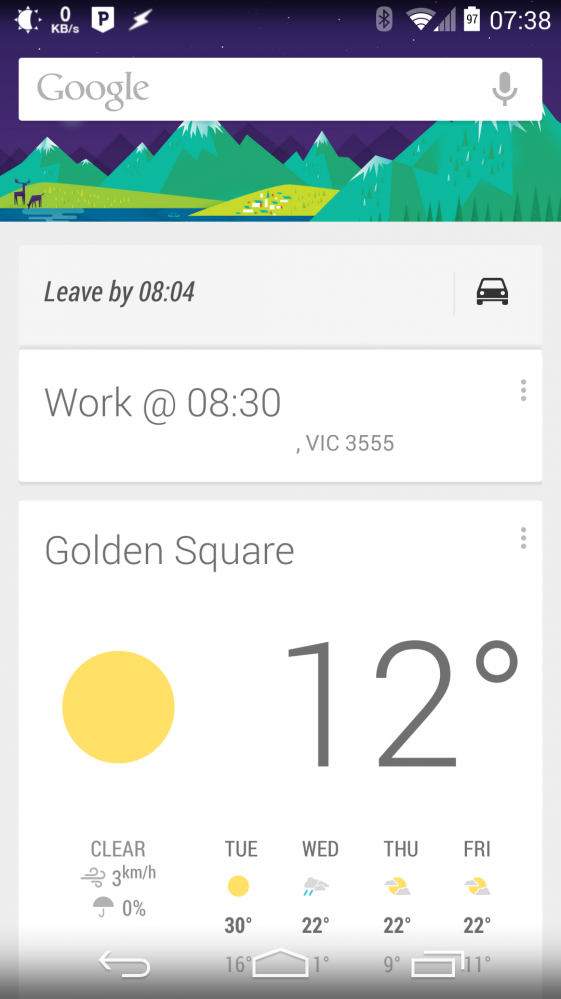
Google has pushed out an update to Google Now which incorporates a new and improved travel card feature.
One of Ausdroid’s regular readers, Matt Coutts, noticed that when he went to check the weather one morning, the travel time card had changed. Rather than saying ”Work @ 08:30, leave by X to get there on time”, the card now shows you what time you normally would be in the office (or at least start work), and what time to leave home to get there. You’re also shown what the traffic or public transport delays could be.
Here are some screenshots Matt has provided us:
Of course, it is worth noting that travel times are subject to change based on the mode of transport you choose to utilise that day.
Thanks to Matt for the tip. If you have noticed any changes to Google Now or have any tips you would like to share with us, you can do so by clicking here.

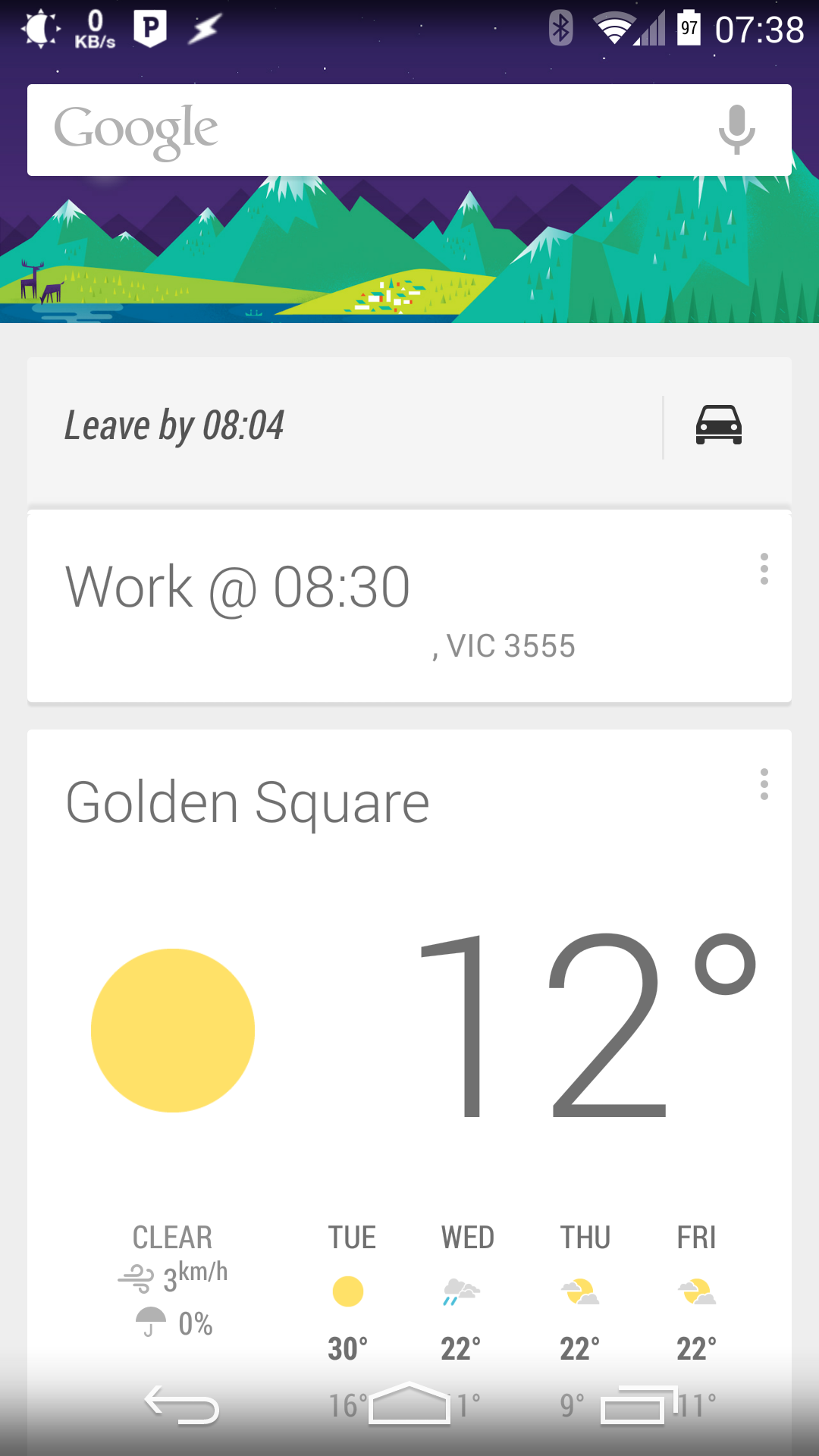
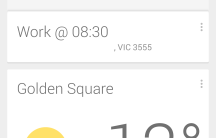
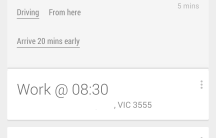
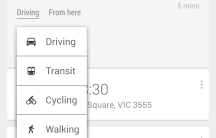
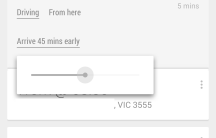



This popped up for me last week in the philippines when I was going to catch a flight.
It popped up that we needed to leave by 9.25am (I was planning to leave at 9am anyway), but what was impressive was that it used the drive time in a taxi, the ferry, then the next drive time, and all accurately.
This new feature looks very swish.
I wish whoever is holding up the integration of Melbourne’s public transport data with Google Maps would seriously pull their finger out. Un-friggen-believable that we’re still waiting for this.
Send an email to PTV – they’re the culprits.
I’ve already done so and got back “we’re working to improve transparency” rubbish from them, but no real answer as yet, but as more people complain, hopefully they’ll pull their finger out.
I’ve sent them several emails over the past year or two. They actually suggested February as the potential month Melbourne transport data would be released to third parties but I’ve yet to see any evidence this is the case!
They’ve been saying the same story since 2011. Almost three years later and we are still waiting, now the only major city in Australia without it.
It’s utterly pathetic isn’t it.
What’s the 0kb/s in the top left of your system tray in the first screen shot, and how do I get it!?
Things like that are normally from custom roms(custom android os) that come with such built in features. On my omnirom there is a option to show the current up and download speed in the notification bar.