We have seen details of Google’s version of Apple AirDrop emerge in recent weeks and today a video of it in action has surfaced thanks to XDA Developers.
With the possibility of the Android ecosystem fragmenting file sharing it is no surprise to see Google working on a one size fits all solution that will hopefully be baked into Android. One XDA Developer, Quinny899, managed to get Nearby Sharing working on his device, shared the process allowing others to also get it working — and thus the video below was created.
As you can see in the video below XDA Developers tested Nearby Sharing with a wireless transfer between a Google Pixel 2XL and a Google Pixel 4 — both running Android 10. The developer Quinny899 though was able to get it working between a Pixel 2 XL and a OnePlus 7T Pro which is significant as it shows that the service can and hopefully will be cross-manufacturer compatible.
XDA believe that it will work on any device which has Google Play services pre-installed although they cannot be sure of this. The service allowed the user to set their device to “hidden” so that file transfers had to be accepted via a notification in the notification shade before the file was sent. There is also a Nearby Sharing Quick Settings tile allowing quick access to the service and its settings.
The files transferred are stored in a /DCIM/Nearby Sharing folder and were easily accessible with the file transfer occurring relatively quickly due to the Wi-Fi direct connection between the two devices.
The service is seemingly fully functional and thus a release may be imminent — I am betting on a Google I/O 2020 release date. It will be interesting to see the differences between all the different file sharing services we seem to be getting very soon — hopefully Google continues to develop their solution and match all the features of the other two current offerings (Samsung Quick Share and OPPO/Vivo/Xiaomi file sharing).

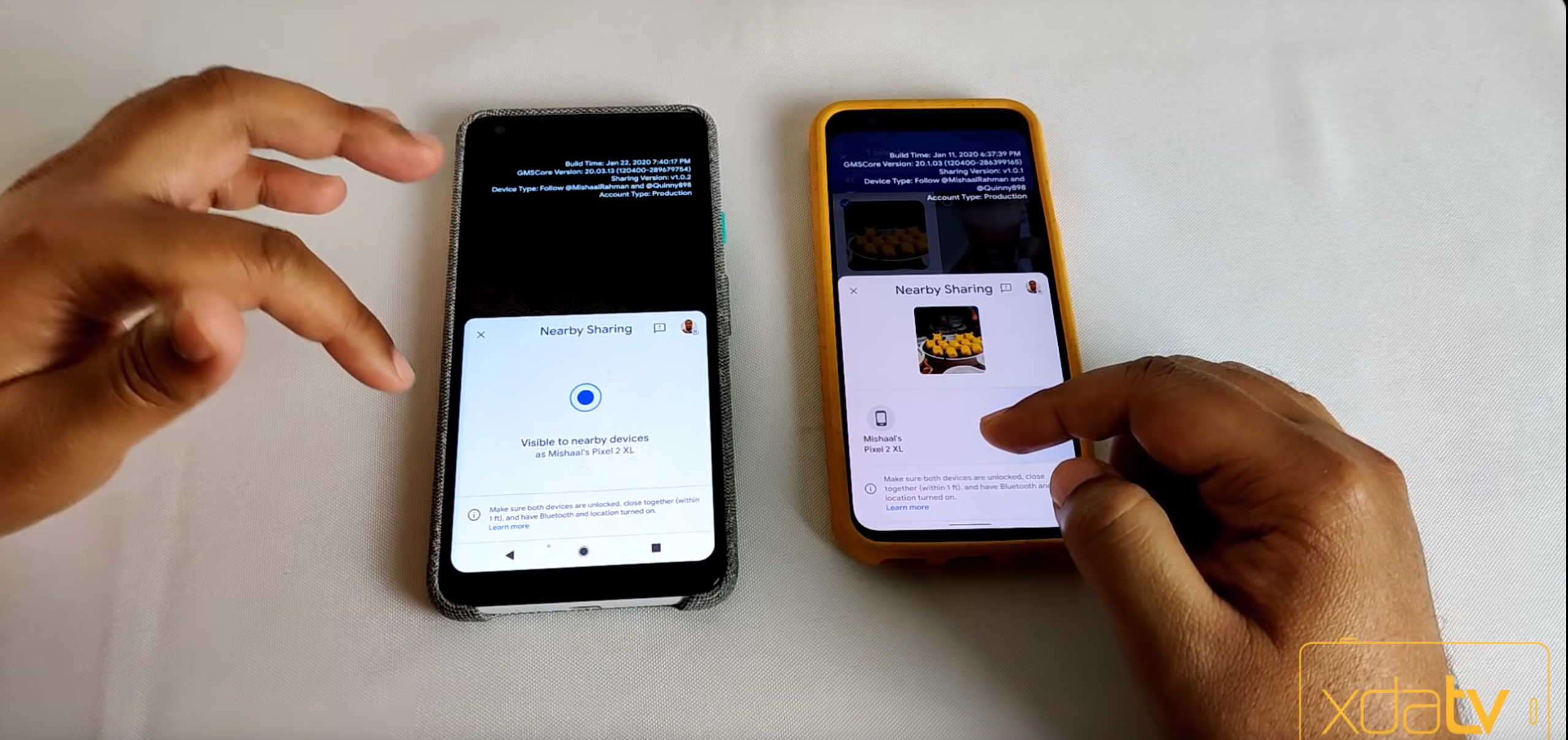



Still looks kinda clunky , I wonder how that would have gone using a cable connection or an SD card , but I guess that would rule out multiple file transfers to other users unless you had a hub. I still use SD card to transfer files from my phone or dedicated camera to my computer. WiFi file transfer still seem to suck in a lot of cases , my Sony camera and Nikon camera both have wifi file transfer , but it is imo somewhat hit or miss on both of them (a pain in the ass). Hence why… Read more »