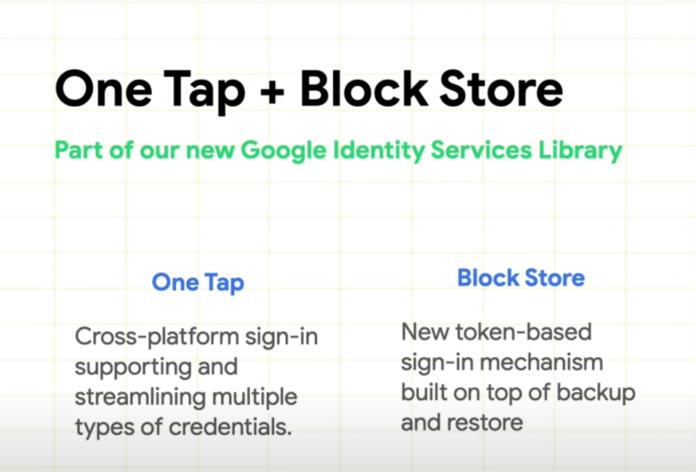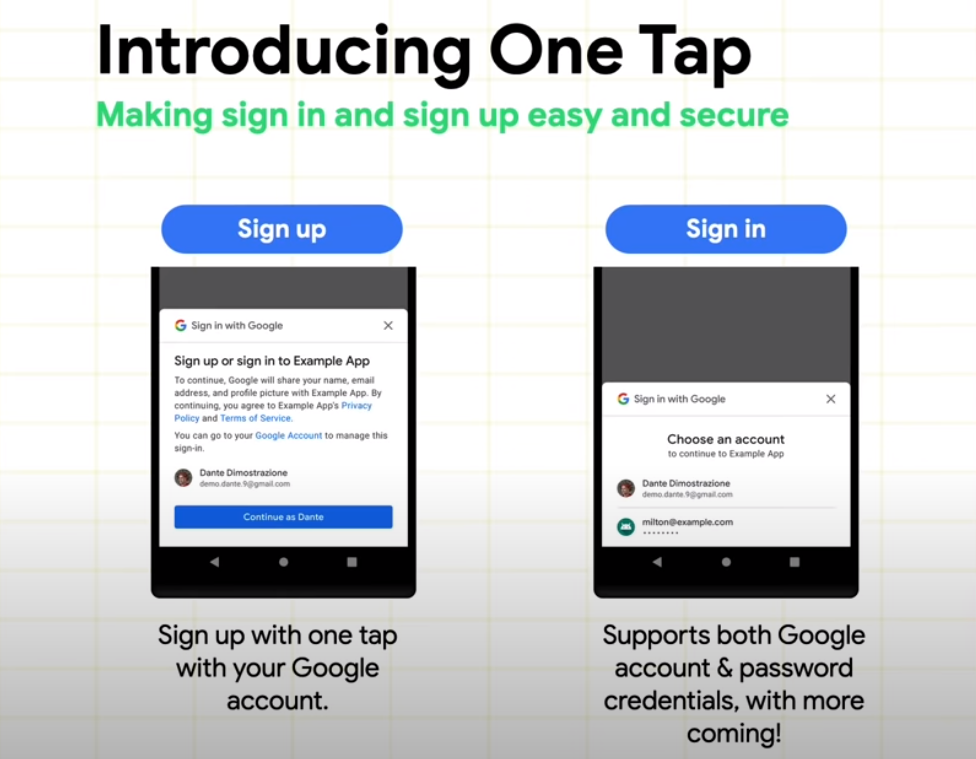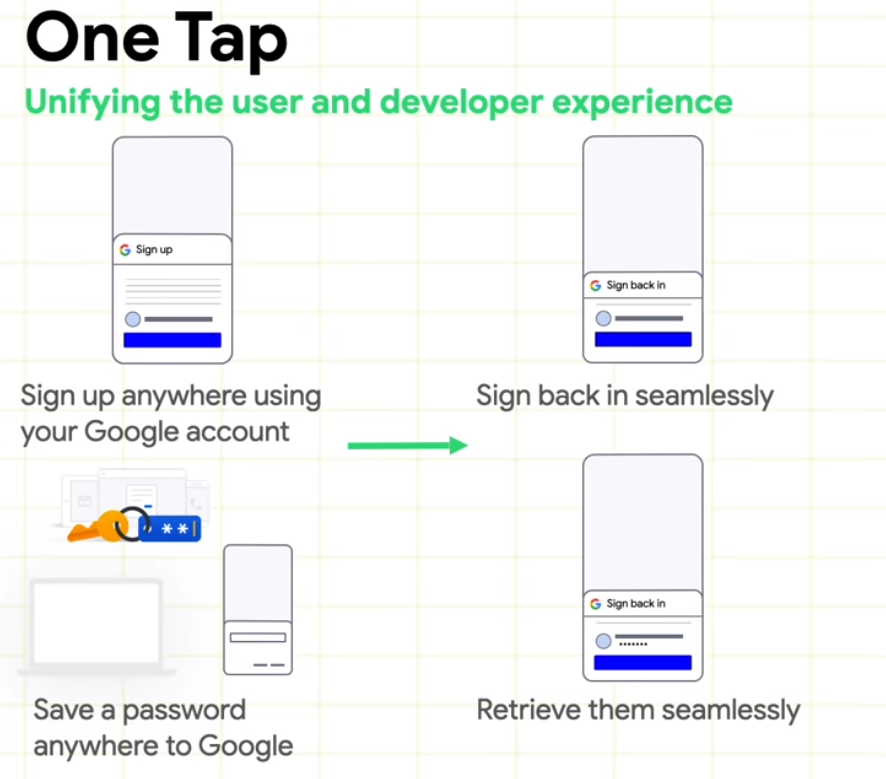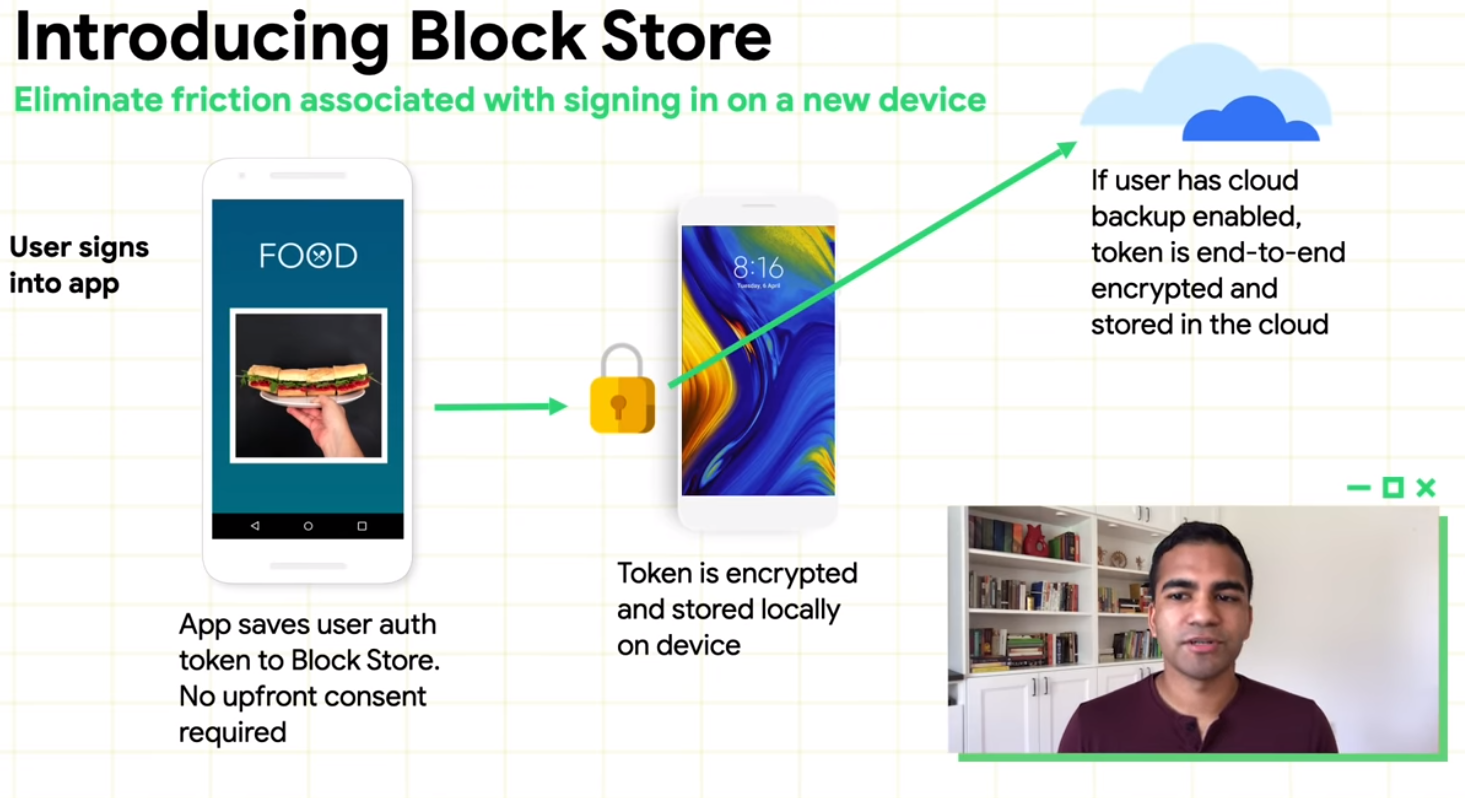Google have kicked off their 11 Weeks of Android this morning with a focus on People and Identity. We saw the People section included the new sharing and Bubble features and as part of the Identity features Google are focusing on introducing a new one tap password functionality to Android.
Passwords are the bane of many peoples existence, for users they area an annoyance that some people lack the discipline to manage and for developers they are a necessary barrier for letting people access their services. Google has been working to make this easier with services like sign in with Google, Smart Lock and Autofill on Android.
Today Google, as part of their “11 Weeks of Android”, has unveiled their next generation solutions to authentication across Android and Chrome (OS and Browser). Welcome to One Tap and Block Store, two solutions aimed at making the end user experience consistent and easy to approach and to assist developers with implementing solutions that will make accessing their services secure and easy.
One Tap
One tap will enhance the current Sign in with Google system allowing apps and web pages to present a ‘one tap’ solution to signing in. Unlike Sign in with Google, One Tap will give users the choice to sign up to a service using a password, a secure token or BOTH. The new UI will let users during the sign up phones not only associate the site with their Google Account but also assign a new password.
Google will then seamlessly handle the data entry and storage of those passwords / tokens. When signing in the UI will present you with whichever option you have selected, or both if that us how that service is stored.
Block Store
Block store is Android’s new way of backing up and restoring app sign in data. We’ve all had the experience of assisting someone else setting up a new device where the information that they need their password for each app and service somehow comes as a complete surprise. Google Smart Lock has made that easier but is still far from ubiquitous.
Block Store solves this by storing locally encrypted token for each app (that uses the API) and providing the option to back them up to the cloud using secure end-to-end encryption using Google’s device cloud back up. Using this option when you sign in with a local device restore or restore from cloud you will be automatically signed into the apps that use this feature.
Both of these services mark a real improvement in the overall web and app-based authentication for users and developers alike. Unfortunately neither of these serves are ready for immediate development with Google opening an early access program for One Tap soon and Block Store to be implemented in a future Android Library by the end of the year.