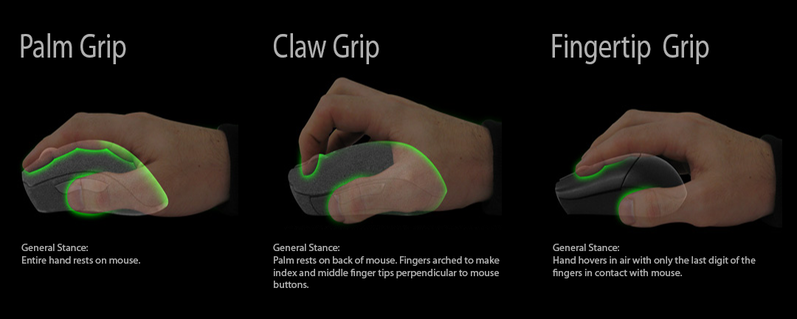Having used, abused and unfortunately destroyed hardware in my computing and gaming journey over the years, I can honestly attest to the fact that Razer hardware stands the test of time. It’s built well and it’s built to last, but it does come at a cost. Over the last few weeks, I’ve had some of their mice out on review to take a closer look at the Viper family of mice.
Aimed at gamers, but absolutely a welcome addition to a home office setup the Viper mice have a lot to offer but will also raise some debate among gamers who prefer weighted mice over the lightweight option that the Viper mice present.
It was really interesting to me, that while the Razer mice are — very obviously — targeted at a gaming market they also worked well for general productivity.
Viper Ultimate – $249.95 (mouse only) / $289.95 (Mouse and charging dock)
The Viper Ultimate is the Rolls Royce of the range, with a full range of specs and features to suit any need. It’s got a number of preset Optical sensitivity settings (400/800/1600/2400/3200) DPI allow you to alter the sensitivity from extremely low to extremely high at the tap of a button.
I’ll admit to some pessimism about the claims Razer make on their HyperSpeed Wireless…
25% faster than any other wireless technology available, you won’t even realize that you’re gaming with a wireless mouse due to its high-speed
But after a week of testing, I can honestly say that it performs as well as any wired connection mouse I’ve ever used. This thing is perfect for desktop work or gaming of any type and I’ve tested it in FPS, Point and Click as well as MMORPG.
The specs of the Viper Wireless are impressive including high sensitivity leading to impressive accuracy, I found even minute movements were tracked. It’s not just the movement accuracy that needs to be on point for gaming though, your clicks need to be responsive… really responsive. Razer delivered responsiveness in all three models with their in-house developed optical mouse switch technology which is shared throughout the Viper mouse series.
I have no way of testing the claim of testing their claim of a 0.2 millisecond response time, I can, however, state that even compared to my current mouse (Razer Death Adder) the response times are clearly better which made gaming — particularly FPS — easier for me.
There is a slight downside to this though, it requires you to use a USB port for the wireless receiver. For many users, that’s not an issue and honestly, it isn’t much of an issue but it’s worth mentioning. While they’re not in the same performance league, I’m a huge fan of Bluetooth mice for the convenience of being able to connect them to multiple devices.
The Charging dock
The charging dock is exactly that, a dock for your mouse that recharges the batteries. But it’s a bit more than that… It’s a really nicely presented, well-designed piece of hardware that’s compatible with Razer Synapse for lighting controls. Like the wireless receiver, it uses a USB port to connect to your PC but without that, your lighting controls simply aren’t there.
The Viper Ultimate is said to have up to 70 hours of use without need to charge and during my time with it, I never got a battery warning. With something like the Viper I personally just drop it on the dock when I’m going away for half an hour and know that when I return, I’ve given myself a significant number of extra hours use.
Viper – $154.95
The Viper is a lot more affordable than it’s wireless big brother, but it still has a lot to offer anyone from a desk jockey to a serious gamer. Offering one-touch sensitivity changes similar to the Viper Ultimate, the Viper is an ambidextrous gaming mouse. Traditionally speaking, I’ve always used right-handed mice and that meant a bit of a change for me but the shape of the Viper is truly excellent for users of either palm or claw grip method.
The vital specs for the mouse are the optical mouse switch and the 16,000 dpi for accuracy and sensitivity of the tracking. If you’re a gamer who enjoys throwing your mouse around a bit, then you’ll appreciate the Speedflex cable which resists tangles but also doesn’t drag across your desk which reduces catches and snags that affect your gaming.
The Viper weighs just 69 grams is really helpful in improving your mobility and reducing fatigue if you’re prone to long gaming sessions. It’s a really good — significantly cheaper — alternative if you’re keen on the features of the Viper Ultimate but can’t justify or afford the cost of the wireless option. Aside from the physical cable and taking into account my skill level, while I liked the freedom of the Wireless connection there was no noticeable performance difference in the Viper. The precision and response was genuinely outstanding, which gave me a lot of confidence in the mouse and false confidence in my gaming abilities.
The reality is that the Viper is used by E Sports stars and they’re very picky with their equipment, so it’s good… really good.
Viper Mini – $74.95
Now, this was a surprise packet for me. It’s not massively smaller than the other options but the size difference was significant enough that my 7 year old had significantly better control over the mouse. Her hand was big enough to palm the mouse and her gameplay came on leaps and bounds in a very short time.
Like the Viper, it’s a wired connection and like both the other models, it also has the Optical Mouse Switch technology. What this gives you is a cut-down size with the same great hardware quality of the other Viper mice.
The size drop from the Viper gives a little bit of a weight saving with the Viper Mini coming in at a minuscule 61 grams and an 8,500 DPI adjustable optical sensor. It’s a far cry from the 16,000 and 32,000 DPI sensors in the upper models but it delivers consistent and accurate tracking. My honest feel for this one is that it’s a mobile gamers best friend to have a crack in a hotel room or waiting around for flights etc. It’s not an everyday item you’d leave plugged into your PC unless you have particularly small hands.
My existing Razer mouse wasn’t cheap, nor is it beaten and battle-scarred but I have noticed a significant improvement in the responsiveness while using these Viper testing units. There is a smoothness of movement across the mouse mat that makes gaming and particularly targeting easier. It’s a great reminder to me that even peripherals are developing at a huge rate and I should probably look at an upgrade soon.
Razer Synapse 3
This is where the whole puzzle comes together, making not just the hands-on experience great but the visual experience an absolute delight. This is the nerve centre for your RGB setup and it can be as simple or complex as you like. Synapse can change your lighting setup to suit your engagement at the time with a variety of pre-programmed and customisable lighting effects.
Back in April this year, Razer announced that Synapse would include Alexa integration. Testing the Razer mice was the first time that I’ve — albeit briefly — regretted my decision to distance myself from Alexa. Even if it’s for no other reason than to have voice control over the visual effects on the setup.
But Synapse doesn’t just control the lighting, it’s also where you can (depending on the hardware you’re using) program macros into buttons for gaming, or even just setup the buttons for regular functions you use. This transferred well to my working from home where I was able to setup some regular functions in the mouse, saving only moments at a shot but it added up to a lot daily.
Are the Razer Viper mice worth the money?
The quick answer is yes, but if you’re primarily an office based worker there are options that will cost you a lot less. I’ve been using Razer for many years when it comes to my choice in mouse and with an offering like the Viper and Viper Ultimate, I don’t see that changing.
They’re not cheap, but they’re built to last. The optical switches are rated for up to 70 million clicks which is a lot, even for hardcore users. They’re delightful to use, gliding across a quality mousemat and with the adjustable optical sensors can be adjusted to suit almost anyone’s preference.
Check out the Razer site or your local JB Hi-Fi for more details on the Razer Viper range of Mice