In case you’ve been asleep for the past year, foldables are here, in fact, they’re going through their second generation. Huawei was there at the beginning of the foldable revolution with their original Mate X. Now, the Chinese firm has released its second-generation device – the Huawei Mate XS – and it is a thing of absolute beauty.
Before we even start a review of a new Huawei device in 2020, we have to add the caveat that due to the ongoing trade dispute between USA and China, and the anti-Huawei sentiments in the US intelligence services, this device ships without any Google services. More on that later.
Is a world of monochromatic slabs of glass and metal we’re crying out for innovation and the next big thing in mobile technology. Are foldables that salvation? Do they herald the next iteration of technology or will they be relegated to the history books as a transient oddity?
WHAT’S INSIDE?
Foldables fall generally into two categories, a phone that folds into a smaller device, think Motorola Razr, or a phone that folds out into a larger tablet-like device. The Mates Xs falls into the latter category.
Both form factors have their positives and negatives, but I have to admit that having a phone that converts into a small tablet is actually very handy. Unlike some other ‘expandable devices,’ the Mate XS has a full-size screen when not open meaning that the phone is always usable; this is a big usability difference, and in my opinion, the right way to do it for functionality.
Internally, the Mate Xs isn’t wanting for anything, except maybe wireless charging, You’ll find a top of the line Kirin processor, 8GB of RAM, 512 GB of internal storage, 5G capabilities and all of the other top of the line specs you’d expect to find in a 2020 Flagship.
This makes for an incredibly smooth experience, on the apps I could install, and a very polished overall feel to the devices. Check out the full specs below.
| Huawei Mate Xs | ||
|---|---|---|
| Display | Folded: 6.6 – inch, 2,200 x 2,480 | Unfolded: 8.0 – inch, 1,148 x 2480
AMOLED 414 ppi |
| Processor | Kirin 990 | Octa-core (2 x 2.86 GHz Cortex-A76 + 2 x 2.36 GHz Cortex-A76 + 4 x 1.95 GHz Cortex-A55) |
| RAM | 8GB | |
| Storage | 512 GB | |
| Cameras | 40MP, f/1.8 wide angle | 8MP, f/2.4 telephoto
16MP, f/2.2 ultrawide TOF sensor |
| Connectivity | Wi-Fi: 802.11 a/b/g/n/ac | Bluetooth: 5.0, A2DP, LE
GPS: Yes NFC: Yes USB: Type C |
| Biometrics | Fingerprint Sensor: Side | |
| Battery | 4500mAh | 55W fast charging |
| OS | Android 10: EMUI 10 (no Google Services) | |
| Dimensions | Folded: 161.3 x 78.5 x 11 mm | Unfolded: 161.3 x 146.2 x 5.4 mm |
| Colours | Interstellar Blue | |
Of course, this is no normal phone, it’s a foldable phone, and expandable phone. The design of the Mate when looking at it folded looks like a thick 2.5 D tall and slim phone. Something that no one would specifically notice, from a distance you can’t even discern its extra thickness.
But when unfolded it’s almost a futuristic device, the hinge is firm and slow, I’m not sure if it’s an element of the design or an abundance of caution on my behalf but the device forces you to slowly open the hinge, and every time I do I’m aware it’s a moment of nerd delight, and I unfold it a lot, I mean a lot a lot.
Closing the Mate Xs is a quicker smoother operation, something else that reinforces the intentional friction design of the opening mechanism, Huawei does not want to wear out this device with a forceful opening.
As you open the Mate Xs the software seamless moves from one UI mode to another, depending on the app that may just be a larger view, on others, it seems to open in tablet mode. For foldable in general, this is somewhere that app developers will need to design their apps thoughtfully.
For the limited apps I could install it I never had a disjointed experience. It’s not clear if this was good luck or if the under the hood work Google has done to Android over the past few years has resulted in apps being more dynamically responsive to different display sizes.
Having the extra space for a keyboard was amazing, I already disliked typing on a modern phone, with no chin there’s nothing to hold. After using the Mate Xs I’m now at a place where I hate having to type on a “normal” device. The extra space for the keyboard when expanded was simply a game-changer.
An interesting aside, is that the Mate Xs has made me wonder if I should try using an 8″ tablet as a sort of phone-tablet hybrid for digital communication. While not as easy to carry as the Mate Xs, it’s something I think I’m going to try.
The display quality of the Mate Xs was another amazing feat, not only was this panel foldable but it was beautiful. The colours were rich and bold and the brightness was amazing. I actually wondered if the brightest was a way of stopping the small creases on the display shows.
Yes, when turned off and the device was open, it was clear where the edges of the screen where and where it folds were. When on however I honestly never noticed it, and while you could feel the fold in the screen it honestly didn’t interfere with the usability.
Overall the design of the Huawei Mate Xs is fantastic, the screen opening out makes the device actually usable all the time and the magic of an opening display is something you have to experience to understand.
What’s it good at?
Huawei knows how to make a great device, their premium pedigree is without question. That doesn’t mean they make the perfect phone for everyone, but their premium devices are very well speced and made. Their engineering prowess has been more than shown off with how they built the hinge and integrated a working Android device into the form factor.
Camera
Huawei are in the top 2-3 OEMs worldwide for photography, they have great sensors, a decent camera app and their computational photography skills are excellent. The Mate Xs take truly awesome images, it’s almost impossible to take a bad shot, and with their real-time AI assistant automatically applying filters and effects your skills are greatly enhanced as well.
With 3 lenses and a time of flight sensor, the Mate Xs offers a powerful array of options. Using the additional lenses your standard options are wide-angle, standard zoom, 3x Zoom and 5x Zoom. The zoom options are basically lossless with there being no discernible noise, assuming there’s enough light.
You can go all the way up to 30x zoom, and while that’s fun the resulting images are very noisy and I’m not sure what real benefit these are. Regardless the standard options are phenomenal and easily the Mae Xs takes some of the best photos and Videos of any modern smartphone.
Check out the gallery below.
Battery life
With some modern smartphones not even lasting a day I have to admit I was worried that the Mate Xs with such a large screen would go flat by the end of the day. I never experienced that, it always lasted a full day and could go well into a second.
There is, unfortunately, another caveat here, I was not able to install all of the software I typically use on the device, this means I used it less and it had fewer background processes than my standard device would have. To balance that was the amount to time I spent just playing with the device, opening, closing, tying, just because it’s awesome.
Even with that said, I was able to install all of the major productivity apps I use for work, MS suite and Telegram, and with those running 24/7 and me hitting my work apps all throughout the workday the battery still held up.
The 4500mAh battery clearly is enough to push this device all day and have a little left in the tank.
What’s it less good at?
Typically this section is where we try and nitpick about some aspect of a device, find something that was less good taste rest and highlight opportunities for improvement. For this Mate Xs I’m not going to do that, because there’s a huge elephant standing in this room and were going to discuss it now.
Software
This device has NO Google services. No Google Play, no Gmail app, No Google Maps, No Google Photos it doesn’t even have the background APIs that many apps and service hook into as many of those are in Google Play Services. If you have been living under a rock you may not have known this.
There are 3 basic ways to install software on the Mate Xs, the default Huawei App Gallery, it had maybe 5% of the software I wanted. The Amazon App Store which I side loaded, this provided about another 5% of the software I wanted, some of which wouldn’t run without Google Play Services, and finally, side loading from an APK backup.
What worked? I was able to install and use with 0 problems most of the Microsoft productivity suite (minus Teams which was bummer during COVID), Telegram, Twitter and HDHomeRun. That was it. Every time I tried to side load it just didn’t work, for one reason or another.
Here is an important point. Huawei has a replacement for almost everything you would want. I thought long and hard about trying a full-stack switch. I decided not to because that’s not what the majority of our readers would want to do.
We don’t buy hardware to switch to that vendor’s software, that’s supposed to be the whole point of Android, different hardware that you can run the software YOU want to on it. That doesn’t mean Huawei doesn’t have a fully workable software and app ecosystem, that’s just not what this review is focusing on.
I am aware that there are methods to install Google Play Service and the whole Google App suite onto the Mate Xs, it took all of my effort to not do that, I desperately wanted to. However, again that’s not what an off the street users going to buy, and likely not what they are going to do. We choose to review this phone how most people would end up using it.
It’s no good reviewing something many people would never be able to achieve. Installing Google Play Services is not easy, and there’s no guarantee it will always work. If you’re buying this phone to modify it, then great you’ll end up with the best of both worlds, just always know that Google or Huawei may choose or be forced to stop these workarounds working.
Scott asked me, “with your works apps can this replace your work phone”?
I thought long and hard and my answer was yes and no. Because I carry a second phone I could install the missing work apps on that second device. However, that quickly meant I had to change devices mid workflow when I needed access to an app I didn’t have on the Mate Xs, that’s not a workable situation.
Durability
There’s another important discussion to have about a device that’s all screen, even more, when that screen wraps around the edge of the device. Because of the design, there’s no way to drop the phone into a usable case.
The phone shipped with a wallet style case that you slip the phone into and out of. I tried it for about 2 hours. I consider it more of a storage case than a carry case it just makes the device too bulky.
This is a review phone, a $4000 review phone, I treated it with the utmost respect. It was only ever carried in a pocket by itself, I charged it on a folded microfiber cloth. When placed on a desk it was always placed with care.
The screen still ended up with marks and scratches on it, it’s plastic after all. The marks must have been made my either lint and detritus in my pocket or my fingernails when putting my hands into my pockets.
I think this kind of marking is just going to be par for the course for this style of all-screen device. I think long term there needs to be either an easy to replace film that the user can change, or OEMs need to have retail partners who can apply such a film using a machine.
CONCLUSION
This may be the hardest conclusion I have ever had to write. Do I recommend the Mate Xs hardware? 100% yes I do. Is the Mate Xs a marvel of engineering showing best in class design and hardware for a foldable phone? Yes, I think it is. Is the camera and performance of the Mate Xs on par with the best Android has to offer in 2020? Yes, yes it does.
Despite all of those excellent qualities the Mate Xs has been remotely neutered by the US Government. The lack of Google Play Services makes this a really hard sell for what we assume our readers want and use. Here’s the caveat, if you don’t need or want Google Play Services for whatever reason, then this phone comes back into contention. That’s where we discuss price. The Huawei Mate Xs retails for $3999 in Australia.
That’s obviously the most expensive retail phone you can buy in Australia today. It’s also the only Foldable device that folds in this manner, and it is a thing of beauty. However at that price, you are paying the early adoption tax, if you want this phone, and you can afford that price you’re going to have a piece of tech history.
I want this form factor to succeed, I want this phone to succeed, and I wish the US Government would get out of the way of international competition and let Huawei compete. Maybe some of those wishes will come true.























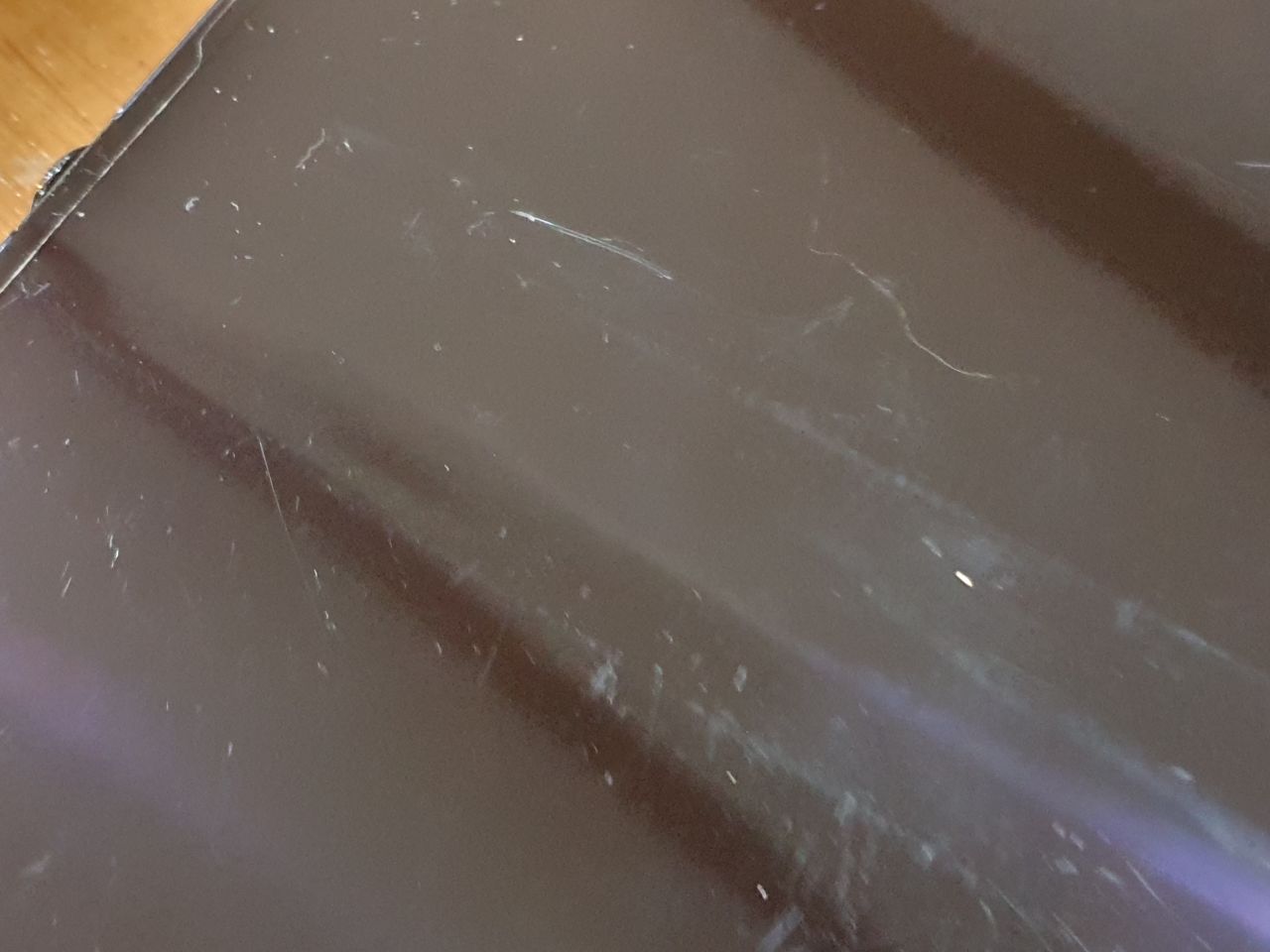
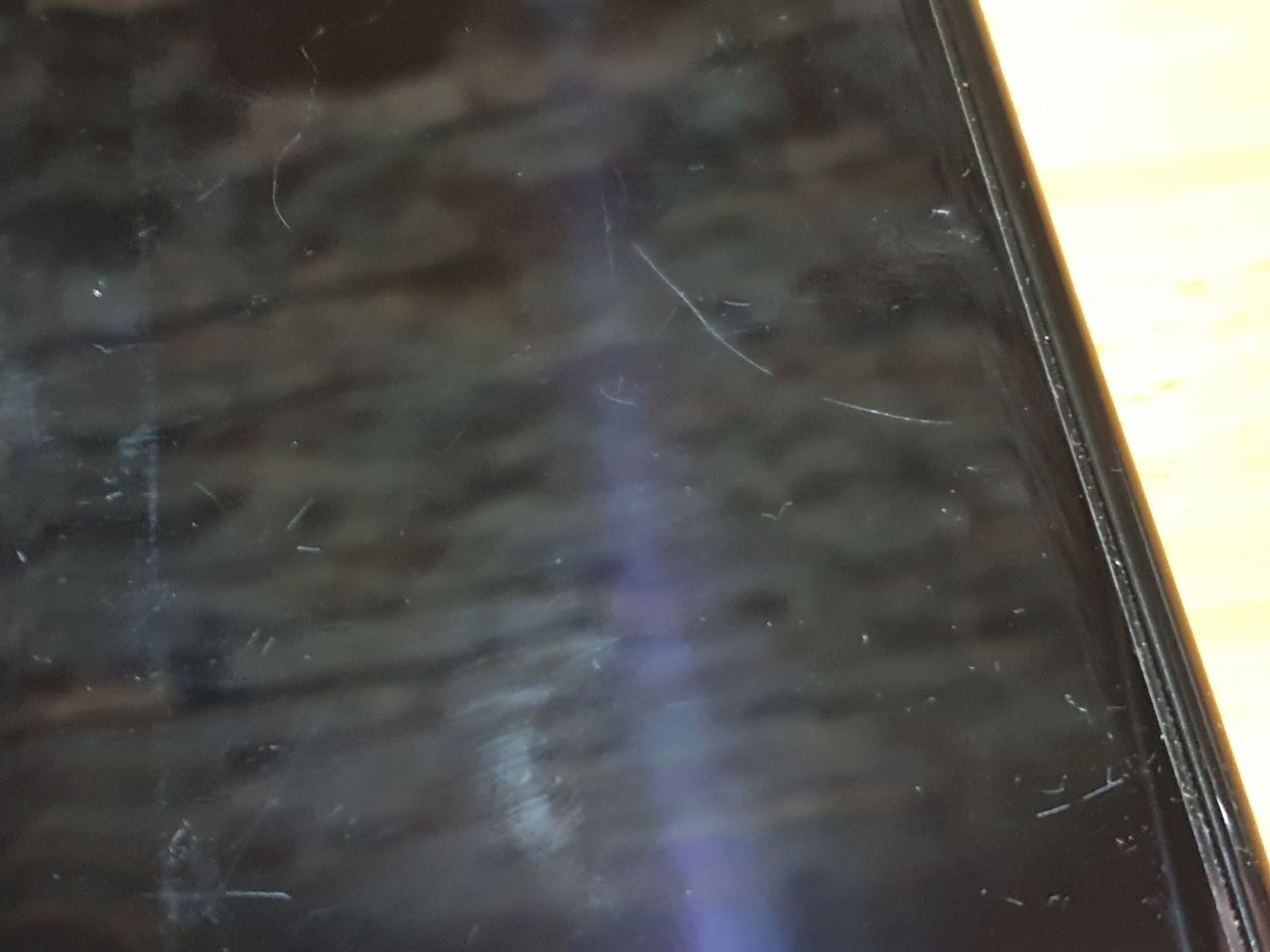



Of the set of 4 close up photos of the screen, the first photo looks like a plastic screen protector that is starting to fall apart at the edges. If that is a factory installed screen protector then it is a very poor quality one.