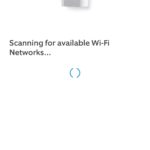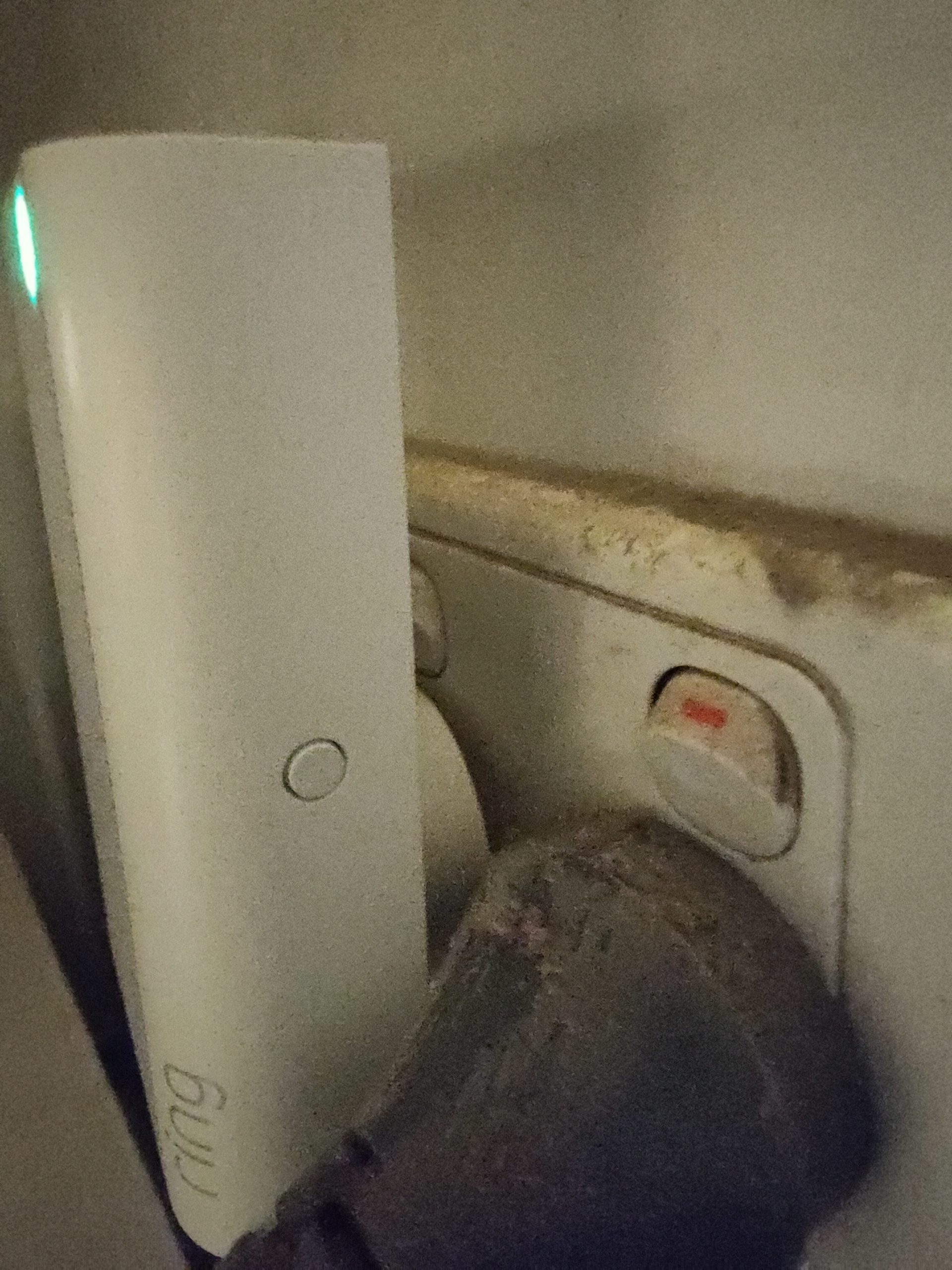When you get yourself a video doorbell it’s easy to dismiss the need for notifications inside your home. If for no other reason, then the fact most houses are going to have at least two phones, potentially a PC and maybe a tablet connected. That’s a lot of noise for a single doorbell but it might not be enough.
Like myself a lot of people use their phone on silent during the day, so that’s one device offline. My tablet is always on silent, I use it for content creation and media streaming: Not for notifications. Add to that your partner/housemate might not be home and you’ve got a video doorbell with no audible notifications: Enter the Ring Chime Pro.
Simple set up, Functions and Features
It’s a box around the size of the palm of a man’s hand that — clearly — operates as a chime for your Ring doorbell, but in the case of the Chime Pro, can also work as a Wi-Fi extender for your Ring hardware. This is actually a lot more useful than you’d think because it can prevent the need for router upgrades simply by being selective with your placement of the Chime Pro.
It’s fair to expect given the maturity of the Ring ecosystem, that it’s easy to set up and “just works”. We’re happy to report big ticks in both of those boxes with a useful third function to operate as a nightlight if it’s in an area where that may be of use. The process to set up the Chime Pro is as easy as any other Ring device. Open the app, add the device and follow the bouncing ball. There really is no technical nouse required, just the ability to read and interpret some pretty basic diagrams.
Once it’s connected to your Wi-Fi, the Ring Chime Pro is exceptionally easy to change any settings you like. From the enabling of the night light to chimes and motion notifications, or even changing Wi-Fi networks.
There are elements of design that need a rethink
With everything Ring has done right, there’s still a couple of things that I feel need to be addressed. The first is the physical size of the device, it’s too wide if your powerpoints are side by side. This results in the power point next to the one you’re using is difficult to access or, unusable which is a problem. Clearly, this is a design element that is focused on the US market where power is often vertical.
How to resolve this is one of two potential solutions for Ring. The first is to make the device taller and slimmer, that way it’s simply not going to be wide enough to block side by side power plugs. The second would be to engineer it down to a physically smaller size, but I suspect that would increase the cost quite a lot.
Is the Ring Chime Pro a worthwhile investment?
If you’ve got Ring cameras around your home, having motion notifications could be useful but not necessary. If you’ve got a Ring Doorbell of any sort, then yes this is absolutely a worthwhile investment to make sure you get the most from your doorbell. It’s a relatively small financial investment to complete your system and user experience. Not having a chime feels like a letdown, it’s a necessity for the Ring System to be complete.
The Ring Chime Pro is available online from Ring as well as — online and in-store — the usual retail chains for $79.00
A quick note also regarding packaging: The Packaging included is all recyclable materials and Ring deserve to be recognised for this sustainable model of shipping hardware to their buyers.
Disclosure Statement
Revere no longer have the Ring account and don't want it back