The new Libra 2 and Sage have several features not seen before in the 7-8 inch size Kobo ebook reader category including USB-C port, audiobook playback support, E Ink Carta 1200 screen technology as well as the Libra 2 having 4x storage of the previous Kobo Libra H2O and the Sage sporting onscreen drawing functionality.
Both have been very popular since they started being sold in Australia at the end of late 2021, leading to many retailers being out of stock for the devices and accessories like cases.
Unboxing and Setup
Inside the box for the Libra 2 and Kobo Sage you’ll find the same things, paperwork, USB-C cable and the e-reader itself.
Setup is quite easy after you’ve charged the device up. First, you choose your language, connect to Wi-Fi (Both devices can access either 2.4ghz or 5Ghz Wi-Fi networks), set the date and time, auto-download any updates and login to your Kobo/local bookstore account.
That’s right, Kobo partners amicably with prominent bookstores in each country it operates in. It’s a win-win because the bookstore sells Kobo e-readers and accessories while Kobo allows e-reader purchasers to load ebooks and other document types from the Kobo Store, partner local bookstores, local libraries, Project Gutenberg out of copyright books and many other sources.
First Impressions
The front design of both is asymmetrical with the screen on left and page turning buttons on the right so if you want you can grip them without accidentally turning a page.
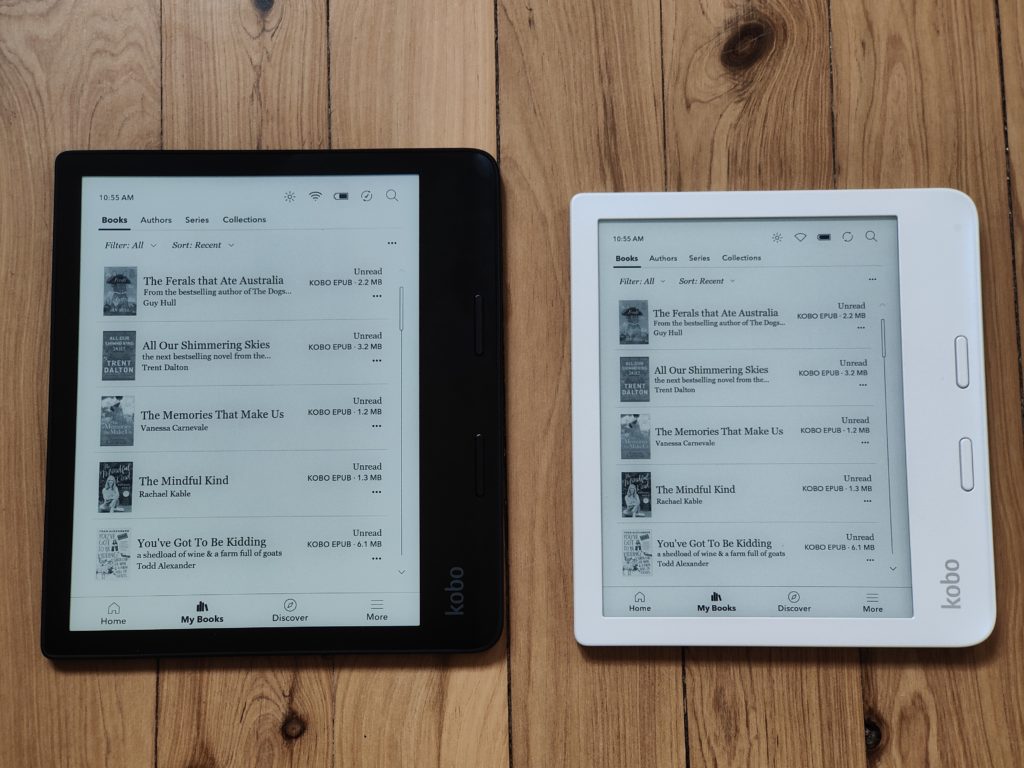
Page turning buttons are a big advantage base and mid-range Kobo models have over competition Kindle e-Readers which have thin bezels and require you to finger swipe for every page turn. Of course, Kobo’s also let you finger swipe to navigate, the best of both worlds.
The Sage completely flush display to bezels is easier to wipe clean than the Libra 2 which has a recessed screen. However, the recessed screen deals with glare slightly better. Both have auto-rotation so you can read them with the control buttons on left, right, bottom or top which caters for left or right-handed users.
Note that the previous model Libra H2O buttons are further from the hand holding edge which is quite sloped. Libra 2 buttons are closer to the edge and the hand holding area is flatter which personally, I prefer. The Sage and Libra 2 are very similar at the back with a recessed power button in the top right corner, Rakuten Kobo logo at the bottom right and most of the rest of the surface covered in a dotted pattern that helps grip.

Common Features
Both have E Ink Carta 1200 screen technology which means 15% better contrast and 20% faster refresh than previous generation e-ink technology. This feels sharper when the same book is displayed side by side to an older e-reader. Only the Kobo Elipsa and Kindle Paperwhite 5 have the same quality screen.
Despite both not having H2O in the name both the Libra 2 and Sage are waterproof to IPX8 which is sufficient for you to safely read in the bathtub. I don’t get why that’s popular but hey everyone’s different!
These new models finally have USB-C ports for charging and data transfer, Kobo’s released before 2021 had micro USB ports. Sage and Libra 2 both have Bluetooth support to connect output devices: We tested them both connected to Sony headphones, Jabra earbuds and an Echo Show 8 smart display.

Audiobook playback is new to both models. Bluetooth pairing with my Sony headphones was easy, playing Neal Stephenson’s Seven Eyes audiobook the interface allowed me to change playback speed from 0.75x to 2.75x in 0.25 increments. Other menus and controls include displaying progress, volume control, skip back/forward 30 seconds, Play and navigation between different chapters etc. You can start playback and then put the Sage back to Sleep mode while still listening.
Adding Bluetooth connectivity has caught Kobo up with Kindle but the question remains should either of them have this feature because listening to audiobooks on an e-book reader depletes the battery really fast. Unofficial sideloading and extremely basic playback of MP3 audiobooks is possibly on both models for the moment, though it could be blocked with a future update.
Sage and Libra 2 both have a Dark Mode option buried in Settings –> Reading settings if you prefer to read with a black background and white text. It’s unlikely you will run out of space even after loading thousands of e-books as both models have 32GB onboard storage, if you do though, you cannot use a microSD card to increase storage.
Both have ComfortLight PRO adjustable brightness and temperature control that can be manually set by you or changed to get warmer closer to the time you say go to sleep. For ref: 0% is essentially blue and 100% is quite yellow.
If you like to stash long read articles for later the built-in Pocket functionality lets you save articles on your phone or tablet and read them later on your Sage or Libra 2.
Different Features
Screen size and weight are the biggest differences between the 7-inch Libra 2 and 8-inch Sage. One inch might not seem like a lot but you end up with a lot more words on the screen. The Libra H2O which I bought last year is 192 grams, the Libra 2 is 215 grams and the Sage is a hefty 240.8 grams. That’s without any covers. Though I like the design of Kobo’s covers I only keep an e-reader in them while it’s in my backpack, stored on a bookshelf or used as a stand such as the origami Sleepcover.
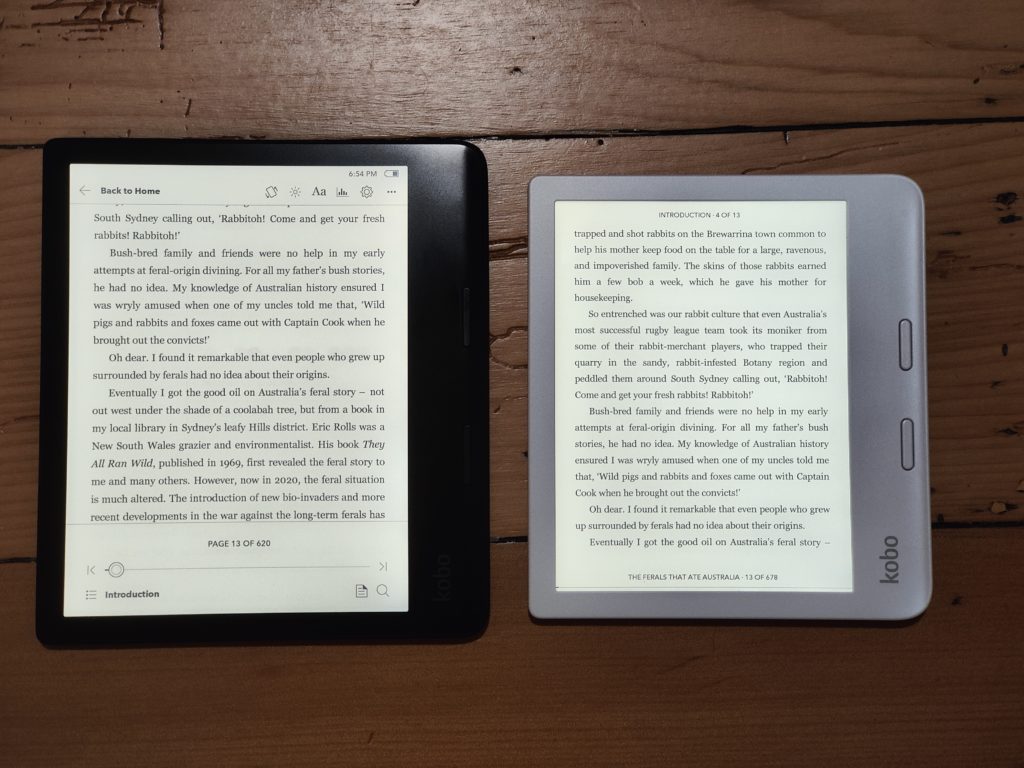
The Libra 2 H2O is easy to hold one-handed reading eg: holding a train handle with the other hand to not fall over, the Libra 2 is slightly less comfortable and the Sage is too big for most to hold one-handed and I say this as a tall guy with bigger than average hands. Unexpectedly although it is the heavier of the two, the Sage feels more balanced and comfortable than the Libra 2 when reading it with a two-handed grip.
When it comes to battery life the Sage is physically bigger and heavier than the Libra 2 but has a smaller inbuilt battery 1200mAh vs 1500mAh. The Sage battery drops by about 10% per hour while reading which is disappointing and possibly caused by the quad-core processor. Some purchasers say that doing a few factory resets, fully draining the battery and recharging improves battery life.
In comparison, the single-core processor Libra 2 battery only dropped 4% an hour for me while reading. When playing Audiobooks in Sleep mode (screen off), the Sage dropped by 20% an hour while the Libra 2 dropped by 12%. In both cases, you won’t be able to listen for many hours before needing a recharge. I’m not sold on e-readers needing audiobook playback functionality unless the battery drain can be greatly reduced. Downloading an audiobook used up 4-6% of battery life so if you’re going to use either model for audiobooks download them while re-charging and on Wi-Fi.
Dropbox support on the Sage means you can sideload books, PDF’s etc to it without needing to connect a cable between your e-reader and computer. Unfortunately, Kobo has withheld this software feature from the Libra 2. The Sage has handwriting support as I mentioned before using the added accessory Kobo Stylus which I’ve reviewed separately along with the writing experience.
Buying ebooks and audiobooks
Kobo supports many ebook and document formats (EPUB, EPUB2, EPUB3, FlePub and MOBI) as well as PDF and more so you can load out of copyright books for free from sources like Project Gutenberg.
E-books can be purchased directly from Kobo or from their Australian and overseas bookstore partners like Booktopia and Angus & Robertson. Keep in mind though that many popular ebooks can be accessed for free via your Kobo ereader if you have a membership with your local library and it is subscribed to the Overdrive/Libby ebook service.
Audiobooks can only officially be purchased from the Kobo store. This is disappointing because Kobo is compatible with libraries that subscribe to Overdrive/Libby for e-books but doesn’t allow you to borrow Overdrive/Libby audiobooks in the library collection for listening to on your Sage or Libra 2. An extra content source option for Kobo users in Australia is the new Kobo plus subscription service which is promoted at the end of the setup process. The new Kobo Plus subscription service let’s you pay a flat $13.99 monthly fee to access over 580,000 titles, a separate review of this service is coming soon.
Covers are available for the Sage and Libra 2. Both have an optional purchase origami folding Sleepcover while the Sage also has the option of a PowerCover which roughly doubles the battery life
Which should you buy?
At $439 the Sage is getting close to base model iPad territory and that’s without paying extra for the stylus or Power cover. It’s best for high-volume frequent eBook readers who can afford to spend big on a premium e-reader and more on top to get the Power cover which supersizes total battery life.
The Libra 2 for $279 is much more value for money for most medium or casual volume e-book readers as it has a long-lasting battery and many of the new features of the Sage eg: E Ink Carta 1200 screen, 32GB storage, Bluetooth support, Audiobook playback and USB-C connection.
Both models are available from Kobo online, Booktopia, JB Hi-Fi and other retailers online.


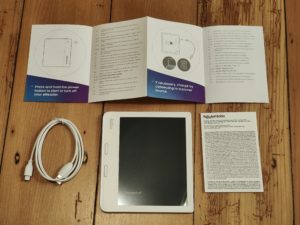
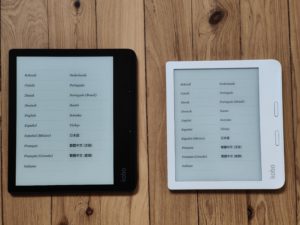
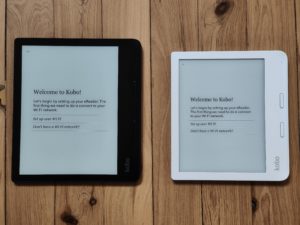
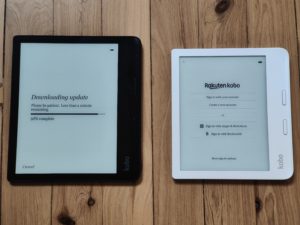
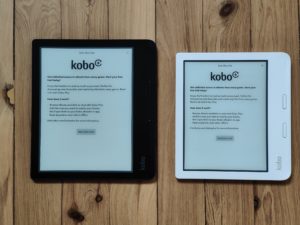



Hi Guys,
If you can get a hold of a review unit I recommend the Boox Nova Air. I got one a couple of weeks ago and it is excellent. Same display as these but runs Android 10. After reading on a Kindle keyboard for 10 or so years I love being able to break out of the Amazon walled garden.
That’s an interesting hybrid device. Quick search shows that it only gets sold by grey importers 🙁
Yep, true, I decided to take my chances, happy so far.
Good review, thanks. I have a Kobo which is a few years old and I really like it.
Thanks Phill. In a way it’s hard for Kobo to sell new ereaders because they last so long and they update the software for so many years after purchase!