
Manufactured by HTC, there were always going to be a few questions asked; not only of HTC but of the device and its capabilities. Despite having produced a couple of quite outstanding flagship phones in the HTC One (M7) and the HTC One (M8), over the last couple of years HTC have had a heavily publicised fall from the dizzying heights they once enjoyed. Enduring quarter after quarter of dwindling device sales, financial turnover and of course… profit which would suggest that for HTC to make a success of the Nexus 9 they’ve got something of an uphill battle in front of them.
HTC are no slouches in the design department, they make nice phones! They develop devices with front line technology that competes nose to nose with anything on the market at the time, the screens they use are great (stunning at times to be truly fair) and there’s really no obvious reason technically for their downfall.
The Nexus 9 may be a turning point for HTC, they’ve got 16 and 32GB versions to appease the storage hungry amongst you as well as WiFi or LTE models if you’re someone who needs data on the run a lot. They’ve managed to cram in an IPS screen running a pleasing to the eye 1536 x 2048 pixels @ 281ppi, an NVidia Tegra K1 processor and a 6700 mAh battery into a chassis weighing only 425 grams (WiFi Model) and to put the cherry on top of the already delicious looking pie it’s the first device to run Android 5.0 Lollipop out of the box.
- Screen is really crisp and produces great still image as well as video playback
- Battery life is excellent, currently at 2 days with over 20% left
- Ships with Lollipop out of the box
- Screen marks very easily with fingerprints
- Feels vaguely flimsy
- Low volume for notifications is still quite invasive in quiet environments
Hardware
The hardware that HTC have included in the Nexus 9 is a lovely array of the front running tech currently available for Android Devices, paving the way for future iterations of Android and hardware behind it.
The stand out hardware feature for my mind immediately is the Nvidia Tegra K1 processor, not because it will necessarily mean anything to most users but because its 64 bit and that’s the next evolutionary step for mobile performance. For an average user, this won’t mean anything; but if you struggle to stay focussed on a single task when you’re on a mobile device then the capability of the processor really shines giving no discernible lag in changing applications or noticeable performance degradation with a lot of applications open.
The other areas that the Nexus 9 offers a great user experience is the battery and the screen. The reason I bundle these into a single comment is that in some tablets, to get the most out of the screen you need to wind the brightness up really high which destroys your battery. The screen is really crisp, even though it’s not the highest resolution screen I’ve used of recent it’s easy on the eyes, reading is a pleasure and video playback doesn’t have any shadowing at all.

Generally I’ve found the adaptive brightness is quite easy to deal with if at times a little on the slow side to wind up if you’re in changeable light conditions. Nonetheless it’s quite functional for most users and with somewhat heavy use on the tablet I’m on track to get about 3 days out of the current charge and from my calculations on the first charge I’ll lose about a day by simply winding the screen brightness up to “artificial sun”.
Build Quality
I’ll clarify this up front, I don’t think that the build quality of the Nexus 9 is bad but this is where I have heard the most negative feedback about the device and indeed seen a few cracking photos that suggest the device might not be as good as it could or indeed for the price; should be.
To me, it feels solid enough in the hands with a bit of weight behind it, without being cumbersome with excessive weight and the back of the device has a slightly rubbery, soft feel to it which I like. There’s a lot of discussion around on various tech sites about the issues people are having with the tablet and a few of the notable issues people have highlighted are:
- Edges protrude past the front of the screen slightly, feels like a sharp edge
- Buttons recessed too far, difficult to press
- The weight of the device is more than expected
- Despite the weight the tablet feels “flimsy” and flexes a lot
I can see some substance in each of these points but would also like to put forward the counter argument against them largely being subjective to previous experiences and expectations that may not be realistic given the capability and size of the device.

When held in portrait mode the power and volume controls are on the right side of the device, the power button is nearly flush with the edge of the tablet which makes it a little hard to find and press if you’re looking for it. The work around for this is using the double tap to wake functionality that’s native to lollipop.
The top right of the device is home to the headphone port for those of you who use headphones regularly and the charging port is (thank you HTC) smack in the middle on the bottom edge of the device. Some manufacturers seem to offset the charging port slightly to one side, for my mind that is an annoyance that can’t be unseen!
Much like the BoomSound setup on the HTC One series of phones, the speakers are front facing on the Nexus 9. Unlike the One series, they’re in a recessed port (not covered) that I fear could fill with general debris if you’re a user who carries their tablet in a bad without some protection around it. In fact even in my old netbook slip cover I’ve already found myself cleaning that out semi regularly.

Finally the camera positioning is always a point of discussion on larger tablets. They work in landscape well, but not portrait; but it depends on how you hold the tablet in each orientation. I really don’t envy the designers who need to cater for the maximum number of users who always find new and inventive ways to work around the best thought out engineering. The front facing (selfie if you will) camera is in the center of the device, top of screen ready for use with hangouts, Skype or other video based IM services you may run on your tablet. The rear facing is the extreme top right (when holding in portrait orientation) on the rear of the device, which also means if you’re taking a landscape picture its top left and unlikely to get fingers in the way of the lens.
Screen
Over the last couple of years HTC have whacked some brilliant screens into their devices, the IPS technology is crisp and clean with great brightness and a very responsive touch. I’m not bagging AMOLED screens at all, but side by side it’s quite clear that the IPS is a superior picture reproduction and that’s what they’ve installed in the Nexus 9.
The screen runs at an impressive, but not “bleeding edge” 1536 x 2048 resolution, 8.9 inches in size and 281 pixel per inch. The end result is a really easy on the eyes screen that has a crisp picture, colour reproduction that is clean and pretty true to life (particularly Super AMOLED can end up over saturated with colour correction) and video playback that you’re going to struggle to find a significant improvement on.
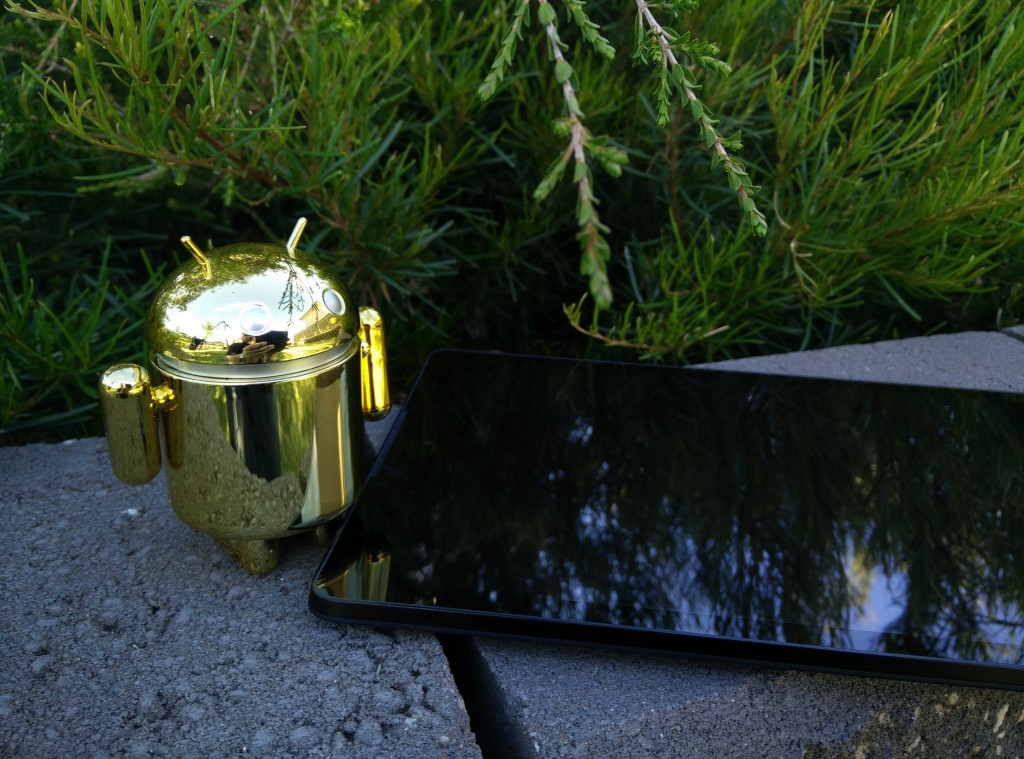
I’m yet to have any major issues with the touch response, it’s really quick, accurate and multi-touch detection is yet to fail me even when playing some games which require quick response. So far the screen presentation and responsiveness has been a highlight of the user experience for me.
Battery life
Battery life on tablets seems to vary dramatically from user to user, depending on a variety of factors including the brightness you run the screen at, if you’re using the tablet for static display, streaming audio, streaming video or particularly for games that require significant processor time so I can only report on my experience in comparison with other tablets I have used.
The 6700mAh battery that is in the Nexus 9 does the job quite admirably for the average user who will likely use their tablet for an hour or two a day and give them several days of operational use before needing to charge it. Even for the heaviest of users, you’re going to struggle to kill the battery in a day unless you’re watching high definition streaming video all day.
In my testing I have had anything from a single day of charge when I was deliberately trying to kill it quickly, to the best part of 3 days (eventually dying at 4pm) through what I would consider heavy; but normal use for me including streaming music, a bit of YouTube, some videos, hangouts, email, web surfing and document editing. I did find that the auto brightness offers a significant (around 20 – 25 percent) gain in battery life over just turning the brightness right up for that maximum punch from the screen.
While they surely could have squeezed a bigger battery in to the Nexus 9, this is one of those moments where you need to accept some compromise in specs to get what you want elsewhere. ie. the drop in potential battery capacity reduced the overall weight of the device. To be brutally honest, the battery life on any Nexus device hasn’t ever been earth shattering. It’s been more about getting the experience to users at an affordable price.
Camera
The “selfie” camera is pretty stock standard, it’s a 1.6MP camera fixed in the top of the bezel for instant messaging. Perfectly positioned for Hangouts, Skype or other IM that offers video communication with your friends.

The rear facing camera is an 8MP Autofocus camera with LED flash for times when there’s not quite enough light to get a clear image. The picture quality that you’ll get from this is pretty much your “happy snaps” when you’ve got your tablet at hand and your phone isn’t within arms reach. Unless you’re in really good light conditions, outside and not facing directly at the sun the pictures you capture may (probably will) be a little disappointing.
Catering it appears for the shortcomings of the hardware, you’ve got the options of Photo Sphere, Panorama, Lens Blur, standard still shot or video. Unless you decide to do Instagram from your tablet, thats where the so magic ends.
Personally I don’t see any reason to use an 8MP camera without any of the optical wizardry that the manufacturers throw into their phones when you’ve likely got a better quality camera in your phone with Optical Image Stabilisation (OIS) and other neat tricks that will improve the quality of the images you capture. There’s nothing special in this one at all, but it’s not meant to be it’s a tablet. If you’re buying a tablet for the camera capabilities: You’re doing it wrong!
Connectivity
The version of Nexus 9 that I, and the other members of the Ausdroid Team have is the WiFi version. For me, I already have a Pocket WiFi in my bag which works exceedingly well for me when I’m out and need internet but also reduces cost on tablets. No need for the LTE version, another SIM card etc just buy the WiFi version and be done with it.
The WiFi supported by the Nexus 9 should be no surprise, it supports the full range a/b/g/n/ac dual band and with an AC router in my home I can tell you with certainty it flies! The transfer speeds are great, even with 2 of us streaming HD content across the network.
For those of you who use Bluetooth connectivity on a regular basis, the Nexus 9 has Bluetooth V4.1 and A2DP (high quality audio streaming capabilities) which is great news if you built yourself a Bluetooth Streaming System from our How To last week.
There is an LTE version “coming soon” with no further information available on the Play Store as to when it will become available, but it will come.
Sound
Getting BoomSounded in the face will seem like a picnic if your face is too close to this beast when notifications go off. The sound is quite loud, even on the lowest volume setting you’ll find that notifications on the Nexus 9 are intrusive in a quiet/office environment and will likely lead to you running it in silent mode if you use it at work.
That being said, the sound quality isn’t bad. It’s not going to win any prizes for quality but if you’re just streaming some music via your All Access account quietly you’re probably going to find it quite acceptable. You’ll find the mid range sound (vocal register) is reasonable and the high range had a reasonable clarity to it, but Bass… Nope! But what do you expect from a speaker that’s about the size of your little fingernail? The volume is enough to hear it from the other end of your house if you’re there or across the office (possibly from another floor) if you’re at work and turn it up.
Playback through a decent set of headphones is a really good alternative if you’re looking to increase the quality of playback you get from it, but for general use there really isn’t much wrong with the sound quality; it’s just not going to blow anyone away.

Performance
Tablet performance is as varied as the manufacturers that produce them, from model to model you’ll find differences in the way that a device performs. While I’m not a particularly processor hungry user unless I’m playing games on my phone or tablet, I’ve seen a really nice performance level from the Nexus 9. Multitasking is no sweat for the 64bit Tegra K1 and 2GB is ample to handle anything that an average or even most power users are going to throw at it.
With the chipset, processor and GPU combination in place the Nexus 9 offers a really sweet user experience. Opening and switching between apps is snappy and video playback is a smooth, seamless experience. On first open of an app you will find that it’s a little slow, but once its been opened once its quicker from that time forward.
To date I’ve only found one moment of lag or stutter and that was while streaming HD video to my tablet and installing apps in the background, I’ve been unable to reproduce this so far. It’s fair to say that the Nexus 9 with its hardware and performance is breaking new ground for others to follow closely behind.
Software
Android OS
Lollipop, Lollipop, Oh Lolli-Lollipop…
It’s got Lollipop out of the box and it’s lovely, once you get through the initial 280mb OS update that’s required before you can even log into your tablet. I did have a look at the developer preview on my Nexus 5 but it wasn’t nearly as polished. Now the OTAs are rolling out to other Nexus devices if you’re rocking a previous Nexus iteration you’ll get to play with it very soon too.
There’s way too many changes, additions and enhancements in Android 5.0 Lollipop to delve into in a device review. So many that we’ve got a number of posts compiled by the team focussing on a tour of Android 5.0. For most users area’s such as
are going to be of particular interest and have been covered by the team here at Ausdroid.
The user experience has changed with Lollipop; the movements to access menus is more consistent, the OS is very easy on the eye, animations are smoother and cleaner and access to settings from the dropdown is more fluid and intuitive. I don’t think anyone would say it’s perfect, but it’s a massive leap forward in functionality and usability for the user and will require you to ride a little bit of a learning curve to get on top of it. The time investment is worth it though, it’s a lovely experience.
The Nexus project originally stood for “vanilla” Android, no frills, no thrills just Android. Over the generations it’s developed into its own version, with a few idiosyncrasies and expectations in the way that it behaves and performs. It’s no longer a genuine vanilla version but it’s very close.
The beautiful thing about Android is that you have a massive amount of control over the way a device behaves without needing root access these days, a simple launcher change can make your tablet feel like a brand new one so it’s worth keeping in mind if you don’t like the stock Google Launcher to give something like Action Launcher Pro a go.
Bundled Apps
It’s a Nexus…
Hopefully I don’t need to elaborate much further than this but in case there are readers who aren’t familiar with the program, there’s no bloatware, garbage or anything other than the OS and basic Gapps suite installed on first boot
Nexus 9 Specifications
- 8.9” IPS running 1536 x 2048 resolution at ~281 ppi
- Nvidia Tegra K1 64bit / Dual-core 2.3 GHz Denver CPU / Kepler DX1 GPU
- 2GB RAM
- 16/32GB – no MicroSD
- 1.6MP Front Facing and 8MP rear facing cameras
- Connectivity – a/b/g/n/ac Wi-Fi, Bluetooth V4.1, A2DP, NFC
- GPS, GLONASS
- Cellular:
- 4G LTE: “Coming soon”
- Micro SIM
- Bonus
- Android 5.0 Lollipop
- 6700mAh Battery
- 228.2 x 153.7 x 7.9 mm, 425 g (Wi-Fi) / 436 g (3G/LTE)
After the tumultuous two years that HTC have had with declining unit sales, turnover and profit this is quite a comeback to form. The design of the Nexus 9 is modern, sleek in consistent with the styling of the Nexus name.
It’s not without its flaws; the edges, the weight, the buttons not feeling particularly responsive
and the near flimsy feel of the device. But as devices get bigger, faster, better and and we’re demanding more of them we as users are also expecting the devices to maintain their solid feel and continue to get lighter; sorry, we can’t have everything.
The tablet isn’t perfect by any stretch, but for a lot of users who are now slowly migrating to larger form factor phones and tablets are going to like the Nexus 9. It’s a nice tablet that will do you well if the form factor suits your needs and the price doesn’t deter you to an alternative option.
- 16GB WiFi for $479.00 from the Google Play
- 32GB WiFi for $589 from Google Play
- Yatango have the 16GB WiFi for $509.00
- Expansys have both 16GB and 32GB models available also
For me and for a lot of other users, it’s what I need right now from a tablet since I moved to 5.5” phone and soon to see the 6” screen of the Nexus 6, a 7” tablet is pretty much redundant so the Nexus 9 is what I need now from a tablet.














Remember the excitement around both the 2012 and 2013 Nexus 7 tablets? I’ve not seen any excitement over the Nexus 9, except for Lollipop. The Nexus 6 has been a little more interesting but it’s not going to appeal to a large cross section of people due to it’s size. Colour me disappointed Google.
Agreed. I also think that Google should have stuck with the idea of Google Silver as an alternative to the Nexus line. To me, Nexus was about having a simple, budget, reference design for other manufacturers to expand on. Now with the Nexus 6 and 9, we have “premium” quality/priced devices instead. To me this is stretching what the Nexus brand had come to mean. HTC did this with their “Desire” brand, launching swathes of budget and mid-range phones with the “Desire” badge, diluting what had become a strong brand name into a meaningless one.
I was actually pretty excited about the Nexus 9 because of the possibilities it offered for working on the go with the keyboard folio case. That’s failed the materialize in the Australian market, but my Amazon order just shipped.
I think the disappointment that we don’t have the Nexus 6 yet either is dampening people’s excitement about the 9.
Google could easy placate me with a new Nexus 7/8 but it seems that ship has sailed for now.
Good to hear someone was excited about a 9in tablet too
Now that lollipop has dragged my Nexus 7 (2012) into a sea of molasses too painful to enjoy (even after factory reset). I’d like to update to a newer tablet with a better screen and more grunt. I’ve really been hoping the Nexus 9 would be that tablet, but for the price it would have to be astounding to justify it. The Samsung GT S 8.4 seems to be in a similar price category and thus hard to justify. The new Nokia looks interesting, as does the Dell Venue 8 7000, but since neither are available, I guess now is… Read more »
Xperia Z3 Compact is also something to keep in mind. But it is around $499, so may not meet your budget.
Z3 Tablet Compact is my next.
All your links are broken – extra curly quote on end.
Fixed. Cheers.
I’m not sure if paying big bucks for a tablet is worth it for me, If the N9 had been a steal I’d have been in but as it’s pricey I think I might go for a Cube 9X or something of that ilk
I’m waiting for the Noikia tablet
Yeah, thats going to be pretty sweet
There’s a lot of people waiting on that Nokia Tablet – keen to see it myself.
I also looked at my Nexus 9 with a hint of regret when Nokia announced the N1.
It’s definitely a criticism that’s valid and a lot of people feel this way. I do think there could have been a bit more ‘premium’ in the tablet for the price they’re asking, but overall, i`m happy with mine…well, except for the lack of covers…Damn you GOOGLE!!!!
I would stump up for it if i were going to use my tablet for anything more than reading the news and books on my sofa
Agree with the way you think on this. Bought the 9X for the wife. It does the job. A little heavy. Kept it stock but it really needs a custom ROM for brightness adjustment + Chrome fix. 32gb for $255 is max I would pay for tablet