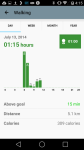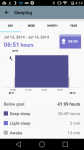Sony have seen wearables as a market for a while now with the releases of their Smartwatch and Smartwatch 2. This year they have not only released a Smartwatch 3 running Android Wear but also a couple of fitband style devices, the first being a basic monitor, the Sony Smartband SWR10 and more recently the Sony SmartBand Talk SWR30. With everyone most certainly aware of the dangers of inactivity and obesity fitbands are becoming more and more relevant to the average person.
Sony aim to log your life with their smartbands and while Dan reviewed their software in his review of the SWR10 the SWR30 takes the life logging a step further. Read on to find out how it performed.
Hardware
In the SWR30 Sony have done away with the removable core and have instead gone with a more permanent core. The band can be replaced as the band attaches to the face like a normal watch (although it is most definitely not a standard 22mm watch band). It requires a proprietary band from Sony to replace it which is a disappointment.
The display on the SWR30 is a 1.4″ e-paper display which is a novelty for me, coming from the coloured Android Wear watches. The e-paper display was extremely power efficient with the SmartBand battery lasting several days. My only issue with the display was the slight lag/burn in when changing displays. The previous image on the display would slightly overlap into the next image on the display. This is certainly not a deal breaker for those looking at buying this device because the display is not the best thing about this device. If you want a perfect, vibrant device then this SmartBand is nowhere in your scope. The display was touch sensitive to an extent as it needed a firm tap to open the notification.
The SmartBand also includes a speaker and microphone so you can answer and carry on phone calls with the watch. I actually found it annoying as it kept automatically connecting the phone to the SmartBand even though I didn’t want that. I didn’t want to speak to someone through the watch.
The Smartband includes an accelerometer and altimeter to track your movements into their software, the Sony LifeLog. They call it a lifelog as it does more than just count your steps. It can list all your day to day functions such as when and where you took photos, places you’ve been. These can be seen to an extent on the display of the SWR30.
The SmartBand Talk is also waterproof, with an IP68 rating, so you can go swimming with the Smartband Talk without worry, this also means it’s dustproof as well. The SmartBand Talk comes in black and white and the bands which attach to the black or white SmartBand Talk face comes in a variety of colours too. When purchasing ensure you buy the size right for you. I have fairly thick wrists and found the large size fit very well. There is also a small size available if required.
It would be remiss of me not to mention that the Sony SWR30 charges with a standard microUSB cable. Pay attention manufacturers, we do not want proprietary chargers/connections. All our phones charge with microUSB so we already have heaps of those cables.
Setup
Sony have included NFC in their products for a long time to aid pairing of two devices. They have done the same with the SWR30 and after spending nearly an hour trying to pair a different device to my Nexus 6 today I can say that pairing and setting up the SWR30 was a piece of cake. Tap the SmartBand Talk to the back of my NFC-enabled phone and it paired in a matter of seconds. Then using the Sony SmartBand Talk app from the Play Store I was able to select the apps that could send notifications to the device from the phone, as well as text orientation and whether it was white on black or black on white.
When Dan tested the SWR10 he had connection issues but I am happy to say that Sony have fixed that with this device. I did not have a single connection issue at all. Bluetooth connection was present at all times when in the same room as my phone. If I left the room they would easily and quickly reconnect to each other.
Software
With a simple display Sony have to keep the software simple for it to work well with the hardware and they have certainly done that. They do have an API published for developers to create their own apps (or more accurately they should be called extensions) and there are a few on the Play Store. it is easy to add apps to the SmartBand although you wouldn’t want to add too many as you have to scroll through them one at a time until you get to the one you are looking for. There are no shortcuts here. It’s a very simple device remember.
The LifeLog app is a very well done app that other manufacturers should look to when designing their software. It may provide a few gimmicks but is very functional without a load of useless fluff. It is well presented and easy to use. Apart from LifeLog though, there really isn’t much you can do with your data. It would be nice to see Sony tie the data from the SmartBand Talk into Google Fit to make full use of the data collected.
Apart from these big two Sony have also their own extensions on the Play Store that the user can add to add functionality to their device. These include Smart Controls, Voice Controls, and Audio Recorder and a Camera Smart extension. Many more can be found on the Play Store and extend the use of the SmartBand immensely.
Comfort
The Sony SmartBand Talk SWR30 is an extremely comfortable device to wear. Much more comfortable than any of the Android Wear devices (but then it is smaller) and it’s lightness made it feel like it was barely even there. The band with the trendy studs to hold it on the wrist instead of the standard watch buckle made the SmartBand easy to put on but was also secure and din’t not come off a single time in the week that I used it.
Pros
Where to start is the dilemma here. The device was easy to pair, easy to setup and easy to use. It sat well on the wrist, and was light and barely noticeable. The data it collected seemed to be accurate with it accurately recording the steps and the amount of time spent walking, running and sleeping.
Notifications from the phone were sent through to the device and were read easily on the device. The ability to choose the apps that sent notifications was more than I expected from such a simple device.
The Sony software was simple and easy but you are tied into the Sony SmartBand ecosystem and data cannot be shared with other apps or social media etc, something I’d like to see Sony fix in the future.
Cons
The display is a very basic e-paper display. Without colours it was a bit less exciting but nowhere near as tacky as the colours displayed on the Gear Fit. If you want a high quality display then this is not the SmartBand for you.
The data is siloed into the Sony SmartBand ecosystem which is a big con but Sony cover that fairly well with their own software. I would really like Sony to integrate the data from the SmartBand Talk into Gear Fit, or even better, to run a version of Android Wear on it.
Conclusion
With obesity now an epidemic anything that helps people with their health and fitness is welcome. Fitbands are “in” at the moment and it is a very crowded marketplace, with FitBit dominating. Sony, with the SmartBand Talk SWR30, have a device that I believe can make a big hit in that market. It may not have the social functions of a FitBit but it is every bit as powerful as the FitBit and has a lot more functions. Most smartbands do not have a display such as the Sony SmartBand Talk and as such the Sony stands out for good reasons.
The SmartBand Talk is extremely comfortable to wear, connects very easily to your Android device, and functions accurately as required. It was a pleasure to use and if a fitness band rather than a smartwatch is in your sights then you should consider the Sony. It is an excellent device that does what it is meant to do, well, with the ability to perform a lot more functions than other more basic fitbands.
The Sony SmartBand Talk is available from both Sony and Telstra. RRP is $199 for an outright purchase from either company or Telstra are also offering it for $5/mth plus $79 upfront on Accessory Repayment Option for 24 months (Minimum cost $199) when you connect to a Mobile Accelerate Plan.