
Android wielding Commonwealth Bank customers today have something to smile about, with the bank releasing their tablet app to Google Play.
The app is a standalone app that beats the iOS iPad app to market, though that app is just around the corner according to the bank. The CommBank app for tablet is a separate app for users to install instead of an additional layer to their existing Android app. The app gives you the ability to do all the normal banking transactions such as payments, checking balance and looking at your savings (or spending) with a running balance and a new savings tracker.
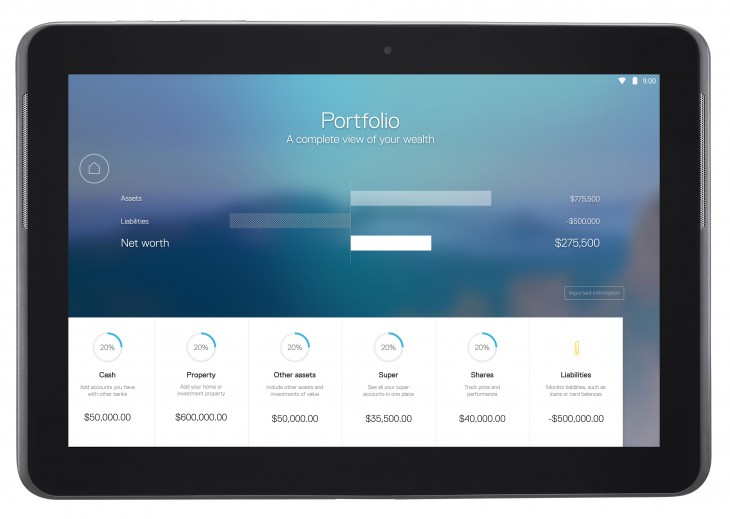
The big news for the app is a portfolio view to help you get a more broad view of your entire financial standing in one view. The Portfoilo view lets you :
- View a Total Wealth snapshot including an estimate on residential properties.
- View all CommBank accounts together, including property, shares and super.
- Add, update and remove assets and liabilities from other financial institutions via NetBank.
- Explore other investment opportunities and access relevant market news, calculators and educational information.
The CommBank app for tablet is now available to install from Google Play, so head over and grab it and let us know what you think.




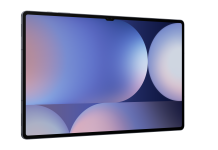
The tablet app is gorgeous. Lovely design. It does remind me a little bit of iOS with the colours and circles but that doesn’t concern me. I found it easy to navigate too.
No way for me to run the tablet app.
Why SHOULD it need JB 4.2, when the phone app happily works on JB 4.1.2 ?
does CAN bank’s tap to pay work on rooted device?
Works on my rooted nexus 6 with Cyanogenmod 12.1.
I checked the tablet app settings but can’t find any nfc option….but my tab doesn’t have nfc.
Cool. I’ll give it a shot tonight.